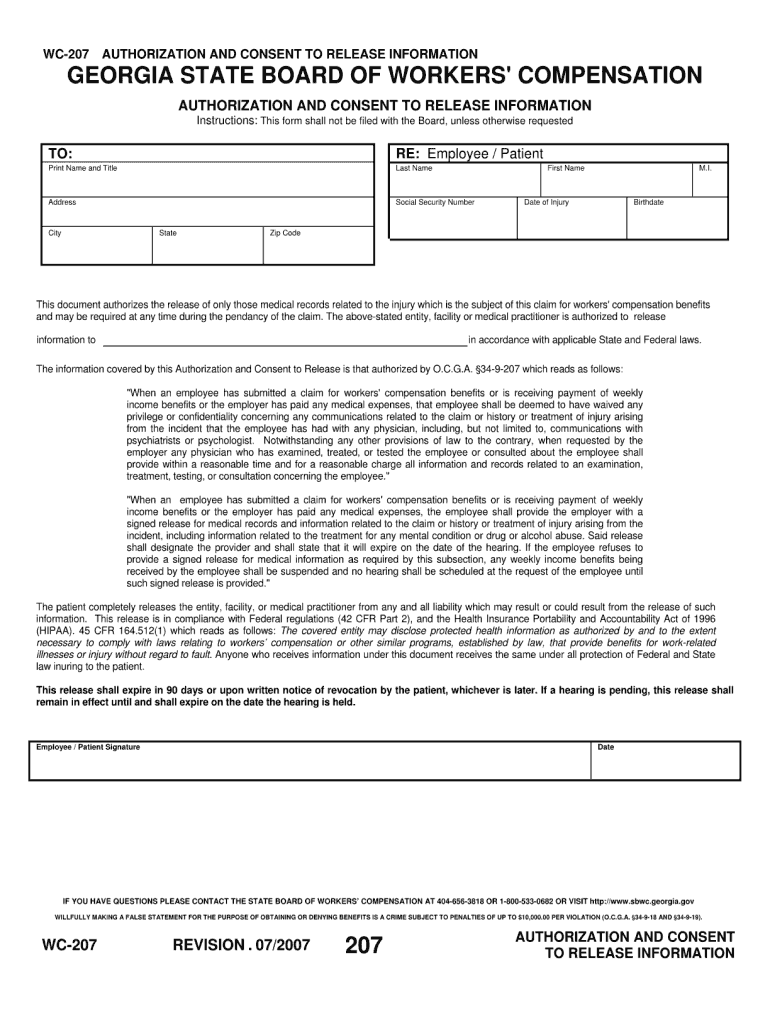
Wc 207 2007


What is the WC 207?
The WC 207 is a form used primarily in the context of workers' compensation claims in the United States. It serves as a critical document for employees to report work-related injuries or illnesses. This form captures essential details about the incident, including the nature of the injury, the date it occurred, and any medical treatment received. Proper completion of the WC 207 is vital for ensuring that claims are processed efficiently and that employees receive the benefits they are entitled to under workers' compensation laws.
How to Use the WC 207
Using the WC 207 form involves several straightforward steps. First, ensure that all necessary information is readily available, such as personal details, the specifics of the injury, and any witness information. Next, fill out the form accurately, paying close attention to detail to avoid any potential delays in processing. After completing the form, it should be submitted to the appropriate workers' compensation board or insurance carrier. Keeping a copy for personal records is also advisable to track the claim's progress.
Key Elements of the WC 207
The WC 207 form includes several key elements that are essential for a successful claim. These elements typically consist of:
- Employee Information: Full name, address, and contact details.
- Incident Details: Date, time, and location of the injury.
- Description of Injury: A detailed account of the injury or illness.
- Witness Information: Names and contact details of any witnesses.
- Medical Treatment: Information about any medical care received.
Ensuring that all these elements are accurately filled out can significantly impact the outcome of the claim.
Steps to Complete the WC 207
Completing the WC 207 form requires a systematic approach to ensure accuracy and compliance. Here are the steps to follow:
- Gather all necessary information related to the injury.
- Carefully fill out the employee information section.
- Provide detailed descriptions of the incident and injury.
- Include any witness information to support the claim.
- Indicate any medical treatment received and the names of healthcare providers.
- Review the completed form for accuracy before submission.
- Submit the form to the relevant workers' compensation authority.
Legal Use of the WC 207
The WC 207 form must be used in accordance with state-specific workers' compensation laws. Legally, it serves as a formal notice to the employer and the insurance provider about the injury. Proper use of this form ensures that the employee's rights to benefits are protected. Incomplete or inaccurate submissions can lead to delays or denials of claims, which is why understanding the legal implications of the WC 207 is crucial for both employees and employers.
Form Submission Methods
Submitting the WC 207 can be done through various methods, depending on the requirements of the state or the insurance carrier. Common submission methods include:
- Online Submission: Many states allow for electronic filing through their workers' compensation websites.
- Mail: The form can be printed and mailed to the appropriate office.
- In-Person: Some employees may choose to deliver the form directly to the employer or insurance office.
Choosing the correct submission method is essential to ensure timely processing of the claim.
Quick guide on how to complete wc 207
Complete Wc 207 seamlessly on any device
Digital document management has gained traction among companies and individuals. It serves as an ideal eco-friendly substitute for conventional printed and signed documents, allowing you to access the necessary forms and securely store them online. airSlate SignNow equips you with all the features required to create, edit, and eSign your documents promptly without hindrances. Handle Wc 207 on any device using the airSlate SignNow Android or iOS applications and enhance any document-driven process today.
How to edit and eSign Wc 207 with ease
- Locate Wc 207 and then click Get Form to begin.
- Make use of the tools we provide to complete your document.
- Emphasize important parts of the documents or obscure sensitive information with tools specifically designed by airSlate SignNow for that purpose.
- Generate your eSignature using the Sign tool, which takes mere seconds and holds the same legal validity as a conventional wet ink signature.
- Review the details and then click the Done button to save your changes.
- Choose how you would prefer to send your form, via email, SMS, or invitation link, or download it to your PC.
Put an end to lost or mishandled documents, tedious form searches, or mistakes that require printing new document copies. airSlate SignNow meets your document management needs in just a few clicks from any device of your choice. Edit and eSign Wc 207 and ensure excellent communication at every stage of your form preparation process with airSlate SignNow.
Create this form in 5 minutes or less
Find and fill out the correct wc 207
Create this form in 5 minutes!
How to create an eSignature for the wc 207
How to create an electronic signature for a PDF online
How to create an electronic signature for a PDF in Google Chrome
How to create an e-signature for signing PDFs in Gmail
How to create an e-signature right from your smartphone
How to create an e-signature for a PDF on iOS
How to create an e-signature for a PDF on Android
People also ask
-
What is wc207, and how does it relate to airSlate SignNow?
wc207 refers to a specific configuration or feature set within the airSlate SignNow platform. It enables businesses to efficiently manage their document workflows, ensuring secure electronic signatures and seamless document management. Understanding wc207 can help users optimize their experience with our eSigning solutions.
-
What are the pricing options for airSlate SignNow's wc207 features?
The pricing for airSlate SignNow's features, including wc207, is designed to be cost-effective and flexible. You can choose from various subscription plans that cater to different business sizes and needs. Each plan includes access to the essential features of wc207, ensuring you receive great value.
-
How does wc207 enhance document security in airSlate SignNow?
wc207 enhances document security by implementing advanced encryption protocols and ensuring compliance with industry standards. This includes secure storage and secure sharing of documents, making sure that your eSigned documents are protected at every step of the process. Users can trust that their sensitive information remains confidential.
-
What specific features can I expect from the wc207 configuration?
With the wc207 configuration, you can expect features like customizable templates, automated workflows, and real-time tracking of document status. These features are designed to streamline your document management process, making it easier to send, receive, and eSign documents quickly and efficiently.
-
Can airSlate SignNow's wc207 integrate with other software solutions?
Yes, airSlate SignNow's wc207 configuration supports integration with a variety of popular software applications. This allows for seamless workflows across different platforms, enhancing productivity and collaboration. Common integrations include CRM systems, project management tools, and cloud storage solutions, helping you optimize your business processes.
-
What benefits does the wc207 feature bring to small businesses?
For small businesses, wc207 provides critical benefits such as cost savings, time efficiency, and improved accuracy in document processing. By utilizing airSlate SignNow’s eSigning solutions, small businesses can streamline their operations and reduce the hassle of paper documents. This ultimately supports growth by enhancing customer satisfaction.
-
Is there a free trial available for airSlate SignNow's wc207?
Yes, airSlate SignNow offers a free trial for users interested in exploring the wc207 features. This trial allows potential customers to evaluate the platform and its functionalities without any commitment. It's an excellent way to experience firsthand how wc207 can benefit your business.
Get more for Wc 207
- September 18 dear shareholder the board of citigroup form
- Citigroup reports second quarter net income form
- Spanglesinc com spangles on line applicationspangles form
- Personal information bfnbcibbcobbukb
- Lodge farm returns form irish 1 debenhams
- Mc 1000 form
- Cv 5103fm 1200 form
- Juvenile justice commissionsuperior court of california form
Find out other Wc 207
- Sign Iowa Car Dealer Limited Power Of Attorney Computer
- Help Me With Sign Iowa Car Dealer Limited Power Of Attorney
- Sign Kansas Car Dealer Contract Fast
- Sign Kansas Car Dealer Agreement Secure
- Sign Louisiana Car Dealer Resignation Letter Mobile
- Help Me With Sign Kansas Car Dealer POA
- How Do I Sign Massachusetts Car Dealer Warranty Deed
- How To Sign Nebraska Car Dealer Resignation Letter
- How Can I Sign New Jersey Car Dealer Arbitration Agreement
- How Can I Sign Ohio Car Dealer Cease And Desist Letter
- How To Sign Ohio Car Dealer Arbitration Agreement
- How To Sign Oregon Car Dealer Limited Power Of Attorney
- How To Sign Pennsylvania Car Dealer Quitclaim Deed
- How Can I Sign Pennsylvania Car Dealer Quitclaim Deed
- Sign Rhode Island Car Dealer Agreement Safe
- Sign South Dakota Car Dealer Limited Power Of Attorney Now
- Sign Wisconsin Car Dealer Quitclaim Deed Myself
- Sign Wisconsin Car Dealer Quitclaim Deed Free
- Sign Virginia Car Dealer POA Safe
- Sign Wisconsin Car Dealer Quitclaim Deed Fast