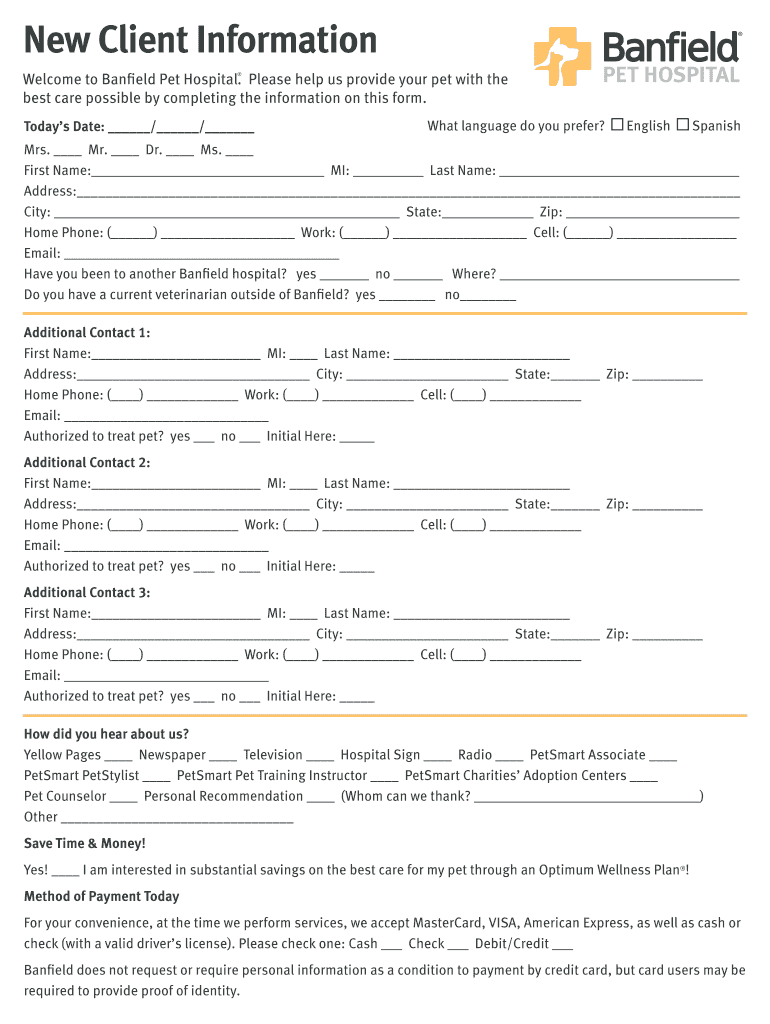
Banfield New Patient Form


What is the Banfield New Patient Form?
The Banfield New Patient Form is a crucial document designed for pet owners seeking veterinary services at Banfield Pet Hospitals. This form collects essential information about the pet and its owner, ensuring that the veterinary staff can provide tailored care. It typically includes details such as the pet's medical history, vaccination records, and owner contact information. Completing this form accurately is vital for establishing a comprehensive health profile for the pet.
Steps to Complete the Banfield New Patient Form
Filling out the Banfield New Patient Form can be done efficiently by following these steps:
- Gather necessary information, including your pet's medical history and vaccination records.
- Access the form online through the Banfield website or obtain a physical copy at the hospital.
- Fill in your pet's details, ensuring accuracy in names, breeds, and medical history.
- Provide your contact information, including phone number and email address.
- Review the completed form for any errors before submission.
- Submit the form electronically or bring it with you to your appointment.
Legal Use of the Banfield New Patient Form
To ensure the Banfield New Patient Form is legally valid, it must comply with various regulations governing electronic signatures and document handling. This includes adherence to the ESIGN Act and UETA, which establish the legality of electronic documents and signatures in the United States. Using a reliable eSignature tool, such as signNow, ensures that the form is executed correctly and can be considered legally binding.
Key Elements of the Banfield New Patient Form
Several key elements must be included in the Banfield New Patient Form to ensure it serves its purpose effectively:
- Owner Information: Full name, address, and contact details.
- Pet Information: Name, breed, age, and any previous medical conditions.
- Vaccination History: Details of past vaccinations and treatments.
- Emergency Contact: An alternative contact in case the owner is unavailable.
- Consent Section: Acknowledgment of terms and conditions related to veterinary services.
How to Use the Banfield New Patient Form
Using the Banfield New Patient Form is straightforward. After filling it out, you can submit it online or bring it to your appointment. If submitting online, ensure that all required fields are completed and that you receive a confirmation of submission. If you choose to submit a physical copy, arrive early to your appointment to allow time for processing. This form not only facilitates a smooth check-in process but also helps the veterinary team prepare for your visit.
Examples of Using the Banfield New Patient Form
Examples of scenarios where the Banfield New Patient Form is utilized include:
- First-time visits for newly adopted pets, ensuring their health history is documented.
- Routine check-ups where updated medical information is required.
- Emergency visits where quick access to the pet's medical history is essential.
In each case, having the form completed in advance can streamline the process and enhance the quality of care provided.
Quick guide on how to complete banfield new patient
Complete Banfield New Patient effortlessly on any gadget
Digital document management has gained popularity among companies and individuals alike. It presents an ideal eco-friendly substitute for traditional printed and signed documents, allowing you to obtain the correct form and securely store it online. airSlate SignNow provides all the tools required to create, adjust, and eSign your paperwork quickly without any holdups. Handle Banfield New Patient on any gadget using airSlate SignNow's Android or iOS applications and enhance any document-driven task today.
The easiest way to modify and eSign Banfield New Patient seamlessly
- Find Banfield New Patient and click Get Form to begin.
- Utilize the tools we offer to fill out your form.
- Emphasize important sections of the documents or conceal confidential information with the tools that airSlate SignNow provides specifically for that purpose.
- Craft your eSignature using the Sign tool, which takes just seconds and carries the same legal validity as a conventional wet ink signature.
- Review all the details and click on the Done button to save your modifications.
- Choose your preferred method to send your form, via email, text message (SMS), or invitation link, or download it to your computer.
Say goodbye to lost or misplaced files, time-consuming form searching, or mistakes that necessitate the printing of new document copies. airSlate SignNow addresses all your document management needs in just a few clicks from any device you prefer. Alter and eSign Banfield New Patient while ensuring outstanding communication at every stage of your form preparation process with airSlate SignNow.
Create this form in 5 minutes or less
Create this form in 5 minutes!
How to create an eSignature for the banfield new patient
How to create an electronic signature for a PDF online
How to create an electronic signature for a PDF in Google Chrome
How to create an e-signature for signing PDFs in Gmail
How to create an e-signature right from your smartphone
How to create an e-signature for a PDF on iOS
How to create an e-signature for a PDF on Android
People also ask
-
What are Banfield forms and how can airSlate SignNow help with them?
Banfield forms are essential documents used within veterinary practices for patient management and communication. airSlate SignNow provides an efficient platform to create, send, and eSign these forms seamlessly, ensuring that your clinic can manage its paperwork swiftly and securely.
-
How does airSlate SignNow improve the efficiency of handling Banfield forms?
With airSlate SignNow, the handling of Banfield forms is streamlined through our user-friendly electronic signature solution. You can send these forms to clients and receive their signatures in real-time, signNowly reducing turnaround times and enhancing overall operational efficiency.
-
What pricing plans does airSlate SignNow offer for managing Banfield forms?
airSlate SignNow offers competitive pricing plans designed to accommodate various business needs, whether you're a small clinic or a larger practice. Our plans provide access to all features necessary for managing Banfield forms effectively, with flexibility to scale as your practice grows.
-
Can I integrate airSlate SignNow with other tools to manage Banfield forms?
Yes, airSlate SignNow seamlessly integrates with numerous third-party applications, allowing you to manage Banfield forms alongside your existing software. This integration enhances workflow by syncing data across platforms, reducing the chances of errors and improving efficiency.
-
What are the key features of airSlate SignNow for Banfield forms?
Key features of airSlate SignNow for managing Banfield forms include customizable templates, real-time tracking of document status, and secure electronic signature capabilities. These features not only streamline the signing process but also ensure compliance and security for sensitive veterinary information.
-
Is it safe to use airSlate SignNow for Banfield forms?
Absolutely! airSlate SignNow employs advanced encryption and security measures to protect your data while handling Banfield forms. This ensures that all sensitive information remains confidential and secure throughout the signing process.
-
Can I customize Banfield forms using airSlate SignNow?
Yes, airSlate SignNow allows you to fully customize Banfield forms to meet the specific needs of your veterinary practice. You can add your branding, modify fields, and create templates that reflect the exact requirements of your services.
Get more for Banfield New Patient
- Sea registration form
- Seven principles of government worksheet answers pdf form
- Bio data example form
- Tsp 95 form pdf
- Bank ka form kaise bhare
- Public liability proposal form new india
- Malwarebytes cyber security for home ampamp businessanti form
- Bijlage bverzoek afscherming bezoekadres bij een waarschijnlijke dreiging form
Find out other Banfield New Patient
- eSignature Maryland Non-Profit Cease And Desist Letter Fast
- eSignature Pennsylvania Life Sciences Rental Lease Agreement Easy
- eSignature Washington Life Sciences Permission Slip Now
- eSignature West Virginia Life Sciences Quitclaim Deed Free
- Can I eSignature West Virginia Life Sciences Residential Lease Agreement
- eSignature New York Non-Profit LLC Operating Agreement Mobile
- How Can I eSignature Colorado Orthodontists LLC Operating Agreement
- eSignature North Carolina Non-Profit RFP Secure
- eSignature North Carolina Non-Profit Credit Memo Secure
- eSignature North Dakota Non-Profit Quitclaim Deed Later
- eSignature Florida Orthodontists Business Plan Template Easy
- eSignature Georgia Orthodontists RFP Secure
- eSignature Ohio Non-Profit LLC Operating Agreement Later
- eSignature Ohio Non-Profit LLC Operating Agreement Easy
- How Can I eSignature Ohio Lawers Lease Termination Letter
- Can I eSignature Ohio Lawers Lease Termination Letter
- Can I eSignature Oregon Non-Profit Last Will And Testament
- Can I eSignature Oregon Orthodontists LLC Operating Agreement
- How To eSignature Rhode Island Orthodontists LLC Operating Agreement
- Can I eSignature West Virginia Lawers Cease And Desist Letter