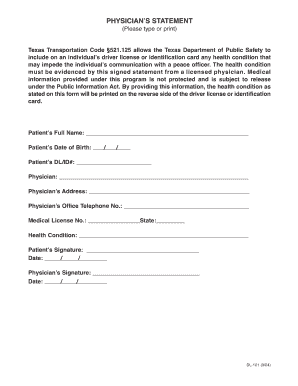
PHYSICIAN?S STATEMENT 2024


What is the Physician's Statement
The Physician's Statement is a formal document typically required in various medical and legal contexts. It serves as an official record that verifies a patient's medical condition, treatment, or disability. This statement can be essential for insurance claims, disability benefits, or legal matters where medical verification is necessary. It is often completed by a licensed healthcare provider and includes detailed information about the patient's diagnosis, treatment plan, and any limitations the patient may have.
How to Use the Physician's Statement
The Physician's Statement can be utilized in multiple scenarios. For instance, it may be needed when applying for disability benefits or when an individual is seeking accommodations at work or school due to a medical condition. To use the statement effectively, ensure it is completed accurately by a qualified healthcare provider. Once filled out, it should be submitted along with any required applications or forms to the relevant institution, such as an insurance company or employer.
Steps to Complete the Physician's Statement
Completing the Physician's Statement involves several key steps:
- Obtain the form: Access the Physician's Statement form from the relevant authority or organization that requires it.
- Fill in patient details: Provide accurate personal information about the patient, including name, date of birth, and contact information.
- Document medical information: The physician should include details about the patient's diagnosis, treatment history, and any limitations.
- Sign and date: The healthcare provider must sign and date the form to validate the information provided.
- Submit the form: Send the completed statement to the requesting party, ensuring that it is submitted by any deadlines.
Key Elements of the Physician's Statement
Several critical components should be included in the Physician's Statement to ensure its validity:
- Patient identification: Full name, date of birth, and contact information.
- Medical history: A brief overview of the patient's medical background relevant to the statement.
- Diagnosis: Clear identification of the medical condition being addressed.
- Treatment plan: Description of the treatments or interventions prescribed.
- Limitations: Any physical or cognitive limitations resulting from the condition.
- Physician's details: Name, signature, and contact information of the healthcare provider.
Legal Use of the Physician's Statement
The Physician's Statement holds significant legal weight, particularly in matters involving disability claims, workers' compensation, and personal injury cases. It can serve as evidence in court or during insurance evaluations. To ensure its legal validity, the statement must be accurately completed and signed by a licensed physician. It is essential to keep copies of the statement for personal records and to provide it to legal representatives if needed.
Who Issues the Physician's Statement
The Physician's Statement is typically issued by licensed healthcare providers, including medical doctors, osteopaths, and sometimes nurse practitioners. These professionals are qualified to assess a patient's medical condition and provide the necessary documentation. It is important to ensure that the issuing physician is familiar with the patient's medical history to provide an accurate and comprehensive statement.
Create this form in 5 minutes or less
Find and fill out the correct physicians statement
Create this form in 5 minutes!
How to create an eSignature for the physicians statement
How to create an electronic signature for a PDF online
How to create an electronic signature for a PDF in Google Chrome
How to create an e-signature for signing PDFs in Gmail
How to create an e-signature right from your smartphone
How to create an e-signature for a PDF on iOS
How to create an e-signature for a PDF on Android
People also ask
-
What is a PHYSICIAN'S STATEMENT?
A PHYSICIAN'S STATEMENT is a document that provides medical information about a patient, typically required for insurance claims or medical leave. It is essential for verifying a patient's health status and is often requested by employers or insurance companies.
-
How can airSlate SignNow help with PHYSICIAN'S STATEMENTS?
airSlate SignNow streamlines the process of sending and eSigning PHYSICIAN'S STATEMENTS, making it easy for healthcare providers to manage these documents. Our platform ensures secure and efficient handling of sensitive medical information, allowing for quick turnaround times.
-
Is there a cost associated with using airSlate SignNow for PHYSICIAN'S STATEMENTS?
Yes, airSlate SignNow offers various pricing plans that cater to different business needs. Our cost-effective solutions ensure that you can manage PHYSICIAN'S STATEMENTS without breaking the bank, providing excellent value for your investment.
-
What features does airSlate SignNow offer for managing PHYSICIAN'S STATEMENTS?
airSlate SignNow includes features such as customizable templates, secure eSigning, and document tracking specifically designed for PHYSICIAN'S STATEMENTS. These tools enhance efficiency and ensure compliance with legal requirements.
-
Can I integrate airSlate SignNow with other software for PHYSICIAN'S STATEMENTS?
Absolutely! airSlate SignNow offers seamless integrations with various software applications, allowing you to manage PHYSICIAN'S STATEMENTS alongside your existing tools. This flexibility enhances your workflow and improves overall productivity.
-
What are the benefits of using airSlate SignNow for PHYSICIAN'S STATEMENTS?
Using airSlate SignNow for PHYSICIAN'S STATEMENTS provides numerous benefits, including increased efficiency, reduced paperwork, and enhanced security. Our platform simplifies the eSigning process, ensuring that you can focus on what matters most—providing quality care.
-
How secure is airSlate SignNow for handling PHYSICIAN'S STATEMENTS?
Security is a top priority at airSlate SignNow. We utilize advanced encryption and compliance measures to protect PHYSICIAN'S STATEMENTS and other sensitive documents, ensuring that your data remains confidential and secure.
Get more for PHYSICIAN?S STATEMENT
- Remplissable fichloc doc form
- Walking club registration form
- Contrato de prestacin de servicios de telcel contrato de prestacion de servicios de telcel form
- Renewal of registration form
- Herff jones prideside form
- Modelo de contrato de alianza estratgica internacional modelo de contrato de alianza estratgica internacional form
- Fccla planning process summary page templatethis form
- Texas revolution worksheet pdf form
Find out other PHYSICIAN?S STATEMENT
- Sign Alabama Education Quitclaim Deed Online
- Sign Georgia Education Business Plan Template Now
- Sign Louisiana Education Business Plan Template Mobile
- Sign Kansas Education Rental Lease Agreement Easy
- Sign Maine Education Residential Lease Agreement Later
- How To Sign Michigan Education LLC Operating Agreement
- Sign Mississippi Education Business Plan Template Free
- Help Me With Sign Minnesota Education Residential Lease Agreement
- Sign Nevada Education LLC Operating Agreement Now
- Sign New York Education Business Plan Template Free
- Sign Education Form North Carolina Safe
- Sign North Carolina Education Purchase Order Template Safe
- Sign North Dakota Education Promissory Note Template Now
- Help Me With Sign North Carolina Education Lease Template
- Sign Oregon Education Living Will Easy
- How To Sign Texas Education Profit And Loss Statement
- Sign Vermont Education Residential Lease Agreement Secure
- How Can I Sign Washington Education NDA
- Sign Wisconsin Education LLC Operating Agreement Computer
- Sign Alaska Finance & Tax Accounting Purchase Order Template Computer