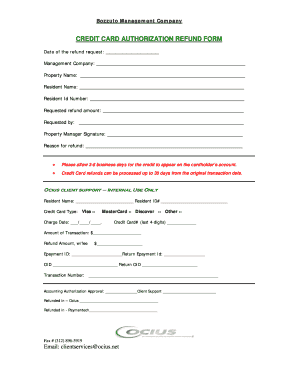
Credit Card Refund Form


What is the Credit Card Refund Form
The credit card refund form is a document used by consumers to request a refund for a transaction made with a credit card. This form typically includes essential information such as the cardholder's name, account number, transaction details, and the reason for the refund request. It serves as a formal request to the merchant or financial institution to initiate the refund process. Understanding the purpose and structure of this form is crucial for ensuring that the request is processed smoothly and efficiently.
How to Use the Credit Card Refund Form
Using the credit card refund form involves several straightforward steps. First, gather all necessary information, including your credit card details and transaction history. Next, accurately fill out the form, ensuring that you provide clear and concise information regarding the transaction and the reason for your refund request. Once completed, submit the form according to the instructions provided by the merchant or financial institution, which may include online submission, mailing, or in-person delivery. Keeping a copy of the submitted form for your records is also advisable.
Steps to Complete the Credit Card Refund Form
Completing the credit card refund form requires attention to detail. Follow these steps for successful completion:
- Begin by entering your personal information, including your name, address, and contact details.
- Provide your credit card number and any relevant transaction identifiers, such as the order number or receipt number.
- Clearly state the reason for your refund request, providing as much detail as possible to support your claim.
- Sign and date the form to validate your request.
- Review the form for accuracy before submission to avoid delays in processing.
Legal Use of the Credit Card Refund Form
The credit card refund form is a legally recognized document when filled out correctly. For it to be considered valid, it must comply with relevant laws and regulations governing electronic signatures and consumer rights. This includes ensuring that the form is signed by the cardholder and that all information is truthful and complete. In the event of disputes, a properly completed form can serve as evidence of the request for a refund.
Key Elements of the Credit Card Refund Form
Several key elements must be included in the credit card refund form to ensure its effectiveness:
- Cardholder Information: Full name, address, and contact number.
- Credit Card Details: The credit card number and expiration date.
- Transaction Information: Date of purchase, transaction amount, and merchant details.
- Reason for Refund: A clear explanation of why the refund is being requested.
- Signature: The cardholder's signature to authorize the refund request.
Form Submission Methods
The credit card refund form can be submitted through various methods, depending on the policies of the merchant or financial institution. Common submission methods include:
- Online Submission: Many merchants offer a digital platform for submitting refund requests directly through their website.
- Mail: The form can be printed and mailed to the appropriate customer service address provided by the merchant.
- In-Person: Some consumers may choose to deliver the form in person at a physical location, such as a retail store or customer service center.
Quick guide on how to complete credit card refund form
Effortlessly Prepare Credit Card Refund Form on Any Device
The management of online documents has gained signNow traction among businesses and individuals alike. It offers an ideal eco-friendly alternative to conventional printed and signed documents, as you can easily locate the correct form and securely store it online. airSlate SignNow equips you with all the necessary tools to swiftly create, modify, and electronically sign your documents without delays. Handle Credit Card Refund Form on any device using airSlate SignNow's Android or iOS applications and enhance any document-driven process today.
Simple Steps to Edit and eSign Credit Card Refund Form Without Stress
- Obtain Credit Card Refund Form and click on Get Form to begin.
- Utilize the features we provide to fill out your document.
- Emphasize pertinent sections of your documents or conceal sensitive information using tools specifically offered by airSlate SignNow for that purpose.
- Create your electronic signature with the Sign tool, which takes mere seconds and has the same legal validity as a traditional handwritten signature.
- Review the details and click on the Done button to preserve your changes.
- Choose your preferred method to send your form, whether by email, SMS, invitation link, or download it to your computer.
Eliminate concerns about lost or misfiled documents, tedious form searches, or errors that require printing new copies. airSlate SignNow meets all your document management needs in just a few clicks from your chosen device. Modify and eSign Credit Card Refund Form to ensure effective communication at any stage of the form preparation process with airSlate SignNow.
Create this form in 5 minutes or less
Create this form in 5 minutes!
How to create an eSignature for the credit card refund form
How to create an electronic signature for a PDF online
How to create an electronic signature for a PDF in Google Chrome
How to create an e-signature for signing PDFs in Gmail
How to create an e-signature right from your smartphone
How to create an e-signature for a PDF on iOS
How to create an e-signature for a PDF on Android
People also ask
-
What is a credit card refund form and how does it work?
A credit card refund form is a document used by businesses to process refunds to customers who made purchases using a credit card. This form typically requires details such as the customer's name, transaction date, and reason for the refund. Using airSlate SignNow, you can easily create, send, and track these forms, ensuring a smooth and efficient refund process.
-
Why should I use airSlate SignNow for my credit card refund forms?
airSlate SignNow offers a user-friendly platform that streamlines the creation and management of credit card refund forms. With features like eSignature capabilities and real-time tracking, you can expedite the refund process while ensuring compliance and security. Moreover, its cost-effective solution makes it accessible for businesses of all sizes.
-
Are there any fees associated with using airSlate SignNow for credit card refund forms?
airSlate SignNow provides transparent pricing with various plans tailored to fit your needs. Depending on the features you choose, there may be monthly or annual fees, but many businesses find that the efficiency gained from using their credit card refund forms justifies the cost. Always check the latest pricing details on the airSlate website.
-
Can I customize my credit card refund form with airSlate SignNow?
Yes, airSlate SignNow allows you to fully customize your credit card refund forms. You can adjust fields, add your branding, and include specific instructions to cater to your business needs. This ensures that the forms not only look professional but also align perfectly with your workflow.
-
Is it possible to integrate airSlate SignNow with other tools I use for credit card refunds?
Absolutely! airSlate SignNow offers robust integrations with various business tools, such as accounting software and customer relationship management (CRM) systems. This allows you to seamlessly process credit card refund forms without having to switch between different platforms.
-
How secure is the information on my credit card refund forms?
Security is a top priority for airSlate SignNow, and all data, including credit card refund forms, is protected with industry-standard encryption. Additionally, the platform complies with various regulations to ensure that your customers' information is safe and secure during the entire refund process.
-
How can I track the status of my submitted credit card refund form?
With airSlate SignNow, you can easily track the status of any submitted credit card refund form in real-time. The platform offers notifications and updates whenever the form is viewed, signed, or completed, giving you and your customers peace of mind throughout the refund process.
Get more for Credit Card Refund Form
- Motion for speedy trial form 495579142
- Sos 428 enh19 documents needed for enhanced license or id form
- Dtmb 1104 claim against the state of michigan for personal losses less than 1000 dtmb forms
- Statement of authority utah form
- Medicaid qualifying income trust medicaid forms
- Sample petition for supervisory writ wispd form
- Form 9400 471 affidavit of surviving spouse and domestic partner
- Stipulation for temporary order fill out and sign form
Find out other Credit Card Refund Form
- Sign Nebraska Non-Profit Residential Lease Agreement Easy
- Sign Nevada Non-Profit LLC Operating Agreement Free
- Sign Non-Profit Document New Mexico Mobile
- Sign Alaska Orthodontists Business Plan Template Free
- Sign North Carolina Life Sciences Purchase Order Template Computer
- Sign Ohio Non-Profit LLC Operating Agreement Secure
- Can I Sign Ohio Non-Profit LLC Operating Agreement
- Sign South Dakota Non-Profit Business Plan Template Myself
- Sign Rhode Island Non-Profit Residential Lease Agreement Computer
- Sign South Carolina Non-Profit Promissory Note Template Mobile
- Sign South Carolina Non-Profit Lease Agreement Template Online
- Sign Oregon Life Sciences LLC Operating Agreement Online
- Sign Texas Non-Profit LLC Operating Agreement Online
- Can I Sign Colorado Orthodontists Month To Month Lease
- How Do I Sign Utah Non-Profit Warranty Deed
- Help Me With Sign Colorado Orthodontists Purchase Order Template
- Sign Virginia Non-Profit Living Will Fast
- How To Sign Virginia Non-Profit Lease Agreement Template
- How To Sign Wyoming Non-Profit Business Plan Template
- How To Sign Wyoming Non-Profit Credit Memo