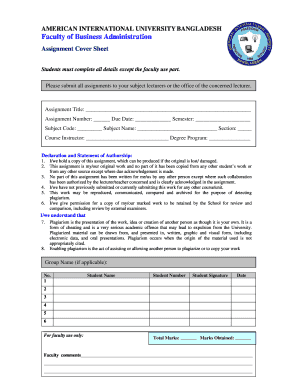
Diu Assignment Cover Page DOCX Form


What is the Diu Assignment Cover Page Docx
The Diu Assignment Cover Page Docx is a specific document format used primarily for academic submissions. This cover page serves as the first impression of an assignment, providing essential information such as the title, student name, course name, and submission date. Utilizing this standardized format ensures that submissions are organized and professional, which can positively influence grading outcomes.
How to use the Diu Assignment Cover Page Docx
Using the Diu Assignment Cover Page Docx is a straightforward process. First, download the template from a reliable source. Once you have the document, open it in a word processing application that supports .docx files. Fill in the required fields, including your name, course details, and assignment title. Ensure that the formatting remains intact to maintain a professional appearance. After completing the cover page, save the document and attach it to your assignment submission.
Steps to complete the Diu Assignment Cover Page Docx
Completing the Diu Assignment Cover Page Docx involves several key steps:
- Download the template from a trusted source.
- Open the document in a compatible word processor.
- Enter your name, course name, and assignment title in the designated fields.
- Double-check for any spelling or formatting errors.
- Save the completed document in .docx format.
- Attach the cover page to your assignment before submission.
Key elements of the Diu Assignment Cover Page Docx
The Diu Assignment Cover Page Docx should include several key elements to ensure completeness and professionalism:
- Title of the Assignment: Clearly state the title at the top of the page.
- Your Name: Include your full name as the author of the assignment.
- Course Name: Specify the course for which the assignment is being submitted.
- Submission Date: Mention the date of submission to provide context.
- Institution Name: Optionally, include the name of the educational institution.
Legal use of the Diu Assignment Cover Page Docx
The Diu Assignment Cover Page Docx is legally recognized in academic settings as a formal submission document. To ensure its legal validity, it should be completed accurately and submitted according to the institution's guidelines. While it does not require a signature, maintaining integrity and honesty in the information provided is crucial. Adhering to academic honesty policies helps avoid potential penalties for misrepresentation.
Quick guide on how to complete diu assignment cover page docx
Complete Diu Assignment Cover Page Docx effortlessly on any device
Online document management has gained immense popularity among businesses and individuals. It offers an ideal environmentally friendly substitute for traditional printed and signed documents, allowing you to access the appropriate form and safely store it online. airSlate SignNow equips you with all the necessary tools to create, edit, and eSign your documents promptly without any delays. Manage Diu Assignment Cover Page Docx on any device using the airSlate SignNow Android or iOS applications and enhance any document-oriented process today.
The simplest way to edit and eSign Diu Assignment Cover Page Docx with ease
- Locate Diu Assignment Cover Page Docx and click on Get Form to begin.
- Utilize the tools available to complete your document.
- Mark important parts of your documents or redact sensitive information with tools that airSlate SignNow provides specifically for that purpose.
- Create your signature using the Sign feature, which takes only seconds and holds the same legal validity as a conventional wet ink signature.
- Verify the details and then click on the Done button to save your changes.
- Select how you'd like to submit your form, whether by email, text message (SMS), invite link, or download it to your computer.
Eliminate the stress of lost or misplaced files, tedious document searching, or mistakes that necessitate printing new document copies. airSlate SignNow manages all your document management requirements in just a few clicks from any device you prefer. Modify and eSign Diu Assignment Cover Page Docx and ensure effective communication at any stage of the form preparation process with airSlate SignNow.
Create this form in 5 minutes or less
Create this form in 5 minutes!
How to create an eSignature for the diu assignment cover page docx
How to create an electronic signature for a PDF online
How to create an electronic signature for a PDF in Google Chrome
How to create an e-signature for signing PDFs in Gmail
How to create an e-signature right from your smartphone
How to create an e-signature for a PDF on iOS
How to create an e-signature for a PDF on Android
People also ask
-
What is a DIU cover page in airSlate SignNow?
The DIU cover page in airSlate SignNow is a customizable page that provides essential information about your documents. It enhances your document presentation by allowing you to include branding elements, instructions, and key details about the content. This feature helps ensure that recipients quickly understand the purpose of the documents they are receiving.
-
How can I create a DIU cover page using airSlate SignNow?
Creating a DIU cover page in airSlate SignNow is a straightforward process. You can utilize the platform's intuitive interface to design your cover page by adding text, logos, and other branding elements. Once you have finalized your design, it can be easily integrated into your existing documents for a professional touch.
-
Are there any costs associated with using the DIU cover page feature?
The DIU cover page feature is included in various pricing plans offered by airSlate SignNow. Depending on the plan you choose, you can access this feature along with other advanced functionalities. For detailed pricing information, you can visit our pricing page or contact our sales team for assistance.
-
What are the benefits of using a DIU cover page?
Using a DIU cover page in airSlate SignNow provides multiple benefits, including improved document organization and enhanced professionalism. It also helps communicate important details clearly to recipients, ensuring that your documents are understood and correctly processed. Ultimately, this feature elevates the overall experience for both senders and recipients.
-
Can I customize the DIU cover page for different documents?
Yes, you can easily customize the DIU cover page for different documents in airSlate SignNow. The platform allows you to create unique cover pages that cater to various needs and industries. This flexibility ensures that each cover page reflects your brand's identity and meets the specific requirements of your recipients.
-
Does airSlate SignNow support integrations with other tools for the DIU cover page?
Absolutely! AirSlate SignNow seamlessly integrates with numerous third-party applications, enhancing the functionality of your DIU cover page. By connecting with tools like CRM software, project management systems, or cloud storage services, you can streamline your document workflow and improve overall efficiency.
-
Is there any support available for using the DIU cover page feature?
Yes, airSlate SignNow provides extensive support for users looking to utilize the DIU cover page feature. Our help center offers step-by-step guides, FAQs, and video tutorials to assist you. Additionally, our customer support team is ready to help with any questions or issues you may encounter.
Get more for Diu Assignment Cover Page Docx
Find out other Diu Assignment Cover Page Docx
- eSign Arizona Mechanic's Lien Online
- eSign Connecticut IOU Online
- How To eSign Florida Mechanic's Lien
- eSign Hawaii Mechanic's Lien Online
- How To eSign Hawaii Mechanic's Lien
- eSign Hawaii IOU Simple
- eSign Maine Mechanic's Lien Computer
- eSign Maryland Mechanic's Lien Free
- How To eSign Illinois IOU
- Help Me With eSign Oregon Mechanic's Lien
- eSign South Carolina Mechanic's Lien Secure
- eSign Tennessee Mechanic's Lien Later
- eSign Iowa Revocation of Power of Attorney Online
- How Do I eSign Maine Revocation of Power of Attorney
- eSign Hawaii Expense Statement Fast
- eSign Minnesota Share Donation Agreement Simple
- Can I eSign Hawaii Collateral Debenture
- eSign Hawaii Business Credit Application Mobile
- Help Me With eSign California Credit Memo
- eSign Hawaii Credit Memo Online