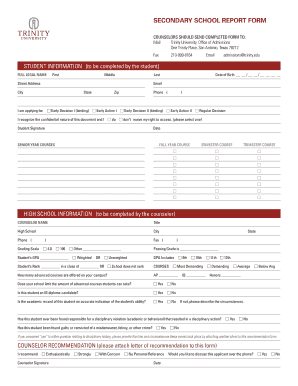
Secondary School Report Form


What is the Secondary School Report
The Secondary School Report is a crucial document used in the college admissions process. It provides colleges and universities with essential information about a student's academic performance, extracurricular activities, and overall character. Typically completed by school counselors, this report includes grades, courses taken, and recommendations, offering a comprehensive view of a student's readiness for higher education.
How to use the Secondary School Report
To effectively use the Secondary School Report, students should ensure that their academic records are accurate and up to date. It is important to communicate with school counselors to provide any necessary information about achievements and activities that should be highlighted. Once completed, the report is submitted directly to the colleges or universities as part of the application process, allowing admissions officers to assess the applicant's qualifications holistically.
Steps to complete the Secondary School Report
Completing the Secondary School Report involves several key steps:
- Gather academic records, including transcripts and standardized test scores.
- Meet with your school counselor to discuss accomplishments and goals.
- Fill out any required sections of the report, providing detailed information about your courses and grades.
- Request letters of recommendation from teachers or mentors who can speak to your strengths.
- Review the completed report for accuracy before submission.
Legal use of the Secondary School Report
The Secondary School Report is legally recognized as part of the college application process. It must be completed truthfully and accurately to ensure compliance with admissions standards. Misrepresentation of information can lead to serious consequences, including rescinded offers of admission. Therefore, it is essential to maintain transparency and integrity when filling out the report.
Key elements of the Secondary School Report
Several key elements are typically included in the Secondary School Report:
- Academic performance, including GPA and class rank.
- Coursework details, such as advanced placement or honors classes.
- Standardized test scores, if applicable.
- Extracurricular activities and leadership roles.
- Personal recommendations from teachers or counselors.
Who Issues the Form
The Secondary School Report is typically issued by the student's high school. School counselors are responsible for completing and submitting the report to the colleges or universities the student is applying to. It is important for students to work closely with their counselors to ensure that the report accurately reflects their academic journey and aspirations.
Quick guide on how to complete secondary school report
Easily Prepare Secondary School Report on Any Device
Managing documents online has gained popularity among businesses and individuals alike. It offers an ideal environmentally-friendly option to traditional printed and signed documents, as you can obtain the necessary form and securely store it online. airSlate SignNow equips you with all the necessary tools to create, modify, and electronically sign your files efficiently without delays. Handle Secondary School Report on any device using the airSlate SignNow applications for Android or iOS and enhance any document-related process today.
The Easiest Way to Modify and Electronically Sign Secondary School Report Effortlessly
- Locate Secondary School Report and click Get Form to begin.
- Utilize the tools we offer to fill out your form.
- Highlight pertinent sections of your documents or obscure sensitive information with tools specifically provided by airSlate SignNow for that purpose.
- Create your electronic signature using the Sign tool, which takes mere seconds and carries the same legal validity as a conventional wet ink signature.
- Verify all the details and click on the Done button to save your changes.
- Choose how you wish to send your form, whether by email, text message (SMS), or invitation link, or download it to your computer.
Say goodbye to lost or misplaced documents, tedious form searches, or mistakes that necessitate printing new document copies. airSlate SignNow addresses your document management needs with just a few clicks from any device of your choice. Modify and electronically sign Secondary School Report and ensure effective communication at any point in the form preparation process with airSlate SignNow.
Create this form in 5 minutes or less
Create this form in 5 minutes!
How to create an eSignature for the secondary school report
How to create an electronic signature for a PDF online
How to create an electronic signature for a PDF in Google Chrome
How to create an e-signature for signing PDFs in Gmail
How to create an e-signature right from your smartphone
How to create an e-signature for a PDF on iOS
How to create an e-signature for a PDF on Android
People also ask
-
What is a secondary school report and how can airSlate SignNow help?
A secondary school report is a document that summarizes a student's academic performance and extracurricular activities. With airSlate SignNow, you can easily create, send, and eSign secondary school reports, ensuring a smooth process for both educators and students.
-
What features does airSlate SignNow offer for managing secondary school reports?
airSlate SignNow provides a variety of features for managing secondary school reports, including customizable templates, real-time collaboration, and secure eSignature capabilities. These tools streamline the process of preparing and distributing reports, making it more efficient for both schools and families.
-
Is there a cost associated with using airSlate SignNow for secondary school reports?
Yes, airSlate SignNow offers flexible pricing plans that cater to various educational institutions' needs. These plans allow you to choose the features necessary for managing secondary school reports while staying within budget.
-
How does airSlate SignNow protect the confidentiality of secondary school reports?
airSlate SignNow employs top-tier security measures to ensure the confidentiality of your secondary school reports. With features like encryption and secure cloud storage, you can trust that sensitive student information is protected throughout the entire process.
-
Can airSlate SignNow integrate with other systems for secondary school reports?
Absolutely! airSlate SignNow offers seamless integrations with various educational platforms and tools. This allows for smooth data transfer and synchronization, making it easier to manage secondary school reports alongside other administrative tasks.
-
What are the benefits of using airSlate SignNow for secondary school reports?
Using airSlate SignNow for secondary school reports offers numerous benefits, including increased efficiency, reduced paper usage, and enhanced communication between school staff and families. By streamlining the report generation and signing process, schools can focus on what truly matters: student success.
-
How user-friendly is airSlate SignNow for creating secondary school reports?
airSlate SignNow is designed with user-friendliness in mind, making it easy for educators to create secondary school reports. The intuitive interface and simple navigation ensure that you can generate and send reports without technical difficulties.
Get more for Secondary School Report
- Massachusetts department of revenue form tsa film
- Florida department of revenue employers quarterly 700390626 form
- Form loa loan out affidavitallocation mass gov
- Form m 990t 62 exempt trust and unincorporated
- Registering your business dr 1n r 0123 tc 0723 form
- New jersey nexus audit group questionnaire form
- Florida department of revenue dr 26s r 0723 appl form
- Mail to florida department of revenue 5050 w tenn form
Find out other Secondary School Report
- eSign North Dakota Charity Rental Lease Agreement Now
- eSign Arkansas Construction Permission Slip Easy
- eSign Rhode Island Charity Rental Lease Agreement Secure
- eSign California Construction Promissory Note Template Easy
- eSign Colorado Construction LLC Operating Agreement Simple
- Can I eSign Washington Charity LLC Operating Agreement
- eSign Wyoming Charity Living Will Simple
- eSign Florida Construction Memorandum Of Understanding Easy
- eSign Arkansas Doctors LLC Operating Agreement Free
- eSign Hawaii Construction Lease Agreement Mobile
- Help Me With eSign Hawaii Construction LLC Operating Agreement
- eSign Hawaii Construction Work Order Myself
- eSign Delaware Doctors Quitclaim Deed Free
- eSign Colorado Doctors Operating Agreement Computer
- Help Me With eSign Florida Doctors Lease Termination Letter
- eSign Florida Doctors Lease Termination Letter Myself
- eSign Hawaii Doctors Claim Later
- eSign Idaho Construction Arbitration Agreement Easy
- eSign Iowa Construction Quitclaim Deed Now
- How Do I eSign Iowa Construction Quitclaim Deed