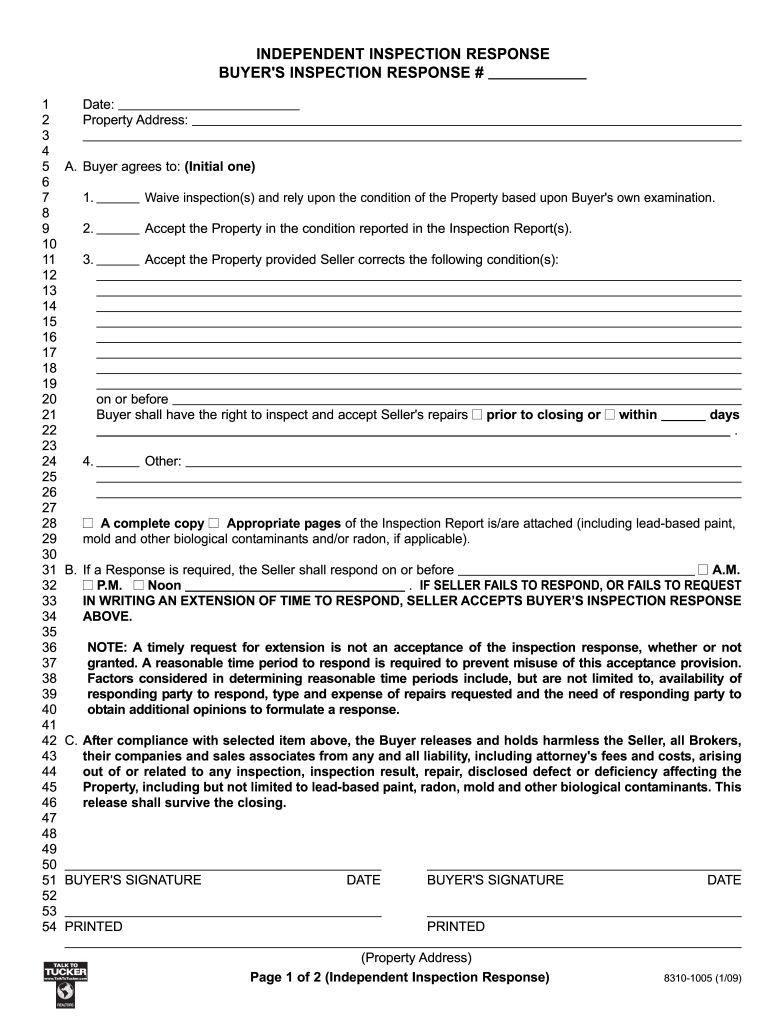
Buyers Inspection Response Form


What is the Buyers Inspection Response
The Buyers Inspection Response is a crucial document used in real estate transactions, particularly in the state of Indiana. This form allows buyers to formally respond to the findings of a home inspection. It outlines any issues identified during the inspection and specifies how the buyer wishes to address them, whether through repairs, credits, or other negotiations with the seller. Understanding this form is essential for both buyers and sellers to ensure a smooth transaction process.
How to use the Buyers Inspection Response
Using the Buyers Inspection Response involves several steps. First, after a home inspection is completed, the buyer reviews the inspection report. Next, the buyer fills out the inspection response form, detailing their concerns and requests regarding the property. This may include asking for repairs, requesting a reduction in the purchase price, or seeking other concessions. Once completed, the form should be submitted to the seller or their agent for consideration. Clear communication is vital to ensure that both parties understand the proposed changes and can negotiate effectively.
Steps to complete the Buyers Inspection Response
Completing the Buyers Inspection Response requires careful attention to detail. Here are the steps to follow:
- Review the home inspection report thoroughly to identify all relevant issues.
- Determine which items you want to address with the seller.
- Fill out the Buyers Inspection Response form, clearly stating your requests and any supporting details.
- Include any deadlines for the seller’s response, if applicable.
- Submit the completed form to the seller or their representative.
By following these steps, buyers can ensure that their concerns are formally documented and addressed in the negotiation process.
Legal use of the Buyers Inspection Response
The legal validity of the Buyers Inspection Response hinges on compliance with state laws and regulations. In Indiana, this form must be filled out accurately and submitted in a timely manner to be considered legally binding. It is essential to include all necessary details and signatures to ensure that the document holds up in potential disputes. Utilizing electronic signature platforms can enhance the legal standing of the form, as they provide a secure and verifiable method of signing, in line with ESIGN and UETA regulations.
Key elements of the Buyers Inspection Response
Several key elements should be included in the Buyers Inspection Response to ensure it is comprehensive and effective:
- Property Address: Clearly state the address of the property in question.
- Inspection Findings: Summarize the key issues identified in the inspection report.
- Buyer’s Requests: Specify what actions you want the seller to take regarding the identified issues.
- Response Deadline: Indicate a reasonable timeframe for the seller to respond to your requests.
- Signatures: Ensure that both parties sign the document to validate the agreement.
Including these elements helps facilitate a clear and professional negotiation process.
Quick guide on how to complete buyers inspection response
Effortlessly Prepare Buyers Inspection Response on Any Device
The management of online documents has become increasingly favored by organizations and individuals. It serves as an ideal eco-friendly substitute for traditional printed and signed paperwork, as you can easily access the correct form and securely store it online. airSlate SignNow equips you with all the tools necessary to create, modify, and electronically sign your documents promptly without any holdups. Handle Buyers Inspection Response on any device using the airSlate SignNow apps for Android or iOS and enhance any document-driven process today.
The Ultimate Method to Modify and eSign Buyers Inspection Response Effortlessly
- Locate Buyers Inspection Response and click on Get Form to begin.
- Utilize the tools we offer to complete your form.
- Emphasize relevant sections of the documents or redact sensitive information using tools that airSlate SignNow provides specifically for that purpose.
- Generate your signature with the Sign tool, which only takes a few seconds and carries the same legal validity as a conventional wet ink signature.
- Review the details and click on the Done button to save your changes.
- Select your preferred method to submit your form, whether it be via email, text message (SMS), invitation link, or download it to your computer.
Say goodbye to lost or misplaced documents, tiring form searches, or errors that necessitate printing new document copies. airSlate SignNow addresses your document management needs in just a few clicks from any device of your choice. Modify and eSign Buyers Inspection Response and ensure outstanding communication at any stage of the form preparation process with airSlate SignNow.
Create this form in 5 minutes or less
Create this form in 5 minutes!
How to create an eSignature for the buyers inspection response
How to create an electronic signature for a PDF online
How to create an electronic signature for a PDF in Google Chrome
How to create an e-signature for signing PDFs in Gmail
How to create an e-signature right from your smartphone
How to create an e-signature for a PDF on iOS
How to create an e-signature for a PDF on Android
People also ask
-
What is an inspection response form?
An inspection response form is a digital document used to streamline the process of providing feedback on inspections. It allows users to quickly fill out, sign, and return necessary responses, ensuring efficiency and clarity in communication.
-
How does airSlate SignNow facilitate the use of inspection response forms?
airSlate SignNow provides an intuitive platform for creating and managing inspection response forms. Users can easily customize templates, add necessary fields, and ensure that all signatures are collected electronically, making the process fast and efficient.
-
What features does airSlate SignNow offer for inspection response forms?
With airSlate SignNow, users can access a variety of features including templates for inspection response forms, document sharing capabilities, and real-time tracking of signatures. This ensures that all parties are kept informed and the workflow remains seamless.
-
Is there a pricing plan for using inspection response forms with airSlate SignNow?
Yes, airSlate SignNow offers flexible pricing plans suitable for businesses of all sizes. Depending on your needs, you can choose a plan that allows unlimited use of inspection response forms, enhancing your productivity without breaking the bank.
-
Can I integrate inspection response forms with other applications?
Absolutely! airSlate SignNow allows integration with various applications like Google Drive, Dropbox, and CRM systems. This means you can easily manage your inspection response forms alongside your other business tools for a more streamlined process.
-
What are the benefits of using airSlate SignNow for inspection response forms?
Using airSlate SignNow for inspection response forms can signNowly reduce turnaround times and improve accuracy. Digital signatures and automated workflows ensure that your documents are handled efficiently, resulting in enhanced productivity.
-
Is it secure to use airSlate SignNow for inspection response forms?
Yes, security is a top priority at airSlate SignNow. The platform employs advanced encryption and authentication measures to ensure that your inspection response forms and signed documents are secure and protected from unauthorized access.
Get more for Buyers Inspection Response
Find out other Buyers Inspection Response
- How Can I eSignature Maine Charity Quitclaim Deed
- How Do I eSignature Michigan Charity LLC Operating Agreement
- eSignature North Carolina Car Dealer NDA Now
- eSignature Missouri Charity Living Will Mobile
- eSignature New Jersey Business Operations Memorandum Of Understanding Computer
- eSignature North Dakota Car Dealer Lease Agreement Safe
- eSignature Oklahoma Car Dealer Warranty Deed Easy
- eSignature Oregon Car Dealer Rental Lease Agreement Safe
- eSignature South Carolina Charity Confidentiality Agreement Easy
- Can I eSignature Tennessee Car Dealer Limited Power Of Attorney
- eSignature Utah Car Dealer Cease And Desist Letter Secure
- eSignature Virginia Car Dealer Cease And Desist Letter Online
- eSignature Virginia Car Dealer Lease Termination Letter Easy
- eSignature Alabama Construction NDA Easy
- How To eSignature Wisconsin Car Dealer Quitclaim Deed
- eSignature California Construction Contract Secure
- eSignature Tennessee Business Operations Moving Checklist Easy
- eSignature Georgia Construction Residential Lease Agreement Easy
- eSignature Kentucky Construction Letter Of Intent Free
- eSignature Kentucky Construction Cease And Desist Letter Easy