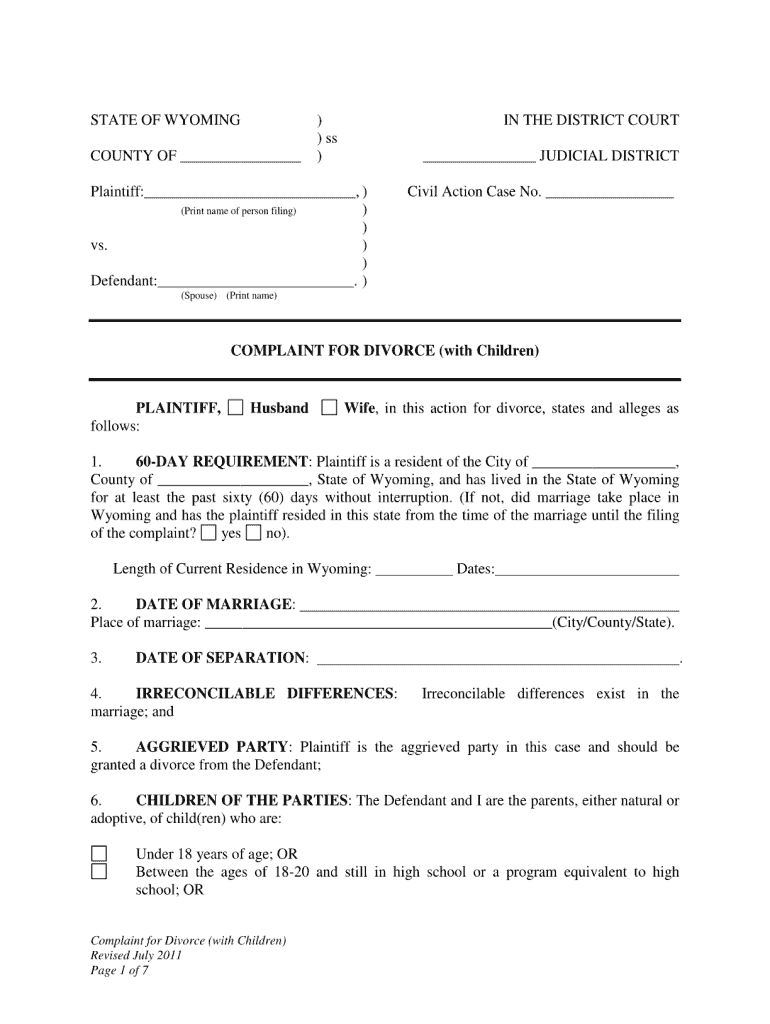
New York Divorce 2011


What is the New York Divorce
The New York divorce process involves legally dissolving a marriage in the state of New York. This procedure requires the completion of specific forms and adherence to state regulations. The New York divorce can be categorized into two main types: contested and uncontested. In a contested divorce, the parties do not agree on one or more issues, while in an uncontested divorce, both parties reach an agreement on all terms. Understanding the nature of the divorce is crucial as it influences the required documentation and the overall process.
Steps to Complete the New York Divorce
Completing a New York divorce involves several important steps:
- Determine Grounds for Divorce: Identify the legal reasons for the divorce, such as irretrievable breakdown of the marriage or adultery.
- Gather Required Documents: Collect necessary documents, including financial statements and any agreements made between the parties.
- Fill Out the Forms: Complete the required divorce forms accurately, ensuring all information is correct.
- File the Forms: Submit the completed forms to the appropriate court in New York, paying any associated filing fees.
- Serve the Papers: Legally notify the other spouse of the divorce proceedings by serving them with copies of the filed documents.
- Attend Court Hearings: If the divorce is contested, attend court hearings to resolve any disputes.
- Finalize the Divorce: Obtain the final judgment of divorce from the court, which legally ends the marriage.
Legal Use of the New York Divorce
The legal use of the New York divorce encompasses the formal recognition of the dissolution of marriage by the state. This process ensures that both parties' rights are protected and that any agreements regarding property division, child custody, and support are legally binding. The New York divorce process adheres to state laws, which dictate how assets are divided and how responsibilities are assigned, making it essential for individuals to understand their rights and obligations during this time.
Required Documents
To initiate a New York divorce, several documents must be prepared and submitted. These typically include:
- Summons: This document notifies the other spouse of the divorce action.
- Complaint: Outlines the grounds for the divorce and the relief sought.
- Affidavit of Service: Confirms that the other spouse has been served with the divorce papers.
- Financial Disclosure Affidavit: Provides a complete overview of each party's financial situation.
- Child Custody Agreement: If applicable, details arrangements for children involved in the divorce.
State-Specific Rules for the New York Divorce
New York has specific rules governing the divorce process that must be followed. These rules include residency requirements, which state that at least one spouse must have lived in New York for a minimum of one year before filing for divorce. Additionally, the state requires that certain forms be completed and filed in a specific order. Understanding these state-specific rules is essential for ensuring compliance and avoiding delays in the divorce process.
Eligibility Criteria
Eligibility for filing a New York divorce depends on several factors, including residency and the grounds for divorce. One spouse must have lived in New York for at least one year, or both spouses must reside in the state at the time of filing. The grounds for divorce can include irretrievable breakdown of the marriage for at least six months, adultery, or abandonment, among others. Meeting these criteria is crucial for a successful filing.
Quick guide on how to complete new york divorce 14806
Complete New York Divorce effortlessly on any device
Digital document management has gained traction among organizations and individuals alike. It offers an ideal eco-friendly alternative to conventional printed and signed documents, allowing you to locate the appropriate form and securely store it online. airSlate SignNow equips you with all the tools necessary to create, modify, and eSign your documents promptly without delays. Handle New York Divorce on any device with the airSlate SignNow Android or iOS applications and streamline any document-focused process today.
The simplest way to modify and eSign New York Divorce with ease
- Find New York Divorce and click Get Form to begin.
- Utilize the tools we provide to finalize your document.
- Highlight important sections of your documents or obscure sensitive information with tools that airSlate SignNow has specifically for that purpose.
- Create your signature using the Sign tool, which takes mere seconds and holds the same legal validity as a traditional wet ink signature.
- Review the information and click on the Done button to save your changes.
- Select how you want to send your form, via email, SMS, or invitation link, or download it to your computer.
Put an end to lost or misplaced documents, tedious form hunting, or errors that require printing new document copies. airSlate SignNow meets your needs in document management with just a few clicks from your preferred device. Alter and eSign New York Divorce and ensure excellent communication at every stage of the form preparation process with airSlate SignNow.
Create this form in 5 minutes or less
Find and fill out the correct new york divorce 14806
Create this form in 5 minutes!
How to create an eSignature for the new york divorce 14806
How to create an electronic signature for a PDF online
How to create an electronic signature for a PDF in Google Chrome
How to create an e-signature for signing PDFs in Gmail
How to create an e-signature right from your smartphone
How to create an e-signature for a PDF on iOS
How to create an e-signature for a PDF on Android
People also ask
-
What is the process for filing a new york divorce using airSlate SignNow?
Filing a new york divorce with airSlate SignNow is straightforward. First, you create and upload your divorce documents to the platform. Then, you can invite your spouse to eSign them, making the process efficient and less stressful.
-
How much does it cost to use airSlate SignNow for a new york divorce?
AirSlate SignNow offers various pricing plans that cater to different needs, making it cost-effective for those going through a new york divorce. The pricing structure is transparent, with monthly subscriptions available, allowing users to choose a plan that fits their budget and requirements.
-
What features does airSlate SignNow provide for managing new york divorce documents?
AirSlate SignNow offers robust features for managing new york divorce documents, including document templates, eSigning capabilities, and real-time tracking. These tools ensure that your divorce paperwork is handled efficiently and securely.
-
Can airSlate SignNow assist in a collaborative new york divorce process?
Yes, airSlate SignNow is designed to facilitate collaboration during your new york divorce. You can easily invite your spouse or legal counsel to review, comment on, and eSign documents, streamlining communication and decision-making.
-
What are the benefits of using airSlate SignNow for a new york divorce?
Using airSlate SignNow for a new york divorce can save time and reduce stress. The platform allows for quick document preparation and eSigning, eliminating the need for physical meetings, which can be especially beneficial during a sensitive time like divorce.
-
Are airSlate SignNow's eSignature solutions legal in new york divorce cases?
Yes, airSlate SignNow's eSignature solutions are legally recognized in new york divorce cases. The platform complies with electronic signature laws, ensuring that your documents hold up in court and are valid for legal purposes.
-
What integrations does airSlate SignNow support for new york divorce documentation?
AirSlate SignNow supports numerous integrations that can enhance your new york divorce documentation process. You can connect it with popular platforms like Google Drive, Dropbox, and others to streamline document storage and management.
Get more for New York Divorce
Find out other New York Divorce
- Sign Wisconsin Healthcare / Medical Contract Safe
- Sign Alabama High Tech Last Will And Testament Online
- Sign Delaware High Tech Rental Lease Agreement Online
- Sign Connecticut High Tech Lease Template Easy
- How Can I Sign Louisiana High Tech LLC Operating Agreement
- Sign Louisiana High Tech Month To Month Lease Myself
- How To Sign Alaska Insurance Promissory Note Template
- Sign Arizona Insurance Moving Checklist Secure
- Sign New Mexico High Tech Limited Power Of Attorney Simple
- Sign Oregon High Tech POA Free
- Sign South Carolina High Tech Moving Checklist Now
- Sign South Carolina High Tech Limited Power Of Attorney Free
- Sign West Virginia High Tech Quitclaim Deed Myself
- Sign Delaware Insurance Claim Online
- Sign Delaware Insurance Contract Later
- Sign Hawaii Insurance NDA Safe
- Sign Georgia Insurance POA Later
- How Can I Sign Alabama Lawers Lease Agreement
- How Can I Sign California Lawers Lease Agreement
- Sign Colorado Lawers Operating Agreement Later