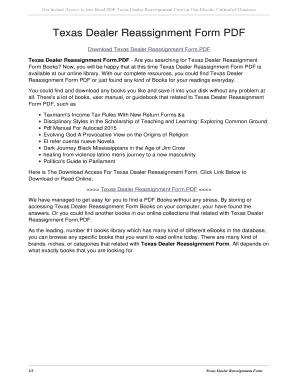
Texas Dealer Reassignment Form PDF


What is the Texas Dealer Reassignment Form PDF
The Texas Dealer Reassignment Form, commonly referred to as form VTR-41 A, is an essential document used in the transfer of vehicle ownership between dealers and buyers in Texas. This form is particularly significant for dealerships that need to reassign titles for vehicles they sell. It serves as a legal record of the transaction, ensuring that the new owner is recognized officially. The form includes necessary details such as vehicle identification numbers, the names of the parties involved, and the signatures required to validate the reassignment.
How to use the Texas Dealer Reassignment Form PDF
Using the Texas Dealer Reassignment Form PDF involves several straightforward steps. First, ensure you have the latest version of the form, which can be downloaded from official state resources. Fill in the required fields accurately, including the vehicle's details and the involved parties' information. Once completed, both the seller and buyer must sign the document. This form can then be submitted to the Texas Department of Motor Vehicles (DMV) to finalize the ownership transfer. It is crucial to keep a copy of the completed form for your records, as it serves as proof of the transaction.
Steps to complete the Texas Dealer Reassignment Form PDF
Completing the Texas Dealer Reassignment Form PDF involves a series of clear steps:
- Download the form from an official source.
- Enter the vehicle's identification number (VIN) and other relevant details.
- Provide the names and addresses of both the seller and buyer.
- Include the sale price and date of the transaction.
- Both parties must sign the form to validate the reassignment.
- Submit the completed form to the Texas DMV along with any required fees.
Legal use of the Texas Dealer Reassignment Form PDF
The legal use of the Texas Dealer Reassignment Form PDF is governed by state laws that require proper documentation for vehicle ownership transfers. This form must be filled out accurately and signed by all parties involved to ensure its legality. In Texas, the form serves as a binding agreement that protects both the seller and buyer. It is essential to comply with all state regulations regarding vehicle sales to avoid potential legal issues. Failure to use the form correctly could result in penalties or disputes over ownership.
Key elements of the Texas Dealer Reassignment Form PDF
Several key elements are vital to the Texas Dealer Reassignment Form PDF:
- Vehicle Information: This includes the VIN, make, model, and year of the vehicle.
- Seller and Buyer Details: Names, addresses, and contact information of both parties.
- Transaction Information: Sale price and date of the transaction.
- Signatures: Required signatures from both the seller and buyer to validate the form.
How to obtain the Texas Dealer Reassignment Form PDF
The Texas Dealer Reassignment Form PDF can be obtained easily through official channels. It is available for download on the Texas Department of Motor Vehicles website. Alternatively, you can visit a local DMV office to request a physical copy. Ensuring you have the correct and most current version of the form is crucial, as outdated forms may not be accepted during the submission process. Always verify that you are using the latest version to avoid any issues with your vehicle transfer.
Quick guide on how to complete texas dealer reassignment form pdf
Complete Texas Dealer Reassignment Form Pdf effortlessly on any device
Managing documents online has become increasingly popular among businesses and individuals. It offers an ideal eco-friendly substitute for traditional printed and signed documents, allowing you to locate the right form and securely store it online. airSlate SignNow provides all the tools necessary to create, modify, and electronically sign your documents quickly without delays. Manage Texas Dealer Reassignment Form Pdf on any platform with airSlate SignNow's Android or iOS applications and simplify any document-related task today.
How to modify and electronically sign Texas Dealer Reassignment Form Pdf with ease
- Locate Texas Dealer Reassignment Form Pdf and click Get Form to begin.
- Make use of the tools we offer to complete your form.
- Emphasize important sections of your documents or obscure sensitive information with tools that airSlate SignNow provides specifically for that purpose.
- Generate your signature using the Sign feature, which takes mere seconds and holds the same legal validity as a conventional handwritten signature.
- Review the information and click the Done button to save your modifications.
- Select how you wish to send your form, via email, text message (SMS), or invitation link, or download it to your computer.
Eliminate concerns about lost or misplaced documents, cumbersome form searching, or errors that necessitate printing new document copies. airSlate SignNow meets all your document management needs in just a few clicks from any device of your preference. Modify and electronically sign Texas Dealer Reassignment Form Pdf and ensure superior communication at every stage of the form preparation process with airSlate SignNow.
Create this form in 5 minutes or less
Create this form in 5 minutes!
How to create an eSignature for the texas dealer reassignment form pdf
How to create an electronic signature for a PDF online
How to create an electronic signature for a PDF in Google Chrome
How to create an e-signature for signing PDFs in Gmail
How to create an e-signature right from your smartphone
How to create an e-signature for a PDF on iOS
How to create an e-signature for a PDF on Android
People also ask
-
What is the form vtr 41 a pdf, and why do I need it?
The form vtr 41 a pdf is a crucial document for vehicle registration and transfer in certain states. It allows for the proper recording of vehicle ownership changes, making it essential for both sellers and buyers. Using airSlate SignNow, you can easily fill out, sign, and manage the form vtr 41 a pdf online.
-
How can I obtain the form vtr 41 a pdf?
You can obtain the form vtr 41 a pdf from your state’s Department of Motor Vehicles (DMV) website or directly through airSlate SignNow’s platform. By signing up, you have access to the form templates and can conveniently fill them out online. This simplifies the process of obtaining the necessary documentation.
-
Is it possible to eSign the form vtr 41 a pdf using airSlate SignNow?
Yes, you can easily eSign the form vtr 41 a pdf using airSlate SignNow. Our platform allows you to electronically sign documents securely and legally, saving you time and ensuring that your transactions are completed without unnecessary delays. This feature enhances convenience for all parties involved.
-
What are the costs associated with submitting the form vtr 41 a pdf using airSlate SignNow?
Using airSlate SignNow to manage the form vtr 41 a pdf is a cost-effective solution. Subscription plans vary based on features, but they are designed to provide value for businesses needing frequent document handling. Overall, the pricing is competitive compared to traditional printing and mailing costs.
-
Does airSlate SignNow offer integrations for the form vtr 41 a pdf?
Absolutely! airSlate SignNow offers a range of integrations that can help streamline the process of completing the form vtr 41 a pdf. You can connect with popular CRMs, cloud storage solutions, and more, making document management even more efficient.
-
What features does airSlate SignNow provide for handling the form vtr 41 a pdf?
airSlate SignNow provides several features for managing the form vtr 41 a pdf, including eSigning, document templates, and real-time collaboration. These features ensure you're able to work on your documents flexibly and efficiently, whether you're in the office or on the go.
-
How secure is the airSlate SignNow platform for signing the form vtr 41 a pdf?
The security of your documents, including the form vtr 41 a pdf, is a top priority for airSlate SignNow. Our platform utilizes encryption and other security protocols to safeguard your data. You can be confident that your sensitive information is protected throughout the signing process.
Get more for Texas Dealer Reassignment Form Pdf
- British journal of ncbi nlm nih form
- Page 1 page 2 i introduction as does the majority opinion courts ca form
- A i k i k a i at l a n ta form
- 1 minutes behavioral health and human services in form
- Percentage contract template form
- Perform artist contract template
- Performance artist book contract template
- Performance based contract template
Find out other Texas Dealer Reassignment Form Pdf
- How To Sign Indiana Insurance Document
- Can I Sign Illinois Lawers Form
- How To Sign Indiana Lawers Document
- How To Sign Michigan Lawers Document
- How To Sign New Jersey Lawers PPT
- How Do I Sign Arkansas Legal Document
- How Can I Sign Connecticut Legal Document
- How Can I Sign Indiana Legal Form
- Can I Sign Iowa Legal Document
- How Can I Sign Nebraska Legal Document
- How To Sign Nevada Legal Document
- Can I Sign Nevada Legal Form
- How Do I Sign New Jersey Legal Word
- Help Me With Sign New York Legal Document
- How Do I Sign Texas Insurance Document
- How Do I Sign Oregon Legal PDF
- How To Sign Pennsylvania Legal Word
- How Do I Sign Wisconsin Legal Form
- Help Me With Sign Massachusetts Life Sciences Presentation
- How To Sign Georgia Non-Profit Presentation