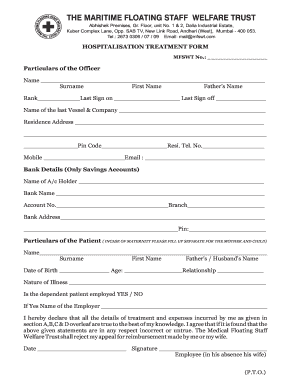
Mui Maternity Claim Form


What is the mui maternity claim form
The mui maternity claim form is a document designed for individuals seeking reimbursement for maternity-related medical expenses. This form is typically used by members of the Maritime Union of India to facilitate claims for medical costs incurred during maternity care. It outlines the necessary information required to process the claim, ensuring that all relevant details are captured for efficient reimbursement.
How to use the mui maternity claim form
To use the mui maternity claim form effectively, begin by downloading the form from a reliable source. Fill in your personal information, including your name, membership details, and the specific medical expenses you are claiming. Ensure that all sections are completed accurately. After filling out the form, attach any required documents, such as receipts or medical bills, to support your claim. Finally, submit the completed form according to the specified submission methods.
Steps to complete the mui maternity claim form
Completing the mui maternity claim form involves several key steps:
- Download the mui maternity claim form from a trusted source.
- Provide your personal information, including your full name, contact details, and membership number.
- Detail the medical expenses incurred, including dates and descriptions of services received.
- Attach supporting documents, such as receipts or invoices, to validate your claim.
- Review the completed form for accuracy before submission.
- Submit the form through the designated method, whether online, by mail, or in person.
Required Documents
When submitting the mui maternity claim form, it is essential to include specific documents to support your claim. Required documents typically include:
- Receipts or invoices for medical services related to maternity care.
- A copy of your membership card or proof of membership in the Maritime Union of India.
- Any additional documentation requested by the claims processing department.
Form Submission Methods
The mui maternity claim form can be submitted through various methods, depending on the guidelines provided by the Maritime Union of India. Common submission methods include:
- Online submission via the official website or designated portal.
- Mailing the completed form and supporting documents to the claims processing address.
- In-person submission at a local union office or designated location.
Legal use of the mui maternity claim form
The mui maternity claim form is legally binding when completed and submitted in accordance with the regulations set forth by the Maritime Union of India. To ensure its legal validity, it is crucial to provide accurate information and include all necessary documentation. Compliance with relevant laws and regulations regarding medical claims is essential to avoid potential disputes or delays in processing your claim.
Quick guide on how to complete mui maternity claim form
Effortlessly Prepare Mui Maternity Claim Form on Any Device
Digital document administration has gained popularity among businesses and individuals. It offers an ideal eco-friendly substitute for conventional printed and signed documents, as you can obtain the necessary form and securely store it online. airSlate SignNow equips you with all the tools required to create, modify, and eSign your documents swiftly without delays. Manage Mui Maternity Claim Form on any device with airSlate SignNow Android or iOS applications and simplify any document-related task today.
How to Alter and eSign Mui Maternity Claim Form with Ease
- Locate Mui Maternity Claim Form and click Get Form to begin.
- Use the tools we provide to fill out your form.
- Emphasize pertinent portions of your documents or obscure sensitive details with tools that airSlate SignNow supplies specifically for that purpose.
- Generate your eSignature using the Sign feature, which only takes seconds and has the same legal standing as a conventional wet ink signature.
- Review all the information carefully and click the Done button to save your changes.
- Choose how you wish to share your form, whether by email, text message (SMS), invite link, or download it to your computer.
Eliminate concerns about lost or misplaced documents, the hassle of searching for forms, or errors that necessitate printing new copies. airSlate SignNow meets your document management requirements in just a few clicks from a device of your choice. Modify and eSign Mui Maternity Claim Form and guarantee excellent communication at any stage of your form preparation journey with airSlate SignNow.
Create this form in 5 minutes or less
Create this form in 5 minutes!
How to create an eSignature for the mui maternity claim form
How to create an electronic signature for a PDF online
How to create an electronic signature for a PDF in Google Chrome
How to create an e-signature for signing PDFs in Gmail
How to create an e-signature right from your smartphone
How to create an e-signature for a PDF on iOS
How to create an e-signature for a PDF on Android
People also ask
-
What is a MUI medical claim form?
A MUI medical claim form is a standardized document used to submit medical claims for reimbursement from insurance providers. It ensures that all necessary information is presented clearly, expediting the claims process. Utilizing the airSlate SignNow platform, you can easily complete, sign, and send your MUI medical claim form electronically.
-
How does airSlate SignNow simplify the process of filling out a MUI medical claim form?
airSlate SignNow simplifies completing a MUI medical claim form by providing a user-friendly interface that facilitates easy entry of required information. It also allows users to save filled forms for future use, ensuring that you have a consistent process for submitting claims. The eSigning feature enables swift approvals, signNowly reducing turnaround time.
-
Is there a cost associated with using airSlate SignNow for MUI medical claim forms?
The cost of using airSlate SignNow varies based on the chosen subscription plan, but it remains an affordable solution for businesses that handle MUI medical claim forms. Each plan includes a range of features designed to streamline document management and eSigning. Investing in this service can reduce administrative costs associated with claim processing.
-
Can I integrate airSlate SignNow with other software for MUI medical claim forms?
Yes, airSlate SignNow offers various integration options that allow seamless connectivity with your existing software solutions. These integrations can enhance the management of MUI medical claim forms by automating workflows and improving document sharing. This creates a more efficient environment for processing claims and tracking statuses.
-
What are the key benefits of using airSlate SignNow for MUI medical claim forms?
Using airSlate SignNow for MUI medical claim forms provides numerous benefits, including reduced manual entry errors, faster processing times, and improved tracking of claims. The electronic signature feature ensures that documents are signed promptly, preventing delays in reimbursement. Overall, it enhances the user experience for both patients and providers.
-
Is my MUI medical claim form data secure with airSlate SignNow?
Absolutely, data security is a top priority for airSlate SignNow. All information associated with your MUI medical claim forms is encrypted and stored securely, complying with industry standards for data protection. You can confidently manage sensitive information, knowing that your data is protected from unauthorized access.
-
How can I track the status of my submitted MUI medical claim form?
airSlate SignNow allows you to track the status of your MUI medical claim form through its user-friendly dashboard. You’ll receive notifications on any updates regarding your claim, ensuring you are informed throughout the process. This feature helps you stay proactive in following up with insurance providers if necessary.
Get more for Mui Maternity Claim Form
Find out other Mui Maternity Claim Form
- Electronic signature Wisconsin Car Dealer Contract Simple
- Electronic signature Wyoming Car Dealer Lease Agreement Template Computer
- How Do I Electronic signature Mississippi Business Operations Rental Application
- Electronic signature Missouri Business Operations Business Plan Template Easy
- Electronic signature Missouri Business Operations Stock Certificate Now
- Electronic signature Alabama Charity Promissory Note Template Computer
- Electronic signature Colorado Charity Promissory Note Template Simple
- Electronic signature Alabama Construction Quitclaim Deed Free
- Electronic signature Alaska Construction Lease Agreement Template Simple
- Electronic signature Construction Form Arizona Safe
- Electronic signature Kentucky Charity Living Will Safe
- Electronic signature Construction Form California Fast
- Help Me With Electronic signature Colorado Construction Rental Application
- Electronic signature Connecticut Construction Business Plan Template Fast
- Electronic signature Delaware Construction Business Letter Template Safe
- Electronic signature Oklahoma Business Operations Stock Certificate Mobile
- Electronic signature Pennsylvania Business Operations Promissory Note Template Later
- Help Me With Electronic signature North Dakota Charity Resignation Letter
- Electronic signature Indiana Construction Business Plan Template Simple
- Electronic signature Wisconsin Charity Lease Agreement Mobile