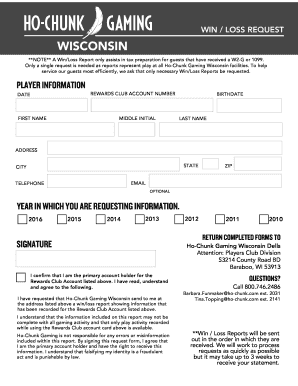
Ho Chunk Win Loss Statement Form


What is the Ho Chunk Win Loss Statement
The Ho Chunk Win Loss Statement is a crucial document used by individuals who participate in gaming activities at Ho Chunk Gaming facilities. This statement provides a detailed record of a player's wins and losses over a specified period. It serves multiple purposes, including tax reporting and eligibility for certain gaming rewards. By accurately reflecting a player's gaming activity, the statement can assist in financial planning and compliance with tax regulations.
How to Obtain the Ho Chunk Win Loss Statement
To obtain the Ho Chunk Win Loss Statement, individuals can request it directly from the Ho Chunk Gaming facility where they play. This can often be done through the rewards club or customer service desk. Players may need to provide identification and their gaming card information to verify their identity and gaming history. Additionally, some facilities may offer the option to request the statement via email or through an online portal, streamlining the process for users.
Steps to Complete the Ho Chunk Win Loss Statement
Completing the Ho Chunk Win Loss Statement involves several key steps. First, gather all necessary information, including your gaming history and any relevant receipts. Next, accurately fill in the required fields on the statement, ensuring that all wins and losses are reported correctly. After completing the form, review it for accuracy before submitting it to the appropriate authority, whether for personal records or tax purposes. Keeping a copy for your records is advisable.
Legal Use of the Ho Chunk Win Loss Statement
The Ho Chunk Win Loss Statement is legally recognized as a valid document for reporting gambling activities. It is essential for compliance with Internal Revenue Service (IRS) requirements, as gambling winnings are taxable. The statement can be used to substantiate losses when filing taxes, potentially offsetting taxable income. To ensure its legal standing, it must be filled out accurately and submitted according to IRS guidelines.
Key Elements of the Ho Chunk Win Loss Statement
Key elements of the Ho Chunk Win Loss Statement include the player's name, gaming card number, and a detailed account of wins and losses. The statement typically includes the date of each gaming session, the type of games played, and the total amounts won or lost. This information is vital for both personal record-keeping and tax reporting. Ensuring that all details are accurate and complete is crucial for the statement's validity.
Examples of Using the Ho Chunk Win Loss Statement
Examples of using the Ho Chunk Win Loss Statement include filing taxes, applying for gaming rewards, or resolving disputes regarding gaming activity. For instance, a player may use the statement to report their gambling income and losses on their tax return, helping to reduce their overall tax liability. Additionally, if a player is seeking to qualify for certain rewards or benefits from Ho Chunk Gaming, presenting this statement can demonstrate their gaming activity and eligibility.
Quick guide on how to complete ho chunk win loss statement
Facilitate Ho Chunk Win Loss Statement effortlessly on any device
Digital document management has gained traction among businesses and individuals. It offers an ideal eco-friendly substitute for conventional printed and signed paperwork, as you can access the necessary form and securely store it online. airSlate SignNow equips you with all the necessary tools to create, edit, and eSign your documents rapidly without delays. Handle Ho Chunk Win Loss Statement on any device using the airSlate SignNow Android or iOS applications and enhance any document-oriented workflow today.
How to modify and eSign Ho Chunk Win Loss Statement with ease
- Obtain Ho Chunk Win Loss Statement and then click Get Form to begin.
- Utilize the tools we provide to fill out your document.
- Emphasize important portions of your documents or obscure sensitive information with the tools specifically offered by airSlate SignNow for that purpose.
- Generate your signature using the Sign feature, which takes moments and carries the same legal validity as a conventional wet ink signature.
- Review all the details and then click the Done button to save your modifications.
- Select your preferred method for sending your form, either via email, text message (SMS), or invitation link, or download it to your computer.
Eliminate concerns about lost or mismanaged documents, tedious form hunts, or errors that necessitate printing new copies. airSlate SignNow meets your document management requirements in just a few clicks from any device of your choosing. Edit and eSign Ho Chunk Win Loss Statement and ensure seamless communication at any stage of your form preparation process with airSlate SignNow.
Create this form in 5 minutes or less
Create this form in 5 minutes!
How to create an eSignature for the ho chunk win loss statement
How to create an electronic signature for a PDF online
How to create an electronic signature for a PDF in Google Chrome
How to create an e-signature for signing PDFs in Gmail
How to create an e-signature right from your smartphone
How to create an e-signature for a PDF on iOS
How to create an e-signature for a PDF on Android
People also ask
-
What is ho chunck win loss, and how does it relate to airSlate SignNow?
Ho chunck win loss refers to analyzing the success and failures of deals in the sales process. With airSlate SignNow, you can streamline document management and eSigning, enabling businesses to improve their win-loss analysis by using signed contracts as a benchmark.
-
How can airSlate SignNow help improve my ho chunck win loss metrics?
By utilizing airSlate SignNow, businesses can efficiently manage and track signed documents, making it easier to assess which deals were successful and which were not. This insight is crucial for enhancing the ho chunck win loss analysis and refining sales strategies.
-
What features of airSlate SignNow support ho chunck win loss analysis?
AirSlate SignNow offers features such as document templates, real-time tracking, and detailed analytics. These tools aid in creating consistent, clear documentation that can be analyzed for ho chunck win loss insights.
-
Is airSlate SignNow cost-effective for small businesses focusing on ho chunck win loss?
Yes, airSlate SignNow is designed to be a cost-effective solution, especially for small businesses looking to enhance their ho chunck win loss strategies. Flexible pricing plans make it accessible without compromising on features.
-
Can I integrate airSlate SignNow with other tools to support ho chunck win loss tracking?
Absolutely! AirSlate SignNow seamlessly integrates with various CRM systems and productivity tools, helping businesses streamline their processes and enhance ho chunck win loss reporting through combined data sources.
-
What benefits does airSlate SignNow offer for managing documents related to ho chunck win loss?
AirSlate SignNow simplifies the process of sending, signing, and managing documents, directly impacting the efficiency of ho chunck win loss analysis. Quick access to all documents enables faster decision-making and strategic improvements.
-
How does the eSignature feature of airSlate SignNow relate to ho chunck win loss?
The eSignature feature allows businesses to finalize deals quickly, which is crucial for understanding ho chunck win loss dynamics. The speed of execution enhances the ability to analyze the outcomes of various transactions more efficiently.
Get more for Ho Chunk Win Loss Statement
- Nrels cost of renewable energy form
- Self proving affidavit form 488318395
- Insurance certificates for the dividend unlimited world cibc form
- Delaware state fire school 488249218 form
- Indiana pro se motion forms fillable and downloadable
- Obligations tracker contract template form
- Occupation contract template form
- Occupational rent contract template form
Find out other Ho Chunk Win Loss Statement
- How To Electronic signature Indiana Legal Form
- How To Electronic signature Illinois Non-Profit Document
- Can I Electronic signature Kentucky Legal Document
- Help Me With Electronic signature New Jersey Non-Profit PDF
- Can I Electronic signature New Jersey Non-Profit Document
- Help Me With Electronic signature Michigan Legal Presentation
- Help Me With Electronic signature North Dakota Non-Profit Document
- How To Electronic signature Minnesota Legal Document
- Can I Electronic signature Utah Non-Profit PPT
- How Do I Electronic signature Nebraska Legal Form
- Help Me With Electronic signature Nevada Legal Word
- How Do I Electronic signature Nevada Life Sciences PDF
- How Can I Electronic signature New York Life Sciences Word
- How Can I Electronic signature North Dakota Legal Word
- How To Electronic signature Ohio Legal PDF
- How To Electronic signature Ohio Legal Document
- How To Electronic signature Oklahoma Legal Document
- How To Electronic signature Oregon Legal Document
- Can I Electronic signature South Carolina Life Sciences PDF
- How Can I Electronic signature Rhode Island Legal Document