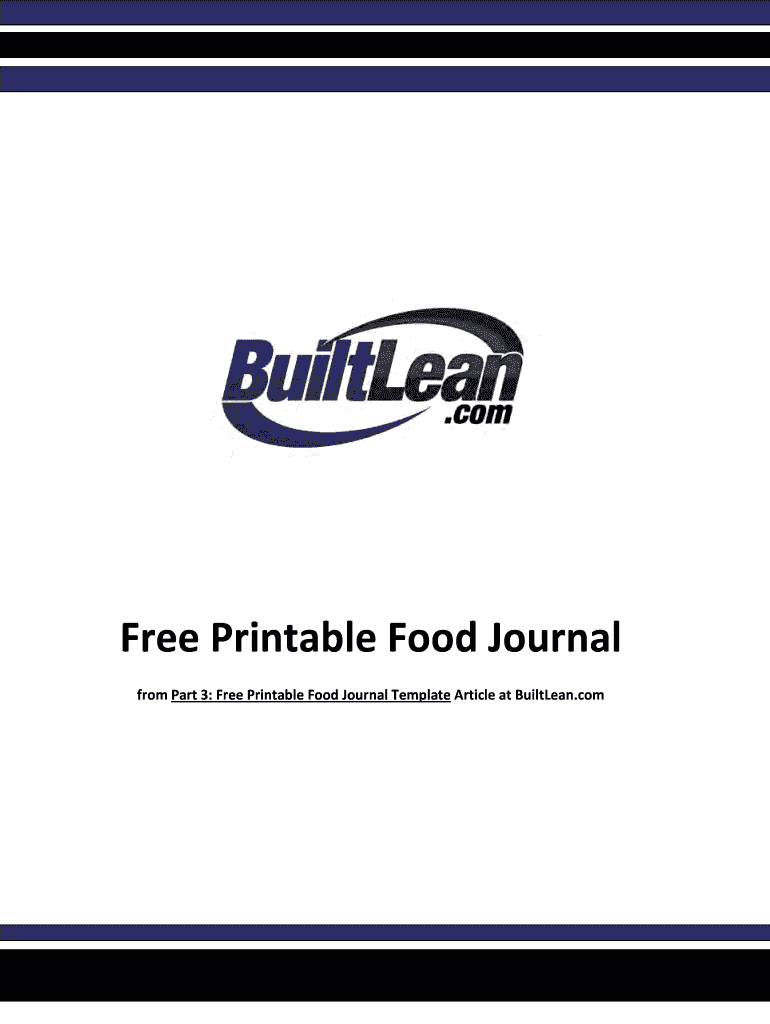
Weight Loss Journal PDF Form


What is the printable food and fitness tracker?
The printable food and fitness tracker is a structured document designed to help individuals monitor their daily food intake and exercise routines. This tool is particularly beneficial for those aiming to lose weight or maintain a healthy lifestyle. It typically includes sections for recording meals, snacks, physical activities, and water consumption. By using this tracker, individuals can gain insights into their eating habits and physical activity levels, making it easier to identify areas for improvement.
How to use the printable food and fitness tracker
Using the printable food and fitness tracker involves a few straightforward steps. First, print the tracker template, ensuring it is easily accessible. Each day, fill in the sections with details about your meals, including portion sizes and nutritional information if available. Additionally, log your physical activities, noting the duration and intensity. Regularly reviewing your entries can help you stay accountable and motivated on your health journey.
Steps to complete the printable food and fitness tracker
Completing the printable food and fitness tracker involves several key steps:
- Print the tracker template from a reliable source.
- Set a specific time each day to fill in your tracker, such as after each meal.
- Record all food and drink consumed, including portion sizes.
- Log your physical activities, specifying the type of exercise and duration.
- Review your entries weekly to assess your progress and make necessary adjustments.
Key elements of the printable food and fitness tracker
Essential components of the printable food and fitness tracker include:
- Date: To track your progress over time.
- Food intake section: For recording meals, snacks, and beverages.
- Exercise log: To document physical activities and duration.
- Water intake tracker: To ensure proper hydration.
- Notes section: For additional observations or reflections on your health journey.
Legal use of the printable food and fitness tracker
The printable food and fitness tracker is not a legally binding document; rather, it serves as a personal tool for health management. However, maintaining accurate records can be beneficial for personal accountability and may assist in discussions with healthcare providers. It is essential to use the tracker responsibly and ensure that any information recorded is for personal use only.
Examples of using the printable food and fitness tracker
Individuals can utilize the printable food and fitness tracker in various ways. For example, someone may use it to plan meals for the week, ensuring they meet their dietary goals. Another individual might track their workouts to identify patterns in their exercise routine. Additionally, the tracker can help users prepare for medical appointments by providing a comprehensive overview of their eating habits and physical activity levels.
Quick guide on how to complete weight loss journal pdf
Effortlessly Prepare Weight Loss Journal Pdf on Any Device
Digital document management has become increasingly popular among organizations and individuals alike. It offers an excellent eco-friendly substitute to traditional printed and signed papers, allowing you to access the correct form and securely store it online. airSlate SignNow equips you with all the tools necessary to create, edit, and eSign your documents swiftly and without delays. Manage Weight Loss Journal Pdf on any platform using airSlate SignNow’s Android or iOS applications and simplify any document-related task today.
The Easiest Way to Edit and eSign Weight Loss Journal Pdf with Ease
- Find Weight Loss Journal Pdf and click on Get Form to commence.
- Make use of the tools we provide to fill out your form.
- Select important sections of your documents or conceal sensitive information using tools specially designed by airSlate SignNow for that purpose.
- Create your eSignature with the Sign tool, which takes mere seconds and carries the same legal significance as a traditional handwritten signature.
- Review the information and hit the Done button to save your modifications.
- Select your preferred method to share your form, whether through email, SMS, or invitation link, or download it to your computer.
Eliminate the hassle of lost or misplaced documents, tedious form searching, or mistakes that necessitate printing additional document copies. airSlate SignNow addresses your document management requirements in just a few clicks from a device of your choosing. Edit and eSign Weight Loss Journal Pdf and guarantee outstanding communication at every stage of the form preparation process with airSlate SignNow.
Create this form in 5 minutes or less
Create this form in 5 minutes!
How to create an eSignature for the weight loss journal pdf
How to create an electronic signature for a PDF online
How to create an electronic signature for a PDF in Google Chrome
How to create an e-signature for signing PDFs in Gmail
How to create an e-signature right from your smartphone
How to create an e-signature for a PDF on iOS
How to create an e-signature for a PDF on Android
People also ask
-
What is a printable food and fitness tracker?
A printable food and fitness tracker is a customizable tool that helps you monitor your nutrition and exercise. By keeping track of what you eat and how much you exercise, you can better manage your health and wellness goals. This tracker can be printed out and filled in manually for a hands-on approach to tracking your progress.
-
How can I benefit from using a printable food and fitness tracker?
Using a printable food and fitness tracker helps you stay accountable for your eating and exercise habits. It allows you to visually see your daily intake, making it easier to identify patterns and areas for improvement. By maintaining a record, you can motivate yourself to signNow your health and fitness goals.
-
Are there any costs associated with the printable food and fitness tracker?
Many printable food and fitness trackers are available for free, though some premium versions may come with a small fee. The benefits of using a low-cost or free printable tracker include budget-friendly options without sacrificing quality. Always check the reviews to ensure you're choosing a reliable tracker.
-
How do I customize my printable food and fitness tracker?
You can customize your printable food and fitness tracker by choosing different templates that fit your personal style or specific tracking needs. Many templates allow you to add additional sections or change the layout. Feel free to adjust the frequency of tracking, such as daily, weekly, or monthly, according to your lifestyle.
-
Can I integrate my printable food and fitness tracker with other apps?
While a printable food and fitness tracker is a physical document, you can always manually enter data into health apps for a streamlined experience. Some digital variations may offer integration options with diet and exercise apps. It’s essential to check the features offered by your specific tracker to understand its integration capabilities.
-
How does a printable food and fitness tracker help in achieving weight loss goals?
A printable food and fitness tracker can signNowly aid weight loss by helping you monitor caloric intake and exercise frequency. When you write down your meals and workouts, you become more aware of your habits, which can lead to healthier choices. Tracking your progress visually can also boost motivation to stay committed to your weight loss journey.
-
What features should I look for in a printable food and fitness tracker?
When selecting a printable food and fitness tracker, look for features such as space for daily meals, exercise logs, and sections for goals and reflections. The ease of use and clear layout are also essential to ensure consistent tracking. Choose a template that feels comfortable for you and aligns with your personal fitness objectives.
Get more for Weight Loss Journal Pdf
Find out other Weight Loss Journal Pdf
- Electronic signature Legal PDF Hawaii Online
- Electronic signature Legal Document Idaho Online
- How Can I Electronic signature Idaho Legal Rental Lease Agreement
- How Do I Electronic signature Alabama Non-Profit Profit And Loss Statement
- Electronic signature Alabama Non-Profit Lease Termination Letter Easy
- How Can I Electronic signature Arizona Life Sciences Resignation Letter
- Electronic signature Legal PDF Illinois Online
- How Can I Electronic signature Colorado Non-Profit Promissory Note Template
- Electronic signature Indiana Legal Contract Fast
- Electronic signature Indiana Legal Rental Application Online
- Electronic signature Delaware Non-Profit Stock Certificate Free
- Electronic signature Iowa Legal LLC Operating Agreement Fast
- Electronic signature Legal PDF Kansas Online
- Electronic signature Legal Document Kansas Online
- Can I Electronic signature Kansas Legal Warranty Deed
- Can I Electronic signature Kansas Legal Last Will And Testament
- Electronic signature Kentucky Non-Profit Stock Certificate Online
- Electronic signature Legal PDF Louisiana Online
- Electronic signature Maine Legal Agreement Online
- Electronic signature Maine Legal Quitclaim Deed Online