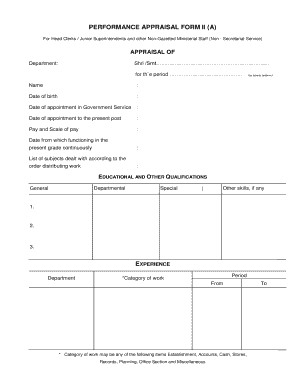
Cr Form for State Government Employees


What is the CR Form for State Government Employees
The CR form, or Confidential Report form, is a crucial document used by state government employees in the United States. It serves as a performance appraisal tool that evaluates the work and conduct of non-gazetted officers. This form is essential for maintaining transparency and accountability within government operations. It typically includes sections for assessing various competencies, achievements, and areas for improvement, ensuring a comprehensive review of an employee's performance.
How to Use the CR Form for State Government Employees
Using the CR form involves several steps to ensure accurate and effective completion. First, the employee must fill out their personal details, including name, position, and department. Next, they should provide a self-assessment of their performance, highlighting key accomplishments and challenges faced during the evaluation period. Supervisors or reporting officers then review the form, adding their assessments and recommendations. This collaborative process ensures a well-rounded evaluation that benefits both the employee and the organization.
Steps to Complete the CR Form for State Government Employees
Completing the CR form requires careful attention to detail. Follow these steps for effective completion:
- Gather necessary information, including performance metrics and feedback from peers.
- Begin by filling out personal details accurately.
- Reflect on the evaluation period and provide a comprehensive self-assessment.
- Submit the form to your supervisor for review and additional comments.
- Ensure all sections are completed before final submission to avoid delays.
Legal Use of the CR Form for State Government Employees
The CR form is legally binding when completed according to established guidelines. It is essential for ensuring compliance with state regulations regarding employee evaluations. Proper use of this form can protect both the employee’s rights and the organization’s interests. It is important to adhere to confidentiality protocols, as the information contained within the form is sensitive and should only be shared with authorized personnel.
Key Elements of the CR Form for State Government Employees
The CR form includes several key elements that contribute to a thorough evaluation process. These elements often consist of:
- Employee identification details.
- Performance metrics and goals.
- Self-assessment section for personal reflection.
- Supervisor's feedback and recommendations.
- Signatures of both the employee and supervisor to confirm completion.
Examples of Using the CR Form for State Government Employees
Examples of the CR form's application include annual performance reviews, promotions, and disciplinary actions. For instance, an employee seeking a promotion may use the CR form to showcase their achievements and improvements over the past year. Similarly, the form can be utilized in cases of disciplinary review, where an employee's conduct is assessed to determine appropriate actions.
Quick guide on how to complete cr form for state government employees
Effortlessly Prepare Cr Form For State Government Employees on Any Device
Digital document management has gained signNow traction among businesses and individuals alike. It offers an excellent eco-friendly substitute to conventional printed and signed documents, allowing you to locate the appropriate form and securely store it online. airSlate SignNow equips you with all the necessary tools to create, edit, and eSign your documents promptly without any hold-ups. Manage Cr Form For State Government Employees on any platform using airSlate SignNow's Android or iOS applications and streamline your document-centric processes today.
How to Edit and eSign Cr Form For State Government Employees with Ease
- Obtain Cr Form For State Government Employees and click on Get Form to begin.
- Utilize the tools we offer to complete your document.
- Highlight important sections of your documents or obscure sensitive information with tools specifically provided by airSlate SignNow for that purpose.
- Generate your eSignature using the Sign feature, which takes mere seconds and carries the same legal validity as a traditional handwritten signature.
- Review the details and click on the Done button to save your changes.
- Select your preferred method for sending your form, whether via email, text message (SMS), or invitation link, or download it to your computer.
Eliminate the worry of lost or misplaced documents, tedious form searches, or errors that necessitate printing new document copies. airSlate SignNow meets your document management needs in just a few clicks from any device you choose. Edit and eSign Cr Form For State Government Employees and ensure outstanding communication at every stage of the form preparation journey with airSlate SignNow.
Create this form in 5 minutes or less
Create this form in 5 minutes!
How to create an eSignature for the cr form for state government employees
How to create an electronic signature for a PDF online
How to create an electronic signature for a PDF in Google Chrome
How to create an e-signature for signing PDFs in Gmail
How to create an e-signature right from your smartphone
How to create an e-signature for a PDF on iOS
How to create an e-signature for a PDF on Android
People also ask
-
What is a CR form non gazetted?
A CR form non gazetted is a legal document used for various administrative purposes that does not require publication in the Official Gazette. This form is essential for businesses and individuals who need to signNow changes or actions without a gazette notification. Understanding its importance can help in ensuring compliance with local regulations.
-
How can airSlate SignNow help with CR form non gazetted signing?
With airSlate SignNow, you can effortlessly create, send, and eSign your CR form non gazetted documents. Our platform offers a user-friendly interface that simplifies the signing process, ensuring that you can complete your documents quickly and securely. This helps save time and ensures that your paperwork is always compliant with regulations.
-
What are the pricing options for using airSlate SignNow for CR form non gazetted documents?
airSlate SignNow offers flexible pricing plans that cater to different business needs. Whether you are an individual or part of a larger organization, there is a plan that fits your budget and usage. Choosing airSlate SignNow for your CR form non gazetted needs is a cost-effective solution that enhances productivity.
-
Can I customize the CR form non gazetted template in airSlate SignNow?
Yes, airSlate SignNow allows users to customize their CR form non gazetted templates according to their specific requirements. You can add company logos, adjust fields, and modify layouts to suit your style and operational needs. Customization ensures that your documents reflect your brand while maintaining compliance.
-
Is airSlate SignNow secure for handling CR form non gazetted documents?
Absolutely! airSlate SignNow takes security seriously and uses advanced encryption to protect your CR form non gazetted documents. Our platform complies with industry standards for data protection, ensuring that your information remains confidential and secure throughout the signing process.
-
What integrations does airSlate SignNow offer for CR form non gazetted management?
airSlate SignNow integrates seamlessly with numerous applications to help manage your CR form non gazetted processes more efficiently. Whether you use CRM systems, cloud storage, or other document management tools, our integrations ensure that your workflows remain streamlined and effective. Stay organized and enhance collaboration with these integrated solutions.
-
How does airSlate SignNow improve the efficiency of using CR form non gazetted?
By utilizing airSlate SignNow for your CR form non gazetted processes, you can signNowly improve efficiency. The platform enables quick document creation, easy eSigning, and real-time tracking, allowing you to handle your paperwork without delays. This streamlined approach helps you focus more on your core business activities.
Get more for Cr Form For State Government Employees
- I 751 sample affidavit of friends letter pdf form
- Consignment note template form
- Cape form
- Authorization agreement contract mou moa form
- Va form 22 va enrollment certification
- Absa foundation funding application forms
- Permission slip st peters youth ministry form
- Board of directors robert cromwell mark emerson sa form
Find out other Cr Form For State Government Employees
- Can I Electronic signature Florida Real Estate Cease And Desist Letter
- How Can I Electronic signature Hawaii Real Estate LLC Operating Agreement
- Electronic signature Georgia Real Estate Letter Of Intent Myself
- Can I Electronic signature Nevada Plumbing Agreement
- Electronic signature Illinois Real Estate Affidavit Of Heirship Easy
- How To Electronic signature Indiana Real Estate Quitclaim Deed
- Electronic signature North Carolina Plumbing Business Letter Template Easy
- Electronic signature Kansas Real Estate Residential Lease Agreement Simple
- How Can I Electronic signature North Carolina Plumbing Promissory Note Template
- Electronic signature North Dakota Plumbing Emergency Contact Form Mobile
- Electronic signature North Dakota Plumbing Emergency Contact Form Easy
- Electronic signature Rhode Island Plumbing Business Plan Template Later
- Electronic signature Louisiana Real Estate Quitclaim Deed Now
- Electronic signature Louisiana Real Estate Quitclaim Deed Secure
- How Can I Electronic signature South Dakota Plumbing Emergency Contact Form
- Electronic signature South Dakota Plumbing Emergency Contact Form Myself
- Electronic signature Maryland Real Estate LLC Operating Agreement Free
- Electronic signature Texas Plumbing Quitclaim Deed Secure
- Electronic signature Utah Plumbing Last Will And Testament Free
- Electronic signature Washington Plumbing Business Plan Template Safe