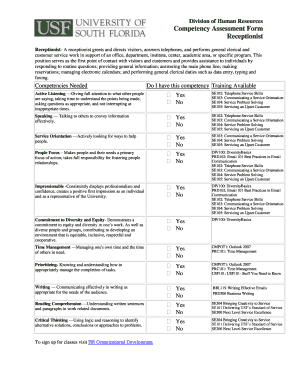
Self Evaluation Form for Receptionist


What is the self evaluation form for receptionist
The self evaluation form for receptionist is a structured document designed to help receptionists assess their performance and reflect on their skills, strengths, and areas for improvement. This form often includes sections for self-assessment on various competencies, such as communication skills, customer service, and organizational abilities. By completing this form, receptionists can gain insights into their job performance and set goals for professional development.
How to use the self evaluation form for receptionist
Using the self evaluation form for receptionist involves several steps. First, download the form in PDF format to ensure it is easily accessible. Next, take time to reflect on your daily responsibilities and achievements. As you fill out the form, consider using specific examples to illustrate your points. This practice will provide a clearer picture of your performance. Finally, submit the completed form to your supervisor or manager for review and feedback.
Steps to complete the self evaluation form for receptionist
Completing the self evaluation form for receptionist entails a few key steps:
- Download the self evaluation form for receptionist in PDF format.
- Review the evaluation criteria and reflect on your job performance over the past evaluation period.
- Provide honest and thoughtful responses to each section, using specific examples where applicable.
- Consider areas for growth and set realistic goals for improvement.
- Proofread your responses for clarity and accuracy before submission.
Key elements of the self evaluation form for receptionist
The key elements of the self evaluation form for receptionist typically include:
- Personal Information: Basic details such as name, position, and date.
- Performance Assessment: Sections for evaluating communication skills, problem-solving abilities, and customer service.
- Goals and Objectives: Space to outline future professional goals and development plans.
- Feedback Section: An area for additional comments or suggestions for improvement.
Legal use of the self evaluation form for receptionist
The legal use of the self evaluation form for receptionist hinges on its compliance with relevant employment laws and regulations. When using this form in a digital format, it is essential to ensure that it meets the requirements set forth by the ESIGN Act and UETA. These laws recognize electronic signatures and documents as legally binding, provided that proper authentication measures are in place. Utilizing a secure platform for submission can enhance the form's legal validity.
Examples of using the self evaluation form for receptionist
Examples of using the self evaluation form for receptionist can vary based on the workplace context. For instance, a hotel receptionist might focus on customer interaction and conflict resolution skills, while a corporate receptionist may emphasize organizational abilities and multitasking. Each example should highlight specific achievements and challenges faced in the role, providing a comprehensive view of performance and areas for improvement.
Quick guide on how to complete self evaluation form for receptionist
Complete Self Evaluation Form For Receptionist effortlessly on any device
Digital document management has become increasingly popular among businesses and individuals. It offers an excellent eco-friendly alternative to conventional printed and signed documents, allowing you to access the correct form and securely store it online. airSlate SignNow provides all the tools necessary to create, modify, and electronically sign your documents promptly without delays. Handle Self Evaluation Form For Receptionist across any platform with airSlate SignNow's Android or iOS applications and streamline any document-related procedure today.
The easiest way to alter and eSign Self Evaluation Form For Receptionist seamlessly
- Obtain Self Evaluation Form For Receptionist and click on Get Form to begin.
- Utilize the tools we offer to complete your form.
- Emphasize important sections of your documents or redact sensitive information with tools specifically designed by airSlate SignNow for that purpose.
- Create your signature using the Sign tool, which takes only seconds and holds the same legal validity as a conventional wet ink signature.
- Review all the details and then click on the Done button to confirm your edits.
- Select your preferred method for sending your form—via email, SMS, or invitation link—or download it to your computer.
Disregard concerns about lost or misplaced documents, tedious form searching, or errors that necessitate printing new document copies. airSlate SignNow meets all your document management needs in just a few clicks from any device you choose. Modify and eSign Self Evaluation Form For Receptionist to ensure outstanding communication at every stage of your form preparation process with airSlate SignNow.
Create this form in 5 minutes or less
Create this form in 5 minutes!
How to create an eSignature for the self evaluation form for receptionist
How to create an electronic signature for a PDF online
How to create an electronic signature for a PDF in Google Chrome
How to create an e-signature for signing PDFs in Gmail
How to create an e-signature right from your smartphone
How to create an e-signature for a PDF on iOS
How to create an e-signature for a PDF on Android
People also ask
-
What is a self evaluation form for receptionist?
A self evaluation form for receptionist is a tool used to assess a receptionist's performance, skills, and areas for improvement. It typically includes sections for feedback on communication, task management, and overall professional development. By completing this form, receptionists can gain insights into their strengths and weaknesses.
-
How can the self evaluation form for receptionist benefit my team?
Implementing a self evaluation form for receptionist can enhance your team's performance by fostering self-awareness and encouraging professional growth. It provides a structured way for receptionists to reflect on their roles and identify skills to develop further. This proactive approach can lead to improved efficiency and better customer service.
-
Is airSlate SignNow easy to use for creating a self evaluation form for receptionist?
Yes, airSlate SignNow offers an intuitive interface that makes it easy to create a self evaluation form for receptionist. Users can customize forms with various templates and fields to suit their specific needs. The straightforward design allows anyone, regardless of technical expertise, to generate forms quickly.
-
What features does airSlate SignNow provide for the self evaluation form for receptionist?
AirSlate SignNow includes features such as document editing, electronic signatures, and automated workflows for the self evaluation form for receptionist. Users can easily share forms with their team members and track responses in real time. Additionally, it offers secure storage to keep evaluations organized.
-
What is the pricing structure for using airSlate SignNow?
AirSlate SignNow offers a variety of pricing plans tailored to meet the needs of different businesses. Whether you need features for a single user or a larger team, there's a plan that can help you effectively manage the self evaluation form for receptionist. Competitive pricing makes it a cost-effective solution for any organization.
-
Can airSlate SignNow integrate with other software tools?
Yes, airSlate SignNow seamlessly integrates with numerous business applications, enhancing the functionality of your self evaluation form for receptionist. Whether you use CRM systems, project management tools, or cloud storage platforms, integrations can streamline your processes. This compatibility improves data management and boosts team collaboration.
-
How secure is the data collected from the self evaluation form for receptionist?
AirSlate SignNow prioritizes security, ensuring that data collected from the self evaluation form for receptionist is protected. The platform uses advanced encryption methods and secure storage solutions to safeguard sensitive information. Your team can complete evaluations with confidence knowing their data is safe.
Get more for Self Evaluation Form For Receptionist
- Blank superbill templates form
- Noorderland high school form
- Kisumu polytechnic online registration portal form
- Fill pdf form offline
- Therapeutic crisis intervention test pdf form
- Form 17 articles of dissolution
- Hp 979 north carolina state highway patrol rev022013 form
- Fillable online whatcomcounty plumbing permit application form
Find out other Self Evaluation Form For Receptionist
- Can I eSignature Utah Charity Document
- How Do I eSignature Utah Car Dealer Presentation
- Help Me With eSignature Wyoming Charity Presentation
- How To eSignature Wyoming Car Dealer PPT
- How To eSignature Colorado Construction PPT
- How To eSignature New Jersey Construction PDF
- How To eSignature New York Construction Presentation
- How To eSignature Wisconsin Construction Document
- Help Me With eSignature Arkansas Education Form
- Can I eSignature Louisiana Education Document
- Can I eSignature Massachusetts Education Document
- Help Me With eSignature Montana Education Word
- How To eSignature Maryland Doctors Word
- Help Me With eSignature South Dakota Education Form
- How Can I eSignature Virginia Education PDF
- How To eSignature Massachusetts Government Form
- How Can I eSignature Oregon Government PDF
- How Can I eSignature Oklahoma Government Document
- How To eSignature Texas Government Document
- Can I eSignature Vermont Government Form