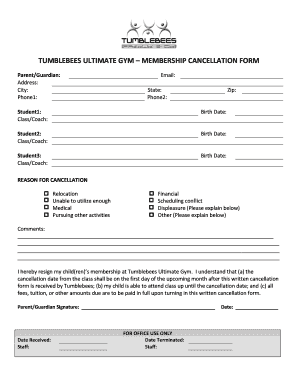
Gym Membership Form Template Word


What is the gym membership form template?
The gym membership form template is a standardized document used by fitness centers to collect essential information from potential members. This form typically includes personal details such as name, address, contact information, and emergency contacts. Additionally, it may require health-related questions to ensure the safety of the member during workouts. The template serves as a foundation for creating a legally binding agreement between the gym and the member, outlining the terms of use and membership privileges.
Key elements of the gym membership form template
A well-structured gym membership form template includes several critical components:
- Personal Information: Full name, address, phone number, and email address.
- Health Questionnaire: Questions regarding medical history, injuries, or health conditions that may affect the ability to exercise.
- Membership Options: Details about different membership plans, pricing, and duration.
- Terms and Conditions: Clear guidelines about gym rules, cancellation policies, and liability waivers.
- Signature Section: Space for the member's signature, indicating agreement to the terms outlined in the form.
Steps to complete the gym membership form template
Completing the gym membership form template involves a straightforward process:
- Download the Template: Obtain the gym membership form template in a digital format, such as a PDF or Word document.
- Fill Out Personal Information: Enter your full name, address, and contact details accurately.
- Answer Health Questions: Provide honest responses to health-related inquiries to ensure your safety during workouts.
- Select Membership Plan: Choose the membership option that best suits your needs and budget.
- Review Terms and Conditions: Read through the gym's policies and guidelines carefully.
- Sign the Form: Add your signature to confirm your agreement to the terms.
- Submit the Form: Send the completed form to the gym via the specified method, whether online or in person.
Legal use of the gym membership form template
The gym membership form template must comply with applicable laws to ensure its legal validity. In the United States, electronic signatures are recognized under the ESIGN Act and UETA, provided that both parties consent to use electronic records. The form should clearly outline the terms of membership, including liability waivers and cancellation policies, to protect both the gym and the member legally. It is advisable to consult legal counsel to ensure that the form adheres to local regulations and best practices.
How to use the gym membership form template
Using the gym membership form template effectively involves several steps:
- Customization: Tailor the template to reflect the specific requirements and branding of your gym.
- Digital Tools: Utilize eSignature platforms to facilitate the signing process and ensure compliance with eSignature laws.
- Data Security: Implement measures to protect the personal information collected, such as encryption and secure storage.
- Regular Updates: Review and update the template periodically to reflect any changes in policies or legal requirements.
Examples of using the gym membership form template
There are various scenarios in which the gym membership form template can be utilized effectively:
- New Membership Registrations: Collecting information from individuals who want to join the gym.
- Renewals: Requiring existing members to fill out an updated form when renewing their membership.
- Promotional Offers: Using the form to sign up members for special promotions or events.
- Family Memberships: Collecting information for multiple family members on a single form.
Quick guide on how to complete gym membership form template word
Prepare Gym Membership Form Template Word effortlessly on any device
Digital document management has become increasingly favored by both enterprises and individuals. It serves as an ideal environmentally friendly alternative to conventional printed and signed paperwork, allowing access to the correct form and secure online storage. airSlate SignNow equips you with all the tools necessary to create, edit, and electronically sign your documents swiftly without delays. Manage Gym Membership Form Template Word on any platform with airSlate SignNow's Android or iOS applications and streamline any document-related procedure today.
How to modify and eSign Gym Membership Form Template Word with ease
- Locate Gym Membership Form Template Word and then click Get Form to begin.
- Make use of the tools we offer to complete your document.
- Highlight important parts of the documents or obscure confidential information with tools that airSlate SignNow supplies specifically for that purpose.
- Create your signature using the Sign tool, which takes moments and carries the same legal validity as a conventional wet ink signature.
- Verify the details and then click on the Done button to save your modifications.
- Choose how you would like to deliver your form, whether by email, text message (SMS), or invitation link, or download it to your computer.
Eliminate worries about lost or misplaced documents, tedious form searching, or mistakes that necessitate printing new document copies. airSlate SignNow addresses all your document management needs with just a few clicks from any device of your choice. Edit and eSign Gym Membership Form Template Word and ensure excellent communication at any phase of the form preparation process with airSlate SignNow.
Create this form in 5 minutes or less
Create this form in 5 minutes!
How to create an eSignature for the gym membership form template word
How to create an electronic signature for a PDF online
How to create an electronic signature for a PDF in Google Chrome
How to create an e-signature for signing PDFs in Gmail
How to create an e-signature right from your smartphone
How to create an e-signature for a PDF on iOS
How to create an e-signature for a PDF on Android
People also ask
-
What is the gym membership form template word used for?
The gym membership form template word is designed to streamline the membership sign-up process for gyms and fitness centers. It allows you to easily collect essential member information, terms, and conditions in a professional format that is easy to edit and share. This template can enhance your operational efficiency and improve member onboarding.
-
Can I customize the gym membership form template word?
Yes, the gym membership form template word is fully customizable. You can edit text, adjust fields, and include your gym's branding elements, ensuring that the form meets your specific needs. This flexibility makes it easier to tailor the membership experience to the preferences of your clients.
-
Is the gym membership form template word compatible with other software?
Absolutely! The gym membership form template word can be easily integrated with various management systems and applications. This allows for a seamless transfer of data, making membership management efficient and effective. You can enhance your gym's operational workflow by utilizing integrations with popular tools.
-
How does airSlate SignNow simplify using the gym membership form template word?
airSlate SignNow empowers you to use the gym membership form template word by providing an intuitive interface for document management. With features like eSigning, document tracking, and secure storage, you can handle member registrations efficiently. This user-friendly approach saves time and enhances the overall customer experience.
-
What are the costs associated with using the gym membership form template word through airSlate SignNow?
airSlate SignNow offers various pricing plans that accommodate different business needs. You can choose a plan that includes access to the gym membership form template word along with other features to enhance your document management. It's a cost-effective solution to improve your gym's administrative processes without breaking the bank.
-
What benefits does using the gym membership form template word provide?
Using the gym membership form template word simplifies the overall membership sign-up process. It reduces paperwork, minimizes errors, and speeds up information collection. This leads to a better experience for new members and helps gyms maintain organized records easily.
-
Are there mobile options for the gym membership form template word?
Yes, the gym membership form template word can be accessed and filled out on mobile devices using airSlate SignNow's mobile app. This flexibility allows members to complete their registration anytime, anywhere, enhancing convenience and accessibility. It makes the process more user-friendly and encourages quicker sign-ups.
Get more for Gym Membership Form Template Word
Find out other Gym Membership Form Template Word
- How Do I eSign Arkansas Charity LLC Operating Agreement
- eSign Colorado Charity LLC Operating Agreement Fast
- eSign Connecticut Charity Living Will Later
- How Can I Sign West Virginia Courts Quitclaim Deed
- Sign Courts Form Wisconsin Easy
- Sign Wyoming Courts LLC Operating Agreement Online
- How To Sign Wyoming Courts Quitclaim Deed
- eSign Vermont Business Operations Executive Summary Template Mobile
- eSign Vermont Business Operations Executive Summary Template Now
- eSign Virginia Business Operations Affidavit Of Heirship Mobile
- eSign Nebraska Charity LLC Operating Agreement Secure
- How Do I eSign Nevada Charity Lease Termination Letter
- eSign New Jersey Charity Resignation Letter Now
- eSign Alaska Construction Business Plan Template Mobile
- eSign Charity PPT North Carolina Now
- eSign New Mexico Charity Lease Agreement Form Secure
- eSign Charity PPT North Carolina Free
- eSign North Dakota Charity Rental Lease Agreement Now
- eSign Arkansas Construction Permission Slip Easy
- eSign Rhode Island Charity Rental Lease Agreement Secure