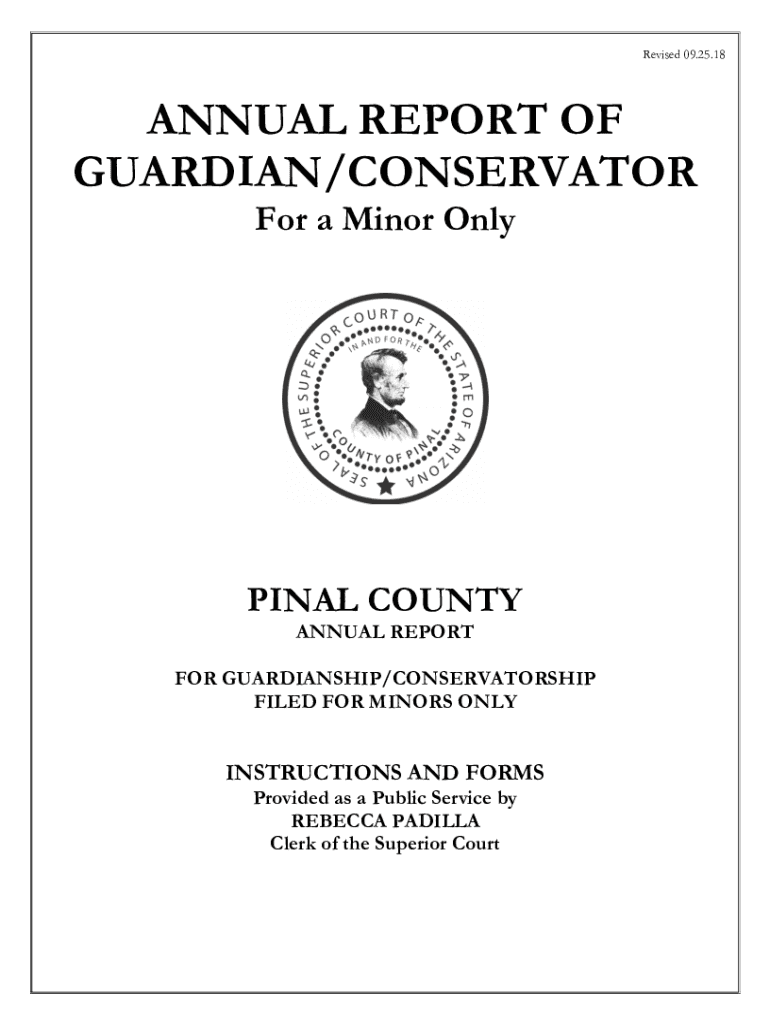
Annual Report of Guardian Andor Conservator of a Minor 2018-2026


What is the Annual Report of Guardian and/or Conservator of a Minor
The Annual Report of Guardian and/or Conservator of a Minor is a legal document that guardians and conservators are required to file with the court. This report provides a detailed account of the minor's welfare, including their living conditions, education, and any medical care received. It serves to ensure that the guardian or conservator is fulfilling their responsibilities and acting in the best interest of the minor.
This report is essential for maintaining transparency and accountability in guardianship cases. It allows the court to monitor the situation and intervene if necessary, ensuring that the minor's needs are met adequately.
How to Use the Annual Report of Guardian and/or Conservator of a Minor
Using the Annual Report of Guardian and/or Conservator of a Minor involves several steps to ensure proper completion and submission. First, gather all necessary information regarding the minor's well-being, including educational progress, health updates, and any changes in living arrangements. Next, complete the form accurately, providing detailed responses to each section.
After filling out the report, review it for accuracy and completeness. This step is crucial, as any discrepancies may lead to delays or complications in the court's review process. Finally, submit the report to the appropriate court, either electronically or through traditional mail, depending on local regulations.
Steps to Complete the Annual Report of Guardian and/or Conservator of a Minor
Completing the Annual Report of Guardian and/or Conservator of a Minor involves a systematic approach to ensure all required information is included. Follow these steps:
- Gather Information: Collect relevant details about the minor's living situation, education, and health.
- Fill Out the Form: Complete each section of the report, ensuring clarity and accuracy.
- Review the Report: Check for any errors or omissions before submission.
- Submit the Report: File the completed report with the court by the designated deadline.
Legal Use of the Annual Report of Guardian and/or Conservator of a Minor
The Annual Report of Guardian and/or Conservator of a Minor holds significant legal weight. It is a formal document that the court uses to assess the guardian's or conservator's performance and the minor's well-being. Failure to submit this report can lead to legal repercussions, including potential removal of guardianship or conservatorship.
Additionally, the report may be used as evidence in court if disputes arise regarding the minor's care or the guardian's actions. Therefore, it is crucial to approach this document with seriousness and diligence.
Required Documents for the Annual Report of Guardian and/or Conservator of a Minor
When preparing the Annual Report of Guardian and/or Conservator of a Minor, certain documents may be required to support the information provided in the report. These may include:
- Proof of the minor's current living situation
- Educational records or progress reports
- Medical records or documentation of health care received
- Any court orders related to the guardianship or conservatorship
Having these documents ready will facilitate the completion of the report and ensure compliance with legal requirements.
Filing Deadlines / Important Dates for the Annual Report of Guardian and/or Conservator of a Minor
Filing deadlines for the Annual Report of Guardian and/or Conservator of a Minor can vary by jurisdiction. It is essential to be aware of these deadlines to avoid penalties or legal issues. Typically, the report is due annually on a specific date, often aligned with the anniversary of the guardianship or conservatorship appointment.
Check with your local court for specific dates and any additional requirements that may apply in your area. Staying informed about these timelines is crucial for maintaining compliance and ensuring the minor's needs are continually met.
Quick guide on how to complete annual report of guardian andor conservator of a minor
Accomplish Annual Report Of Guardian Andor Conservator Of A Minor effortlessly on any device
Digital document management has become increasingly favored by organizations and individuals alike. It offers an ideal eco-conscious substitute to conventional printed and signed documents, as you can locate the right form and securely save it online. airSlate SignNow equips you with all the resources necessary to create, modify, and eSign your documents swiftly without unnecessary hold-ups. Manage Annual Report Of Guardian Andor Conservator Of A Minor on any device using airSlate SignNow's Android or iOS applications and simplify any document-related task today.
The easiest method to alter and eSign Annual Report Of Guardian Andor Conservator Of A Minor without difficulty
- Find Annual Report Of Guardian Andor Conservator Of A Minor and click Get Form to begin.
- Utilize the tools we provide to complete your document.
- Emphasize pertinent sections of your documents or obscure sensitive information with tools specifically designed by airSlate SignNow for that purpose.
- Create your signature using the Sign tool, which takes moments and has the same legal validity as a traditional wet ink signature.
- Review all the details and click the Done button to secure your changes.
- Decide how you wish to send your form, via email, SMS, or invitation link, or download it to your computer.
Eliminate concerns about lost or misplaced documents, tedious form searches, or errors requiring the printing of new document copies. airSlate SignNow addresses your document management needs in just a few clicks from any device you prefer. Alter and eSign Annual Report Of Guardian Andor Conservator Of A Minor and ensure excellent communication at every stage of your form preparation process with airSlate SignNow.
Create this form in 5 minutes or less
Find and fill out the correct annual report of guardian andor conservator of a minor
Create this form in 5 minutes!
How to create an eSignature for the annual report of guardian andor conservator of a minor
How to create an electronic signature for your PDF document in the online mode
How to create an electronic signature for your PDF document in Chrome
How to make an electronic signature for putting it on PDFs in Gmail
The best way to create an electronic signature right from your mobile device
How to create an electronic signature for a PDF document on iOS devices
The best way to create an electronic signature for a PDF on Android devices
People also ask
-
What are Pinal County guardianship forms and why are they necessary?
Pinal County guardianship forms are legal documents required when seeking to establish guardianship over a minor or an incapacitated adult. These forms help ensure that the court properly evaluates the need for guardianship and protects the rights of the individuals involved. Using airSlate SignNow can simplify the process of filling out, signing, and submitting these forms.
-
How can airSlate SignNow assist with Pinal County guardianship forms?
airSlate SignNow provides a user-friendly platform to create, edit, and eSign Pinal County guardianship forms seamlessly. Our solution allows you to easily manage all documentation digitally, ensuring that your forms are completed accurately and shared securely. This simplifies the guardianship process signNowly.
-
Are there any costs associated with using airSlate SignNow for Pinal County guardianship forms?
Yes, while airSlate SignNow offers various pricing plans, it provides a cost-effective solution for managing Pinal County guardianship forms. Our pricing is competitive and offers signNow value, especially for users needing to process multiple documents. You can choose a plan that best fits your needs.
-
What features does airSlate SignNow offer for handling Pinal County guardianship forms?
airSlate SignNow includes features such as customizable templates, electronic signatures, document sharing, and secure storage specifically designed for Pinal County guardianship forms. Additionally, it provides integration options with other tools to streamline your workflow and enhance productivity.
-
Can I access Pinal County guardianship forms from multiple devices?
Absolutely! airSlate SignNow is cloud-based, allowing you to access your Pinal County guardianship forms from any device with internet connectivity. This means you can work on your documents whether you're at home, in the office, or on the go, ensuring convenience and flexibility.
-
Is there support available if I encounter issues with Pinal County guardianship forms on airSlate SignNow?
Yes, airSlate SignNow offers comprehensive customer support to help you with any issues related to Pinal County guardianship forms. Whether you have questions about filling out forms, using features, or resolving technical issues, our support team is here to assist you.
-
What integrations does airSlate SignNow support for managing Pinal County guardianship forms?
airSlate SignNow integrates with a variety of third-party applications that can enhance your experience with Pinal County guardianship forms. These integrations can help automate workflows, synchronize data, and improve overall efficiency. Check our integrations page for more details on compatible applications.
Get more for Annual Report Of Guardian Andor Conservator Of A Minor
Find out other Annual Report Of Guardian Andor Conservator Of A Minor
- Electronic signature Florida Lawers Cease And Desist Letter Fast
- Electronic signature Lawers Form Idaho Fast
- Electronic signature Georgia Lawers Rental Lease Agreement Online
- How Do I Electronic signature Indiana Lawers Quitclaim Deed
- How To Electronic signature Maryland Lawers Month To Month Lease
- Electronic signature North Carolina High Tech IOU Fast
- How Do I Electronic signature Michigan Lawers Warranty Deed
- Help Me With Electronic signature Minnesota Lawers Moving Checklist
- Can I Electronic signature Michigan Lawers Last Will And Testament
- Electronic signature Minnesota Lawers Lease Termination Letter Free
- Electronic signature Michigan Lawers Stock Certificate Mobile
- How Can I Electronic signature Ohio High Tech Job Offer
- How To Electronic signature Missouri Lawers Job Description Template
- Electronic signature Lawers Word Nevada Computer
- Can I Electronic signature Alabama Legal LLC Operating Agreement
- How To Electronic signature North Dakota Lawers Job Description Template
- Electronic signature Alabama Legal Limited Power Of Attorney Safe
- How To Electronic signature Oklahoma Lawers Cease And Desist Letter
- How To Electronic signature Tennessee High Tech Job Offer
- Electronic signature South Carolina Lawers Rental Lease Agreement Online