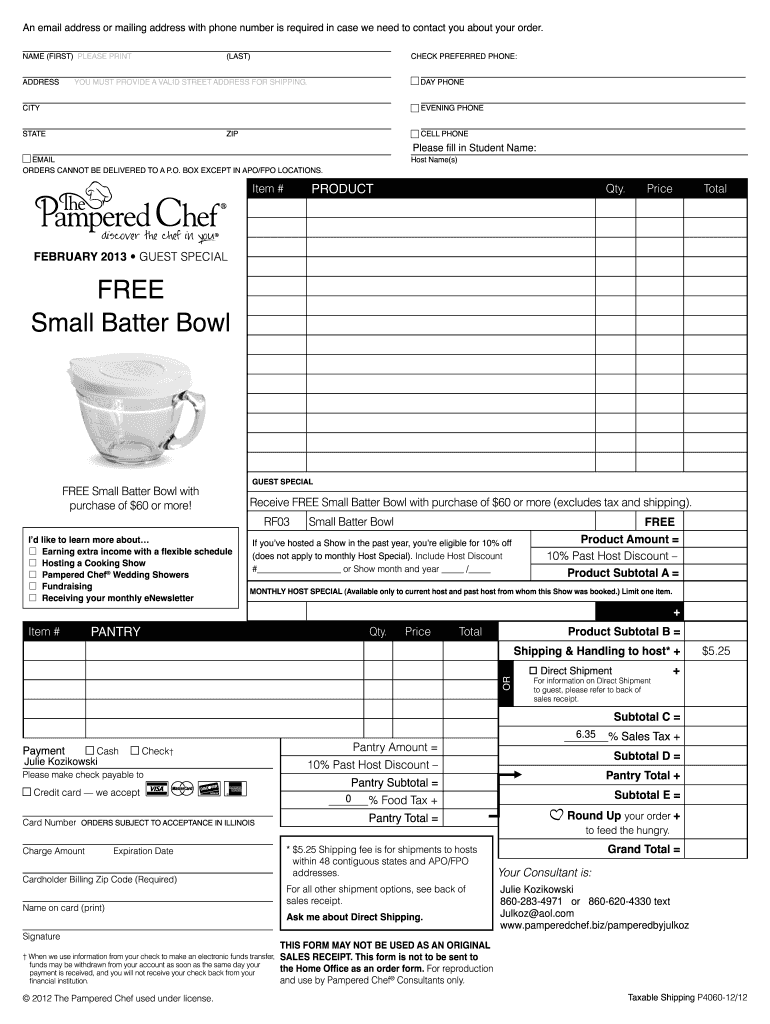
Pampered Chef Order Form


What is the Pampered Chef Order Form
The Pampered Chef order form is a document used by customers to place orders for kitchen products and supplies offered by Pampered Chef consultants. This form captures essential information such as the customer's name, contact details, shipping address, and the specific items being ordered. It serves as a formal request for products and helps streamline the ordering process between customers and consultants.
How to use the Pampered Chef Order Form
Using the Pampered Chef order form involves several straightforward steps. First, ensure you have the correct version of the form, which can be obtained from your consultant or downloaded from the official website. Next, fill out your personal information, including your name, address, and contact number. Then, list the items you wish to purchase, including quantities and any specific options available. Finally, review your entries for accuracy before submitting the form to your consultant for processing.
Steps to complete the Pampered Chef Order Form
Completing the Pampered Chef order form requires attention to detail. Follow these steps for a successful submission:
- Obtain the latest version of the order form.
- Fill in your personal details accurately.
- List each item you want to order, specifying quantities and any variations.
- Check for any special promotions or discounts that may apply.
- Sign and date the form if required.
- Submit the completed form to your Pampered Chef consultant.
Legal use of the Pampered Chef Order Form
The Pampered Chef order form is legally valid when filled out correctly and submitted through appropriate channels. It must contain accurate information to ensure that orders are processed without issues. Additionally, by signing the form, you acknowledge the terms of the sale and agree to the payment conditions set forth by the consultant. Digital submissions are also legally recognized, provided they comply with eSignature laws.
Key elements of the Pampered Chef Order Form
Several key elements are essential for a complete Pampered Chef order form. These include:
- Customer Information: Name, address, phone number, and email.
- Order Details: Item names, quantities, and any specific options.
- Payment Information: Method of payment and any applicable discounts.
- Consultant Information: The name and contact details of the consultant processing the order.
- Signature: Required for verification and agreement to terms.
Examples of using the Pampered Chef Order Form
Examples of using the Pampered Chef order form include placing orders during a party, directly through a consultant, or via an online platform. For instance, during a cooking demonstration, guests can fill out the form to order products they are interested in. Additionally, customers may use the form to reorder favorite items or take advantage of seasonal promotions, ensuring they receive the products they desire in a timely manner.
Quick guide on how to complete pampered chef order form
Effortlessly Prepare Pampered Chef Order Form on Any Device
Managing documents online has become increasingly popular among businesses and individuals. It serves as an ideal eco-friendly alternative to traditional printed and signed documents, allowing you to locate the necessary format and securely store it online. airSlate SignNow equips you with all the tools required to create, modify, and eSign your documents swiftly without delays. Handle Pampered Chef Order Form on any device using airSlate SignNow apps for Android or iOS and enhance any document-centric process today.
How to Modify and eSign Pampered Chef Order Form with Ease
- Locate Pampered Chef Order Form and click Get Form to begin.
- Utilize the tools we provide to fill out your form.
- Highlight important sections of the documents or obscure sensitive details with tools specifically offered by airSlate SignNow for that purpose.
- Generate your eSignature using the Sign tool, which takes only seconds and bears the same legal validity as a conventional wet ink signature.
- Review the information and click on the Done button to save your modifications.
- Select your preferred method to deliver your form, whether by email, text message (SMS), invitation link, or download it to your computer.
Eliminate concerns about lost or misplaced files, tedious form searches, or errors that necessitate printing new copies of documents. airSlate SignNow meets your document management needs in just a few clicks from any device you choose. Edit and eSign Pampered Chef Order Form and ensure excellent communication throughout your document preparation process with airSlate SignNow.
Create this form in 5 minutes or less
Create this form in 5 minutes!
How to create an eSignature for the pampered chef order form
How to create an electronic signature for a PDF online
How to create an electronic signature for a PDF in Google Chrome
How to create an e-signature for signing PDFs in Gmail
How to create an e-signature right from your smartphone
How to create an e-signature for a PDF on iOS
How to create an e-signature for a PDF on Android
People also ask
-
What is a pampered chef order form?
A pampered chef order form is a document used to collect orders for Pampered Chef products during sales events, parties, or online. It streamlines the ordering process and ensures that all necessary customer information is captured accurately. Utilizing an efficient pampered chef order form can enhance the overall customer experience.
-
How can I create a pampered chef order form using airSlate SignNow?
Creating a pampered chef order form with airSlate SignNow is straightforward. You can customize templates to include all required fields, such as customer details and product selections. Once designed, you can easily share the form via email or links for customers to complete.
-
Is the pampered chef order form secure?
Yes, the pampered chef order form created with airSlate SignNow is secure. Our platform employs advanced encryption methods to protect customer data during transmission and storage. You can confidently use our solution knowing that your customers' information is safeguarded.
-
What are the pricing options for using airSlate SignNow for pampered chef order forms?
airSlate SignNow offers various pricing tiers based on your business needs. The plans are designed to be cost-effective, allowing you to choose an option that fits your budget while enabling efficient management of pampered chef order forms. Visit our website to explore the different pricing packages.
-
Can I integrate the pampered chef order form with other tools?
Absolutely! AirSlate SignNow allows for seamless integrations with popular tools such as CRMs, payment processors, and email marketing services. This means you can connect your pampered chef order form with your existing applications to enhance workflow and data management.
-
What are the benefits of using an electronic pampered chef order form?
Using an electronic pampered chef order form offers numerous benefits, including convenience, speed, and accuracy. Customers can easily fill out the form online, reducing errors that often occur with manual entry. Additionally, it signNowly speeds up the order collection process, allowing for quicker follow-up.
-
How do I track responses from the pampered chef order form?
Tracking responses from your pampered chef order form is simple with airSlate SignNow. You can access real-time data and analytics to monitor completed forms, outstanding orders, and customer details. This feature helps you stay organized and responsive to your customers.
Get more for Pampered Chef Order Form
- Elms college transcript request form
- Pet insurance form
- Oxford english for careers medicine 1 answer key form
- Printable fishing trip checklist form
- Not press application format
- S initial words form
- Ap physics 1 exam multiple choice pdf form
- City of philadelphia fire alarm systems inspector license renewal form
Find out other Pampered Chef Order Form
- eSign Nebraska Charity LLC Operating Agreement Secure
- How Do I eSign Nevada Charity Lease Termination Letter
- eSign New Jersey Charity Resignation Letter Now
- eSign Alaska Construction Business Plan Template Mobile
- eSign Charity PPT North Carolina Now
- eSign New Mexico Charity Lease Agreement Form Secure
- eSign Charity PPT North Carolina Free
- eSign North Dakota Charity Rental Lease Agreement Now
- eSign Arkansas Construction Permission Slip Easy
- eSign Rhode Island Charity Rental Lease Agreement Secure
- eSign California Construction Promissory Note Template Easy
- eSign Colorado Construction LLC Operating Agreement Simple
- Can I eSign Washington Charity LLC Operating Agreement
- eSign Wyoming Charity Living Will Simple
- eSign Florida Construction Memorandum Of Understanding Easy
- eSign Arkansas Doctors LLC Operating Agreement Free
- eSign Hawaii Construction Lease Agreement Mobile
- Help Me With eSign Hawaii Construction LLC Operating Agreement
- eSign Hawaii Construction Work Order Myself
- eSign Delaware Doctors Quitclaim Deed Free