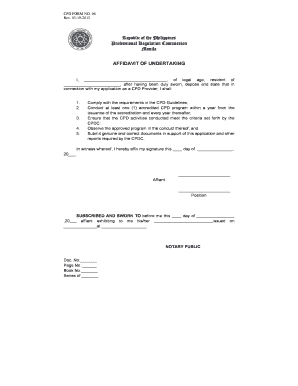
Affidavit of Undertaking Bfp 2013-2026


What is the affidavit of undertaking BFP?
An affidavit of undertaking BFP (Bureau of Fire Protection) is a legal document that individuals or entities use to affirm their commitment to comply with specific requirements set forth by the Bureau. This affidavit often pertains to matters of fire safety and compliance with local regulations. It serves as a written promise to adhere to safety standards and practices, ensuring that the signatory takes responsibility for maintaining compliance with fire safety laws.
Key elements of the affidavit of undertaking BFP
The affidavit of undertaking BFP typically includes several essential components that validate its purpose and legal standing. These elements are:
- Identification of the parties involved: This includes the name and address of the individual or entity making the affidavit.
- Statement of purpose: A clear declaration outlining the commitment to comply with fire safety regulations.
- Specific requirements: Detailed descriptions of the obligations that the signatory agrees to fulfill.
- Signature and date: The document must be signed by the affiant, along with the date of signing, to affirm its authenticity.
- Notarization: In many cases, the affidavit needs to be notarized to ensure its legal validity.
Steps to complete the affidavit of undertaking BFP
Completing an affidavit of undertaking BFP involves several straightforward steps to ensure that the document is properly filled out and legally binding. Here are the key steps:
- Gather necessary information: Collect all relevant details, including personal identification and specific compliance requirements.
- Draft the affidavit: Use a template or create a document that includes all key elements, ensuring clarity and accuracy.
- Review the document: Check for any errors or omissions to ensure all information is correct and complete.
- Sign the affidavit: The affiant must sign the document in the presence of a notary public.
- Submit the affidavit: File the completed affidavit with the appropriate Bureau of Fire Protection office or relevant authority.
Legal use of the affidavit of undertaking BFP
The legal use of the affidavit of undertaking BFP is crucial for ensuring compliance with fire safety regulations. This document acts as a binding agreement between the signatory and the Bureau of Fire Protection. In case of non-compliance, the affidavit can be used as evidence in legal proceedings to demonstrate the signatory's commitment to uphold fire safety standards. It is essential to understand that failing to comply with the terms outlined in the affidavit may result in penalties or legal repercussions.
Examples of using the affidavit of undertaking BFP
There are various scenarios in which an affidavit of undertaking BFP may be utilized. Some common examples include:
- Construction projects: Contractors may need to submit an affidavit to ensure compliance with fire safety regulations during building construction.
- Business operations: Businesses may be required to file an affidavit to affirm their adherence to fire safety codes and regulations.
- Event planning: Organizers of large events may need to provide an affidavit to demonstrate their commitment to fire safety measures.
Quick guide on how to complete affidavit of undertaking bfp 2021
Prepare Affidavit Of Undertaking Bfp seamlessly on any device
Online document management has become increasingly prevalent among businesses and individuals. It serves as an ideal eco-friendly alternative to conventional printed and signed paperwork, as you can easily find the correct form and securely store it online. airSlate SignNow equips you with all the tools necessary to create, modify, and electronically sign your documents swiftly without any holdups. Manage Affidavit Of Undertaking Bfp on any platform using airSlate SignNow's Android or iOS applications and enhance any document-driven process today.
How to modify and eSign Affidavit Of Undertaking Bfp effortlessly
- Find Affidavit Of Undertaking Bfp and click on Get Form to begin.
- Utilize the tools we provide to complete your form.
- Highlight important sections of your documents or obscure sensitive information with tools specifically designed for that purpose by airSlate SignNow.
- Create your eSignature using the Sign tool, which takes mere seconds and holds the same legal validity as a traditional handwritten signature.
- Review all the details and click on the Done button to preserve your changes.
- Select your preferred method of sending your form, via email, SMS, or invitation link, or download it to your computer.
Say goodbye to lost or misfiled documents, laborious form searches, or mistakes that require printing new copies. airSlate SignNow fulfills all your document management needs in just a few clicks from the device of your choice. Modify and eSign Affidavit Of Undertaking Bfp and ensure excellent communication at any stage of the document preparation process with airSlate SignNow.
Create this form in 5 minutes or less
Create this form in 5 minutes!
How to create an eSignature for the affidavit of undertaking bfp 2021
How to create an electronic signature for a PDF online
How to create an electronic signature for a PDF in Google Chrome
How to create an e-signature for signing PDFs in Gmail
How to create an e-signature right from your smartphone
How to create an e-signature for a PDF on iOS
How to create an e-signature for a PDF on Android
People also ask
-
What is a sample of affidavit of undertaking?
A sample of affidavit of undertaking is a formal document that outlines a party's commitments or obligations. It serves as a written declaration, binding the signer to their promises. Using airSlate SignNow ensures you can easily create and customize these documents for your specific needs.
-
How can I create a sample of affidavit of undertaking using airSlate SignNow?
To create a sample of affidavit of undertaking with airSlate SignNow, simply use our intuitive document builder. You can choose from various templates and customize the content to reflect your requirements. Once your document is ready, you can effortlessly send it for electronic signature.
-
What are the benefits of using airSlate SignNow for my affidavit of undertaking?
Using airSlate SignNow to create your affidavit of undertaking offers numerous benefits, including time savings and enhanced security. Our platform allows for quick document generation and secure eSigning, ensuring your agreements are safely stored and easily accessible. This makes managing your commitments simpler and more efficient.
-
Is there a free trial available for creating a sample of affidavit of undertaking?
Yes, airSlate SignNow offers a free trial that allows you to explore its features, including the creation of a sample of affidavit of undertaking. This trial period helps you assess how our eSigning solution can streamline your document management without any upfront costs.
-
What integrations does airSlate SignNow offer for managing affidavits?
airSlate SignNow provides seamless integrations with various applications, such as Google Drive and Dropbox, making it easier to manage your affidavits. You can import your documents directly from these platforms to create your sample of affidavit of undertaking without hassle. This enhances workflow efficiency while keeping everything organized.
-
What is the pricing structure for airSlate SignNow?
airSlate SignNow offers flexible pricing plans, allowing users to choose based on their specific needs. Pricing is generally competitive, especially for features dedicated to creating legal documents like a sample of affidavit of undertaking. You can view detailed plans on our website, ensuring you find one that fits your budget.
-
Can I send a sample of affidavit of undertaking for signatures on mobile devices?
Absolutely! airSlate SignNow is mobile-friendly, enabling users to send a sample of affidavit of undertaking for signatures via any mobile device. This ensures you can collect signatures on-the-go, making document management even more convenient.
Get more for Affidavit Of Undertaking Bfp
Find out other Affidavit Of Undertaking Bfp
- eSign New Hampshire Startup Business Plan Template Online
- How To eSign New Jersey Startup Business Plan Template
- eSign New York Startup Business Plan Template Online
- eSign Colorado Income Statement Quarterly Mobile
- eSignature Nebraska Photo Licensing Agreement Online
- How To eSign Arizona Profit and Loss Statement
- How To eSign Hawaii Profit and Loss Statement
- How To eSign Illinois Profit and Loss Statement
- How To eSign New York Profit and Loss Statement
- How To eSign Ohio Profit and Loss Statement
- How Do I eSign Ohio Non-Compete Agreement
- eSign Utah Non-Compete Agreement Online
- eSign Tennessee General Partnership Agreement Mobile
- eSign Alaska LLC Operating Agreement Fast
- How Can I eSign Hawaii LLC Operating Agreement
- eSign Indiana LLC Operating Agreement Fast
- eSign Michigan LLC Operating Agreement Fast
- eSign North Dakota LLC Operating Agreement Computer
- How To eSignature Louisiana Quitclaim Deed
- eSignature Maine Quitclaim Deed Now