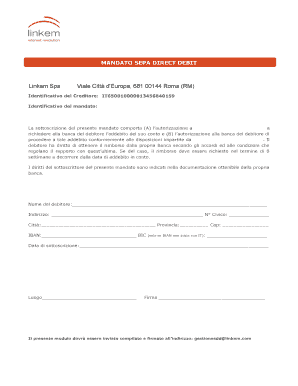
Modulo Sdd Linkem Form


What is the Modulo Sdd Linkem
The Modulo Sdd Linkem is a specialized form used for setting up direct debit payments in Italy. This form allows customers to authorize Linkem to withdraw payments directly from their bank accounts. It is essential for users who wish to automate their payment processes for services provided by Linkem, ensuring timely and efficient transactions without the need for manual intervention.
How to Use the Modulo Sdd Linkem
Using the Modulo Sdd Linkem involves several straightforward steps. First, download the form in PDF format from the official Linkem website or other authorized sources. Next, fill out the required fields, including your personal information, bank account details, and the amount to be debited. After completing the form, review all entries for accuracy. Finally, submit the form to Linkem either electronically or via mail, depending on their submission guidelines.
Steps to Complete the Modulo Sdd Linkem
Completing the Modulo Sdd Linkem requires careful attention to detail. Follow these steps for successful completion:
- Download the Modulo Sdd Linkem PDF from the official source.
- Provide your full name, address, and contact information in the designated fields.
- Enter your bank account details, including the account number and bank name.
- Specify the amount to be debited and the frequency of payments.
- Review your entries to ensure all information is correct.
- Sign the form to authorize the direct debit.
- Submit the completed form as per Linkem's instructions.
Legal Use of the Modulo Sdd Linkem
The Modulo Sdd Linkem is legally binding once completed and submitted correctly. It complies with the regulations governing electronic signatures and direct debit agreements. To ensure its legal validity, users must provide accurate information and maintain compliance with local banking laws. Additionally, the use of a secure electronic signature can enhance the document's legal standing.
Key Elements of the Modulo Sdd Linkem
Several key elements are crucial for the Modulo Sdd Linkem to be effective:
- Personal Information: Accurate identification details of the account holder.
- Bank Details: Correct bank account information for the direct debit.
- Authorization Signature: A valid signature confirming the account holder's consent.
- Payment Details: Clear indication of the payment amount and frequency.
How to Obtain the Modulo Sdd Linkem
The Modulo Sdd Linkem can be obtained from various sources. Users can download the form directly from the official Linkem website. Alternatively, it may be available at authorized banks or financial institutions. Ensure that you are using the most current version of the form to avoid any discrepancies during submission.
Quick guide on how to complete modulo sdd linkem
Effortlessly Prepare Modulo Sdd Linkem on Any Device
Digital document management has gained traction among organizations and individuals alike. It offers an ideal environmentally friendly substitute for traditional printed and signed documents, enabling you to find the right form and securely store it online. airSlate SignNow equips you with all the necessary tools to create, modify, and eSign your documents quickly without delays. Manage Modulo Sdd Linkem on any device with the airSlate SignNow apps for Android or iOS and enhance any document-driven process today.
The Easiest Way to Edit and eSign Modulo Sdd Linkem with Ease
- Find Modulo Sdd Linkem and click Get Form to begin.
- Utilize the tools we offer to complete your form.
- Highlight pertinent sections of your documents or redact sensitive information with tools that airSlate SignNow provides specifically for this purpose.
- Create your eSignature using the Sign tool, which takes just seconds and carries the same legal validity as a traditional wet ink signature.
- Review all the details, then click the Done button to save your changes.
- Choose your preferred method of sending your form, such as email, text message (SMS), an invite link, or download it to your computer.
Eliminate concerns about lost or misplaced documents, tedious form searching, or errors requiring new document prints. airSlate SignNow meets your document management needs in just a few clicks from any device of your choice. Edit and eSign Modulo Sdd Linkem to ensure seamless communication at every stage of the form preparation process with airSlate SignNow.
Create this form in 5 minutes or less
Create this form in 5 minutes!
How to create an eSignature for the modulo sdd linkem
How to create an electronic signature for a PDF online
How to create an electronic signature for a PDF in Google Chrome
How to create an e-signature for signing PDFs in Gmail
How to create an e-signature right from your smartphone
How to create an e-signature for a PDF on iOS
How to create an e-signature for a PDF on Android
People also ask
-
What is the modulo sepa linkem?
The modulo sepa linkem is an integrated solution designed to simplify the payment process within the airSlate SignNow platform. It allows users to create and manage SEPA direct debit mandates efficiently. This feature enhances transaction security and makes billing processes more straightforward for businesses.
-
How does the modulo sepa linkem enhance payment processing?
By utilizing the modulo sepa linkem, businesses can streamline their payment collections through easy electronic signing of SEPA mandates. This integration reduces the time spent on manual processes and improves cash flow. Businesses benefit from quicker transaction approvals and increased payment accuracy.
-
Is there a cost associated with using the modulo sepa linkem?
The costs related to the modulo sepa linkem depend on your selected airSlate SignNow subscription plan. Generally, premium features, including automated payment setups and enhanced integrations, may incur additional fees. However, the overall investment can lead to signNow savings through improved efficiency.
-
How do I integrate the modulo sepa linkem with my existing systems?
Integrating the modulo sepa linkem with your existing systems is straightforward within the airSlate SignNow platform. The setup process involves minimal technical expertise and can usually be completed within a few clicks. Comprehensive guidance and support channels are available to assist with integration.
-
What benefits can I expect from the modulo sepa linkem for my business?
The modulo sepa linkem provides several key benefits, including improved cash flow and reduced administrative burdens. With the ability to process payments faster and more securely, businesses can focus on growth instead of financial headaches. This solution also enhances customer experience by simplifying payment processes.
-
Can I customize the modulo sepa linkem for my company's branding?
Yes, the modulo sepa linkem allows for customization to align with your company's branding. You can adjust various elements such as logos and color schemes to ensure consistency with your corporate identity. This level of personalization builds trust and enhances customer recognition.
-
What types of documents can I sign using the modulo sepa linkem?
The modulo sepa linkem enables users to sign a variety of payment-related documents electronically, including SEPA mandates, contracts, and invoices. This flexibility allows for seamless transactions while ensuring legal compliance. All signed documents are safely stored and easily retrievable within the airSlate SignNow platform.
Get more for Modulo Sdd Linkem
Find out other Modulo Sdd Linkem
- How To Sign Wyoming Non-Profit Credit Memo
- Sign Wisconsin Non-Profit Rental Lease Agreement Simple
- Sign Wisconsin Non-Profit Lease Agreement Template Safe
- Sign South Dakota Life Sciences Limited Power Of Attorney Mobile
- Sign Alaska Plumbing Moving Checklist Later
- Sign Arkansas Plumbing Business Plan Template Secure
- Sign Arizona Plumbing RFP Mobile
- Sign Arizona Plumbing Rental Application Secure
- Sign Colorado Plumbing Emergency Contact Form Now
- Sign Colorado Plumbing Emergency Contact Form Free
- How Can I Sign Connecticut Plumbing LLC Operating Agreement
- Sign Illinois Plumbing Business Plan Template Fast
- Sign Plumbing PPT Idaho Free
- How Do I Sign Wyoming Life Sciences Confidentiality Agreement
- Sign Iowa Plumbing Contract Safe
- Sign Iowa Plumbing Quitclaim Deed Computer
- Sign Maine Plumbing LLC Operating Agreement Secure
- How To Sign Maine Plumbing POA
- Sign Maryland Plumbing Letter Of Intent Myself
- Sign Hawaii Orthodontists Claim Free