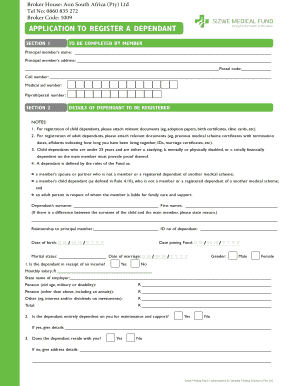
Minet Registration Form


What is the Minet Registration
The Minet registration is a process that allows individuals and businesses to enroll in specific programs or services provided by Aon. This registration is crucial for accessing various benefits, including insurance plans and health services. The Minet registration typically requires the submission of personal information and may involve additional documentation to verify eligibility.
Steps to complete the Minet Registration
Completing the Minet registration involves several key steps:
- Gather necessary documents, such as identification and proof of eligibility.
- Visit the official Aon registration portal or designated website.
- Fill out the online registration form with accurate information.
- Review the information for correctness before submitting the form.
- Submit the registration and await confirmation from Aon.
Legal use of the Minet Registration
The Minet registration is legally binding when completed according to the established guidelines. It ensures that the registrant is eligible for the services provided by Aon. Compliance with all relevant regulations, including privacy laws, is essential to maintain the integrity of the registration process. This legal framework helps protect both the registrant and Aon from potential disputes.
Required Documents
To successfully complete the Minet registration, several documents may be required. These typically include:
- Government-issued identification, such as a driver's license or passport.
- Proof of residency or employment, which may include utility bills or pay stubs.
- Any additional documentation specified by Aon related to the specific program.
Who Issues the Form
The Minet registration form is issued by Aon, a global professional services firm. Aon provides various insurance and risk management solutions, and the Minet registration is part of their offerings to ensure that clients can access essential services. The form is designed to collect necessary information to facilitate the enrollment process.
Eligibility Criteria
Eligibility for the Minet registration typically depends on several factors, including:
- Age requirements, which may vary based on the specific program.
- Residency status, ensuring that registrants are located within the service area.
- Employment status, particularly for programs linked to workplace benefits.
Application Process & Approval Time
The application process for the Minet registration is straightforward. After submitting the required documents and completing the online form, applicants can expect a response from Aon within a specified timeframe. Approval times may vary based on the volume of applications and the completeness of the submitted information. Generally, applicants should allow several days to a couple of weeks for processing.
Quick guide on how to complete minet registration
Effortlessly Prepare Minet Registration on Any Device
Digital document management has become increasingly favored by both businesses and individuals. It serves as an ideal environmentally friendly substitute for traditional printed and signed documents, as you can easily find the appropriate form and securely store it online. airSlate SignNow equips you with all the tools necessary to create, modify, and electronically sign your documents swiftly and without interruptions. Manage Minet Registration on any device using airSlate SignNow's Android or iOS applications and streamline your document-related tasks today.
How to Alter and Electronically Sign Minet Registration with Ease
- Find Minet Registration and click Get Form to begin.
- Utilize the tools we provide to fill out your document.
- Emphasize important sections of the document or redact sensitive information with tools specifically designed for that purpose by airSlate SignNow.
- Generate your signature using the Sign feature, which takes mere seconds and carries the same legal validity as a conventional wet ink signature.
- Review the information and click on the Done button to finalize your changes.
- Choose how you would like to send your form, whether by email, SMS, or invitation link, or download it to your computer.
Eliminate concerns about lost or misplaced documents, tedious form searches, or errors that necessitate printing new document copies. airSlate SignNow addresses your document management requirements in just a few clicks from any device you prefer. Modify and eSign Minet Registration and ensure effective communication at every step of your form preparation process with airSlate SignNow.
Create this form in 5 minutes or less
Create this form in 5 minutes!
How to create an eSignature for the minet registration
How to create an electronic signature for a PDF online
How to create an electronic signature for a PDF in Google Chrome
How to create an e-signature for signing PDFs in Gmail
How to create an e-signature right from your smartphone
How to create an e-signature for a PDF on iOS
How to create an e-signature for a PDF on Android
People also ask
-
What is minet online registration?
Minet online registration refers to the streamlined process of signing up for airSlate SignNow's eSigning services. This allows users to quickly create an account and begin sending and signing documents digitally, enhancing business efficiency.
-
How much does minet online registration cost?
The minet online registration process is free, allowing users to access airSlate SignNow's basic features without any initial cost. Depending on your needs, premium plans are available that offer more advanced functionalities for a competitive price.
-
What features are included with minet online registration?
Upon completing minet online registration, users gain access to a suite of features, including document templates, customizable workflows, and secure cloud storage. These tools are designed to simplify the signing process and improve document management.
-
What are the benefits of using airSlate SignNow after minet online registration?
Using airSlate SignNow after completing your minet online registration provides numerous benefits, such as faster turnaround times for document signing and enhanced collaboration. Businesses can track document status in real-time, ensuring efficient workflow management.
-
Can I integrate airSlate SignNow with other applications after minet online registration?
Yes, rich integrations are available with various third-party applications following your minet online registration. This allows you to connect airSlate SignNow with popular tools like Google Drive, Salesforce, and more, streamlining your business processes.
-
Is security guaranteed with minet online registration and document signing?
Absolutely! airSlate SignNow prioritizes security and compliance, so when you complete minet online registration, you're assured that all your documents are protected. Robust encryption and legal compliance measures safeguard sensitive information.
-
How can I upgrade my account after minet online registration?
Upgrading your account after minet online registration is simple. You can log into your airSlate SignNow account, navigate to the account settings, and select the upgrade option to choose from various premium packages tailored to your business needs.
Get more for Minet Registration
- Electrical fire incident report sample form
- Vocabulary builder activity answer key form
- Cna final exam 100 questions pdf form
- Physical fitness certificate how to fill form
- Aadhaar enrolment correction update form
- Functional grammar 3 pdf form
- Behavior reflection sheet form
- Original alcohol beverage retail license applicati form
Find out other Minet Registration
- Help Me With Electronic signature Nevada Legal Word
- How Do I Electronic signature Nevada Life Sciences PDF
- How Can I Electronic signature New York Life Sciences Word
- How Can I Electronic signature North Dakota Legal Word
- How To Electronic signature Ohio Legal PDF
- How To Electronic signature Ohio Legal Document
- How To Electronic signature Oklahoma Legal Document
- How To Electronic signature Oregon Legal Document
- Can I Electronic signature South Carolina Life Sciences PDF
- How Can I Electronic signature Rhode Island Legal Document
- Can I Electronic signature South Carolina Legal Presentation
- How Can I Electronic signature Wyoming Life Sciences Word
- How To Electronic signature Utah Legal PDF
- How Do I Electronic signature Arkansas Real Estate Word
- How Do I Electronic signature Colorado Real Estate Document
- Help Me With Electronic signature Wisconsin Legal Presentation
- Can I Electronic signature Hawaii Real Estate PPT
- How Can I Electronic signature Illinois Real Estate Document
- How Do I Electronic signature Indiana Real Estate Presentation
- How Can I Electronic signature Ohio Plumbing PPT