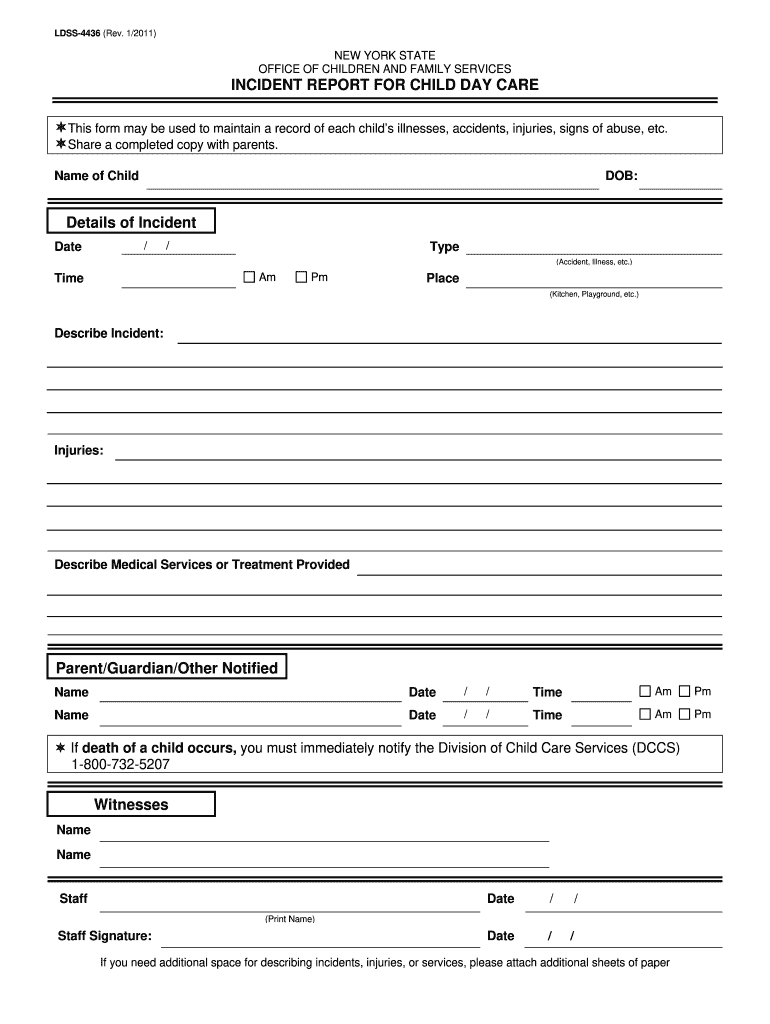
Child Incident Report Example 2011


What is the Child Incident Report Example
The child incident report example is a structured document used to record details of any accidents or incidents that occur within a preschool setting. This report serves as a formal account of the event, capturing essential information such as the date, time, and location of the incident, as well as the individuals involved. It is crucial for maintaining transparency and ensuring that appropriate measures are taken following an incident. The report can also play a vital role in compliance with state regulations and organizational policies regarding child safety and welfare.
Key Elements of the Child Incident Report Example
A well-structured child incident report includes several key elements to ensure comprehensive documentation. These elements typically consist of:
- Date and Time: When the incident occurred.
- Location: Where the incident took place within the preschool.
- Individuals Involved: Names of the child involved, staff present, and any witnesses.
- Description of the Incident: A detailed account of what happened, including any actions taken immediately following the incident.
- Follow-Up Actions: Any measures taken to address the situation, such as medical attention or notifying parents.
- Signatures: Required signatures from staff members and, if applicable, parents or guardians.
Steps to Complete the Child Incident Report Example
Completing the child incident report example involves a series of straightforward steps to ensure accuracy and thoroughness. Here are the recommended steps:
- Gather Information: Collect all relevant details about the incident, including eyewitness accounts and any immediate actions taken.
- Fill Out the Report: Enter the information into the report template, ensuring all key elements are addressed.
- Review the Report: Double-check for accuracy and completeness, making sure that all necessary signatures are included.
- Submit the Report: Depending on your preschool's policy, submit the report to the appropriate personnel, which may include the director or administrative staff.
Legal Use of the Child Incident Report Example
The child incident report example is not just a formality; it holds legal significance in the event of disputes or investigations. Properly completed reports can serve as evidence in legal matters, demonstrating that the preschool has taken appropriate steps to address incidents and ensure child safety. Compliance with state regulations regarding incident reporting is essential, as failure to document incidents correctly can lead to legal repercussions for the preschool. Therefore, understanding the legal implications of the report is crucial for all staff members involved in its completion.
How to Obtain the Child Incident Report Example
Obtaining the child incident report example is typically straightforward. Many preschools provide a standardized template for staff to use. This template may be available in physical form within the preschool or as a downloadable document from the preschool's internal system. Additionally, templates can often be found online, tailored to meet state-specific requirements. It is important to ensure that the template used aligns with the legal standards and policies of the preschool to maintain compliance.
Examples of Using the Child Incident Report Example
Utilizing the child incident report example can vary based on the nature of the incident. For instance, if a child falls and sustains an injury, the report would document the circumstances surrounding the fall, including any contributing factors such as equipment or supervision levels. In another scenario, if a child exhibits concerning behavior towards another child, the report would capture the details of the interaction and any interventions taken. These examples illustrate the versatility of the report in addressing various incidents within a preschool environment.
Quick guide on how to complete child incident report example 14054
Complete Child Incident Report Example effortlessly on any device
Digital document management has gained popularity among businesses and individuals alike. It offers an ideal eco-friendly alternative to conventional printed and signed documents, allowing you to locate the right form and securely store it online. airSlate SignNow equips you with all the necessary tools to create, update, and eSign your documents quickly and efficiently. Manage Child Incident Report Example on any device with airSlate SignNow’s Android or iOS applications and simplify any document-related task today.
How to modify and eSign Child Incident Report Example with ease
- Locate Child Incident Report Example and click on Get Form to begin.
- Utilize the tools we provide to finalize your document.
- Highlight important sections of your documents or redact sensitive information with tools specifically designed by airSlate SignNow for this purpose.
- Create your signature using the Sign feature, which takes just seconds and has the same legal validity as a traditional ink signature.
- Review all the information and click on the Done button to save your changes.
- Choose how you want to send your form, whether by email, text message (SMS), or invite link, or download it to your computer.
Forget about lost or misplaced documents, tedious form navigation, or errors that require printing new document copies. airSlate SignNow fulfills all your document management needs in just a few clicks from any device you prefer. Modify and eSign Child Incident Report Example and ensure seamless communication at every stage of your form preparation process with airSlate SignNow.
Create this form in 5 minutes or less
Find and fill out the correct child incident report example 14054
Create this form in 5 minutes!
How to create an eSignature for the child incident report example 14054
How to create an electronic signature for a PDF online
How to create an electronic signature for a PDF in Google Chrome
How to create an e-signature for signing PDFs in Gmail
How to create an e-signature right from your smartphone
How to create an e-signature for a PDF on iOS
How to create an e-signature for a PDF on Android
People also ask
-
What is an accident report for preschool?
An accident report for preschool is a formal document used to record any accidents or injuries that occur in a preschool setting. This report details the incident, the individuals involved, and any actions taken. It is essential for communicating with parents and ensuring proper documentation for safety purposes.
-
How does airSlate SignNow assist with accident reports for preschool?
airSlate SignNow streamlines the creation and management of accident reports for preschool by providing easy-to-use templates that can be customized. You can eSign and send these documents quickly, ensuring timely communication with parents. This not only saves time but also helps maintain accurate records.
-
Is there a cost associated with using airSlate SignNow for accident reports for preschool?
Yes, airSlate SignNow offers flexible pricing plans, making it cost-effective for preschools to manage their accident reports. The service is designed to accommodate various budgets while providing valuable features. You can choose a plan that best suits your preschool's needs, ensuring affordability without compromising quality.
-
Can airSlate SignNow integrate with other tools for managing accident reports for preschool?
Absolutely! airSlate SignNow integrates with various tools and platforms commonly used in educational settings. This includes cloud storage services and management systems, allowing you to effectively manage your accident reports for preschool while keeping all your documents organized within your preferred ecosystem.
-
What are the benefits of using airSlate SignNow for accident reports for preschool?
Using airSlate SignNow for accident reports for preschool provides numerous benefits, including enhanced efficiency, reduced paper waste, and improved accuracy. The digital nature of the platform enables quick access to documents and facilitates immediate communication with parents. Moreover, the eSigning feature adds a layer of convenience and professionalism.
-
How secure is the information in accident reports for preschool when using airSlate SignNow?
Security is a top priority for airSlate SignNow. All accident reports for preschool are protected with robust encryption methods, ensuring that sensitive information remains confidential. The platform complies with industry standards, providing peace of mind for preschools when handling personal data.
-
Can I customize the accident report template for preschool in airSlate SignNow?
Yes, airSlate SignNow allows you to fully customize the accident report template for preschool. You can add specific fields and sections to meet your school's requirements. This flexibility ensures you can capture all pertinent information relevant to each incident.
Get more for Child Incident Report Example
Find out other Child Incident Report Example
- Can I Sign Texas Confirmation Of Reservation Or Order
- How To Sign Illinois Product Defect Notice
- Sign New Mexico Refund Request Form Mobile
- Sign Alaska Sponsorship Agreement Safe
- How To Sign Massachusetts Copyright License Agreement
- How Do I Sign Vermont Online Tutoring Services Proposal Template
- How Do I Sign North Carolina Medical Records Release
- Sign Idaho Domain Name Registration Agreement Easy
- Sign Indiana Domain Name Registration Agreement Myself
- Sign New Mexico Domain Name Registration Agreement Easy
- How To Sign Wisconsin Domain Name Registration Agreement
- Sign Wyoming Domain Name Registration Agreement Safe
- Sign Maryland Delivery Order Template Myself
- Sign Minnesota Engineering Proposal Template Computer
- Sign Washington Engineering Proposal Template Secure
- Sign Delaware Proforma Invoice Template Online
- Can I Sign Massachusetts Proforma Invoice Template
- How Do I Sign Oklahoma Equipment Purchase Proposal
- Sign Idaho Basic rental agreement or residential lease Online
- How To Sign Oregon Business agreements