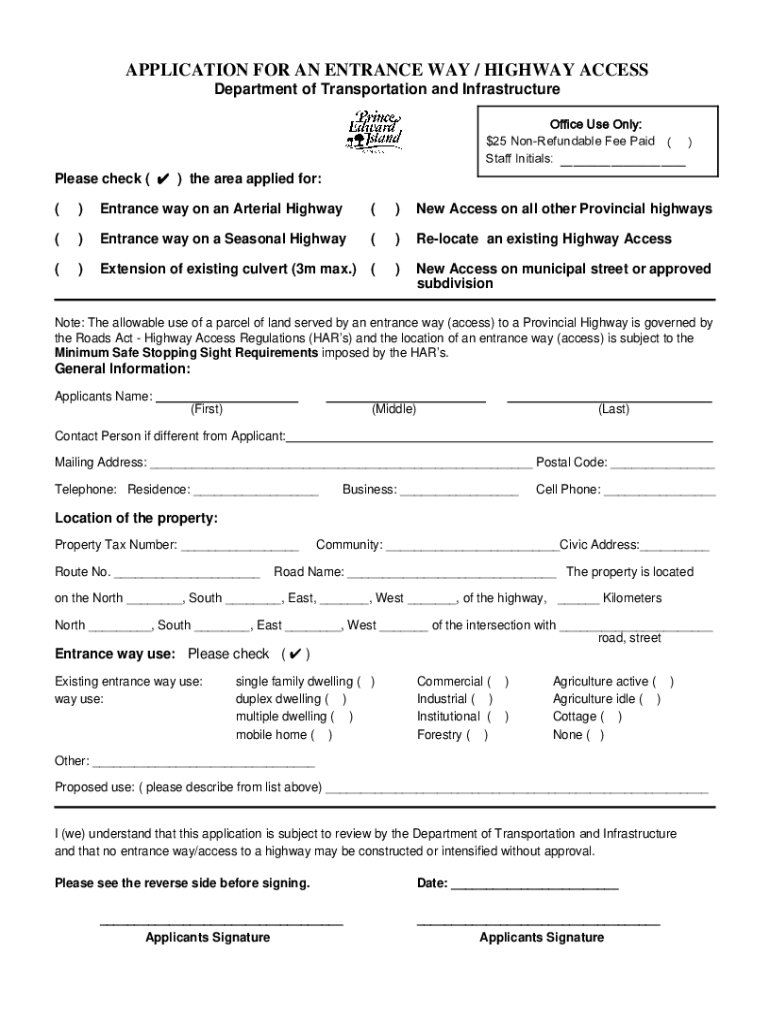
COLORADO DEPARTMENT of TRANSPORTATION Issuing Authority Form


Understanding the COLORADO DEPARTMENT OF TRANSPORTATION Issuing Authority
The COLORADO DEPARTMENT OF TRANSPORTATION (CDOT) Issuing Authority is responsible for the regulation and oversight of transportation-related activities within Colorado. This authority manages the issuance of various permits, licenses, and documentation related to transportation infrastructure, including roadways, bridges, and public transit systems. It ensures compliance with state and federal transportation laws, thereby enhancing public safety and promoting efficient transportation systems.
Steps to Obtain the COLORADO DEPARTMENT OF TRANSPORTATION Issuing Authority
To obtain the necessary documentation from the COLORADO DEPARTMENT OF TRANSPORTATION, individuals or businesses must follow a structured process:
- Identify the required document: Determine which permit or license is needed based on your specific transportation-related activities.
- Gather necessary information: Collect all relevant information, including business details, project specifics, and any prior documentation.
- Complete the application: Fill out the appropriate application form accurately, ensuring all required fields are completed.
- Submit the application: Send the completed application to the CDOT through the designated submission method, whether online, by mail, or in person.
- Await processing: After submission, monitor the application status and be prepared to provide additional information if requested.
Key Elements of the COLORADO DEPARTMENT OF TRANSPORTATION Issuing Authority
The key elements of the COLORADO DEPARTMENT OF TRANSPORTATION Issuing Authority include:
- Regulatory compliance: Ensures that all transportation activities adhere to state and federal regulations.
- Public safety: Focuses on enhancing safety through proper oversight and enforcement of transportation laws.
- Permit issuance: Responsible for issuing various permits related to road use, construction, and vehicle operation.
- Public engagement: Engages with the community to inform and educate about transportation initiatives and regulations.
Legal Use of the COLORADO DEPARTMENT OF TRANSPORTATION Issuing Authority
The legal use of documentation issued by the COLORADO DEPARTMENT OF TRANSPORTATION is critical for compliance with state laws. These documents serve as official recognition of permissions granted for specific transportation activities. Failure to adhere to the regulations set forth by the CDOT can result in penalties, including fines or revocation of permits. It is essential for individuals and businesses to understand the legal implications associated with the use of these documents.
Required Documents for the COLORADO DEPARTMENT OF TRANSPORTATION Issuing Authority
When applying for permits or licenses through the COLORADO DEPARTMENT OF TRANSPORTATION, certain documents are typically required:
- Proof of identity: Government-issued identification, such as a driver's license or passport.
- Business documentation: If applicable, provide business registration documents, such as Articles of Incorporation.
- Project details: A detailed description of the transportation project or activity for which the permit is requested.
- Financial information: Depending on the application, financial statements or proof of funding may be necessary.
Form Submission Methods for the COLORADO DEPARTMENT OF TRANSPORTATION Issuing Authority
Applications for permits and licenses can typically be submitted through various methods, including:
- Online submission: Many forms can be filled out and submitted electronically through the CDOT website.
- Mail: Completed forms may be sent via postal service to the designated CDOT office.
- In-person submission: Applicants can visit a local CDOT office to submit their applications directly.
Create this form in 5 minutes or less
Create this form in 5 minutes!
How to create an eSignature for the colorado department of transportation issuing authority
How to create an electronic signature for a PDF online
How to create an electronic signature for a PDF in Google Chrome
How to create an e-signature for signing PDFs in Gmail
How to create an e-signature right from your smartphone
How to create an e-signature for a PDF on iOS
How to create an e-signature for a PDF on Android
People also ask
-
What is the role of the COLORADO DEPARTMENT OF TRANSPORTATION Issuing Authority in document signing?
The COLORADO DEPARTMENT OF TRANSPORTATION Issuing Authority plays a crucial role in ensuring that documents related to transportation are properly authorized and compliant with state regulations. By using airSlate SignNow, businesses can streamline the signing process for documents that require approval from this authority, ensuring timely and efficient operations.
-
How does airSlate SignNow integrate with the COLORADO DEPARTMENT OF TRANSPORTATION Issuing Authority?
airSlate SignNow offers seamless integration with various state and local authorities, including the COLORADO DEPARTMENT OF TRANSPORTATION Issuing Authority. This integration allows users to easily send documents for eSignature and receive confirmations, making the process more efficient and reducing the risk of delays.
-
What are the pricing options for using airSlate SignNow with the COLORADO DEPARTMENT OF TRANSPORTATION Issuing Authority?
airSlate SignNow provides flexible pricing plans that cater to different business needs, including those that require interaction with the COLORADO DEPARTMENT OF TRANSPORTATION Issuing Authority. Users can choose from various subscription tiers, ensuring they only pay for the features they need while benefiting from a cost-effective solution.
-
What features does airSlate SignNow offer for documents requiring COLORADO DEPARTMENT OF TRANSPORTATION Issuing Authority approval?
airSlate SignNow includes features such as customizable templates, automated workflows, and real-time tracking for documents that need approval from the COLORADO DEPARTMENT OF TRANSPORTATION Issuing Authority. These features enhance efficiency and ensure that all necessary steps are followed for compliance.
-
How can airSlate SignNow benefit businesses dealing with the COLORADO DEPARTMENT OF TRANSPORTATION Issuing Authority?
By using airSlate SignNow, businesses can signNowly reduce the time and effort required to manage documents needing approval from the COLORADO DEPARTMENT OF TRANSPORTATION Issuing Authority. The platform's user-friendly interface and robust features help streamline the eSigning process, leading to faster approvals and improved productivity.
-
Is airSlate SignNow compliant with regulations set by the COLORADO DEPARTMENT OF TRANSPORTATION Issuing Authority?
Yes, airSlate SignNow is designed to comply with various regulatory standards, including those set by the COLORADO DEPARTMENT OF TRANSPORTATION Issuing Authority. This compliance ensures that all eSigned documents are legally binding and meet the necessary requirements for transportation-related transactions.
-
Can I track the status of documents sent to the COLORADO DEPARTMENT OF TRANSPORTATION Issuing Authority using airSlate SignNow?
Absolutely! airSlate SignNow provides real-time tracking for all documents sent for eSignature, including those requiring approval from the COLORADO DEPARTMENT OF TRANSPORTATION Issuing Authority. Users can easily monitor the status of their documents, ensuring they stay informed throughout the signing process.
Get more for COLORADO DEPARTMENT OF TRANSPORTATION Issuing Authority
- American mathematical society cover sheet download form
- Jdf 601 colorado state judicial branch courts state co form
- Ada county endowment board scholarship bapplicationb extension uidaho form
- University of rochester familycommunity recommendation form enrollment rochester
- Download the thailand visa application form
- Da form 31 sep 93
- Form 2181 d 2015
- Global perspectives for the 21st century gp 21 drury university drury form
Find out other COLORADO DEPARTMENT OF TRANSPORTATION Issuing Authority
- eSignature Montana Real Estate Quitclaim Deed Mobile
- eSignature Montana Real Estate Quitclaim Deed Fast
- eSignature Montana Real Estate Cease And Desist Letter Easy
- How Do I eSignature Nebraska Real Estate Lease Agreement
- eSignature Nebraska Real Estate Living Will Now
- Can I eSignature Michigan Police Credit Memo
- eSignature Kentucky Sports Lease Agreement Template Easy
- eSignature Minnesota Police Purchase Order Template Free
- eSignature Louisiana Sports Rental Application Free
- Help Me With eSignature Nevada Real Estate Business Associate Agreement
- How To eSignature Montana Police Last Will And Testament
- eSignature Maine Sports Contract Safe
- eSignature New York Police NDA Now
- eSignature North Carolina Police Claim Secure
- eSignature New York Police Notice To Quit Free
- eSignature North Dakota Real Estate Quitclaim Deed Later
- eSignature Minnesota Sports Rental Lease Agreement Free
- eSignature Minnesota Sports Promissory Note Template Fast
- eSignature Minnesota Sports Forbearance Agreement Online
- eSignature Oklahoma Real Estate Business Plan Template Free