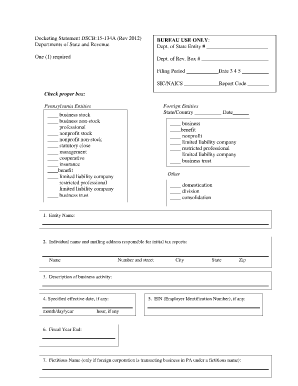
I 134a Form PDF


What is the I-134A Form PDF
The I-134A form, also known as the Affidavit of Support, is a document used in the United States immigration process. It is primarily utilized by individuals who wish to sponsor a foreign national for a visa. The form demonstrates the sponsor's financial capability to support the applicant, ensuring that the applicant will not become a public charge. The I-134A form PDF is the electronic version of this document, allowing for easier access and completion.
How to Use the I-134A Form PDF
Using the I-134A form PDF involves several steps to ensure that it is filled out correctly and submitted properly. First, download the form from a reliable source. After downloading, carefully read the instructions provided with the form. Fill in the required information, including personal details, financial information, and any other relevant data. Once completed, the form can be printed for physical signatures or signed electronically if using a compliant eSignature platform.
Steps to Complete the I-134A Form PDF
Completing the I-134A form PDF requires attention to detail. Follow these steps for accurate completion:
- Download the form from a trusted source.
- Read the instructions thoroughly to understand the requirements.
- Enter your personal information, including your name, address, and contact details.
- Provide financial information, such as income, assets, and employment details.
- Include information about the beneficiary, including their name and relationship to you.
- Review the completed form for accuracy and completeness.
- Sign the form, either electronically or by hand, as required.
Legal Use of the I-134A Form PDF
The I-134A form PDF must be completed in accordance with U.S. immigration laws to be considered legally binding. This means that the information provided must be truthful and accurate. Falsifying information on the form can lead to serious legal consequences, including denial of the visa application and potential legal action against the sponsor. It is essential to understand the legal implications of signing the form and to ensure that all information is verifiable.
Required Documents
When submitting the I-134A form PDF, certain documents may be required to support the information provided. These documents typically include:
- Proof of income, such as recent pay stubs or tax returns.
- Bank statements to demonstrate financial stability.
- Employment verification letters.
- Proof of U.S. citizenship or lawful permanent residency.
Form Submission Methods
The completed I-134A form PDF can be submitted through various methods, depending on the specific requirements of the immigration process. Common submission methods include:
- Online submission through an official immigration portal.
- Mailing the completed form to the appropriate immigration office.
- In-person submission at designated immigration offices, if applicable.
Quick guide on how to complete i 134a form pdf
Effortlessly Prepare I 134a Form Pdf on Any Device
Digital document management has become increasingly popular among businesses and individuals alike. It offers a perfect eco-friendly alternative to conventional printed and signed documents, allowing you to find the required form and securely store it online. airSlate SignNow equips you with all the necessary tools to craft, modify, and electronically sign your documents quickly and without issues. Handle I 134a Form Pdf on any device with airSlate SignNow's Android or iOS applications and streamline any document-related process today.
The Easiest Method to Edit and Electronically Sign I 134a Form Pdf
- Find I 134a Form Pdf and click on Get Form to initiate.
- Make use of the tools we supply to complete your document.
- Emphasize signNow sections of the documents or redact sensitive details with tools that airSlate SignNow specifically provides for this purpose.
- Generate your electronic signature using the Sign feature, which takes mere seconds and carries the same legal validity as a traditional handwritten signature.
- Review all the details and click on the Done button to save your modifications.
- Select your preferred method to send your form, via email, text message (SMS), or invitation link, or download it to your PC.
Eliminate concerns over lost or misplaced files, tedious form searches, or mistakes that necessitate reprinting new document copies. airSlate SignNow addresses your document management needs in just a few clicks from your chosen device. Modify and electronically sign I 134a Form Pdf and ensure exceptional communication at any stage of the form preparation process with airSlate SignNow.
Create this form in 5 minutes or less
Create this form in 5 minutes!
How to create an eSignature for the i 134a form pdf
How to create an electronic signature for a PDF online
How to create an electronic signature for a PDF in Google Chrome
How to create an e-signature for signing PDFs in Gmail
How to create an e-signature right from your smartphone
How to create an e-signature for a PDF on iOS
How to create an e-signature for a PDF on Android
People also ask
-
What is the purpose of the Form I-134A?
The Form I-134A is a declaration of financial support that U.S. citizens and lawful permanent residents can use to support a non-citizen seeking to enter the United States. By providing the Form I-134A instructions PDF, applicants can easily understand how to fill out the form accurately and effectively.
-
Where can I find the Form I-134A instructions PDF?
You can find the Form I-134A instructions PDF on the official U.S. Citizenship and Immigration Services (USCIS) website. For convenience, airSlate SignNow also allows users to upload and manage their PDFs, making it simple to access and utilize the Form I-134A instructions PDF when needed.
-
How can airSlate SignNow assist with completing Form I-134A?
airSlate SignNow provides tools to easily send and eSign documents, including the Form I-134A. Our platform simplifies the process of managing your Form I-134A instructions PDF by allowing you to fill it out online, ensuring that you avoid common errors and comply with the latest regulations.
-
Is there a cost associated with using airSlate SignNow for Form I-134A?
Yes, there is a subscription cost associated with using airSlate SignNow, but it is a cost-effective solution for individuals and businesses needing to manage document signing. Our pricing plans are designed to be budget-friendly, providing access to essential features, including the handling of Form I-134A instructions PDF.
-
What features does airSlate SignNow offer for document signing?
airSlate SignNow offers a range of features for document signing, such as customizable templates, automations for reminders, and real-time tracking of document status. These features enhance the efficiency of managing important forms, including the Form I-134A instructions PDF.
-
Can I integrate airSlate SignNow with other software?
Yes, airSlate SignNow includes integrations with popular software solutions like Google Drive, Salesforce, and Dropbox. This means you can seamlessly access your Form I-134A instructions PDF while ensuring your documents are easily manageable across different platforms.
-
What are the benefits of using airSlate SignNow for the Form I-134A process?
Using airSlate SignNow for your Form I-134A process streamlines the entire experience. With features that allow for easy eSigning and document management, users can focus more on their immigration processes while confidently completing their Form I-134A instructions PDF.
Get more for I 134a Form Pdf
- Quick phonics screener 238956040 form
- Inductive reasoning worksheet with answers pdf form
- Uphongolo municipality application forms
- Distributive property worksheet pdf 485037776 form
- Support mustering in military meaning form
- Maths key skills stage 4 form
- Pptc 142 e child general passport application in the usa for canadians under 16 years of age 571830104 form
- Requirement for online payment form
Find out other I 134a Form Pdf
- How To Integrate Sign in Banking
- How To Use Sign in Banking
- Help Me With Use Sign in Banking
- Can I Use Sign in Banking
- How Do I Install Sign in Banking
- How To Add Sign in Banking
- How Do I Add Sign in Banking
- How Can I Add Sign in Banking
- Can I Add Sign in Banking
- Help Me With Set Up Sign in Government
- How To Integrate eSign in Banking
- How To Use eSign in Banking
- How To Install eSign in Banking
- How To Add eSign in Banking
- How To Set Up eSign in Banking
- How To Save eSign in Banking
- How To Implement eSign in Banking
- How To Set Up eSign in Construction
- How To Integrate eSign in Doctors
- How To Use eSign in Doctors