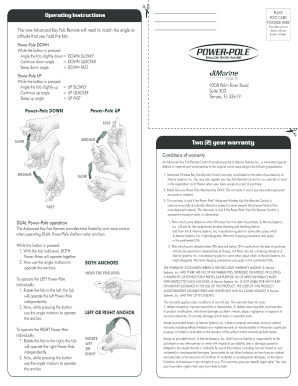
Power Pole Warranty Form


What is the Power Pole Warranty
The power pole warranty is a guarantee provided by manufacturers to cover defects in materials and workmanship for their power pole products. This warranty typically ensures that if any issues arise within a specified timeframe, the manufacturer will repair or replace the defective item at no additional cost to the customer. Understanding the terms and conditions of the warranty is crucial for users to ensure they receive the full benefits of the coverage.
How to use the Power Pole Warranty
To utilize the power pole warranty, customers must first register their product, usually through a warranty registration form. This process often requires providing details such as the product model, purchase date, and the retailer from which it was bought. After registration, if a defect occurs, customers should contact the manufacturer's customer service to initiate a warranty claim, providing necessary documentation and evidence of the issue.
Steps to complete the Power Pole Warranty
Completing the power pole warranty involves several key steps:
- Purchase the product: Ensure you buy from an authorized retailer to validate the warranty.
- Register your warranty: Fill out the warranty registration form, including all required information.
- Keep your receipt: Retain proof of purchase as it may be required for future claims.
- Contact customer service: If issues arise, reach out to the manufacturer’s customer service with your warranty information and details of the problem.
Key elements of the Power Pole Warranty
The power pole warranty typically includes several important elements:
- Duration: The warranty period, often ranging from one to several years.
- Coverage details: Specifics on what is covered, such as parts and labor for repairs.
- Exclusions: Conditions or damages not covered by the warranty, such as misuse or normal wear and tear.
- Claim process: Instructions on how to file a warranty claim, including necessary documentation.
Legal use of the Power Pole Warranty
The legal use of the power pole warranty is governed by consumer protection laws in the United States. These laws ensure that warranties are honored and that consumers are informed of their rights. It's essential for customers to read the warranty terms carefully to understand their rights and obligations, as well as any state-specific regulations that may apply.
Required Documents
When filing a power pole warranty claim, customers typically need to provide several documents, including:
- Proof of purchase: A receipt or invoice showing the date and place of purchase.
- Warranty registration: Confirmation of warranty registration, if applicable.
- Product details: Information about the product, including model number and serial number.
- Photos or evidence: Documentation of the defect or issue, such as photographs or detailed descriptions.
Quick guide on how to complete power pole warranty
Complete Power Pole Warranty effortlessly on any device
Digital document management has gained traction among businesses and individuals. It serves as an ideal environmentally-friendly substitute for traditional printed and signed documents, allowing you to obtain the appropriate form and securely save it online. airSlate SignNow provides all the tools necessary to create, alter, and eSign your documents promptly without any hold-ups. Manage Power Pole Warranty on any device with the airSlate SignNow Android or iOS applications and enhance any document-related process today.
The easiest method to alter and eSign Power Pole Warranty seamlessly
- Find Power Pole Warranty and click Get Form to initiate.
- Utilize the tools we offer to complete your document.
- Emphasize relevant sections of your documents or obscure sensitive information with tools specifically provided by airSlate SignNow for that purpose.
- Generate your signature with the Sign tool, which takes mere seconds and holds the same legal validity as a conventional wet ink signature.
- Verify all the details and click the Done button to save your modifications.
- Select your preferred method for sending your form, whether by email, SMS, or invitation link, or download it to your computer.
Put an end to lost or misplaced documents, tedious form searches, or errors that necessitate printing new document copies. airSlate SignNow satisfies all your requirements in document management with just a few clicks from any device you prefer. Edit and eSign Power Pole Warranty and ensure effective communication at every phase of your form preparation process with airSlate SignNow.
Create this form in 5 minutes or less
Create this form in 5 minutes!
How to create an eSignature for the power pole warranty
How to create an electronic signature for a PDF online
How to create an electronic signature for a PDF in Google Chrome
How to create an e-signature for signing PDFs in Gmail
How to create an e-signature right from your smartphone
How to create an e-signature for a PDF on iOS
How to create an e-signature for a PDF on Android
People also ask
-
What is the power pole warranty offered by airSlate SignNow?
The power pole warranty from airSlate SignNow ensures that your electronic signature solutions are backed by reliable coverage. This warranty protects against defects in materials and workmanship, providing peace of mind as you use our platform for eSigning documents. It reflects our commitment to quality and customer satisfaction.
-
How much does the power pole warranty cost?
The power pole warranty is included in our subscription plans at no additional cost. This means that all users benefit from coverage as part of their ongoing service with airSlate SignNow. It allows you to focus on sending and signing documents without worrying about unexpected issues.
-
What benefits come with the power pole warranty?
The main benefit of the power pole warranty is the added security of your investment in our eSigning technology. It offers you uninterrupted access to our features and support, ensuring that your business runs smoothly. Additionally, this warranty underscores our dedication to quality and customer confidence in our solutions.
-
Are there any limitations to the power pole warranty?
Yes, the power pole warranty does have some limitations, which are outlined in our terms and conditions. It typically excludes normal wear and tear, misuse, and any unauthorized modifications to the equipment. Be sure to review these details to understand what’s covered and what isn’t.
-
How can I file a claim under the power pole warranty?
To file a claim under the power pole warranty, you need to contact our customer service team with your purchase details and documentation. Our support team will guide you through the claim process step by step. We strive to make the process efficient and ensure that you receive the support you need as quickly as possible.
-
Is the power pole warranty transferable?
The power pole warranty is generally non-transferable and is linked to the original purchaser. However, certain conditions may allow for a transfer, depending on the situation. It’s best to check with our customer support for specific circumstances regarding the transfer of the warranty.
-
What features are covered under the power pole warranty?
The power pole warranty covers all features associated with the eSigning components of airSlate SignNow. This includes the functionality of our software, security measures, and updates that ensure you are using the latest technology available. By offering this coverage, we aim to enhance your overall experience with our solution.
Get more for Power Pole Warranty
Find out other Power Pole Warranty
- eSign Louisiana Notice of Rent Increase Mobile
- eSign Washington Notice of Rent Increase Computer
- How To eSign Florida Notice to Quit
- How To eSign Hawaii Notice to Quit
- eSign Montana Pet Addendum to Lease Agreement Online
- How To eSign Florida Tenant Removal
- How To eSign Hawaii Tenant Removal
- eSign Hawaii Tenant Removal Simple
- eSign Arkansas Vacation Rental Short Term Lease Agreement Easy
- Can I eSign North Carolina Vacation Rental Short Term Lease Agreement
- eSign Michigan Escrow Agreement Now
- eSign Hawaii Sales Receipt Template Online
- eSign Utah Sales Receipt Template Free
- eSign Alabama Sales Invoice Template Online
- eSign Vermont Escrow Agreement Easy
- How Can I eSign Wisconsin Escrow Agreement
- How To eSign Nebraska Sales Invoice Template
- eSign Nebraska Sales Invoice Template Simple
- eSign New York Sales Invoice Template Now
- eSign Pennsylvania Sales Invoice Template Computer