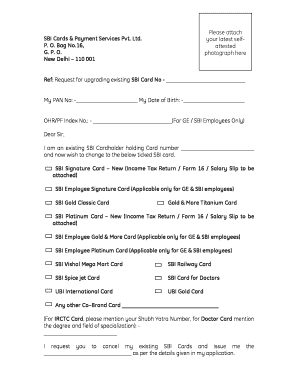
How to Fill Sukanya Samriddhi Yojana Form Post Office PDF


Understanding the Sukanya Samriddhi Yojana Form PDF
The Sukanya Samriddhi Yojana form PDF is a crucial document for parents looking to open a savings account for their daughters under this government initiative. This scheme aims to promote the education and marriage of girls by providing financial support. The form typically requires personal details such as the applicant's name, address, and the child's information. Understanding the purpose of each section is essential for accurate completion.
Steps to Complete the Sukanya Samriddhi Yojana Form PDF
Filling out the Sukanya Samriddhi Yojana form involves several key steps:
- Download the form from a reliable source in PDF format.
- Carefully read the instructions provided with the form.
- Fill in the required details, ensuring accuracy in personal and financial information.
- Attach any necessary documents, such as proof of identity and address.
- Review the completed form for any errors before submission.
How to Obtain the Sukanya Samriddhi Yojana Form PDF
The Sukanya Samriddhi Yojana form PDF can be obtained through various channels. It is available for download from official government websites and financial institutions offering the scheme. Additionally, physical copies can often be requested at post offices and designated banks. Ensuring you have the latest version of the form is important for compliance with current regulations.
Legal Use of the Sukanya Samriddhi Yojana Form PDF
Using the Sukanya Samriddhi Yojana form PDF legally involves adhering to the guidelines set forth by the government. This includes providing truthful information and submitting the form within the stipulated time frame. The form must be signed by the account holder, typically the parent or guardian, to validate the application. Compliance with these legal requirements ensures that the account is opened without any issues.
Key Elements of the Sukanya Samriddhi Yojana Form PDF
Several key elements must be included in the Sukanya Samriddhi Yojana form PDF to ensure it is complete:
- Personal details of the guardian and the girl child.
- Details of the bank branch where the account will be opened.
- Signature of the applicant.
- Any required supporting documents, such as birth certificates or identity proofs.
Form Submission Methods
The completed Sukanya Samriddhi Yojana form can be submitted through various methods. Applicants have the option to submit the form in person at designated bank branches or post offices. Additionally, some institutions may offer online submission options, allowing for a more convenient process. Understanding the submission methods available can help streamline the account opening process.
Quick guide on how to complete how to fill sukanya samriddhi yojana form post office pdf
Effortlessly Prepare How To Fill Sukanya Samriddhi Yojana Form Post Office Pdf on Any Device
Digital document management has become increasingly popular among companies and individuals. It serves as an ideal environmentally friendly alternative to traditional printed and signed paperwork, allowing you to access the necessary form and securely store it online. airSlate SignNow equips you with all the tools required to easily create, modify, and electronically sign your documents without delays. Manage How To Fill Sukanya Samriddhi Yojana Form Post Office Pdf on any platform using airSlate SignNow's Android or iOS applications and simplify any document-related tasks today.
How to Modify and eSign How To Fill Sukanya Samriddhi Yojana Form Post Office Pdf with Ease
- Obtain How To Fill Sukanya Samriddhi Yojana Form Post Office Pdf and click on Get Form to begin.
- Make use of the tools we offer to complete your form.
- Highlight important sections of your documents or redact sensitive information with tools specifically provided by airSlate SignNow for that purpose.
- Create your signature using the Sign feature, which only takes seconds and carries the same legal validity as a conventional ink signature.
- Review all details and click on the Done button to preserve your modifications.
- Select how you wish to send your form, via email, text message (SMS), or invitation link, or download it to your computer.
Eliminate concerns over lost or misplaced files, tedious form searching, or errors that necessitate reprinting documents. airSlate SignNow fulfills all your document management requirements with just a few clicks from any device of your choosing. Edit and eSign How To Fill Sukanya Samriddhi Yojana Form Post Office Pdf to ensure excellent communication at every stage of the document preparation process with airSlate SignNow.
Create this form in 5 minutes or less
Create this form in 5 minutes!
How to create an eSignature for the how to fill sukanya samriddhi yojana form post office pdf
How to create an electronic signature for a PDF online
How to create an electronic signature for a PDF in Google Chrome
How to create an e-signature for signing PDFs in Gmail
How to create an e-signature right from your smartphone
How to create an e-signature for a PDF on iOS
How to create an e-signature for a PDF on Android
People also ask
-
What is the SBI Sukanya Samriddhi Yojana Form PDF?
The SBI Sukanya Samriddhi Yojana Form PDF is a digital document that allows applicants to enroll in the Sukanya Samriddhi Yojana, a Government of India savings scheme for the education and marriage of a girl child. The form can be easily downloaded and filled out for submission at the nearest SBI branch.
-
How can I download the SBI Sukanya Samriddhi Yojana Form PDF?
To download the SBI Sukanya Samriddhi Yojana Form PDF, visit the official SBI website or access the provided link for the form. Make sure you use a reliable source to avoid any misinformation.
-
What documents are required to submit the SBI Sukanya Samriddhi Yojana Form PDF?
When submitting the SBI Sukanya Samriddhi Yojana Form PDF, you will need to provide the girl child's birth certificate and proof of identity and address for the guardian. Ensure all documents are current and certified where necessary.
-
Is there a fee to open an account using the SBI Sukanya Samriddhi Yojana Form PDF?
Yes, there is a nominal initial deposit required when opening an account with the SBI Sukanya Samriddhi Yojana Form PDF. However, this fee is minimal compared to the long-term benefits provided by the scheme.
-
What are the benefits of the SBI Sukanya Samriddhi Yojana?
The SBI Sukanya Samriddhi Yojana offers several benefits, including higher interest rates helping to maximize savings for a girl's education and marriage. Additionally, it provides tax benefits under Section 80C of the Income Tax Act, making it a financially smart option.
-
How can I track my account after submitting the SBI Sukanya Samriddhi Yojana Form PDF?
You can track your account status by visiting the SBI online banking portal or through the SBI mobile app. You'll need your account number and registered credentials to log in and view your account details.
-
Are there any integrations available for managing my SBI Sukanya Samriddhi Yojana account?
Currently, direct integrations with third-party management tools for the SBI Sukanya Samriddhi Yojana account are limited. However, the SBI mobile application provides comprehensive features for account management and monitoring.
Get more for How To Fill Sukanya Samriddhi Yojana Form Post Office Pdf
Find out other How To Fill Sukanya Samriddhi Yojana Form Post Office Pdf
- eSign Wyoming Charity Living Will Simple
- eSign Florida Construction Memorandum Of Understanding Easy
- eSign Arkansas Doctors LLC Operating Agreement Free
- eSign Hawaii Construction Lease Agreement Mobile
- Help Me With eSign Hawaii Construction LLC Operating Agreement
- eSign Hawaii Construction Work Order Myself
- eSign Delaware Doctors Quitclaim Deed Free
- eSign Colorado Doctors Operating Agreement Computer
- Help Me With eSign Florida Doctors Lease Termination Letter
- eSign Florida Doctors Lease Termination Letter Myself
- eSign Hawaii Doctors Claim Later
- eSign Idaho Construction Arbitration Agreement Easy
- eSign Iowa Construction Quitclaim Deed Now
- How Do I eSign Iowa Construction Quitclaim Deed
- eSign Louisiana Doctors Letter Of Intent Fast
- eSign Maine Doctors Promissory Note Template Easy
- eSign Kentucky Construction Claim Online
- How Can I eSign Maine Construction Quitclaim Deed
- eSign Colorado Education Promissory Note Template Easy
- eSign North Dakota Doctors Affidavit Of Heirship Now