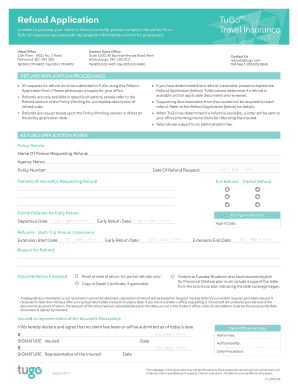
Refund Application TuGo Travel Insurance AZ Financial Azfinancial 2015


What is the Refund Application TuGo Travel Insurance AZ Financial Azfinancial
The Refund Application for TuGo Travel Insurance through AZ Financial is a formal request submitted by policyholders seeking reimbursement for eligible expenses incurred during their travel. This application is designed to streamline the process of claiming refunds for various travel-related incidents, such as trip cancellations, medical emergencies, or lost luggage. Understanding the purpose and scope of this application is crucial for ensuring a smooth claims experience.
How to obtain the Refund Application TuGo Travel Insurance AZ Financial Azfinancial
To obtain the Refund Application for TuGo Travel Insurance, individuals can visit the official AZ Financial website or contact their customer service department. The application form is typically available for download in PDF format, allowing users to print and fill it out at their convenience. Additionally, some insurance agents may provide the form directly to clients during consultations.
Steps to complete the Refund Application TuGo Travel Insurance AZ Financial Azfinancial
Completing the Refund Application involves several key steps:
- Gather necessary documentation, including your policy number, travel itinerary, and any receipts related to your claim.
- Download and print the Refund Application form from the AZ Financial website.
- Carefully fill out the form, ensuring all required fields are completed accurately.
- Attach supporting documents that validate your claim, such as medical reports or cancellation notices.
- Submit the completed application via the designated method, which may include online submission, mailing, or in-person delivery.
Required Documents for the Refund Application TuGo Travel Insurance AZ Financial Azfinancial
When submitting the Refund Application, it is essential to include specific documents to support your claim. These may include:
- A copy of your travel insurance policy.
- Proof of payment for travel expenses.
- Receipts for any relevant medical expenses or other costs incurred.
- Documentation of trip cancellation or interruption, such as airline notifications.
Ensuring all required documents are included can significantly expedite the processing of your application.
Eligibility Criteria for the Refund Application TuGo Travel Insurance AZ Financial Azfinancial
Eligibility for submitting a Refund Application under TuGo Travel Insurance typically depends on the specific terms outlined in your policy. Common eligibility criteria may include:
- Having a valid insurance policy at the time of the incident.
- Experiencing a covered event, such as trip cancellation or medical emergency.
- Filing the application within the designated time frame specified in the policy.
Reviewing your policy details is important to confirm your eligibility before submitting the application.
Form Submission Methods for the Refund Application TuGo Travel Insurance AZ Financial Azfinancial
There are various methods available for submitting the Refund Application for TuGo Travel Insurance. These methods may include:
- Online submission through the AZ Financial portal, if available.
- Mailing the completed application to the address specified on the form.
- In-person submission at an AZ Financial office or designated location.
Choosing the most convenient submission method can help ensure timely processing of your application.
Create this form in 5 minutes or less
Find and fill out the correct refund application tugo travel insurance az financial azfinancial
Create this form in 5 minutes!
How to create an eSignature for the refund application tugo travel insurance az financial azfinancial
How to create an electronic signature for a PDF online
How to create an electronic signature for a PDF in Google Chrome
How to create an e-signature for signing PDFs in Gmail
How to create an e-signature right from your smartphone
How to create an e-signature for a PDF on iOS
How to create an e-signature for a PDF on Android
People also ask
-
What is the process for submitting a Refund Application TuGo Travel Insurance AZ Financial Azfinancial?
To submit a Refund Application TuGo Travel Insurance AZ Financial Azfinancial, you need to gather all necessary documentation, including your policy details and any relevant receipts. Once you have everything ready, you can fill out the online application form on the TuGo website or contact AZ Financial for assistance. Ensure that you submit your application within the specified time frame to avoid any delays.
-
How long does it take to process a Refund Application TuGo Travel Insurance AZ Financial Azfinancial?
The processing time for a Refund Application TuGo Travel Insurance AZ Financial Azfinancial typically ranges from 4 to 6 weeks. This duration may vary depending on the complexity of your claim and the volume of applications being processed. For the most accurate updates, it’s best to check directly with AZ Financial or TuGo customer service.
-
Are there any fees associated with the Refund Application TuGo Travel Insurance AZ Financial Azfinancial?
Generally, there are no fees for submitting a Refund Application TuGo Travel Insurance AZ Financial Azfinancial. However, it’s important to review your policy details or consult with AZ Financial to understand any potential costs that may arise during the refund process. Always ensure you have the correct information to avoid unexpected charges.
-
What documents are required for a Refund Application TuGo Travel Insurance AZ Financial Azfinancial?
To complete your Refund Application TuGo Travel Insurance AZ Financial Azfinancial, you will need to provide your policy number, proof of payment, and any relevant documentation supporting your claim. This may include medical records or travel itineraries, depending on the nature of your refund request. Make sure all documents are clear and legible to expedite the process.
-
Can I track the status of my Refund Application TuGo Travel Insurance AZ Financial Azfinancial?
Yes, you can track the status of your Refund Application TuGo Travel Insurance AZ Financial Azfinancial by logging into your account on the TuGo website or contacting AZ Financial directly. They provide updates on the progress of your application and any additional information required. Keeping your contact information updated will help ensure you receive timely notifications.
-
What should I do if my Refund Application TuGo Travel Insurance AZ Financial Azfinancial is denied?
If your Refund Application TuGo Travel Insurance AZ Financial Azfinancial is denied, you have the right to appeal the decision. Review the denial letter for specific reasons and gather any additional documentation that may support your case. You can then submit an appeal to AZ Financial, detailing your reasons for contesting the denial.
-
Is there a time limit for submitting a Refund Application TuGo Travel Insurance AZ Financial Azfinancial?
Yes, there is typically a time limit for submitting a Refund Application TuGo Travel Insurance AZ Financial Azfinancial, which is usually outlined in your policy documents. It’s crucial to submit your application as soon as possible after the event that triggered the refund. Check with AZ Financial for specific deadlines to ensure your application is considered.
Get more for Refund Application TuGo Travel Insurance AZ Financial Azfinancial
- Survey questionnaire sample for barangay form
- 3 day notice to perform or quit aaglapdf
- Brother authorized partner program application form
- Power of one fccla project sheets form
- Fccla planning process formpdffillercom
- Ccht recertification 2014 2019 form
- Apha immunization certificate reprint form
- Provider data form gateway health plan
Find out other Refund Application TuGo Travel Insurance AZ Financial Azfinancial
- How Can I eSign Wisconsin Plumbing PPT
- Can I eSign Colorado Real Estate Form
- How To eSign Florida Real Estate Form
- Can I eSign Hawaii Real Estate Word
- How Do I eSign Hawaii Real Estate Word
- How To eSign Hawaii Real Estate Document
- How Do I eSign Hawaii Real Estate Presentation
- How Can I eSign Idaho Real Estate Document
- How Do I eSign Hawaii Sports Document
- Can I eSign Hawaii Sports Presentation
- How To eSign Illinois Sports Form
- Can I eSign Illinois Sports Form
- How To eSign North Carolina Real Estate PDF
- How Can I eSign Texas Real Estate Form
- How To eSign Tennessee Real Estate Document
- How Can I eSign Wyoming Real Estate Form
- How Can I eSign Hawaii Police PDF
- Can I eSign Hawaii Police Form
- How To eSign Hawaii Police PPT
- Can I eSign Hawaii Police PPT