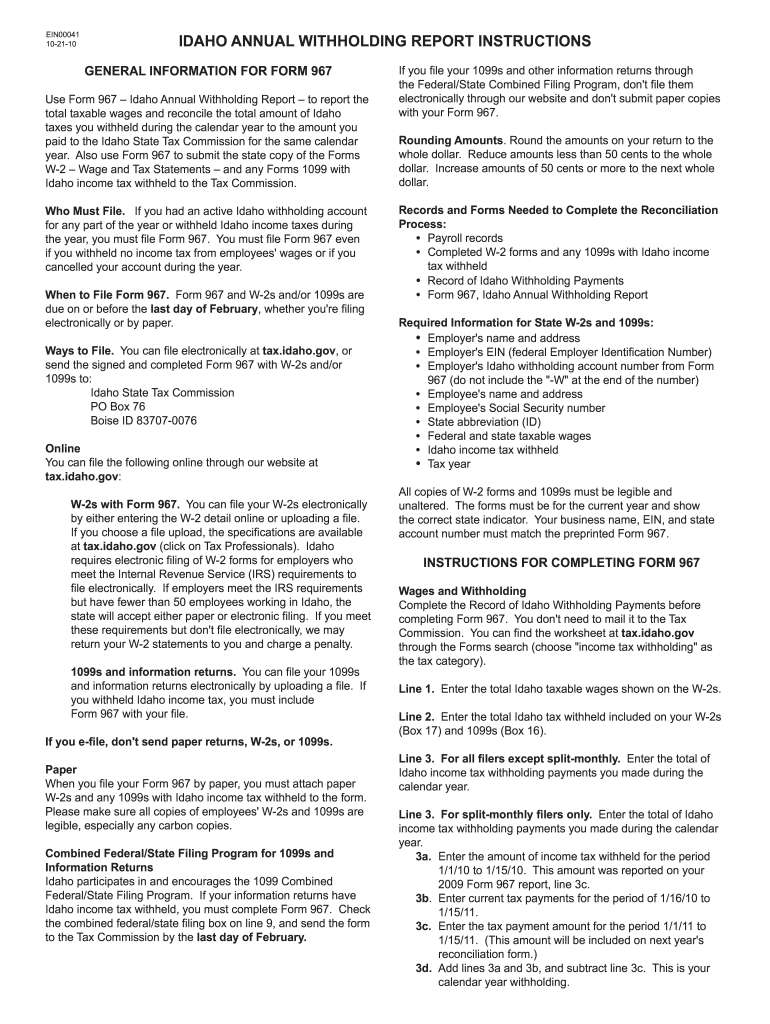
Idaho Form 967 Fillable 2010


What is the Idaho Form 967 Fillable
The Idaho Form 967 is an essential document used for reporting annual withholding tax for employers in the state of Idaho. This fillable form allows businesses to report the amount of income tax withheld from employee wages throughout the year. The form is designed to be user-friendly, enabling employers to complete it electronically, ensuring accuracy and efficiency in tax reporting. The fillable format provides convenience, allowing users to input information directly into the form and save it for future reference or submission.
How to Use the Idaho Form 967 Fillable
Using the Idaho Form 967 fillable is straightforward. First, download the form in PDF format from a reliable source. Once downloaded, open the form using a PDF reader that supports fillable fields. Begin by entering the required information, such as the employer's name, address, and federal employer identification number. Fill in the total amount of Idaho income tax withheld during the reporting period. After completing all sections, review the information for accuracy before saving or printing the form for submission.
Steps to Complete the Idaho Form 967 Fillable
Completing the Idaho Form 967 fillable involves several key steps:
- Download the form from a trusted source.
- Open the form in a compatible PDF reader.
- Enter your business information, including name and address.
- Provide your federal employer identification number.
- Fill in the total Idaho income tax withheld for the year.
- Double-check all entries for accuracy.
- Save the completed form for your records.
- Print the form for submission if necessary.
Legal Use of the Idaho Form 967 Fillable
The Idaho Form 967 fillable is legally binding when completed and submitted according to state regulations. It serves as an official record of the income tax withheld by employers, which is crucial for compliance with Idaho tax laws. To ensure its legal standing, employers must accurately report the withheld amounts and adhere to submission deadlines. Utilizing a reliable electronic signature solution can further enhance the form's validity by providing a secure and verifiable signing process.
Filing Deadlines / Important Dates
Employers must be aware of the filing deadlines associated with the Idaho Form 967 to avoid penalties. Typically, the form is due annually by the end of January for the previous calendar year's withholding. It is essential to stay informed about any changes in deadlines or requirements issued by the Idaho State Tax Commission to ensure timely compliance.
Form Submission Methods
The Idaho Form 967 can be submitted through various methods, providing flexibility for employers. Options include:
- Online submission via the Idaho State Tax Commission's e-file system.
- Mailing a printed copy of the form to the appropriate tax office.
- In-person submission at designated tax offices.
Employers should choose the submission method that best suits their needs while ensuring compliance with all regulations.
Quick guide on how to complete idaho form 967 fillable
Complete Idaho Form 967 Fillable effortlessly on any device
Digital document management has gained traction among companies and individuals. It serves as an ideal eco-friendly substitute for traditional printed and signed documents, allowing you to locate the appropriate form and securely save it online. airSlate SignNow equips you with all the resources necessary to create, modify, and eSign your documents swiftly without hindrances. Manage Idaho Form 967 Fillable on any device using airSlate SignNow's Android or iOS applications and simplify any document-related process today.
The easiest way to modify and eSign Idaho Form 967 Fillable without hassle
- Locate Idaho Form 967 Fillable and click on Get Form to begin.
- Utilize the tools we offer to fill out your form.
- Emphasize important sections of your documents or conceal sensitive data with tools that airSlate SignNow provides specifically for that purpose.
- Create your eSignature using the Sign feature, which takes seconds and holds the same legal validity as a conventional handwritten signature.
- Review the information and click on the Done button to save your changes.
- Select your preferred method to send your form, whether by email, SMS, or invite link, or download it to your computer.
Forget about lost or misfiled documents, tedious form searching, or errors that necessitate printing new document versions. airSlate SignNow addresses all your document management needs within a few clicks from any device you choose. Modify and eSign Idaho Form 967 Fillable and guarantee excellent communication at every stage of the form preparation process with airSlate SignNow.
Create this form in 5 minutes or less
Find and fill out the correct idaho form 967 fillable
Create this form in 5 minutes!
How to create an eSignature for the idaho form 967 fillable
How to create an electronic signature for a PDF online
How to create an electronic signature for a PDF in Google Chrome
How to create an e-signature for signing PDFs in Gmail
How to create an e-signature right from your smartphone
How to create an e-signature for a PDF on iOS
How to create an e-signature for a PDF on Android
People also ask
-
What is the Idaho form 967 fillable used for?
The Idaho form 967 fillable is utilized for various legal and administrative purposes within the state of Idaho. It is an essential document for businesses and individuals looking to comply with state regulations. By using a fillable format, users can easily complete and submit the form without hassle.
-
How can I fill out the Idaho form 967 electronically?
You can fill out the Idaho form 967 electronically by using tools like airSlate SignNow, which offers a user-friendly platform for document editing. The fillable format allows for easy text entry and signature integration, streamlining the entire process. This makes it convenient for users to complete and send the form from anywhere.
-
Is there a cost associated with using the Idaho form 967 fillable?
While the Idaho form 967 fillable itself is typically provided for free by the state, using services like airSlate SignNow to fill and eSign the form may involve subscription costs. These services often offer a range of features for document management and eSigning, which can enhance your overall experience. It's advisable to check specific pricing plans on the airSlate SignNow website.
-
What features does airSlate SignNow offer for the Idaho form 967 fillable?
airSlate SignNow provides multiple features for the Idaho form 967 fillable, including easy editing, digital signatures, and secure document storage. Users can collaborate in real-time, ensuring that all necessary parties can contribute to the completion of the form. Enhanced security measures also protect your information during the filling process.
-
Can I integrate airSlate SignNow with other applications while using the Idaho form 967 fillable?
Yes, airSlate SignNow offers seamless integrations with various applications, enhancing the functionality when working with the Idaho form 967 fillable. This allows users to connect with tools like cloud storage, CRM systems, and more, making it easier to manage documents and information. Integration capabilities can signNowly improve workflow efficiency.
-
What are the benefits of using a fillable Idaho form 967?
Using a fillable Idaho form 967 simplifies the paperwork process, reducing errors and saving time in completion. It allows individuals and businesses to ensure that all necessary fields are properly filled before submission. Furthermore, electronic forms can be shared quickly and securely, making collaboration easier.
-
Is it safe to use airSlate SignNow for my Idaho form 967 fillable?
Absolutely, airSlate SignNow prioritizes the security of user data, employing advanced encryption methods to safeguard your Idaho form 967 fillable and other documents. They follow strict compliance standards to ensure that your information is secure during the eSigning and submission process. You can confidently use their platform for all your document needs.
Get more for Idaho Form 967 Fillable
Find out other Idaho Form 967 Fillable
- Sign New Jersey Charity Promissory Note Template Secure
- How Do I Sign North Carolina Charity Lease Agreement Form
- How To Sign Oregon Charity Living Will
- Sign South Dakota Charity Residential Lease Agreement Simple
- Sign Vermont Charity Business Plan Template Later
- Sign Arkansas Construction Executive Summary Template Secure
- How To Sign Arkansas Construction Work Order
- Sign Colorado Construction Rental Lease Agreement Mobile
- Sign Maine Construction Business Letter Template Secure
- Can I Sign Louisiana Construction Letter Of Intent
- How Can I Sign Maryland Construction Business Plan Template
- Can I Sign Maryland Construction Quitclaim Deed
- Sign Minnesota Construction Business Plan Template Mobile
- Sign Construction PPT Mississippi Myself
- Sign North Carolina Construction Affidavit Of Heirship Later
- Sign Oregon Construction Emergency Contact Form Easy
- Sign Rhode Island Construction Business Plan Template Myself
- Sign Vermont Construction Rental Lease Agreement Safe
- Sign Utah Construction Cease And Desist Letter Computer
- Help Me With Sign Utah Construction Cease And Desist Letter