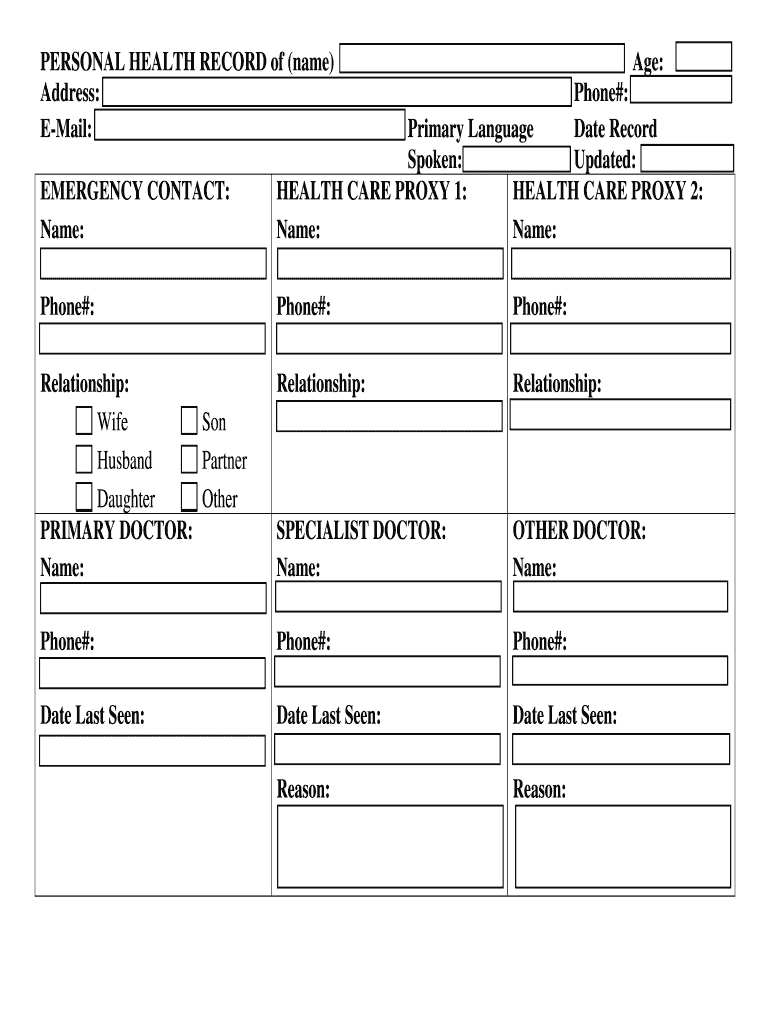
Ges Personal Record Form


What is the Ges Personal Record Form
The Ges Personal Record Form is a vital document used to collect and maintain personal and professional information for individuals, particularly in educational and employment contexts. This form is essential for teachers and other professionals who need to provide a comprehensive overview of their qualifications, experiences, and achievements. It serves as a formal record that can be utilized for various purposes, including job applications, performance evaluations, and compliance with institutional requirements.
How to Use the Ges Personal Record Form
Using the Ges Personal Record Form involves several key steps to ensure that all necessary information is accurately captured. Begin by downloading the latest version of the form, which is often available in PDF format for easy access. Once you have the form, carefully read through each section to understand what information is required. Fill out the form with your personal details, educational background, work experience, and any relevant certifications. It is important to be thorough and precise, as this information will be used for official purposes.
Steps to Complete the Ges Personal Record Form
Completing the Ges Personal Record Form can be straightforward if you follow these steps:
- Download the form in PDF format from a reliable source.
- Review the instructions provided with the form to understand the requirements.
- Fill in your personal information, including your name, contact details, and identification numbers.
- Detail your educational history, including institutions attended and degrees earned.
- List your work experience, highlighting relevant positions and responsibilities.
- Include any additional information such as professional development courses or certifications.
- Review the completed form for accuracy before submission.
Legal Use of the Ges Personal Record Form
The Ges Personal Record Form is legally binding when filled out and submitted correctly. To ensure its validity, it must comply with applicable laws and regulations, including those related to data protection and privacy. Institutions may require that the form be signed and dated to confirm the authenticity of the information provided. Additionally, using a secure platform for submission can enhance the legal standing of the document.
Key Elements of the Ges Personal Record Form
Several key elements must be included in the Ges Personal Record Form to ensure it serves its intended purpose effectively:
- Personal Information: Name, address, contact details, and identification numbers.
- Educational Background: Institutions attended, degrees obtained, and dates of attendance.
- Work Experience: Job titles, employers, dates of employment, and key responsibilities.
- Certifications and Licenses: Relevant professional qualifications and their issuance dates.
- Professional Development: Workshops, seminars, and other training attended.
Examples of Using the Ges Personal Record Form
The Ges Personal Record Form can be utilized in various scenarios, including:
- Job applications, where it provides potential employers with a comprehensive overview of a candidate's qualifications.
- Performance reviews, assisting supervisors in evaluating an employee's contributions and achievements.
- Licensing and certification processes, where proof of qualifications and experience is required.
Quick guide on how to complete ges personal record form
Effortlessly complete Ges Personal Record Form on any device
Managing documents online has gained popularity among companies and individuals alike. It offers an ideal eco-friendly substitute for conventional printed and signed paperwork, enabling you to locate the appropriate form and securely store it online. airSlate SignNow equips you with all the necessary tools to swiftly create, modify, and eSign your documents without delays. Handle Ges Personal Record Form on any device with the airSlate SignNow apps for Android or iOS and enhance any document-related process today.
How to edit and eSign Ges Personal Record Form with ease
- Obtain Ges Personal Record Form and click on Get Form to begin.
- Utilize the tools we offer to finalize your document.
- Emphasize important sections of the documents or redact sensitive information with tools that airSlate SignNow provides specifically for this purpose.
- Create your eSignature using the Sign tool, which takes mere seconds and carries the same legal validity as a traditional handwritten signature.
- Review the information and click on the Done button to save your modifications.
- Select your preferred method for delivering your form, whether by email, SMS, or invite link, or download it to your computer.
Say goodbye to lost or misplaced documents, cumbersome form searches, or errors that necessitate printing new document copies. airSlate SignNow meets all your document management needs in just a few clicks from any device you choose. Edit and eSign Ges Personal Record Form to ensure excellent communication throughout the entire form preparation process with airSlate SignNow.
Create this form in 5 minutes or less
Create this form in 5 minutes!
How to create an eSignature for the ges personal record form
How to create an electronic signature for a PDF online
How to create an electronic signature for a PDF in Google Chrome
How to create an e-signature for signing PDFs in Gmail
How to create an e-signature right from your smartphone
How to create an e-signature for a PDF on iOS
How to create an e-signature for a PDF on Android
People also ask
-
What is the ges personal record form used for?
The ges personal record form is utilized to gather essential personal information for many administrative processes. It simplifies the documentation process, making it easy for users to compile their details in one place. By using the ges personal record form, organizations can streamline their data collection efforts effectively.
-
How does airSlate SignNow support the ges personal record form?
airSlate SignNow offers a seamless solution for sending and eSigning the ges personal record form. With our platform, users can easily create, fill out, and send the form securely. This ensures that the data gathered through the ges personal record form is handled efficiently and safely.
-
What pricing plans does airSlate SignNow offer for users of the ges personal record form?
airSlate SignNow provides competitive pricing plans tailored for various business needs, including those utilizing the ges personal record form. We have options ranging from basic to premium tiers, ensuring that businesses can choose a plan that fits their budget while benefiting from our eSigning capabilities. Visit our pricing page for detailed information on each plan.
-
Can I integrate the ges personal record form with other software solutions?
Yes, airSlate SignNow allows easy integration with various software systems to enhance the functionality of the ges personal record form. This feature enables businesses to automate workflows and connect with apps like CRMs and document management systems efficiently. Explore our integrations to see how we can streamline your processes.
-
What are the benefits of using the ges personal record form with airSlate SignNow?
Using the ges personal record form with airSlate SignNow provides numerous benefits, including improved efficiency and enhanced accuracy in data collection. Our platform's electronic signing capabilities reduce turnaround times dramatically, allowing for faster processing. Additionally, the secure design ensures that sensitive personal information is protected.
-
Is it easy to customize the ges personal record form in airSlate SignNow?
Absolutely! airSlate SignNow offers extensive customization options for the ges personal record form. Users can easily modify fields, add company logos, or adjust templates to meet their specific needs. This ensures that the form aligns perfectly with your branding and information requirements.
-
How secure is the ges personal record form when using airSlate SignNow?
Security is a top priority at airSlate SignNow. The ges personal record form is protected through advanced encryption and compliance with industry standards. This ensures that all submitted data is secure and accessible only to authorized parties, giving users peace of mind.
Get more for Ges Personal Record Form
Find out other Ges Personal Record Form
- eSign Education Word Oregon Secure
- How Do I eSign Hawaii Finance & Tax Accounting NDA
- eSign Georgia Finance & Tax Accounting POA Fast
- eSign Georgia Finance & Tax Accounting POA Simple
- How To eSign Oregon Education LLC Operating Agreement
- eSign Illinois Finance & Tax Accounting Resignation Letter Now
- eSign Texas Construction POA Mobile
- eSign Kansas Finance & Tax Accounting Stock Certificate Now
- eSign Tennessee Education Warranty Deed Online
- eSign Tennessee Education Warranty Deed Now
- eSign Texas Education LLC Operating Agreement Fast
- eSign Utah Education Warranty Deed Online
- eSign Utah Education Warranty Deed Later
- eSign West Virginia Construction Lease Agreement Online
- How To eSign West Virginia Construction Job Offer
- eSign West Virginia Construction Letter Of Intent Online
- eSign West Virginia Construction Arbitration Agreement Myself
- eSign West Virginia Education Resignation Letter Secure
- eSign Education PDF Wyoming Mobile
- Can I eSign Nebraska Finance & Tax Accounting Business Plan Template