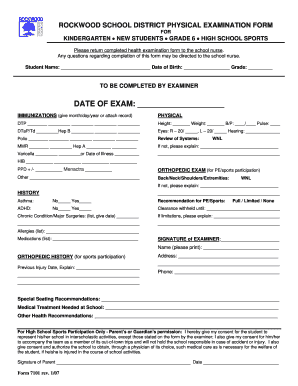
Rockwood School District Physical Form 2007


What is the Rockwood School District Physical Form
The Rockwood School District Physical Form is a document required for students participating in various school activities, including sports and other extracurricular programs. This form typically includes sections for medical history, immunization records, and a physical examination by a licensed healthcare provider. It ensures that students are fit for participation and helps schools maintain compliance with health regulations.
How to use the Rockwood School District Physical Form
Using the Rockwood School District Physical Form involves several steps. First, download the form from the Rockwood School District's official website or obtain a hard copy from the school office. Next, fill out the personal information section, including the student's name, grade, and emergency contact details. It is essential to have a healthcare provider complete the medical examination section, which may require scheduling an appointment. Once completed, submit the form to the appropriate school office by the specified deadline.
Steps to complete the Rockwood School District Physical Form
Completing the Rockwood School District Physical Form requires careful attention to detail. Follow these steps:
- Download or request a copy of the form.
- Fill in the student’s personal information accurately.
- Schedule an appointment with a healthcare provider for the physical examination.
- Ensure the healthcare provider completes all required sections, including medical history and examination results.
- Review the completed form for accuracy and completeness.
- Submit the form to the designated school office before the deadline.
Legal use of the Rockwood School District Physical Form
The legal use of the Rockwood School District Physical Form is governed by state and federal regulations concerning student health and safety. Schools must ensure that all submitted forms are completed correctly and stored securely to protect students' privacy. The form serves as a legal document that verifies a student's health status and eligibility for participation in school activities, making it essential for compliance with educational and health standards.
Key elements of the Rockwood School District Physical Form
Key elements of the Rockwood School District Physical Form include:
- Student identification information, including name and grade.
- Medical history, detailing past illnesses, surgeries, and allergies.
- Immunization records, confirming that all vaccinations are up to date.
- A section for the healthcare provider's evaluation, including physical examination results.
- Emergency contact information for parents or guardians.
Who Issues the Rockwood School District Physical Form
The Rockwood School District Physical Form is issued by the Rockwood School District itself. It is typically made available through the district's official website, school offices, or health services department. Schools may update the form periodically to comply with new health regulations or changes in district policy.
Quick guide on how to complete rockwood school district physical form
Prepare Rockwood School District Physical Form effortlessly on any device
Digital document management has become increasingly popular among companies and individuals. It offers an ideal eco-friendly substitute for traditional printed and signed papers, as you can access the necessary form and securely store it online. airSlate SignNow equips you with all the resources required to create, modify, and electronically sign your documents swiftly without delays. Manage Rockwood School District Physical Form on any platform with airSlate SignNow's Android or iOS applications and simplify any document-related tasks today.
The easiest way to modify and electronically sign Rockwood School District Physical Form with ease
- Obtain Rockwood School District Physical Form and click Get Form to begin.
- Utilize the tools we provide to complete your form.
- Emphasize important sections of your documents or obscure sensitive information with tools that airSlate SignNow specifically offers for that purpose.
- Create your signature using the Sign tool, which takes seconds and carries the same legal validity as a traditional wet ink signature.
- Review the information and click the Done button to save your changes.
- Choose how you wish to send your form, via email, text message (SMS), invitation link, or download it to your computer.
Say goodbye to lost or misplaced files, tedious form searches, or mistakes that require printing new document copies. airSlate SignNow addresses all your document management needs in just a few clicks from any device you prefer. Edit and electronically sign Rockwood School District Physical Form and ensure excellent communication at every stage of your form preparation process with airSlate SignNow.
Create this form in 5 minutes or less
Find and fill out the correct rockwood school district physical form
Create this form in 5 minutes!
How to create an eSignature for the rockwood school district physical form
How to create an electronic signature for a PDF online
How to create an electronic signature for a PDF in Google Chrome
How to create an e-signature for signing PDFs in Gmail
How to create an e-signature right from your smartphone
How to create an e-signature for a PDF on iOS
How to create an e-signature for a PDF on Android
People also ask
-
What is the Rockwood physical form?
The Rockwood physical form is a document used to provide essential health and medical information for athletes participating in sports. This form ensures that all health details are captured to help manage the safety and well-being of participants. Using airSlate SignNow, you can easily complete and eSign this form digitally.
-
How can I access the Rockwood physical form using airSlate SignNow?
To access the Rockwood physical form, simply log into your airSlate SignNow account and search for the template in our document library. You can then customize the form according to your needs. This makes it easy to share with athletes and their guardians for quick completion.
-
Is there a cost associated with using the Rockwood physical form on airSlate SignNow?
airSlate SignNow offers various pricing plans to suit your needs. The cost to utilize the Rockwood physical form depends on the plan you choose, with options for individuals and businesses. Check our pricing page for detailed information about plans that include access to the document templates.
-
What features does airSlate SignNow provide for the Rockwood physical form?
airSlate SignNow provides features such as easy eSignature capabilities, document sharing, and form customization for the Rockwood physical form. You can also track the status of your forms and ensure that all necessary parties have signed. These features make it an efficient solution for managing important documents.
-
Can I integrate the Rockwood physical form with other software using airSlate SignNow?
Yes, airSlate SignNow allows for integrations with various software applications, making it convenient to use the Rockwood physical form seamlessly. You can connect it with your CRM, project management tools, and more for streamlined workflows. Check our integrations page for specific software options.
-
What are the benefits of using airSlate SignNow for the Rockwood physical form?
Using airSlate SignNow for the Rockwood physical form simplifies the process of collecting and managing health information. It reduces paperwork, saves time, and enhances accuracy through digital signatures. Additionally, it's a cost-effective solution that can boost overall efficiency in your organization.
-
How secure is the Rockwood physical form when using airSlate SignNow?
airSlate SignNow employs industry-standard security protocols to ensure that the Rockwood physical form and other documents are protected. This includes data encryption and secure cloud storage. You can trust that your information is kept safe and complies with privacy regulations.
Get more for Rockwood School District Physical Form
Find out other Rockwood School District Physical Form
- Electronic signature New Mexico Credit agreement Mobile
- Help Me With Electronic signature New Mexico Credit agreement
- How Do I eSignature Maryland Articles of Incorporation Template
- How Do I eSignature Nevada Articles of Incorporation Template
- How Do I eSignature New Mexico Articles of Incorporation Template
- How To Electronic signature Georgia Home lease agreement
- Can I Electronic signature South Carolina Home lease agreement
- Can I Electronic signature Wisconsin Home lease agreement
- How To Electronic signature Rhode Island Generic lease agreement
- How Can I eSignature Florida Car Lease Agreement Template
- How To eSignature Indiana Car Lease Agreement Template
- How Can I eSignature Wisconsin Car Lease Agreement Template
- Electronic signature Tennessee House rent agreement format Myself
- How To Electronic signature Florida House rental agreement
- eSignature Connecticut Retainer Agreement Template Myself
- How To Electronic signature Alaska House rental lease agreement
- eSignature Illinois Retainer Agreement Template Free
- How Do I Electronic signature Idaho Land lease agreement
- Electronic signature Illinois Land lease agreement Fast
- eSignature Minnesota Retainer Agreement Template Fast