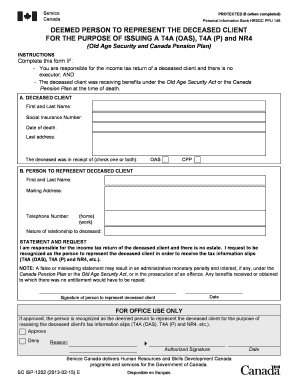
Isp1202 Form


What is the Isp1202
The Isp1202, also known as the service Canada form 1202, is a crucial document used for various purposes, primarily related to income tax and benefits in Canada. This form is specifically designed for individuals who are applying for or managing their Canada Pension Plan (CPP) benefits. It serves as a means to provide essential information required by the government to process applications for retirement, disability, or survivor benefits. Understanding the significance of the Isp1202 is vital for ensuring compliance with Canadian tax regulations and for accessing the benefits to which individuals may be entitled.
How to use the Isp1202
Using the Isp1202 involves several straightforward steps. First, individuals must obtain the form, which can typically be downloaded from the official Service Canada website or requested through their offices. Once in possession of the form, it is essential to fill it out accurately, providing all required personal information, including Social Insurance Number and details regarding employment history. After completing the form, individuals can submit it online or via mail to the appropriate Service Canada office. Utilizing digital tools for this process can enhance efficiency and ensure that the form is submitted securely.
Steps to complete the Isp1202
Completing the Isp1202 requires careful attention to detail. Here are the key steps:
- Download the Isp1202 form from the Service Canada website.
- Gather necessary documents, such as your Social Insurance Number and employment records.
- Fill out the form, ensuring all sections are completed accurately.
- Review the form for any errors or missing information.
- Submit the completed form online or by mailing it to the designated Service Canada office.
Following these steps can help ensure that the application process is smooth and efficient.
Legal use of the Isp1202
The legal use of the Isp1202 is governed by several regulations that ensure its validity. For the form to be considered legally binding, it must be completed in accordance with the guidelines set forth by Service Canada. This includes providing accurate information and ensuring that all required signatures are present. Additionally, using a reliable digital platform for submission can enhance the legal standing of the document, as many digital tools comply with eSignature laws such as ESIGN and UETA. This compliance is essential for the form to be accepted by authorities and for it to serve its intended purpose.
Required Documents
When completing the Isp1202, several documents are typically required to support the application. These may include:
- Social Insurance Number (SIN) card or document.
- Proof of identity, such as a driver's license or passport.
- Employment history records, including pay stubs or tax documents.
- Any previous correspondence with Service Canada regarding benefits.
Having these documents ready can facilitate a smoother application process and help in accurately filling out the form.
Form Submission Methods
The Isp1202 can be submitted through various methods, offering flexibility to applicants. The primary submission methods include:
- Online submission via the Service Canada website, which is often the fastest option.
- Mailing the completed form to the designated Service Canada office, ensuring that it is sent securely.
- In-person submission at a local Service Canada office, which allows for immediate assistance if needed.
Choosing the appropriate submission method can depend on individual preferences and circumstances, but online submission is generally recommended for its efficiency.
Quick guide on how to complete isp1202 31177612
Effortlessly prepare Isp1202 on any device
Digital document management has become increasingly popular among businesses and individuals. It offers an ideal eco-friendly substitute for conventional printed and signed papers, allowing you to locate the correct form and securely store it online. airSlate SignNow provides you with all the necessary tools to generate, modify, and electronically sign your documents swiftly and without obstacles. Manage Isp1202 on any platform using airSlate SignNow's Android or iOS applications and simplify any document-related process today.
How to modify and electronically sign Isp1202 with ease
- Obtain Isp1202 and select Get Form to begin.
- Utilize the tools we provide to complete your document.
- Highlight important sections of the documents or obscure sensitive information with tools that airSlate SignNow specifically offers for that task.
- Generate your electronic signature using the Sign feature, which takes mere seconds and holds the same legal significance as a traditional wet ink signature.
- Review the details and click on the Done button to save your changes.
- Choose your preferred method to send your form, whether by email, text message (SMS), an invitation link, or download it to your computer.
Forget about lost or misplaced documents, tedious form searching, or errors that require reprinting new document copies. airSlate SignNow meets all your document management needs with just a few clicks from any device you choose. Modify and electronically sign Isp1202 and ensure effective communication at every stage of the form preparation process with airSlate SignNow.
Create this form in 5 minutes or less
Create this form in 5 minutes!
How to create an eSignature for the isp1202 31177612
How to create an electronic signature for a PDF online
How to create an electronic signature for a PDF in Google Chrome
How to create an e-signature for signing PDFs in Gmail
How to create an e-signature right from your smartphone
How to create an e-signature for a PDF on iOS
How to create an e-signature for a PDF on Android
People also ask
-
What is the isp1202 feature in airSlate SignNow?
The isp1202 feature in airSlate SignNow allows users to streamline their document signing process. With isp1202, businesses can send, track, and eSign documents quickly and efficiently, ensuring a seamless workflow for all parties involved.
-
How does pricing work for the isp1202 package?
The isp1202 package is priced competitively, allowing businesses to access powerful eSigning capabilities at a cost-effective rate. There are various subscription tiers available, providing flexibility for organizations of all sizes to choose a plan that best fits their needs.
-
What are the key benefits of using the isp1202 solution?
Using the isp1202 solution greatly enhances productivity by reducing the time spent on manual document processes. It also enhances security with advanced encryption and compliance features, making it a trusted choice for sensitive documents.
-
Can isp1202 integrate with other software applications?
Yes, the isp1202 feature in airSlate SignNow offers seamless integrations with popular software applications, such as CRM and accounting tools. This capability ensures that users can effortlessly incorporate their signing processes into existing workflows.
-
Is there a free trial available for isp1202?
Absolutely! airSlate SignNow offers a free trial for the isp1202 feature, allowing prospective customers to explore its capabilities without any financial commitment. This trial is an excellent way to understand how isp1202 can benefit your business.
-
What types of documents can be signed using isp1202?
With the isp1202 feature, users can eSign various document types, including contracts, agreements, and forms. This versatility makes isp1202 a comprehensive solution for businesses needing to manage a wide array of documents.
-
How secure is the isp1202 signing process?
The isp1202 feature prioritizes security by employing advanced encryption techniques and adheres to industry regulations. This ensures that all documents signed using isp1202 are protected, maintaining the integrity and confidentiality of sensitive information.
Get more for Isp1202
Find out other Isp1202
- Help Me With eSign Ohio Product Defect Notice
- eSign Mississippi Sponsorship Agreement Free
- eSign North Dakota Copyright License Agreement Free
- How Do I eSign Idaho Medical Records Release
- Can I eSign Alaska Advance Healthcare Directive
- eSign Kansas Client and Developer Agreement Easy
- eSign Montana Domain Name Registration Agreement Now
- eSign Nevada Affiliate Program Agreement Secure
- eSign Arizona Engineering Proposal Template Later
- eSign Connecticut Proforma Invoice Template Online
- eSign Florida Proforma Invoice Template Free
- Can I eSign Florida Proforma Invoice Template
- eSign New Jersey Proforma Invoice Template Online
- eSign Wisconsin Proforma Invoice Template Online
- eSign Wyoming Proforma Invoice Template Free
- eSign Wyoming Proforma Invoice Template Simple
- How To eSign Arizona Agreement contract template
- eSign Texas Agreement contract template Fast
- eSign Massachusetts Basic rental agreement or residential lease Now
- How To eSign Delaware Business partnership agreement