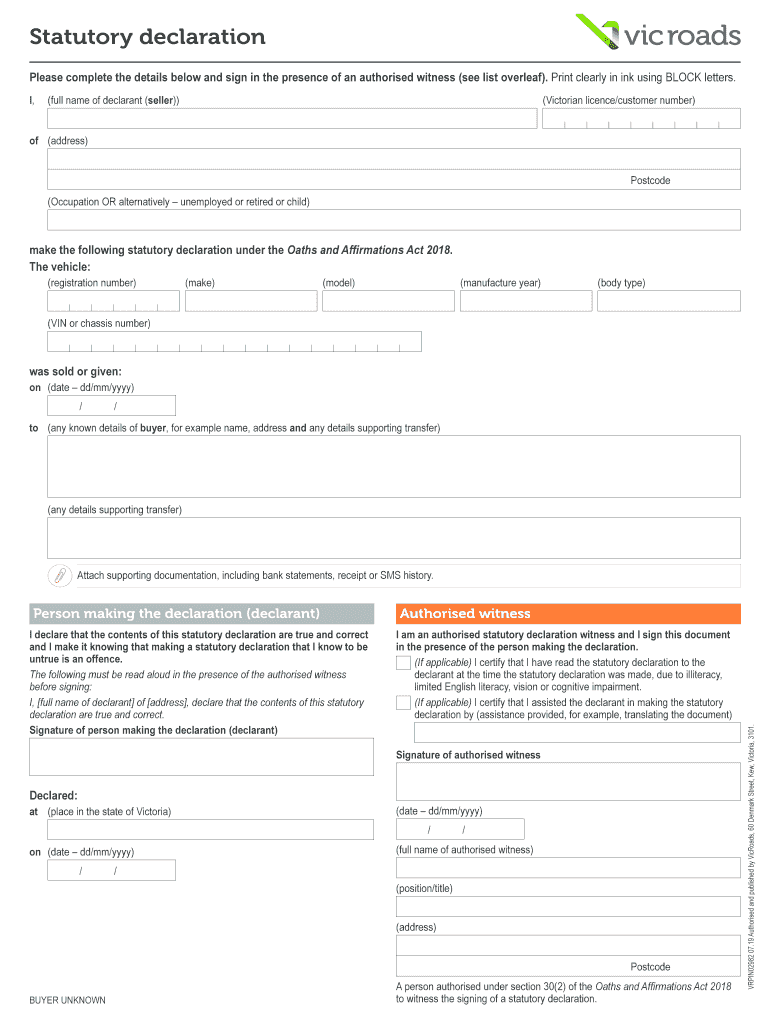
Vicroads Statutory Declaration Form


What is the Vicroads Statutory Declaration Form
The Vicroads statutory declaration form is a legal document used to affirm facts or statements in various situations, particularly related to vehicle registration and licensing in Victoria, Australia. This form serves as a written declaration that can be submitted to Vicroads, the agency responsible for road and traffic regulation in the state. It is often required when an individual needs to provide evidence of identity, residency, or other personal circumstances that may affect their dealings with Vicroads.
How to use the Vicroads Statutory Declaration Form
Using the Vicroads statutory declaration form involves several key steps. First, ensure that you have the correct version of the form, which can be obtained from Vicroads or authorized sources. Next, fill out the form accurately, providing all required information, such as your personal details and the specific facts you are declaring. Once completed, you must sign the form in the presence of an authorized witness, such as a legal practitioner or a police officer, who will also sign the document to validate it. This ensures that the declaration is legally binding.
Steps to complete the Vicroads Statutory Declaration Form
Completing the Vicroads statutory declaration form requires careful attention to detail. Follow these steps:
- Obtain the form from Vicroads or an authorized source.
- Fill in your personal information, including your name, address, and contact details.
- Clearly state the facts you are declaring, ensuring they are truthful and accurate.
- Sign the form in the presence of an authorized witness.
- Ensure the witness also signs the form, providing their details as required.
- Submit the completed form to Vicroads as instructed.
Legal use of the Vicroads Statutory Declaration Form
The legal use of the Vicroads statutory declaration form is essential for ensuring that the information provided is recognized by the authorities. This form is legally binding when completed and signed according to the prescribed guidelines. It can be used in various circumstances, such as confirming identity for vehicle registration or addressing discrepancies in personal records. The declaration must be truthful, as providing false information can lead to legal penalties.
Key elements of the Vicroads Statutory Declaration Form
Several key elements must be included in the Vicroads statutory declaration form to ensure its validity:
- Personal Details: Full name, address, and contact information of the declarant.
- Statement of Facts: A clear and concise account of the facts being declared.
- Signature: The signature of the declarant, made in the presence of an authorized witness.
- Witness Details: The signature and details of the witness, confirming they have observed the declaration.
How to obtain the Vicroads Statutory Declaration Form
The Vicroads statutory declaration form can be obtained through various means. It is available online through the Vicroads website, where users can download and print the form. Additionally, physical copies may be available at Vicroads offices or through authorized agents. Ensure you have the most current version of the form to avoid any issues during submission.
Quick guide on how to complete vicroads statutory declaration form
Prepare Vicroads Statutory Declaration Form effortlessly on any device
Digital document management has gained traction among businesses and individuals alike. It offers an ideal environmentally friendly option to traditional printed and signed documents, allowing you to locate the appropriate form and securely archive it online. airSlate SignNow provides all the tools necessary to create, modify, and electronically sign your documents swiftly and without holdups. Manage Vicroads Statutory Declaration Form on any system with airSlate SignNow's Android or iOS applications and enhance your document-centric processes today.
The easiest method to modify and electronically sign Vicroads Statutory Declaration Form with ease
- Locate Vicroads Statutory Declaration Form and click Get Form to begin.
- Utilize the tools we offer to complete your form.
- Emphasize important sections of your documents or obscure sensitive information using tools specifically provided by airSlate SignNow for that purpose.
- Create your electronic signature with the Sign tool, which takes mere seconds and carries the same legal authority as a traditional handwritten signature.
- Verify the information and click the Done button to save your changes.
- Choose how you wish to send your form, whether by email, text message (SMS), invitation link, or download it to your computer.
Say goodbye to lost or misplaced files, tedious form searching, or mistakes that necessitate printing new document copies. airSlate SignNow meets your document management requirements in just a few clicks from any device you choose. Modify and electronically sign Vicroads Statutory Declaration Form and ensure outstanding communication at any stage of your form preparation process with airSlate SignNow.
Create this form in 5 minutes or less
Create this form in 5 minutes!
How to create an eSignature for the vicroads statutory declaration form
How to create an electronic signature for a PDF online
How to create an electronic signature for a PDF in Google Chrome
How to create an e-signature for signing PDFs in Gmail
How to create an e-signature right from your smartphone
How to create an e-signature for a PDF on iOS
How to create an e-signature for a PDF on Android
People also ask
-
What is the vicroads statutory declaration form?
The vicroads statutory declaration form is a legally recognized document used in Victoria, Australia, to make formal statements or declarations. This form can be essential for various legal and administrative processes, ensuring that the information provided is accurate and truthful.
-
How can airSlate SignNow help with the vicroads statutory declaration form?
airSlate SignNow simplifies the process of filling out and signing the vicroads statutory declaration form electronically. With our platform, you can easily customize the form, obtain secure electronic signatures, and store the document safely in the cloud, making it more efficient and accessible.
-
Is the vicroads statutory declaration form accepted by all authorities?
Yes, the vicroads statutory declaration form is accepted by various government and legal authorities in Victoria, provided it is filled out correctly and signed. Using airSlate SignNow ensures compliance with legal standards when executing this important document.
-
What are the benefits of using airSlate SignNow for the vicroads statutory declaration form?
Using airSlate SignNow for the vicroads statutory declaration form comes with several benefits, including enhanced security, ease of use, and time-saving features. Our electronic signature solution allows you to complete the form quickly, without the need for printing and scanning.
-
What is the pricing structure for using airSlate SignNow for the vicroads statutory declaration form?
airSlate SignNow offers competitive pricing plans that cater to various business needs when using the vicroads statutory declaration form. You can choose from monthly or annual subscriptions, with options that scale based on the number of users and features required.
-
Can I integrate airSlate SignNow with other applications for the vicroads statutory declaration form?
Yes, airSlate SignNow provides seamless integration with various applications, allowing for a smooth workflow when dealing with the vicroads statutory declaration form. You can connect it with popular tools like Google Drive, Dropbox, and CRM platforms to streamline your document management process.
-
Is it easy to track the status of the vicroads statutory declaration form with airSlate SignNow?
Absolutely! AirSlate SignNow offers tracking features that allow you to monitor the status of the vicroads statutory declaration form in real-time. You'll receive notifications on when the document is viewed or signed, ensuring you are kept up-to-date throughout the process.
Get more for Vicroads Statutory Declaration Form
Find out other Vicroads Statutory Declaration Form
- Can I eSign Montana Employee Incident Report
- eSign Hawaii CV Form Template Online
- eSign Idaho CV Form Template Free
- How To eSign Kansas CV Form Template
- eSign Nevada CV Form Template Online
- eSign New Hampshire CV Form Template Safe
- eSign Indiana New Hire Onboarding Online
- eSign Delaware Software Development Proposal Template Free
- eSign Nevada Software Development Proposal Template Mobile
- Can I eSign Colorado Mobile App Design Proposal Template
- How Can I eSignature California Cohabitation Agreement
- How Do I eSignature Colorado Cohabitation Agreement
- How Do I eSignature New Jersey Cohabitation Agreement
- Can I eSign Utah Mobile App Design Proposal Template
- eSign Arkansas IT Project Proposal Template Online
- eSign North Dakota IT Project Proposal Template Online
- eSignature New Jersey Last Will and Testament Online
- eSignature Pennsylvania Last Will and Testament Now
- eSign Arkansas Software Development Agreement Template Easy
- eSign Michigan Operating Agreement Free