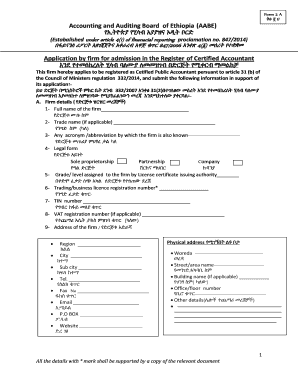
Accounting and Auditing Board of Ethiopia Home Page Form


Understanding the AABE Application Form
The AABE application form is a crucial document for individuals seeking to engage with the Accounting and Auditing Board of Ethiopia (AABE). This form serves as a formal request for various services, including licensing and registration as an accountant or auditor in Ethiopia. It is essential to understand the purpose and requirements of this form to ensure a smooth application process.
Steps to Complete the AABE Application Form
Completing the AABE application form involves several key steps:
- Gather necessary documentation, such as proof of education, identification, and any relevant certifications.
- Fill out the form accurately, ensuring all sections are completed. Pay attention to details to avoid delays.
- Review the completed form for any errors or omissions before submission.
- Submit the form through the designated method, whether online, by mail, or in person.
Required Documents for the AABE Application
When applying using the AABE application form, several documents are typically required. These may include:
- Proof of educational qualifications, such as diplomas or transcripts.
- Identification documents, like a government-issued ID or passport.
- Professional certifications relevant to accounting and auditing.
- Any additional documents specified by the AABE, which may vary based on the applicant's background.
Eligibility Criteria for the AABE Application
To successfully complete the AABE application form, applicants must meet specific eligibility criteria. Generally, these criteria include:
- A minimum level of educational qualification in accounting or a related field.
- Relevant professional experience in accounting or auditing.
- Compliance with any additional requirements set forth by the AABE.
Form Submission Methods for the AABE Application
The AABE application form can be submitted through various methods, depending on the preferences of the applicant and the guidelines provided by the AABE:
- Online submission via the AABE website, which may offer a streamlined process.
- Mailing the completed form to the designated AABE office.
- In-person submission at an AABE office, allowing for immediate confirmation of receipt.
Legal Use of the AABE Application Form
The AABE application form is legally binding once submitted, provided that all requirements are met. It is essential to ensure that the information provided is accurate and truthful, as any discrepancies may lead to penalties or rejection of the application. Understanding the legal implications of submitting this form helps maintain compliance with the regulations set by the AABE.
Quick guide on how to complete accounting and auditing board of ethiopia home page
Easily Prepare Accounting And Auditing Board Of Ethiopia Home Page on Any Device
Digital document management has gained traction among both organizations and individuals. It offers an ideal environmentally friendly substitute to traditional printed and signed documents, as you can access the necessary form and securely keep it online. airSlate SignNow provides you with all the tools you need to generate, modify, and eSign your documents swiftly without delays. Manage Accounting And Auditing Board Of Ethiopia Home Page across any platform using airSlate SignNow's Android or iOS applications and enhance any document-centric process today.
How to Modify and eSign Accounting And Auditing Board Of Ethiopia Home Page Effortlessly
- Obtain Accounting And Auditing Board Of Ethiopia Home Page and click on Get Form to begin.
- Utilize the tools we provide to complete your form.
- Emphasize pertinent sections of your documents or redact sensitive information with tools that airSlate SignNow specifically offers for that purpose.
- Create your eSignature using the Sign tool, which takes mere seconds and holds the same legal validity as a conventional handwritten signature.
- Review the information and click on the Done button to save your modifications.
- Decide how you would like to send your form, via email, text message (SMS), or invitation link, or download it to your computer.
Eliminate concerns about lost or misplaced documents, tedious form searches, or errors that require new document copies to be printed. airSlate SignNow meets all your document management needs in just a few clicks from a device of your choice. Modify and eSign Accounting And Auditing Board Of Ethiopia Home Page to ensure excellent communication at any stage of your form preparation workflow with airSlate SignNow.
Create this form in 5 minutes or less
Create this form in 5 minutes!
How to create an eSignature for the accounting and auditing board of ethiopia home page
How to create an electronic signature for a PDF online
How to create an electronic signature for a PDF in Google Chrome
How to create an e-signature for signing PDFs in Gmail
How to create an e-signature right from your smartphone
How to create an e-signature for a PDF on iOS
How to create an e-signature for a PDF on Android
People also ask
-
What is the aabe application form and how can I access it?
The aabe application form is a specific document required for the AABE certification process. You can access it directly on the airSlate SignNow platform, which simplifies the process by allowing you to fill it out electronically and securely sign it. This means you can manage the submission from anywhere, making it convenient and efficient.
-
Is there a cost associated with using the aabe application form on airSlate SignNow?
Using the aabe application form on airSlate SignNow is part of our subscription pricing model. Depending on the plan you choose, costs may vary, but we provide a cost-effective solution for businesses looking to streamline their document management needs. Our pricing ensures that you get maximum value while using the aabe application form.
-
What features does airSlate SignNow offer for the aabe application form?
airSlate SignNow offers a range of features for the aabe application form, including eSigning, document templates, and secure storage. These features enhance user experience by making the process intuitive and fast, ensuring that you can complete your aabe application form without any hassle.
-
Can I integrate airSlate SignNow with other tools while using the aabe application form?
Yes, airSlate SignNow allows seamless integrations with various tools and applications. This means you can easily connect to your existing systems, enhancing the workflow associated with the aabe application form, such as CRM platforms or document management systems, to simplify your processes.
-
What are the benefits of using the aabe application form with airSlate SignNow?
Using the aabe application form with airSlate SignNow offers signNow benefits, including increased efficiency and reduced turnaround time. The electronic signature capability ensures that your application gets signed quickly, allowing you to submit it faster and avoid delays often associated with paper-based processes.
-
Is airSlate SignNow secure when filling out the aabe application form?
Absolutely! airSlate SignNow prioritizes security, employing advanced encryption methods to protect your data while filling out the aabe application form. This means that your sensitive information remains confidential and is securely handled throughout the signing process.
-
How does airSlate SignNow simplify the aabe application form process?
AirSlate SignNow simplifies the aabe application form process by allowing users to create, fill out, and sign documents in a user-friendly online environment. The step-by-step guidance and automatic saving features ensure that you can manage your applications without any technical difficulties.
Get more for Accounting And Auditing Board Of Ethiopia Home Page
Find out other Accounting And Auditing Board Of Ethiopia Home Page
- Sign Oregon Construction Emergency Contact Form Easy
- Sign Rhode Island Construction Business Plan Template Myself
- Sign Vermont Construction Rental Lease Agreement Safe
- Sign Utah Construction Cease And Desist Letter Computer
- Help Me With Sign Utah Construction Cease And Desist Letter
- Sign Wisconsin Construction Purchase Order Template Simple
- Sign Arkansas Doctors LLC Operating Agreement Free
- Sign California Doctors Lease Termination Letter Online
- Sign Iowa Doctors LLC Operating Agreement Online
- Sign Illinois Doctors Affidavit Of Heirship Secure
- Sign Maryland Doctors Quitclaim Deed Later
- How Can I Sign Maryland Doctors Quitclaim Deed
- Can I Sign Missouri Doctors Last Will And Testament
- Sign New Mexico Doctors Living Will Free
- Sign New York Doctors Executive Summary Template Mobile
- Sign New York Doctors Residential Lease Agreement Safe
- Sign New York Doctors Executive Summary Template Fast
- How Can I Sign New York Doctors Residential Lease Agreement
- Sign New York Doctors Purchase Order Template Online
- Can I Sign Oklahoma Doctors LLC Operating Agreement