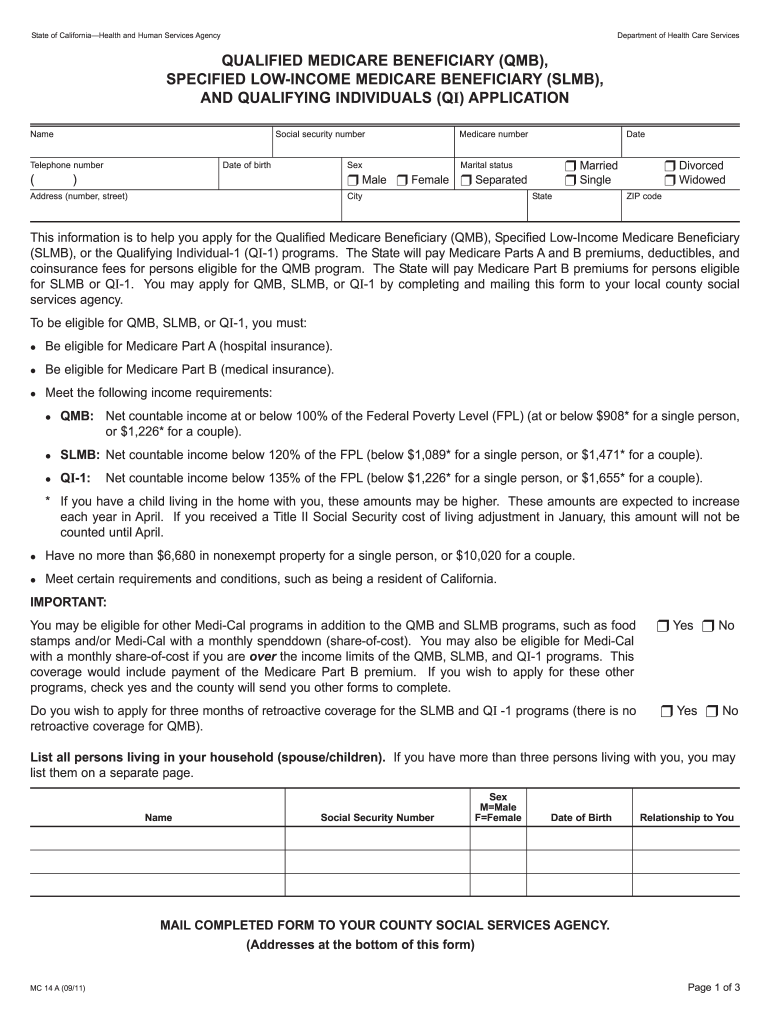
Qmb Application Form 2011


What is the QMB Application Form
The QMB application form is a crucial document for individuals seeking assistance under the Qualified Medicare Beneficiary (QMB) program in Georgia. This program helps eligible low-income individuals pay for Medicare premiums, deductibles, and coinsurance. By completing the QMB application online, applicants can streamline the process of obtaining financial support for their healthcare needs. Understanding the specifics of the QMB application form is essential for ensuring that all necessary information is provided accurately.
Steps to Complete the QMB Application Form
Completing the QMB application form involves several key steps to ensure a smooth submission process. First, gather all required personal information, including your Social Security number, income details, and any relevant financial documents. Next, access the online application portal where the QMB application is hosted. Fill out the form carefully, ensuring that all fields are completed accurately. After entering your information, review the application for any errors or omissions before submitting it. Finally, keep a copy of your submitted application for your records.
Eligibility Criteria
To qualify for the QMB program in Georgia, applicants must meet specific eligibility criteria. Generally, individuals must be enrolled in Medicare Part A and have limited income and resources. The income limits are typically set at a percentage of the federal poverty level, which may vary annually. Additionally, applicants must not exceed certain asset limits, which include cash, bank accounts, and other resources. Understanding these criteria is essential for determining eligibility before applying for the QMB program.
Required Documents
When applying for the QMB program, several documents are necessary to support your application. These documents typically include proof of income, such as pay stubs or tax returns, and documentation of resources, like bank statements. Additionally, applicants may need to provide identification, such as a driver's license or Social Security card. Having these documents ready will facilitate a smoother application process and help ensure that all required information is submitted.
Legal Use of the QMB Application Form
The QMB application form is legally binding once submitted, provided that it is completed accurately and in compliance with applicable regulations. Electronic signatures are accepted under U.S. law, making the online submission of the QMB application both secure and valid. It is important to ensure that the application is filled out truthfully, as any discrepancies or false information may lead to penalties or denial of benefits. Understanding the legal implications of the application process can help applicants navigate their responsibilities effectively.
Form Submission Methods
The QMB application can be submitted through various methods, including online, by mail, or in person at designated offices. The online submission method is often the most efficient, allowing for immediate processing and confirmation. For those who prefer traditional methods, mailing the completed form to the appropriate state office is also an option. In-person submissions can be made at local Medicaid offices, where assistance may be available for individuals needing help with the application process.
Quick guide on how to complete qmb application form
Easily Prepare Qmb Application Form on Any Device
Managing documents online has become increasingly popular among businesses and individuals alike. It offers an excellent environmentally friendly alternative to traditional printed and signed documents, allowing you to find the appropriate template and securely store it online. airSlate SignNow provides all the necessary tools to create, modify, and electronically sign your documents quickly without any hassles. Manage Qmb Application Form on any device using airSlate SignNow's Android or iOS applications and enhance your document-oriented processes today.
The Simplest Way to Modify and Electronically Sign Qmb Application Form
- Find Qmb Application Form and click on Get Form to initiate.
- Use the tools at your disposal to fill out your document.
- Emphasize essential sections of your documents or obscure sensitive information with the tools that airSlate SignNow provides specifically for that purpose.
- Create your signature using the Sign tool, which takes mere seconds and has the same legal validity as a conventional handwritten signature.
- Review all the information and click on the Done button to secure your changes.
- Select how you prefer to share your form, whether through email, SMS, or an invitation link, or download it to your computer.
Say goodbye to lost or misfiled documents, tedious form searches, or errors that necessitate printing new document copies. airSlate SignNow meets all your document management requirements in just a few clicks from any device you choose. Modify and electronically sign Qmb Application Form and ensure seamless communication at every stage of your form preparation with airSlate SignNow.
Create this form in 5 minutes or less
Find and fill out the correct qmb application form
Create this form in 5 minutes!
How to create an eSignature for the qmb application form
How to create an electronic signature for a PDF online
How to create an electronic signature for a PDF in Google Chrome
How to create an e-signature for signing PDFs in Gmail
How to create an e-signature right from your smartphone
How to create an e-signature for a PDF on iOS
How to create an e-signature for a PDF on Android
People also ask
-
What is the qmb application online georgia?
The qmb application online georgia is a streamlined process that allows eligible individuals to apply for Qualified Medicare Beneficiary (QMB) benefits through a convenient online platform. This application ensures that you receive assistance with Medicare premiums and other related healthcare costs, easing your financial burden.
-
How can I submit my qmb application online georgia?
You can submit your qmb application online georgia through our user-friendly online portal. Simply create an account, fill out the required information, and upload any necessary documents. Our platform guides you throughout the process to ensure a seamless experience.
-
What features does the qmb application online georgia offer?
The qmb application online georgia offers several user-friendly features, including digital document uploads, real-time status updates, and secure e-signature capabilities. These features help simplify the application process, making it accessible and efficient for all users.
-
Are there any fees associated with the qmb application online georgia?
There are no fees required to submit a qmb application online georgia. This service is provided to ensure that all eligible applicants can access the benefits they need without any financial barriers. Our goal is to simplify the process and support you every step of the way.
-
What are the benefits of using the qmb application online georgia?
Using the qmb application online georgia provides numerous benefits, including faster processing times, 24/7 access to your application, and the convenience of completing your application from home. Additionally, our platform ensures that you are guided through each step, making the experience user-friendly.
-
Can I check the status of my qmb application online georgia?
Yes, you can easily check the status of your qmb application online georgia directly through our platform. After submitting your application, log into your account to view updates and receive notifications on any required actions. This transparency helps you stay informed throughout the process.
-
Is the qmb application online georgia secure?
Absolutely! The qmb application online georgia utilizes advanced security measures to protect your personal information. We prioritize data privacy and employ encryption techniques to ensure that your application and sensitive data remain safe during the online submission process.
Get more for Qmb Application Form
Find out other Qmb Application Form
- eSign Louisiana Non-Profit Quitclaim Deed Safe
- How Can I eSign Maryland Non-Profit Credit Memo
- eSign Maryland Non-Profit Separation Agreement Computer
- eSign Legal PDF New Jersey Free
- eSign Non-Profit Document Michigan Safe
- eSign New Mexico Legal Living Will Now
- eSign Minnesota Non-Profit Confidentiality Agreement Fast
- How Do I eSign Montana Non-Profit POA
- eSign Legal Form New York Online
- Can I eSign Nevada Non-Profit LLC Operating Agreement
- eSign Legal Presentation New York Online
- eSign Ohio Legal Moving Checklist Simple
- How To eSign Ohio Non-Profit LLC Operating Agreement
- eSign Oklahoma Non-Profit Cease And Desist Letter Mobile
- eSign Arizona Orthodontists Business Plan Template Simple
- eSign Oklahoma Non-Profit Affidavit Of Heirship Computer
- How Do I eSign Pennsylvania Non-Profit Quitclaim Deed
- eSign Rhode Island Non-Profit Permission Slip Online
- eSign South Carolina Non-Profit Business Plan Template Simple
- How Can I eSign South Dakota Non-Profit LLC Operating Agreement