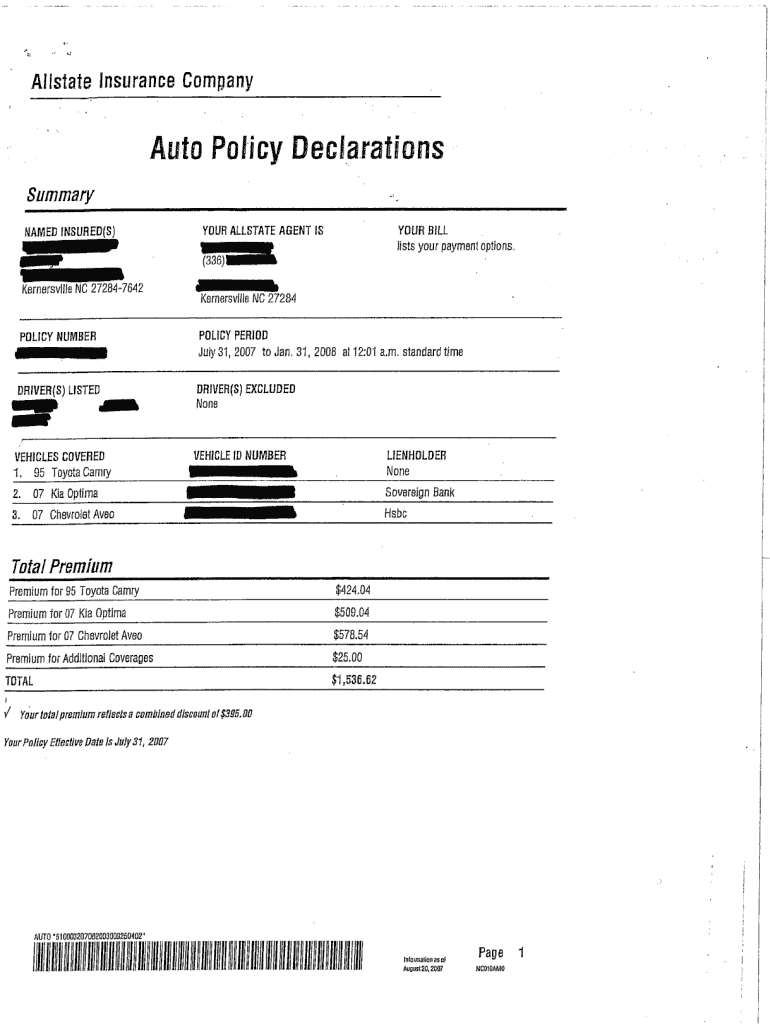
Insurance Declaration Page Template Form


What is the Insurance Declaration Page Template
The insurance declaration page template serves as a formal document that outlines the specifics of an auto insurance policy. This template typically includes essential information such as the policyholder's name, the vehicle's details, coverage limits, and the effective dates of the policy. It acts as proof of insurance and is often required by lenders, state authorities, or during vehicle registration. Understanding this template is crucial for ensuring that all necessary information is accurately represented and compliant with state regulations.
Key elements of the Insurance Declaration Page Template
Several key elements make up the insurance declaration page template. These include:
- Policyholder Information: Name, address, and contact details of the insured.
- Vehicle Information: Make, model, year, and Vehicle Identification Number (VIN).
- Coverage Details: Types of coverage included, such as liability, collision, and comprehensive.
- Premium Amount: The total cost of the insurance policy and payment schedule.
- Effective Dates: Start and end dates of the coverage period.
- Insurance Company Information: Name and contact details of the insurance provider.
Steps to complete the Insurance Declaration Page Template
Completing the insurance declaration page template involves several straightforward steps:
- Gather necessary information about the policyholder and vehicle.
- Fill in the policyholder's details accurately, ensuring all names and addresses are correct.
- Provide comprehensive information about the vehicle, including the VIN.
- Specify the types of coverage and limits desired.
- Review the premium amount and payment options.
- Double-check all entries for accuracy before finalizing the document.
How to use the Insurance Declaration Page Template
The insurance declaration page template can be utilized in various situations. It serves as proof of insurance when required by law enforcement, during vehicle registration, or when financing a vehicle. To use the template effectively, ensure that it is filled out completely and accurately. Keep a copy for personal records and provide the necessary copies to relevant parties, such as lenders or state departments.
Legal use of the Insurance Declaration Page Template
The legal use of the insurance declaration page template is critical for compliance with state laws regarding auto insurance. This document must accurately reflect the coverage in force to be considered valid. In the event of an accident or claim, having a properly completed declaration page can ensure that the policyholder is protected under the terms of their insurance policy. It is advisable to consult with an insurance professional to ensure that the template meets all legal requirements.
Examples of using the Insurance Declaration Page Template
There are several practical scenarios where the insurance declaration page template is essential:
- Vehicle Registration: Required by state authorities to prove that the vehicle is insured.
- Loan Applications: Lenders may request proof of insurance before approving financing for a vehicle.
- Claims Processing: Insurance companies often require the declaration page when processing claims to verify coverage.
Quick guide on how to complete insurance declaration page template
Effortlessly Prepare Insurance Declaration Page Template on Any Device
Digital document management has become increasingly popular among businesses and individuals. It serves as an ideal eco-friendly alternative to traditional printed and signed documents, allowing you to access the necessary forms and securely keep them online. airSlate SignNow offers all the tools required to create, modify, and electronically sign your documents quickly without delays. Handle Insurance Declaration Page Template on any device using the airSlate SignNow Android or iOS applications and streamline any document-related task today.
How to Alter and Electronically Sign Insurance Declaration Page Template with Ease
- Obtain Insurance Declaration Page Template and click on Get Form to begin.
- Utilize the tools we provide to fill out your form.
- Emphasize pertinent sections of the documents or redact sensitive information with tools specifically offered by airSlate SignNow for that purpose.
- Create your electronic signature using the Sign feature, which takes just seconds and carries the same legal validity as a conventional wet ink signature.
- Review all the details and click on the Done button to save your modifications.
- Choose your preferred method for sending your form, whether by email, text message (SMS), invitation link, or download it to your computer.
Eliminate the worry of lost or misplaced documents, tedious form searches, or errors that necessitate printing new copies. airSlate SignNow fulfills your document management needs in just a few clicks from any device you prefer. Edit and electronically sign Insurance Declaration Page Template to ensure excellent communication throughout your form preparation process with airSlate SignNow.
Create this form in 5 minutes or less
Create this form in 5 minutes!
How to create an eSignature for the insurance declaration page template
How to create an electronic signature for a PDF online
How to create an electronic signature for a PDF in Google Chrome
How to create an e-signature for signing PDFs in Gmail
How to create an e-signature right from your smartphone
How to create an e-signature for a PDF on iOS
How to create an e-signature for a PDF on Android
People also ask
-
What is a fillable auto full coverage declaration?
A fillable auto full coverage declaration is a digital form that details your auto insurance coverage and can be easily filled out and submitted online. This convenient format allows you to quickly input information, ensuring your coverage is accurately documented and accessible whenever needed.
-
How does airSlate SignNow help with fillable auto full coverage declarations?
airSlate SignNow offers a user-friendly platform that allows businesses to create, send, and eSign fillable auto full coverage declarations with ease. Our solution streamlines the document workflow, making it efficient to manage and retrieve important insurance information for your clients.
-
What are the key features of the fillable auto full coverage declaration in airSlate SignNow?
The fillable auto full coverage declaration includes features such as customizable templates, eSignature capabilities, and real-time tracking of document status. These tools ensure that your declarations are processed faster, reducing turnaround time and enhancing customer satisfaction.
-
Is there a cost associated with using fillable auto full coverage declarations through airSlate SignNow?
Yes, airSlate SignNow offers a range of pricing plans that cater to various business needs. Each plan includes access to the fillable auto full coverage declaration feature, making it a cost-effective solution for managing your insurance documentation and eSigning processes.
-
Can I integrate airSlate SignNow with other applications for fillable auto full coverage declarations?
Absolutely! airSlate SignNow provides seamless integrations with popular applications like Google Drive, Salesforce, and Microsoft Office. This allows you to incorporate fillable auto full coverage declarations into your existing workflows and enhance overall productivity.
-
How secure are fillable auto full coverage declarations created with airSlate SignNow?
Security is a top priority at airSlate SignNow, and our platform employs advanced encryption and compliance measures to protect your fillable auto full coverage declarations. You can rest assured that your sensitive data is safe and secure throughout the signing process.
-
How can fillable auto full coverage declarations benefit my business?
Using fillable auto full coverage declarations can signNowly improve your business efficiency by automating document workflows and reducing manual paperwork. This not only saves time but also decreases errors, leading to better client relationships and satisfaction.
Get more for Insurance Declaration Page Template
Find out other Insurance Declaration Page Template
- Help Me With eSign West Virginia Doctors Lease Agreement Template
- eSign Wyoming Doctors Living Will Mobile
- eSign Wyoming Doctors Quitclaim Deed Free
- How To eSign New Hampshire Construction Rental Lease Agreement
- eSign Massachusetts Education Rental Lease Agreement Easy
- eSign New York Construction Lease Agreement Online
- Help Me With eSign North Carolina Construction LLC Operating Agreement
- eSign Education Presentation Montana Easy
- How To eSign Missouri Education Permission Slip
- How To eSign New Mexico Education Promissory Note Template
- eSign New Mexico Education Affidavit Of Heirship Online
- eSign California Finance & Tax Accounting IOU Free
- How To eSign North Dakota Education Rental Application
- How To eSign South Dakota Construction Promissory Note Template
- eSign Education Word Oregon Secure
- How Do I eSign Hawaii Finance & Tax Accounting NDA
- eSign Georgia Finance & Tax Accounting POA Fast
- eSign Georgia Finance & Tax Accounting POA Simple
- How To eSign Oregon Education LLC Operating Agreement
- eSign Illinois Finance & Tax Accounting Resignation Letter Now