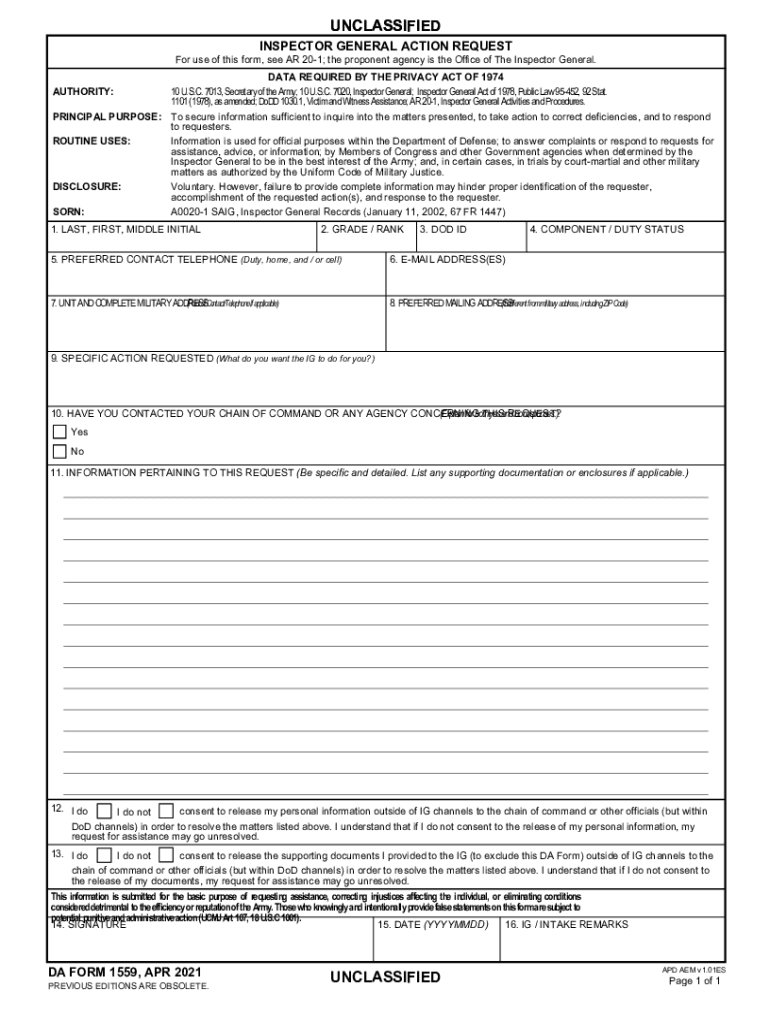
Inspector General Action Request DA Form 1559, APR 2021-2026


What is the Inspector General Action Request DA Form 1559?
The Inspector General Action Request DA Form 1559 is a formal document used by members of the Army and Department of Defense to request assistance or report issues related to misconduct, fraud, waste, or abuse within the military. This form serves as a critical tool for ensuring accountability and transparency within the ranks. It allows service members to communicate their concerns directly to the Inspector General's office, which is responsible for investigating such matters. The DA Form 1559 is essential for maintaining ethical standards and operational integrity within the military community.
How to use the Inspector General Action Request DA Form 1559
Using the DA Form 1559 involves several steps to ensure that the request is properly documented and submitted. First, individuals should clearly identify the issue they wish to report, providing specific details about the situation. Next, the form must be filled out accurately, including personal information and a detailed description of the complaint or request. Once completed, the form can be submitted to the appropriate Inspector General office, either in person or via designated channels. It is important to retain a copy of the submitted form for personal records.
Steps to complete the Inspector General Action Request DA Form 1559
Completing the DA Form 1559 requires careful attention to detail. Follow these steps:
- Begin by entering your personal information, including name, rank, and contact details.
- Clearly state the nature of your complaint or request, ensuring to include all relevant facts and circumstances.
- Provide any supporting documentation that may help clarify your issue, such as emails or reports.
- Sign and date the form to verify its authenticity.
- Submit the completed form to the appropriate Inspector General office.
Legal use of the Inspector General Action Request DA Form 1559
The DA Form 1559 is legally recognized as a formal request for action or investigation within the military framework. Its use is governed by specific regulations that ensure the protection of individuals who report misconduct. The form must be completed truthfully, as providing false information can lead to disciplinary action. Additionally, the information submitted is treated with confidentiality to protect the identity of the complainant, fostering an environment where service members can report issues without fear of retaliation.
Key elements of the Inspector General Action Request DA Form 1559
Several key elements are essential for a complete and effective DA Form 1559:
- Personal Information: Name, rank, and contact details of the individual submitting the form.
- Nature of the Complaint: A clear and concise description of the issue being reported.
- Supporting Evidence: Any documents or evidence that substantiate the complaint.
- Signature: The signature of the individual completing the form, affirming the accuracy of the information provided.
Examples of using the Inspector General Action Request DA Form 1559
There are various scenarios in which the DA Form 1559 may be utilized. For instance, a soldier may use it to report instances of harassment or discrimination within their unit. Another example could involve reporting financial misconduct or mismanagement of resources. Each of these situations underscores the importance of the form in addressing and resolving issues that affect the integrity of military operations. By utilizing the DA Form 1559, service members contribute to a culture of accountability and ethical behavior.
Quick guide on how to complete inspector general action request da form 1559 apr
Complete Inspector General Action Request DA Form 1559, APR effortlessly on any device
Managing documents online has become popular among businesses and individuals. It offers an ideal eco-friendly substitute for traditional printed and signed documents, allowing you to access the correct form and securely archive it online. airSlate SignNow provides you with all the necessary tools to create, modify, and eSign your documents promptly without delays. Manage Inspector General Action Request DA Form 1559, APR on any platform using the airSlate SignNow Android or iOS applications and simplify any document-related task today.
The optimal method to edit and eSign Inspector General Action Request DA Form 1559, APR with ease
- Locate Inspector General Action Request DA Form 1559, APR and click on Get Form to begin.
- Utilize the tools we offer to fill out your form.
- Emphasize pertinent portions of your documents or redact sensitive data with tools that airSlate SignNow provides specifically for that purpose.
- Create your signature using the Sign tool, which takes seconds and carries the same legal validity as a traditional wet ink signature.
- Review the information and click on the Done button to save your edits.
- Choose how you wish to send your form, via email, SMS, or invite link, or download it to your computer.
Eliminate issues of lost or misplaced files, tedious form searches, or errors that require printing new copies of documents. airSlate SignNow addresses your document management needs in just a few clicks from any device you prefer. Modify and eSign Inspector General Action Request DA Form 1559, APR to ensure excellent communication throughout the form preparation process with airSlate SignNow.
Create this form in 5 minutes or less
Find and fill out the correct inspector general action request da form 1559 apr
Create this form in 5 minutes!
How to create an eSignature for the inspector general action request da form 1559 apr
How to create an electronic signature for a PDF online
How to create an electronic signature for a PDF in Google Chrome
How to create an e-signature for signing PDFs in Gmail
How to create an e-signature right from your smartphone
How to create an e-signature for a PDF on iOS
How to create an e-signature for a PDF on Android
People also ask
-
What is airSlate SignNow and how does it work?
airSlate SignNow is an eSignature solution that empowers businesses to send and sign documents electronically. With airSlate SignNow, users can streamline their workflow, keep track of documents in real-time, and improve overall efficiency in their signing processes. The platform is designed to be user-friendly, making it easy for anyone to utilize its capabilities, regardless of their technical expertise.
-
How much does airSlate SignNow cost?
airSlate SignNow offers various pricing plans suitable for different business needs, starting with a free trial to explore its features. The costs are competitive, making airSlate SignNow a cost-effective solution for businesses of all sizes. Depending on your requirements, you can select a plan that fits your usage and budget, ensuring maximum value for your investment.
-
What features does airSlate SignNow offer?
airSlate SignNow includes a range of features designed to enhance the eSignature process, such as customizable templates, automated workflows, and comprehensive document management. Additionally, it allows users to integrate with other applications seamlessly, providing a more cohesive experience. These features ensure that you can handle all your signing needs efficiently and effectively.
-
Is airSlate SignNow secure for signing documents?
Yes, airSlate SignNow prioritizes security, employing advanced encryption and compliance with industry standards to protect your documents and signatures. The platform ensures that all transactions are secured, providing peace of mind during the signing process. By using airSlate SignNow, you can trust that your sensitive information is handled with the utmost security.
-
Can I integrate airSlate SignNow with other software?
Absolutely! airSlate SignNow supports integration with numerous third-party applications, including CRM systems, cloud storage services, and various productivity tools. This flexibility allows you to create a more streamlined workflow that enhances your productivity and helps you manage documents efficiently. Integrating airSlate SignNow with your existing tools is straightforward and beneficial.
-
What benefits does airSlate SignNow provide for businesses?
By using airSlate SignNow, businesses can signNowly reduce the time and costs associated with traditional document signing processes. It enhances productivity by allowing for quick turnaround times and automating repetitive tasks. This means that businesses can focus on what matters most while airSlate SignNow handles the e-signing seamlessly.
-
Is there a mobile app for airSlate SignNow?
Yes, airSlate SignNow offers a mobile app that allows users to send and sign documents on the go. The app is designed to provide access to all essential features and ensure that you can manage your documents anytime, anywhere. With the airSlate SignNow mobile app, users never miss an opportunity to finalize agreements quickly and efficiently.
Get more for Inspector General Action Request DA Form 1559, APR
Find out other Inspector General Action Request DA Form 1559, APR
- Electronic signature Missouri Insurance Stock Certificate Free
- Electronic signature Idaho High Tech Profit And Loss Statement Computer
- How Do I Electronic signature Nevada Insurance Executive Summary Template
- Electronic signature Wisconsin Education POA Free
- Electronic signature Wyoming Education Moving Checklist Secure
- Electronic signature North Carolina Insurance Profit And Loss Statement Secure
- Help Me With Electronic signature Oklahoma Insurance Contract
- Electronic signature Pennsylvania Insurance Letter Of Intent Later
- Electronic signature Pennsylvania Insurance Quitclaim Deed Now
- Electronic signature Maine High Tech Living Will Later
- Electronic signature Maine High Tech Quitclaim Deed Online
- Can I Electronic signature Maryland High Tech RFP
- Electronic signature Vermont Insurance Arbitration Agreement Safe
- Electronic signature Massachusetts High Tech Quitclaim Deed Fast
- Electronic signature Vermont Insurance Limited Power Of Attorney Easy
- Electronic signature Washington Insurance Last Will And Testament Later
- Electronic signature Washington Insurance Last Will And Testament Secure
- Electronic signature Wyoming Insurance LLC Operating Agreement Computer
- How To Electronic signature Missouri High Tech Lease Termination Letter
- Electronic signature Montana High Tech Warranty Deed Mobile