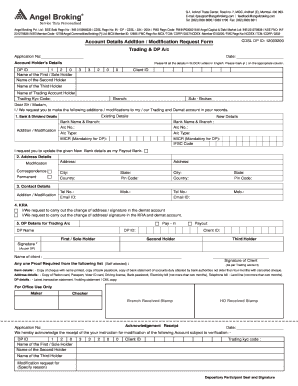
Angel One Modification Form


What is the Angel One Modification Form
The Angel One Modification Form is a document used by clients of Angel Broking to request changes to their account details. This form allows users to modify information such as bank account details, mobile numbers, and other personal information associated with their trading account. The form is essential for ensuring that the information on file is accurate and up to date, which is crucial for smooth transactions and communication.
How to use the Angel One Modification Form
Using the Angel One Modification Form involves several straightforward steps. First, you need to download the form from the official Angel Broking website or access it through your account dashboard. Once you have the form, fill in the required fields, ensuring that all information is accurate. After completing the form, submit it as directed, either online or through physical mail, depending on the options provided by Angel Broking.
Steps to complete the Angel One Modification Form
Completing the Angel One Modification Form requires careful attention to detail. Here are the steps to follow:
- Download the form from the Angel Broking website.
- Fill in your personal details, including your name, account number, and the specific modifications you wish to make.
- Provide supporting documents, if necessary, such as proof of identity or address.
- Review the form for accuracy and completeness.
- Submit the form through the designated method, either electronically or by mail.
Legal use of the Angel One Modification Form
The Angel One Modification Form is legally recognized when completed correctly and submitted according to the guidelines set by Angel Broking. It is important to ensure that all information provided is truthful and accurate, as any discrepancies may lead to complications with your trading account. Adhering to the legal requirements helps maintain compliance with financial regulations in the United States.
Required Documents
When submitting the Angel One Modification Form, certain documents may be required to validate the changes requested. Typical documents include:
- Government-issued identification, such as a driver's license or passport.
- Proof of address, which can be a utility bill or bank statement.
- Any other documents specified by Angel Broking related to the changes being made.
Form Submission Methods
The Angel One Modification Form can be submitted through various methods to accommodate user preferences. Common submission methods include:
- Online submission via the Angel Broking website or app.
- Mailing the completed form to the designated address provided by Angel Broking.
- In-person submission at a local Angel Broking branch, if available.
Examples of using the Angel One Modification Form
There are several scenarios in which a client may need to use the Angel One Modification Form. Examples include:
- Changing the bank account linked to your trading account for deposits and withdrawals.
- Updating your mobile number to ensure you receive important alerts and notifications.
- Modifying personal information due to a name change or relocation.
Quick guide on how to complete angel one modification form
Complete Angel One Modification Form effortlessly on any device
Online document management has become prevalent among businesses and individuals. It offers an excellent eco-friendly alternative to traditional printed and signed documents, allowing you to access the correct form and safely store it online. airSlate SignNow provides all the necessary tools to create, edit, and eSign your documents quickly without any holdups. Handle Angel One Modification Form on any device using airSlate SignNow's Android or iOS applications and enhance any document-centered process today.
The simplest way to modify and eSign Angel One Modification Form with ease
- Obtain Angel One Modification Form and click Get Form to begin.
- Utilize the tools we offer to complete your form.
- Emphasize important sections of your documents or obscure sensitive information with tools that airSlate SignNow provides specifically for that purpose.
- Create your signature using the Sign feature, which takes only seconds and holds the same legal validity as a conventional wet ink signature.
- Review all the details and click the Done button to save your updates.
- Choose how you wish to share your form, via email, SMS, or invitation link, or download it to your computer.
Eliminate the hassle of lost or misplaced documents, tedious form searching, or errors that necessitate printing new document copies. airSlate SignNow fulfills all your document management needs in just a few clicks from your selected device. Edit and eSign Angel One Modification Form and ensure excellent communication at any stage of your form preparation process with airSlate SignNow.
Create this form in 5 minutes or less
Create this form in 5 minutes!
How to create an eSignature for the angel one modification form
How to create an electronic signature for a PDF online
How to create an electronic signature for a PDF in Google Chrome
How to create an e-signature for signing PDFs in Gmail
How to create an e-signature right from your smartphone
How to create an e-signature for a PDF on iOS
How to create an e-signature for a PDF on Android
People also ask
-
What is the angel one modification form?
The angel one modification form is a document used by customers to request changes to their existing accounts. Knowing how to fill the angel one modification form accurately can ensure that your requests are processed smoothly. It’s essential to provide correct information to avoid delays in your modifications.
-
Why is it important to fill out the angel one modification form correctly?
Filling out the angel one modification form correctly is crucial because errors can lead to processing delays or incorrect changes to your account. Understanding how to fill the angel one modification form helps you provide all necessary details, ensuring a swift resolution of your request. This can save you time and hassle in the long run.
-
What features does airSlate SignNow offer for filling out forms?
airSlate SignNow offers numerous features that simplify how to fill the angel one modification form. Users can leverage its intuitive interface, pre-filled templates, and eSignature capabilities to ensure forms are completed accurately and promptly. This automation helps enhance the overall efficiency of handling such forms.
-
Is there a cost associated with using airSlate SignNow for filling forms?
Yes, airSlate SignNow operates on a subscription model, but it also provides a cost-effective solution for businesses. The pricing is competitive and reflects the value of easily learning how to fill the angel one modification form. You can explore different plans that best fit your business needs and budget.
-
Can I integrate airSlate SignNow with other applications?
Absolutely, airSlate SignNow supports integrations with various applications, making it easier to streamline your workflow. This means you can manage how to fill the angel one modification form in conjunction with your other business apps. Integration enhances productivity and ensures all your documents are centralized.
-
What are the benefits of using airSlate SignNow for document signing?
Using airSlate SignNow offers numerous benefits, including increased efficiency and ease of use. By understanding how to fill the angel one modification form using this platform, you can eSign documents anytime and anywhere, reducing the turnaround time. This helps businesses operate more swiftly in today's fast-paced environment.
-
How can I ensure my documents are secure while using airSlate SignNow?
airSlate SignNow prioritizes security, employing state-of-the-art encryption to protect all your documents. When learning how to fill the angel one modification form, rest assured that your sensitive information is well-guarded. This focus on security builds trust with users who need confidence in the document management process.
Get more for Angel One Modification Form
Find out other Angel One Modification Form
- How To Integrate Sign in Banking
- How To Use Sign in Banking
- Help Me With Use Sign in Banking
- Can I Use Sign in Banking
- How Do I Install Sign in Banking
- How To Add Sign in Banking
- How Do I Add Sign in Banking
- How Can I Add Sign in Banking
- Can I Add Sign in Banking
- Help Me With Set Up Sign in Government
- How To Integrate eSign in Banking
- How To Use eSign in Banking
- How To Install eSign in Banking
- How To Add eSign in Banking
- How To Set Up eSign in Banking
- How To Save eSign in Banking
- How To Implement eSign in Banking
- How To Set Up eSign in Construction
- How To Integrate eSign in Doctors
- How To Use eSign in Doctors