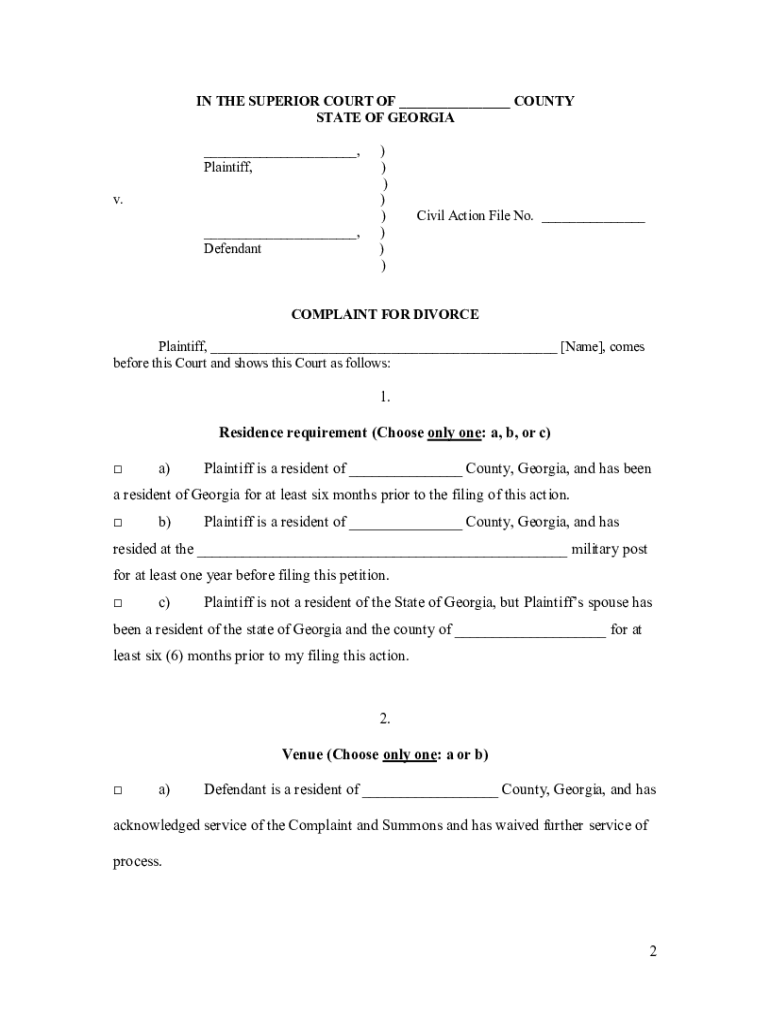
Cobb County Divorce Forms


What are Cobb County Divorce Forms?
Cobb County divorce forms are the official documents required to initiate and finalize a divorce in Cobb County, Georgia. These forms are essential for both contested and uncontested divorces. The forms typically include a petition for divorce, financial affidavits, and other related documents that outline the terms of the divorce, such as asset division, child custody, and support obligations. Understanding these forms is crucial for ensuring that all necessary information is accurately presented to the court.
How to Use Cobb County Divorce Forms
Using Cobb County divorce forms involves several steps to ensure that the process is smooth and legally compliant. First, individuals must determine which forms are applicable to their specific situation, whether it is a contested or uncontested divorce. Once the correct forms are identified, they should be filled out completely and accurately. After completing the forms, individuals can submit them to the Cobb County Superior Court, either online or in person. It is important to keep copies of all submitted documents for personal records.
Steps to Complete Cobb County Divorce Forms
Completing Cobb County divorce forms requires careful attention to detail. Here are the key steps:
- Gather necessary information, including personal details, marriage information, and financial records.
- Obtain the correct forms from the Cobb County Superior Court website or the courthouse.
- Fill out the forms accurately, ensuring all required sections are completed.
- Review the forms for any errors or missing information.
- Sign the forms where indicated, ensuring compliance with legal requirements.
- Submit the completed forms to the court, either online or by mail.
Legal Use of Cobb County Divorce Forms
The legal use of Cobb County divorce forms is governed by Georgia state law. These forms must be filled out correctly and submitted according to the guidelines set forth by the Cobb County Superior Court. Failure to adhere to these legal requirements may result in delays or rejections of the divorce petition. It is essential to understand that these forms serve as a formal request to the court and must be treated with the utmost seriousness.
Required Documents for Cobb County Divorce
In addition to the main divorce forms, several supporting documents may be required when filing for divorce in Cobb County. These documents can include:
- Financial affidavits detailing income, expenses, and assets.
- Child custody agreements if children are involved.
- Proof of residency in Cobb County.
- Any previous court orders related to the marriage.
Ensuring all required documents are included with the divorce forms can prevent delays in the processing of the case.
Form Submission Methods
Cobb County divorce forms can be submitted through various methods to accommodate different preferences. Individuals can choose to file their forms:
- Online through the Cobb County Superior Court's electronic filing system.
- By mail, sending the completed forms to the appropriate court address.
- In person at the Cobb County Superior Court clerk's office.
Each method has its own procedures and requirements, so it is important to follow the guidelines for the chosen submission method.
Quick guide on how to complete cobb county divorce forms
Complete Cobb County Divorce Forms effortlessly on any device
Online document management has become increasingly popular among businesses and individuals. It offers a perfect eco-friendly alternative to traditional printed and signed documents, as you can find the right form and safely store it online. airSlate SignNow provides you with all the tools necessary to create, edit, and electronically sign your documents quickly without delays. Handle Cobb County Divorce Forms on any device with airSlate SignNow Android or iOS applications and simplify any document-related process today.
The simplest way to modify and eSign Cobb County Divorce Forms with ease
- Obtain Cobb County Divorce Forms and click Get Form to begin.
- Utilize the tools we provide to complete your document.
- Highlight important sections of the documents or redact sensitive information with tools that airSlate SignNow offers specifically for that purpose.
- Create your eSignature using the Sign feature, which takes seconds and carries the same legal validity as a conventional wet ink signature.
- Review the information and click on the Done button to save your modifications.
- Select how you would like to share your form, via email, text message (SMS), or invitation link, or download it to your computer.
Forget about lost or misplaced documents, tedious form searching, or errors that require printing new document copies. airSlate SignNow addresses all your document management needs in a few clicks from any device you prefer. Edit and eSign Cobb County Divorce Forms while ensuring effective communication at any stage of your form preparation process with airSlate SignNow.
Create this form in 5 minutes or less
Create this form in 5 minutes!
How to create an eSignature for the cobb county divorce forms
How to create an electronic signature for a PDF online
How to create an electronic signature for a PDF in Google Chrome
How to create an e-signature for signing PDFs in Gmail
How to create an e-signature right from your smartphone
How to create an e-signature for a PDF on iOS
How to create an e-signature for a PDF on Android
People also ask
-
What is the process for filing a Georgia Superior Court divorce?
The Georgia Superior Court divorce process begins with filing a complaint for divorce, which outlines the grounds for divorce and any related issues like child custody or property division. Once filed, the other spouse must be served with the divorce papers, after which there is a required waiting period of 30 days before the case can proceed. It's essential to ensure all forms are correctly filled out to avoid delays.
-
What documents do I need for a Georgia Superior Court divorce?
To initiate a Georgia Superior Court divorce, you'll need several key documents, including the Complaint for Divorce, Summons, and any financial affidavits required by the court. Additional documents may pertain to your specific case, such as child custody agreements or property settlement statements. Utilizing airSlate SignNow can streamline the document preparation and signature process.
-
How much does a Georgia Superior Court divorce cost?
The cost of a Georgia Superior Court divorce can vary signNowly based on factors such as attorney fees and court filing fees. On average, you can expect to pay between $200 to $1,500, depending on the complexity of your case. Using airSlate SignNow can help reduce costs by simplifying document management and execution.
-
Can I file for divorce in Georgia without a lawyer?
Yes, it is possible to file for a Georgia Superior Court divorce without a lawyer, especially if you have an uncontested divorce. However, it is highly recommended to consult with a lawyer or use resources to ensure all procedural requirements are met. AirSlate SignNow can provide useful tools to aid in the self-representation process.
-
What features does airSlate SignNow offer for divorce-related document management?
airSlate SignNow offers several features tailored for managing divorce-related documentation, including eSignature capabilities, document templates, and secure cloud storage. These tools simplify the process of obtaining necessary signatures and ensuring that all documents are stored safely. It’s a valuable resource for anyone navigating a Georgia Superior Court divorce.
-
How long does it take to finalize a divorce in Georgia?
The timeline for finalizing a Georgia Superior Court divorce can range from a few months to a year, depending on whether it's contested or uncontested. Mandatory waiting periods and court schedules can also influence the duration. Utilizing airSlate SignNow can streamline the documentation process, potentially reducing delays.
-
What are the benefits of using airSlate SignNow for managing my divorce documents?
Using airSlate SignNow for managing divorce documents offers key benefits, including ease of use, cost-effectiveness, and enhanced security. You'll save time with digital signatures and automated workflows, ensuring that all paperwork for your Georgia Superior Court divorce is completed efficiently. Plus, you can access your documents anytime from anywhere.
Get more for Cobb County Divorce Forms
Find out other Cobb County Divorce Forms
- Can I eSignature Tennessee Car Dealer Limited Power Of Attorney
- eSignature Utah Car Dealer Cease And Desist Letter Secure
- eSignature Virginia Car Dealer Cease And Desist Letter Online
- eSignature Virginia Car Dealer Lease Termination Letter Easy
- eSignature Alabama Construction NDA Easy
- How To eSignature Wisconsin Car Dealer Quitclaim Deed
- eSignature California Construction Contract Secure
- eSignature Tennessee Business Operations Moving Checklist Easy
- eSignature Georgia Construction Residential Lease Agreement Easy
- eSignature Kentucky Construction Letter Of Intent Free
- eSignature Kentucky Construction Cease And Desist Letter Easy
- eSignature Business Operations Document Washington Now
- How To eSignature Maine Construction Confidentiality Agreement
- eSignature Maine Construction Quitclaim Deed Secure
- eSignature Louisiana Construction Affidavit Of Heirship Simple
- eSignature Minnesota Construction Last Will And Testament Online
- eSignature Minnesota Construction Last Will And Testament Easy
- How Do I eSignature Montana Construction Claim
- eSignature Construction PPT New Jersey Later
- How Do I eSignature North Carolina Construction LLC Operating Agreement