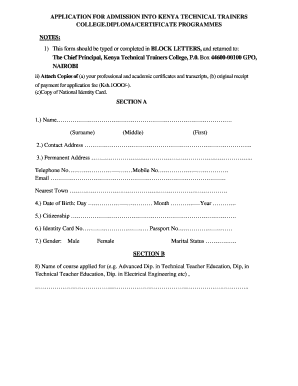
Kttc Online Application Form


What is the Kttc Online Application
The Kttc online application is a digital platform designed for prospective students to apply for admission to the Kenya Technical Trainers College (KTTC). This portal simplifies the application process, allowing users to submit their information and required documents electronically. The online application is tailored to accommodate various programs offered by the college, ensuring that applicants can easily navigate through the options available to them.
Steps to Complete the Kttc Online Application
Completing the Kttc online application involves several key steps:
- Create an account on the Kttc student portal by providing your personal information.
- Log in using your credentials to access the application form.
- Fill out the application form, ensuring all required fields are completed accurately.
- Upload necessary documents, such as transcripts and identification.
- Review your application for any errors or omissions.
- Submit the application before the specified deadline.
Legal Use of the Kttc Online Application
The Kttc online application is legally binding when completed in compliance with relevant regulations. It is essential for applicants to ensure that all information provided is truthful and accurate. The use of digital signatures through a secure platform, like airSlate SignNow, can enhance the legal validity of submitted documents. Compliance with local laws regarding electronic signatures ensures that the application is recognized by educational institutions and legal entities.
Required Documents for the Kttc Online Application
When applying through the Kttc student portal, applicants must prepare several documents to support their application. Commonly required documents include:
- Academic transcripts from previous institutions.
- Identification documents, such as a national ID or passport.
- Proof of residency or citizenship status.
- Any additional documents specified by the program or course of study.
Application Process & Approval Time
The application process for the Kttc online application typically involves several stages, including submission, review, and approval. After submitting the application, it may take several weeks for the admissions committee to review all submissions. Applicants can check their admission status through the Kttc portal login to stay updated on their application progress.
Eligibility Criteria for the Kttc Online Application
To be eligible for admission through the Kttc online application, applicants must meet specific criteria set by the college. These may include:
- Completion of secondary education with the required grades.
- Meeting specific program prerequisites, if applicable.
- Submission of all required documents within the application deadline.
Quick guide on how to complete kttc online application
Accomplish Kttc Online Application effortlessly on any device
Managing documents online has gained traction among businesses and individuals. It offers an ideal eco-friendly substitute for traditional printed and signed documents, allowing you to find the right form and securely keep it online. airSlate SignNow provides all the resources you need to create, modify, and eSign your documents swiftly without delays. Manage Kttc Online Application on any platform using airSlate SignNow Android or iOS applications and enhance any document-based process today.
The easiest method to modify and eSign Kttc Online Application without hassle
- Find Kttc Online Application and click Get Form to begin.
- Utilize the tools we provide to complete your document.
- Emphasize pertinent sections of your documents or obscure sensitive information with tools that airSlate SignNow specifically offers for that purpose.
- Create your signature with the Sign tool, which takes seconds and carries the same legal validity as a conventional wet ink signature.
- Review all the details and click on the Done button to save your adjustments.
- Choose how you want to submit your form, via email, SMS, or an invitation link, or download it to your computer.
Wave goodbye to lost or misplaced files, tedious form searches, and mistakes that necessitate printing new document copies. airSlate SignNow fulfills your document management needs in a few clicks from any device you choose. Modify and eSign Kttc Online Application and ensure excellent communication at every stage of the document preparation process with airSlate SignNow.
Create this form in 5 minutes or less
Create this form in 5 minutes!
How to create an eSignature for the kttc online application
How to create an electronic signature for a PDF online
How to create an electronic signature for a PDF in Google Chrome
How to create an e-signature for signing PDFs in Gmail
How to create an e-signature right from your smartphone
How to create an e-signature for a PDF on iOS
How to create an e-signature for a PDF on Android
People also ask
-
What is the kttc student portal registration process?
The kttc student portal registration process is straightforward and user-friendly. Students can access the portal by visiting the official website and following the registration prompts. You'll need to provide basic personal information and your student ID to complete the process successfully.
-
Are there any fees associated with kttc student portal registration?
No, kttc student portal registration is completely free of charge. It is designed to facilitate seamless access to essential student services and resources without any financial burden. Make sure to keep your login information secure for future access.
-
What features are available with the kttc student portal registration?
Once you complete your kttc student portal registration, you gain access to a variety of features. These include academic performance tracking, course registration, financial aid information, and vital announcements. This centralized access enhances the overall student experience.
-
What are the benefits of using the kttc student portal?
Using the kttc student portal offers numerous benefits, including convenience and improved communication with faculty. Students can manage their academic schedules, access resources, and stay informed about important deadlines. This streamlines students’ academic experiences, making them more efficient.
-
Can I access the kttc student portal from mobile devices?
Yes, the kttc student portal is accessible from any device with internet connectivity, including smartphones and tablets. This portability allows you to manage your academic responsibilities on the go. Ensure your browser is updated for the best experience.
-
How can I recover my password for the kttc student portal?
If you forget your password after kttc student portal registration, you can easily reset it. Look for the 'Forgot Password?' link on the login page and follow the instructions provided. A password reset will be sent to your registered email.
-
Is there a support service for kttc student portal registration issues?
Yes, if you encounter any issues during the kttc student portal registration process, help is available. You can contact the student support services via email or phone, where representatives are ready to assist you. They can resolve any technical difficulties promptly.
Get more for Kttc Online Application
- Download copy of ffl form
- Trigonometry word problems worksheets with answers pdf form
- Staff fire training template form
- Udl lesson plan template form
- Purpose of transfer required for utmaugma ira qrp accounts and wire funds form
- Request medical recordstgh northbrooksville spring form
- Public school verification form
- Waiver updated 8 16 form
Find out other Kttc Online Application
- eSign Texas Education LLC Operating Agreement Fast
- eSign Utah Education Warranty Deed Online
- eSign Utah Education Warranty Deed Later
- eSign West Virginia Construction Lease Agreement Online
- How To eSign West Virginia Construction Job Offer
- eSign West Virginia Construction Letter Of Intent Online
- eSign West Virginia Construction Arbitration Agreement Myself
- eSign West Virginia Education Resignation Letter Secure
- eSign Education PDF Wyoming Mobile
- Can I eSign Nebraska Finance & Tax Accounting Business Plan Template
- eSign Nebraska Finance & Tax Accounting Business Letter Template Online
- eSign Nevada Finance & Tax Accounting Resignation Letter Simple
- eSign Arkansas Government Affidavit Of Heirship Easy
- eSign California Government LLC Operating Agreement Computer
- eSign Oklahoma Finance & Tax Accounting Executive Summary Template Computer
- eSign Tennessee Finance & Tax Accounting Cease And Desist Letter Myself
- eSign Finance & Tax Accounting Form Texas Now
- eSign Vermont Finance & Tax Accounting Emergency Contact Form Simple
- eSign Delaware Government Stock Certificate Secure
- Can I eSign Vermont Finance & Tax Accounting Emergency Contact Form