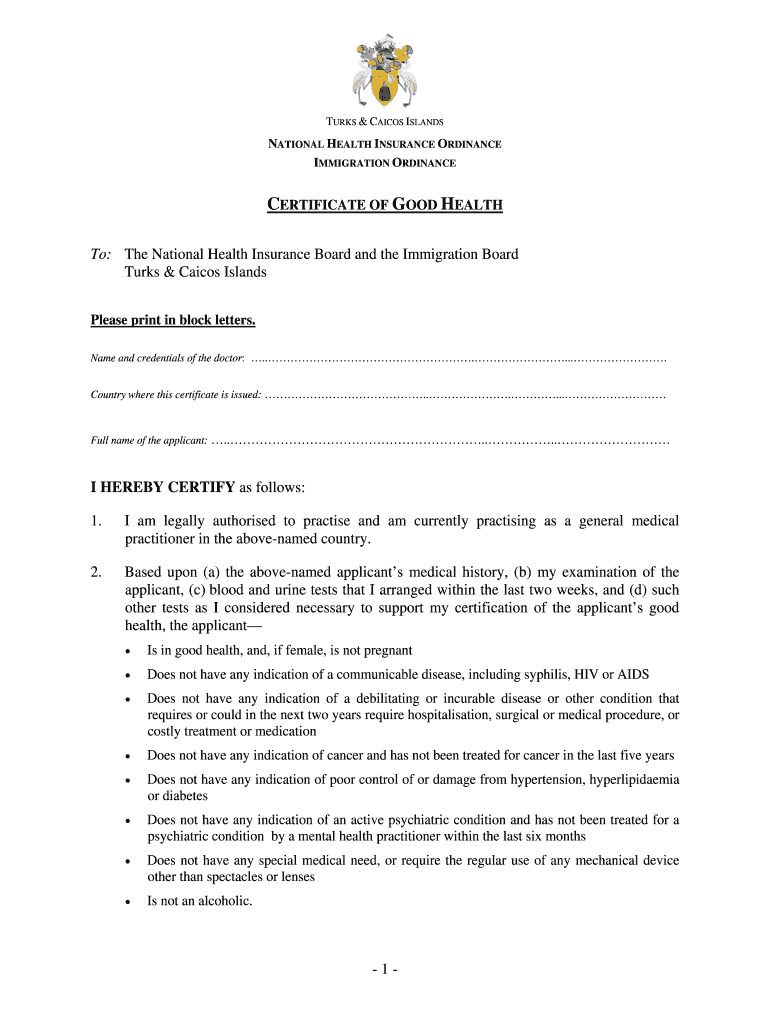
Good Health Certificate by Doctor Form


What is the Good Health Certificate by Doctor
A good health certificate by a doctor is a formal document that verifies an individual's health status. This certificate typically includes information about the individual's medical history, current health conditions, and any vaccinations received. It is often required for various purposes, such as employment, travel, or participation in certain activities, ensuring that individuals meet specific health standards. The document serves as an assurance that the individual is fit for the intended purpose, whether it be for a job, school, or travel requirements.
How to Obtain the Good Health Certificate by Doctor
Obtaining a good health certificate typically involves a visit to a licensed healthcare provider. The process generally includes the following steps:
- Schedule an appointment with a healthcare provider.
- Undergo a physical examination, which may include tests or screenings as deemed necessary by the doctor.
- Discuss any relevant medical history or current health concerns with the doctor.
- Receive the good health certificate upon completion of the examination, provided there are no health issues that would prevent you from receiving it.
Some healthcare providers may offer the option to obtain the certificate digitally, allowing for a more convenient process.
Key Elements of the Good Health Certificate by Doctor
A comprehensive good health certificate typically includes several key elements:
- Patient Information: Full name, date of birth, and contact details.
- Medical Examination Details: Date of the examination and the physician's name.
- Health Status: A statement confirming the individual's overall health and any relevant medical conditions.
- Vaccination Records: Documentation of any vaccinations received, if applicable.
- Physician's Signature: The certificate must be signed by a licensed healthcare provider to be considered valid.
Steps to Complete the Good Health Certificate by Doctor
Completing a good health certificate involves several important steps:
- Gather necessary personal information, including identification and medical history.
- Visit a healthcare provider for a physical examination.
- Discuss any health concerns or symptoms with the doctor during the appointment.
- Receive the completed certificate, ensuring all information is accurate and complete.
It is essential to review the certificate for any errors before submission to ensure that it meets the requirements of the requesting entity.
Legal Use of the Good Health Certificate by Doctor
The good health certificate serves as a legally recognized document in various contexts, such as employment and travel. For it to be legally binding:
- It must be issued by a licensed healthcare professional.
- The document should include all necessary details regarding the individual's health status.
- It must comply with relevant health regulations and standards.
Organizations may require this certificate to ensure compliance with health and safety regulations, making it crucial for individuals to obtain a valid document when necessary.
Examples of Using the Good Health Certificate by Doctor
Good health certificates are commonly used in various scenarios, including:
- Employment: Employers may request a good health certificate to ensure that candidates are fit for work.
- Travel: Certain destinations may require proof of health status or vaccinations before allowing entry.
- School Enrollment: Educational institutions may ask for a health certificate to confirm that students meet health requirements.
These examples highlight the importance of having a valid good health certificate for various life situations.
Quick guide on how to complete good health certificate by doctor
Effortlessly Prepare Good Health Certificate By Doctor on Any Device
Managing documents online has become increasingly popular with businesses and individuals. It serves as an ideal eco-friendly alternative to traditional printed and signed paperwork, as you can access the correct template and securely store it online. airSlate SignNow provides you with all the tools necessary to create, edit, and electronically sign your documents swiftly without delays. Handle Good Health Certificate By Doctor on any device with the airSlate SignNow apps for Android or iOS and streamline any document-related process today.
How to Edit and Electronically Sign Good Health Certificate By Doctor with Ease
- Locate Good Health Certificate By Doctor and click Get Form to begin.
- Utilize the tools we offer to fill out your document.
- Highlight important sections of the documents or redact sensitive information using the tools that airSlate SignNow provides specifically for that purpose.
- Create your signature using the Sign tool, which takes just seconds and carries the same legal validity as a conventional wet ink signature.
- Review the details and click the Done button to save your changes.
- Choose your preferred method to share your form: via email, SMS, or invite link, or download it to your computer.
Eliminate concerns about lost or misplaced files, tedious form searching, or mistakes that require printing new document copies. airSlate SignNow addresses all your document management needs in just a few clicks from any device you choose. Edit and electronically sign Good Health Certificate By Doctor to ensure outstanding communication at any stage of your form preparation process with airSlate SignNow.
Create this form in 5 minutes or less
Create this form in 5 minutes!
How to create an eSignature for the good health certificate by doctor
How to create an electronic signature for a PDF online
How to create an electronic signature for a PDF in Google Chrome
How to create an e-signature for signing PDFs in Gmail
How to create an e-signature right from your smartphone
How to create an e-signature for a PDF on iOS
How to create an e-signature for a PDF on Android
People also ask
-
What is a good health certificate PDF?
A good health certificate PDF is a document that verifies an individual's health status, often required for employment, travel, or school admissions. airSlate SignNow allows you to create, send, and eSign this document effortlessly, ensuring compliance and efficiency in obtaining necessary certifications.
-
How can I create a good health certificate PDF using airSlate SignNow?
Creating a good health certificate PDF with airSlate SignNow is simple. You can use our templates to customize your document as needed, then add the necessary fields for signatures and information. Once completed, you can easily download or forward the PDF to the intended recipient.
-
Is there a cost associated with obtaining a good health certificate PDF?
The cost of obtaining a good health certificate PDF varies depending on your needs and the specific services offered by airSlate SignNow. Our pricing plans are designed to be cost-effective while providing comprehensive features for document management and eSigning.
-
What features does airSlate SignNow offer for good health certificate PDFs?
airSlate SignNow provides a range of features for good health certificate PDFs, including eSignature capabilities, document templates, and tracking. You can also collaborate with multiple parties in real-time to ensure that the document meets all necessary requirements efficiently.
-
How does airSlate SignNow ensure the security of my good health certificate PDF?
Security is a priority at airSlate SignNow. We use advanced encryption methods and secure servers to protect your good health certificate PDF and any sensitive information contained within. You can confidently share and store your documents knowing they are safe from unauthorized access.
-
Can I integrate airSlate SignNow with other applications for managing good health certificate PDFs?
Yes, airSlate SignNow offers seamless integration with various applications, including CRMs and cloud storage services. This allows you to easily manage your good health certificate PDFs within your existing workflow, enhancing productivity and streamlining processes.
-
What are the benefits of using airSlate SignNow for good health certificate PDFs?
Using airSlate SignNow for good health certificate PDFs brings numerous benefits, such as efficiency, reliability, and ease of use. Our platform ensures you can quickly create, send, and receive signed documents, reducing processing time and helping you maintain compliance with health regulations.
Get more for Good Health Certificate By Doctor
Find out other Good Health Certificate By Doctor
- Can I Electronic signature Utah Non-Profit PPT
- How Do I Electronic signature Nebraska Legal Form
- Help Me With Electronic signature Nevada Legal Word
- How Do I Electronic signature Nevada Life Sciences PDF
- How Can I Electronic signature New York Life Sciences Word
- How Can I Electronic signature North Dakota Legal Word
- How To Electronic signature Ohio Legal PDF
- How To Electronic signature Ohio Legal Document
- How To Electronic signature Oklahoma Legal Document
- How To Electronic signature Oregon Legal Document
- Can I Electronic signature South Carolina Life Sciences PDF
- How Can I Electronic signature Rhode Island Legal Document
- Can I Electronic signature South Carolina Legal Presentation
- How Can I Electronic signature Wyoming Life Sciences Word
- How To Electronic signature Utah Legal PDF
- How Do I Electronic signature Arkansas Real Estate Word
- How Do I Electronic signature Colorado Real Estate Document
- Help Me With Electronic signature Wisconsin Legal Presentation
- Can I Electronic signature Hawaii Real Estate PPT
- How Can I Electronic signature Illinois Real Estate Document