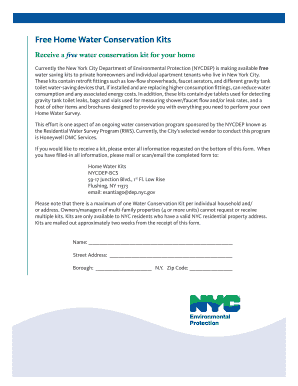
Home Water Conservation Kit Form


What is the Home Water Conservation Kit
The home water conservation kit is a collection of tools and resources designed to help households reduce water usage and promote sustainable practices. These kits typically include items such as faucet aerators, low-flow showerheads, and leak detection dye tablets. By using these tools, homeowners can identify areas where they can save water, which not only benefits the environment but also reduces monthly utility bills.
How to use the Home Water Conservation Kit
Using the home water conservation kit involves a few simple steps. First, familiarize yourself with the items included in the kit. Next, install the faucet aerators and low-flow showerheads according to the provided instructions. For leak detection, add dye tablets to your toilet tank and check for leaks in the bowl after a specified time. Regularly monitor your water usage to see the impact of these changes.
How to obtain the Home Water Conservation Kit
Home water conservation kits can often be obtained through local water utility companies, environmental organizations, or government programs aimed at promoting water efficiency. Many utilities offer these kits for free or at a reduced cost to encourage residents to adopt water-saving measures. Check with your local water provider for availability and any specific eligibility requirements.
Steps to complete the Home Water Conservation Kit
Completing the home water conservation kit involves several key actions. Begin by assessing your current water usage through your utility bill or a water meter. Next, install the provided fixtures and tools according to the instructions. After installation, conduct a water audit to identify further areas for improvement. Finally, track your water savings over time to understand the effectiveness of the kit.
Legal use of the Home Water Conservation Kit
The legal use of the home water conservation kit generally aligns with local regulations regarding water conservation. Many municipalities encourage the use of these kits as part of their sustainability initiatives. Ensure that any installations comply with local plumbing codes and standards to avoid penalties or issues with water service providers.
Key elements of the Home Water Conservation Kit
A typical home water conservation kit includes several essential components. These may consist of:
- Faucet aerators to reduce water flow without sacrificing pressure.
- Low-flow showerheads that minimize water usage during showers.
- Leak detection dye tablets to identify toilet leaks.
- Water-saving tips and guides to help homeowners implement best practices.
Each element is designed to work together to maximize water savings and promote efficient usage.
Quick guide on how to complete home water conservation kit
Complete Home Water Conservation Kit seamlessly on any device
Digital document management has become increasingly favored by businesses and individuals alike. It serves as an ideal eco-friendly alternative to traditional printed and signed documents, allowing you to find the right form and securely keep it online. airSlate SignNow provides you with all the tools necessary to create, edit, and electronically sign your documents quickly without delays. Handle Home Water Conservation Kit on any platform with airSlate SignNow’s Android or iOS applications and enhance any document-related process today.
The easiest way to edit and electronically sign Home Water Conservation Kit effortlessly
- Locate Home Water Conservation Kit and click Get Form to begin.
- Utilize the tools we offer to complete your form.
- Emphasize important sections of your documents or redact sensitive information with tools that airSlate SignNow provides specifically for this purpose.
- Create your eSignature using the Sign tool, which only takes seconds and holds the same legal validity as a conventional wet ink signature.
- Verify all the details and click on the Done button to save your updates.
- Choose how you wish to send your form, whether by email, text message (SMS), or invitation link, or download it to your computer.
Eliminate worries about lost or misfiled documents, tedious form searches, or mistakes that necessitate printing new document copies. airSlate SignNow meets all your document management needs in just a few clicks from any device of your choice. Edit and electronically sign Home Water Conservation Kit and ensure excellent communication at every stage of the form preparation process with airSlate SignNow.
Create this form in 5 minutes or less
Create this form in 5 minutes!
How to create an eSignature for the home water conservation kit
How to create an electronic signature for a PDF online
How to create an electronic signature for a PDF in Google Chrome
How to create an e-signature for signing PDFs in Gmail
How to create an e-signature right from your smartphone
How to create an e-signature for a PDF on iOS
How to create an e-signature for a PDF on Android
People also ask
-
What is a home water conservation kit?
A home water conservation kit is a collection of tools and resources designed to help you reduce water usage in your household. These kits typically include items such as low-flow showerheads, faucet aerators, and leak detection kits. By using a home water conservation kit, you can signNowly lower your water bills while contributing to environmental sustainability.
-
What are the benefits of using a home water conservation kit?
Using a home water conservation kit can lead to substantial water savings, which in turn reduces your utility costs. Additionally, these kits often include educational materials that inform you on best practices for water use. Implementing these strategies not only helps the environment but also enhances your home’s overall efficiency.
-
How much does a home water conservation kit cost?
The cost of a home water conservation kit can vary based on the components included, but they are generally priced between $30 and $100. Investing in a home water conservation kit is cost-effective as the water savings you achieve can offset the initial purchase price over time. Many local utilities even offer rebates or discounts for purchasing these kits.
-
What features should I look for in a home water conservation kit?
When choosing a home water conservation kit, look for features such as low-flow fixtures, leak detection tools, and educational resources on water conservation practices. A good home water conservation kit may also include step-by-step installation guides to make setup simple. Ensure that the included items meet local water-saving certifications for maximum efficiency.
-
Can a home water conservation kit help in regions with water shortages?
Absolutely! A home water conservation kit is particularly beneficial in regions facing water shortages. By implementing the tools and strategies in the kit, you can signNowly decrease your water consumption, helping to alleviate pressure on local water supplies. Additionally, adopting these conservation practices can foster community-wide efforts to conserve water.
-
Are there any maintenance requirements for a home water conservation kit?
Most aspects of a home water conservation kit require minimal maintenance, mainly ensuring that devices like showerheads and faucet aerators remain clean and functional. Regularly checking for leaks and monitoring water usage can help you maintain efficiency. Familiarize yourself with the included instructions to understand any specific maintenance needs for the devices in your kit.
-
Where can I buy a home water conservation kit?
You can purchase a home water conservation kit from various retailers, including local hardware stores, online marketplaces, and home improvement stores. Many municipalities also provide them at reduced prices or for free through their sustainability programs. Make sure to compare options to find the best kit that meets your needs.
Get more for Home Water Conservation Kit
- Guide for the preparation of operating and safety procedures for dental facilities form
- Vaccine contingency plan form
- Purpose of this application texas department of state dshs state tx form
- Purpose of this application texas department of state dshs state tx 16898030 form
- Tdi fast form
- Dwc form 003me
- Fire alarm certificate form
- Lcra employees united charities grant application form
Find out other Home Water Conservation Kit
- eSign California Car Dealer LLC Operating Agreement Online
- eSign California Car Dealer Lease Agreement Template Fast
- eSign Arkansas Car Dealer Agreement Online
- Sign Montana Courts Contract Safe
- eSign Colorado Car Dealer Affidavit Of Heirship Simple
- eSign Car Dealer Form Georgia Simple
- eSign Florida Car Dealer Profit And Loss Statement Myself
- eSign Georgia Car Dealer POA Mobile
- Sign Nebraska Courts Warranty Deed Online
- Sign Nebraska Courts Limited Power Of Attorney Now
- eSign Car Dealer Form Idaho Online
- How To eSign Hawaii Car Dealer Contract
- How To eSign Hawaii Car Dealer Living Will
- How Do I eSign Hawaii Car Dealer Living Will
- eSign Hawaii Business Operations Contract Online
- eSign Hawaii Business Operations LLC Operating Agreement Mobile
- How Do I eSign Idaho Car Dealer Lease Termination Letter
- eSign Indiana Car Dealer Separation Agreement Simple
- eSign Iowa Car Dealer Agreement Free
- eSign Iowa Car Dealer Limited Power Of Attorney Free