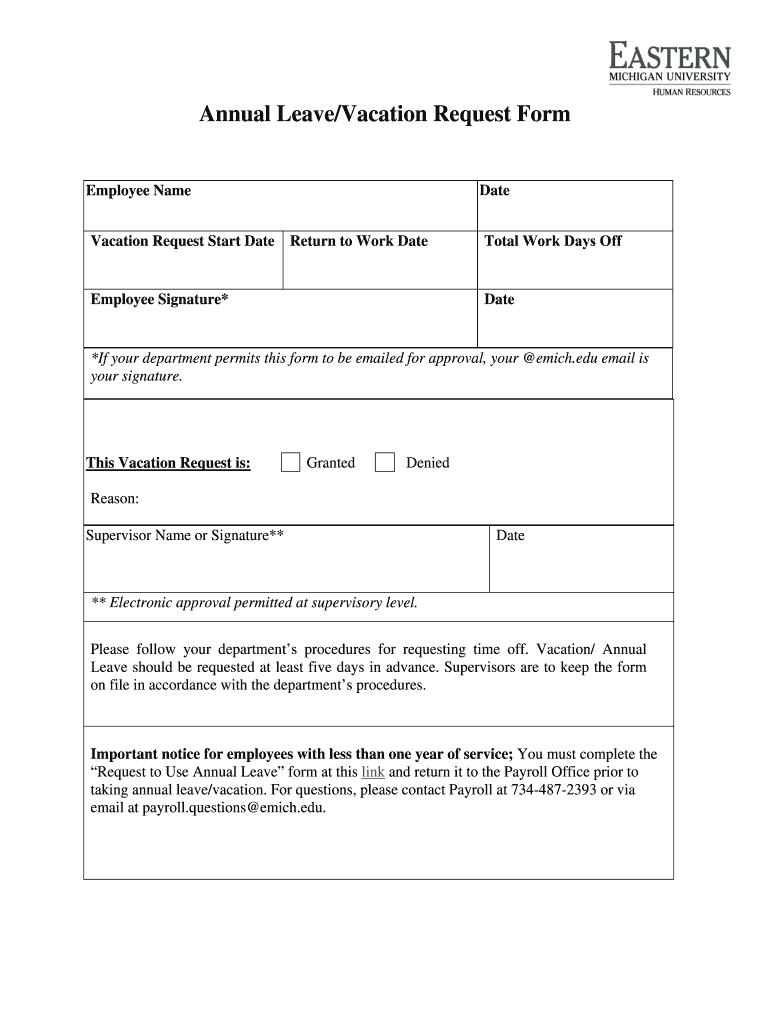
Annual Leave Form Template Excel


What is the Annual Leave Form Template Excel
The annual leave form template in Excel is a structured document designed for employees to formally request time off from work. This template typically includes fields for the employee's name, department, dates of leave, and reason for the absence. It streamlines the process of submitting leave requests, ensuring that all necessary information is captured efficiently. By using an Excel format, the template allows for easy customization and tracking of leave balances, making it a practical tool for both employees and HR departments.
How to use the Annual Leave Form Template Excel
Using the annual leave form template in Excel is straightforward. Start by downloading the template from a trusted source. Open the file in Excel and fill in the required fields, such as your name, employee ID, and the specific dates you wish to take off. Be sure to include any additional information, such as the reason for your leave, if required by your employer. Once completed, save the document and submit it according to your company’s procedures, which may involve emailing it to your supervisor or HR department.
Steps to complete the Annual Leave Form Template Excel
Completing the annual leave form template in Excel involves several key steps:
- Open the template in Excel.
- Enter your personal details, including your name and employee ID.
- Specify the dates you are requesting for leave.
- Provide a reason for your leave, if applicable.
- Review the information for accuracy.
- Save the completed form and follow your company’s submission process.
Legal use of the Annual Leave Form Template Excel
The annual leave form template in Excel is legally valid when it meets specific criteria. It should include clear identification of the employee and the details of the requested leave. For the request to be considered formal, it often requires a signature or digital approval from a supervisor. Compliance with company policies and relevant labor laws is essential to ensure that the leave request is processed correctly. Utilizing a digital solution, like airSlate SignNow, can enhance the legal standing of the form by providing secure e-signatures and maintaining an audit trail.
Key elements of the Annual Leave Form Template Excel
Several key elements should be included in the annual leave form template to ensure it is comprehensive and effective:
- Employee name and ID
- Department and position
- Dates of requested leave
- Reason for leave
- Signature line for approval
- Contact information for follow-up
Examples of using the Annual Leave Form Template Excel
Examples of how the annual leave form template can be used include:
- An employee requesting vacation time for a family trip.
- A staff member seeking leave for medical reasons.
- An individual applying for personal leave to attend to family matters.
These examples illustrate the versatility of the template in accommodating various types of leave requests.
Quick guide on how to complete annual leave form template excel
Accomplish Annual Leave Form Template Excel effortlessly on any gadget
Digital document management has gained increased traction among businesses and individuals. It offers an ideal eco-friendly alternative to traditional printed and signed paperwork, enabling you to obtain the necessary form and securely store it online. airSlate SignNow equips you with all the resources you need to create, modify, and eSign your documents quickly and efficiently. Manage Annual Leave Form Template Excel on any device with airSlate SignNow's Android or iOS applications and simplify any document-oriented task today.
How to modify and eSign Annual Leave Form Template Excel with ease
- Find Annual Leave Form Template Excel and click Get Form to begin.
- Utilize the tools we offer to fill out your document.
- Mark important sections of the documents or redact sensitive information with tools that airSlate SignNow provides specifically for that purpose.
- Create your eSignature using the Sign tool, which takes mere seconds and holds the same legal validity as a conventional wet ink signature.
- Verify all the details and click the Done button to save your changes.
- Select your preferred method of delivering your form, whether by email, text message (SMS), invitation link, or download it to your computer.
Eliminate the hassle of lost or misplaced documents, tedious form searching, or mistakes that necessitate reprinting new document copies. airSlate SignNow fulfills all your document management needs in just a few clicks from a device of your choosing. Modify and eSign Annual Leave Form Template Excel and ensure effective communication at every step of your form preparation process with airSlate SignNow.
Create this form in 5 minutes or less
Create this form in 5 minutes!
How to create an eSignature for the annual leave form template excel
How to create an electronic signature for a PDF online
How to create an electronic signature for a PDF in Google Chrome
How to create an e-signature for signing PDFs in Gmail
How to create an e-signature right from your smartphone
How to create an e-signature for a PDF on iOS
How to create an e-signature for a PDF on Android
People also ask
-
What is an annual leave form template excel?
An annual leave form template excel is a customizable spreadsheet designed to help businesses efficiently manage employee leave requests. By using this template, employers can streamline the approval process, track available leave, and ensure compliance with company policies.
-
How can I obtain an annual leave form template excel?
You can easily obtain an annual leave form template excel by downloading it from the airSlate SignNow website. We offer a variety of templates that can be tailored to fit your specific business needs, ensuring you have the right tools at your disposal for effective leave management.
-
Is the annual leave form template excel easy to use?
Yes, the annual leave form template excel is designed for ease of use. With a user-friendly interface, your employees can complete their leave requests quickly, while managers can easily review and approve submissions without hassle.
-
Can I customize the annual leave form template excel?
Absolutely! The annual leave form template excel can be customized according to your organization's requirements. You can modify fields, add company branding, and adjust formulas to match your specific tracking and reporting needs.
-
What are the benefits of using an annual leave form template excel?
Using an annual leave form template excel provides numerous benefits, including enhanced organization of leave requests, improved tracking of employee absences, and reduced administrative workload. This can lead to increased productivity and a more satisfied workforce.
-
Does the annual leave form template excel integrate with other tools?
Yes, the annual leave form template excel can be integrated with various software solutions to enhance its functionality. This allows for seamless data transfer, real-time updates, and consolidated reporting across your HR systems.
-
Is there a cost associated with the annual leave form template excel?
The annual leave form template excel is available for free on the airSlate SignNow website. However, additional features and integrations may come with premium offerings, which can be explored during your sign-up process.
Get more for Annual Leave Form Template Excel
Find out other Annual Leave Form Template Excel
- eSignature Texas Roommate Contract Easy
- eSignature Arizona Sublease Agreement Template Free
- eSignature Georgia Sublease Agreement Template Online
- eSignature Arkansas Roommate Rental Agreement Template Mobile
- eSignature Maryland Roommate Rental Agreement Template Free
- How Do I eSignature California Lodger Agreement Template
- eSignature Kentucky Lodger Agreement Template Online
- eSignature North Carolina Lodger Agreement Template Myself
- eSignature Alabama Storage Rental Agreement Free
- eSignature Oregon Housekeeping Contract Computer
- eSignature Montana Home Loan Application Online
- eSignature New Hampshire Home Loan Application Online
- eSignature Minnesota Mortgage Quote Request Simple
- eSignature New Jersey Mortgage Quote Request Online
- Can I eSignature Kentucky Temporary Employment Contract Template
- eSignature Minnesota Email Cover Letter Template Fast
- How To eSignature New York Job Applicant Rejection Letter
- How Do I eSignature Kentucky Executive Summary Template
- eSignature Hawaii CV Form Template Mobile
- eSignature Nevada CV Form Template Online