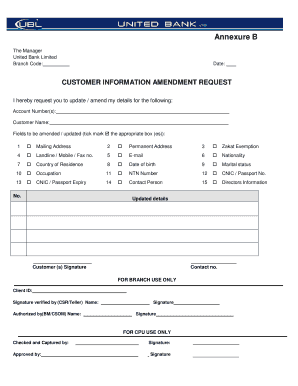
Ubl Bank Challan Form Download


What is the Ubl Deposit Slip PDF?
The Ubl deposit slip PDF is a standardized form used by customers of UBL (United Bank Limited) to facilitate cash deposits into their accounts. This document serves as a record of the transaction and is essential for maintaining accurate financial records. The slip typically includes fields for the depositor's account number, the amount being deposited, and the date of the transaction. Utilizing a PDF format allows for easy printing and filling out, ensuring that users can complete their deposits efficiently.
Steps to Complete the Ubl Deposit Slip PDF
Completing the Ubl deposit slip PDF involves several straightforward steps:
- Download the Ubl deposit slip PDF from the official UBL website or your bank branch.
- Open the PDF using a compatible PDF viewer.
- Fill in your account number, the amount you wish to deposit, and any other required information.
- Review the completed slip for accuracy.
- Print the slip if necessary, or save it for digital submission if your bank allows electronic deposits.
Legal Use of the Ubl Deposit Slip PDF
The Ubl deposit slip PDF is legally recognized as a valid document for banking transactions. To ensure its legal standing, it must be filled out accurately and signed if required by the bank's policies. When using the slip, it is important to keep a copy for your records, as this serves as proof of the deposit made. Compliance with banking regulations is essential to avoid any potential disputes regarding the transaction.
Key Elements of the Ubl Deposit Slip PDF
Understanding the key elements of the Ubl deposit slip PDF can enhance its effective use:
- Account Number: Essential for identifying the recipient account.
- Deposit Amount: Clearly stated to avoid discrepancies.
- Date: Indicates when the deposit was made.
- Signature: May be required to authorize the transaction.
How to Obtain the Ubl Deposit Slip PDF
Obtaining the Ubl deposit slip PDF is simple. Customers can access it through the UBL website, where it is usually available for download. Alternatively, deposit slips can be requested at any UBL branch. It is advisable to ensure you have the latest version of the slip to avoid any issues during the deposit process.
Examples of Using the Ubl Deposit Slip PDF
There are various scenarios where the Ubl deposit slip PDF is utilized:
- Depositing cash into a personal or business account.
- Making payments for services or invoices that require bank deposits.
- Transferring funds between accounts within UBL.
Quick guide on how to complete ubl bank challan form download
Prepare Ubl Bank Challan Form Download effortlessly on any device
Digital document management has gained traction with both companies and individuals. It offers an excellent eco-friendly alternative to conventional printed and signed papers, allowing you to find the right form and securely store it online. airSlate SignNow equips you with all the resources necessary to generate, modify, and eSign your documents quickly without delays. Manage Ubl Bank Challan Form Download on any device using airSlate SignNow's Android or iOS applications and simplify any document-related task today.
How to alter and eSign Ubl Bank Challan Form Download with ease
- Find Ubl Bank Challan Form Download and click Get Form to commence.
- Utilize the tools we provide to fill out your form.
- Emphasize important sections of the documents or redact sensitive information with tools that airSlate SignNow offers specifically for that purpose.
- Create your eSignature with the Sign tool, which takes seconds and holds the same legal significance as a traditional wet ink signature.
- Confirm the information and then click the Done button to store your modifications.
- Select how you want to send your form, whether by email, SMS, invitation link, or download it to your computer.
Eliminate the hassle of lost or misplaced documents, the grind of searching for forms, or mistakes that necessitate printing new copies. airSlate SignNow fulfills all your document management needs in just a few clicks from any device you select. Adjust and eSign Ubl Bank Challan Form Download to ensure excellent communication at every phase of the form preparation process with airSlate SignNow.
Create this form in 5 minutes or less
Create this form in 5 minutes!
How to create an eSignature for the ubl bank challan form download
How to create an electronic signature for a PDF online
How to create an electronic signature for a PDF in Google Chrome
How to create an e-signature for signing PDFs in Gmail
How to create an e-signature right from your smartphone
How to create an e-signature for a PDF on iOS
How to create an e-signature for a PDF on Android
People also ask
-
What is a UBL deposit slip PDF and how is it used?
A UBL deposit slip PDF is a standardized electronic form used to document and authorize bank deposits. It simplifies the deposit process, allowing users to fill out essential information digitally. This form is especially useful for businesses looking to streamline their financial transactions.
-
How can airSlate SignNow help with UBL deposit slip PDFs?
With airSlate SignNow, users can easily create, edit, and send UBL deposit slip PDFs for eSigning. The platform simplifies document management, ensuring the UBL deposit slip is signed quickly and efficiently. This saves time and ensures all transactions are properly documented.
-
Is there a cost associated with using airSlate SignNow for UBL deposit slip PDFs?
Yes, airSlate SignNow offers various pricing plans that cater to different business needs. Each plan includes features for managing UBL deposit slip PDFs, ensuring you get your money’s worth. You can choose a plan that best fits your budget and requirements.
-
Can I integrate airSlate SignNow with other applications for handling UBL deposit slip PDFs?
Absolutely! airSlate SignNow boasts various integrations with popular applications, enabling seamless workflows for UBL deposit slip PDFs. Whether you’re using CRM software or financial tools, integrating SignNow enhances your document handling efficiency.
-
What are the security features of airSlate SignNow when dealing with UBL deposit slip PDFs?
airSlate SignNow prioritizes the security of your UBL deposit slip PDFs through robust encryption and secure data storage. The platform also includes features like audit trails and user verification to ensure that your documents are safe and compliant. This gives users peace of mind when managing sensitive financial information.
-
How does eSigning a UBL deposit slip PDF improve efficiency?
eSigning a UBL deposit slip PDF with airSlate SignNow drastically reduces the time required to handle and process deposits. This eliminates the need for physical signatures, enabling users to finalize transactions within minutes. This efficiency is especially beneficial for businesses with high-volume transactions.
-
Can I customize my UBL deposit slip PDF in airSlate SignNow?
Yes, airSlate SignNow allows users to customize UBL deposit slip PDFs according to their specific needs. You can add logos, fields, and other essential information to the form before sending it for signatures. Customization enhances branding and ensures that all necessary details are present in your deposit slips.
Get more for Ubl Bank Challan Form Download
Find out other Ubl Bank Challan Form Download
- eSignature Kansas Business Operations Promissory Note Template Now
- eSignature Kansas Car Dealer Contract Now
- eSignature Iowa Car Dealer Limited Power Of Attorney Easy
- How Do I eSignature Iowa Car Dealer Limited Power Of Attorney
- eSignature Maine Business Operations Living Will Online
- eSignature Louisiana Car Dealer Profit And Loss Statement Easy
- How To eSignature Maryland Business Operations Business Letter Template
- How Do I eSignature Arizona Charity Rental Application
- How To eSignature Minnesota Car Dealer Bill Of Lading
- eSignature Delaware Charity Quitclaim Deed Computer
- eSignature Colorado Charity LLC Operating Agreement Now
- eSignature Missouri Car Dealer Purchase Order Template Easy
- eSignature Indiana Charity Residential Lease Agreement Simple
- How Can I eSignature Maine Charity Quitclaim Deed
- How Do I eSignature Michigan Charity LLC Operating Agreement
- eSignature North Carolina Car Dealer NDA Now
- eSignature Missouri Charity Living Will Mobile
- eSignature New Jersey Business Operations Memorandum Of Understanding Computer
- eSignature North Dakota Car Dealer Lease Agreement Safe
- eSignature Oklahoma Car Dealer Warranty Deed Easy