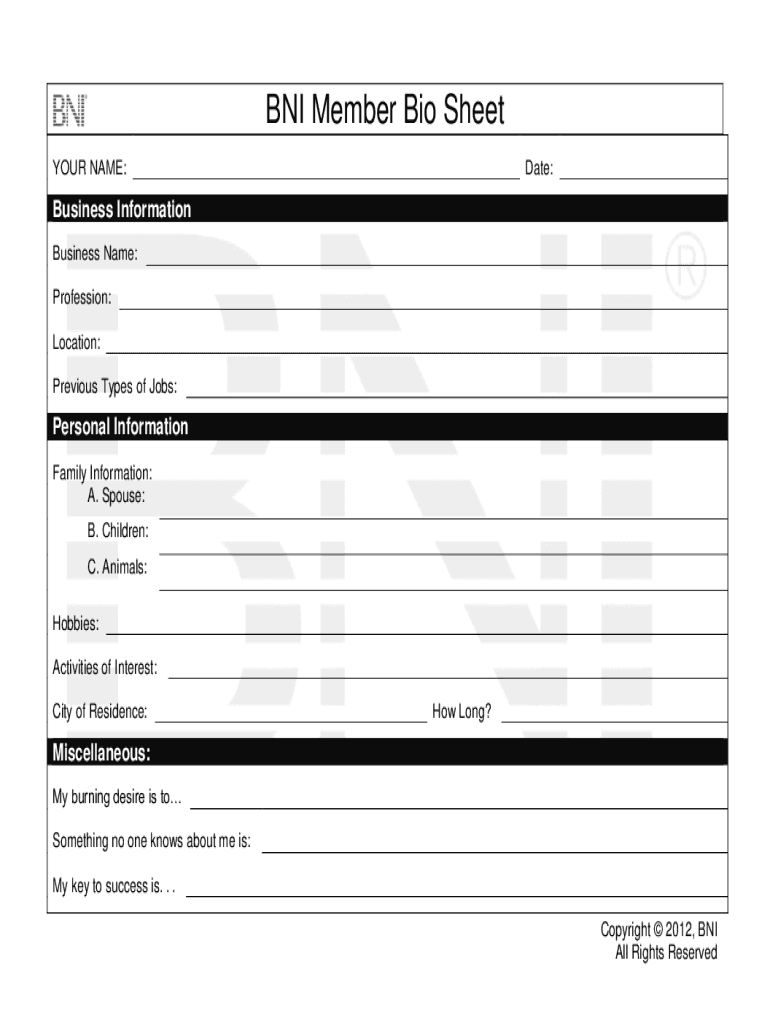
Bni PDF Form


What is the BNI One to One Form?
The BNI One to One form, often referred to as the BNI 1 to 1 form, is a structured document used within the Business Network International (BNI) framework. This form facilitates networking and relationship-building among members by allowing them to share information about their businesses and personal interests. The BNI One to One worksheet is designed to guide members through a focused conversation, ensuring that they understand each other's businesses and can identify potential referrals.
How to Use the BNI One to One Form
Using the BNI One to One form involves a straightforward process. Members typically fill out the form prior to or during a one-on-one meeting. The form includes sections for personal details, business information, and specific questions that encourage deeper discussion. By completing the BNI 1 to 1 worksheet, members can prepare for effective networking, ensuring that they maximize the value of their interactions.
Steps to Complete the BNI One to One Form
Completing the BNI One to One form is a simple process that involves several key steps:
- Gather necessary information about your business, including services offered and target audience.
- Fill out personal details, such as your name, contact information, and business name.
- Answer the questions provided in the form, focusing on your business goals and how you can support other members.
- Review your responses to ensure clarity and completeness.
- Share the completed form during your one-on-one meeting to facilitate discussion.
Legal Use of the BNI One to One Form
The BNI One to One form is not a legally binding document; however, it serves an important purpose in fostering professional relationships. While the form itself does not require legal compliance, it is essential to maintain confidentiality regarding the information shared during these meetings. Members should be aware of any privacy concerns and ensure that sensitive information is handled appropriately.
Key Elements of the BNI One to One Form
The BNI One to One form includes several key elements that enhance its effectiveness:
- Personal Information: Basic details about the member, including name and contact information.
- Business Overview: A brief description of the member's business, including services and unique selling points.
- Networking Goals: Specific objectives for the one-on-one meeting, such as identifying potential referrals.
- Questions for Discussion: Tailored questions that prompt meaningful dialogue and deeper understanding.
Examples of Using the BNI One to One Form
Members can utilize the BNI One to One form in various scenarios to enhance their networking experience. For instance, a member may use the form to prepare for a meeting with a new contact, ensuring they cover all relevant topics. Additionally, seasoned members can revisit their completed forms to track their networking progress and identify areas for improvement. Sharing insights from the form can lead to stronger connections and increased referral opportunities.
Quick guide on how to complete bni pdf
Effortlessly Prepare Bni Pdf on Any Device
Digital document management has gained traction among businesses and individuals alike. It presents an ideal, eco-friendly substitute for traditional printed and signed documents, as you can easily locate the proper form and securely keep it online. airSlate SignNow provides all the tools necessary to create, modify, and electronically sign your paperwork quickly without complications. Handle Bni Pdf on any platform with the airSlate SignNow applications for Android or iOS and simplify any document-related process today.
Easily Edit and Electronically Sign Bni Pdf
- Locate Bni Pdf and click on Get Form to commence.
- Utilize the tools we offer to finalize your document.
- Mark important sections of your documents or redact sensitive information with tools provided by airSlate SignNow specifically for that purpose.
- Generate your electronic signature with the Sign tool, which takes moments and holds the same legal validity as a conventional handwritten signature.
- Review all the information and click on the Done button to save your modifications.
- Choose how you want to send your form, via email, SMS, or an invitation link, or download it to your computer.
Eliminate concerns about lost or misplaced documents, tedious form searching, or mistakes that require printing new copies. airSlate SignNow meets all your document management needs in just a few clicks from any device you prefer. Modify and electronically sign Bni Pdf to ensure outstanding communication at every stage of your form preparation process with airSlate SignNow.
Create this form in 5 minutes or less
Create this form in 5 minutes!
How to create an eSignature for the bni pdf
How to create an electronic signature for a PDF online
How to create an electronic signature for a PDF in Google Chrome
How to create an e-signature for signing PDFs in Gmail
How to create an e-signature right from your smartphone
How to create an e-signature for a PDF on iOS
How to create an e-signature for a PDF on Android
People also ask
-
What is the bni one to one form, and how does it work?
The bni one to one form is a digital document designed to facilitate personalized meetings within BNI chapters. It streamlines the process of capturing important information during one-on-one meetings, ensuring all necessary details are documented efficiently.
-
What are the benefits of using the bni one to one form?
Using the bni one to one form offers numerous benefits, including improved organization of meeting notes, enhanced record-keeping, and easier follow-ups. Additionally, it features user-friendly controls that help BNI members quickly fill out and share their insights.
-
How much does the bni one to one form cost?
The bni one to one form is part of the airSlate SignNow service, which offers various pricing plans based on usage and features. Getting started with affordable options makes this solution accessible for all BNI members looking to simplify their meetings.
-
Can the bni one to one form be customized?
Yes, the bni one to one form can be easily customized to meet the specific needs of your BNI chapter. Users can adjust fields, modify layouts, and include branding elements to ensure the form accurately reflects their identity.
-
What features does the bni one to one form offer?
The bni one to one form includes features like user-friendly templates, electronic signature capabilities, and real-time sharing options. These features enhance collaboration and ensure that all BNI members can access their meeting data swiftly.
-
Is the bni one to one form mobile-friendly?
Absolutely! The bni one to one form is designed to be fully responsive, making it mobile-friendly for users on the go. This ensures that BNI members can fill out and share the form from their smartphones or tablets whenever needed.
-
How does the bni one to one form integrate with other tools?
The bni one to one form integrates seamlessly with a variety of productivity tools and CRMs, enhancing your overall workflow. This integration capability allows BNI members to sync their data across platforms, simplifying management and follow-ups.
Get more for Bni Pdf
Find out other Bni Pdf
- eSignature Michigan Courts Affidavit Of Heirship Simple
- eSignature Courts Word Mississippi Later
- eSignature Tennessee Sports Last Will And Testament Mobile
- How Can I eSignature Nevada Courts Medical History
- eSignature Nebraska Courts Lease Agreement Online
- eSignature Nebraska Courts LLC Operating Agreement Easy
- Can I eSignature New Mexico Courts Business Letter Template
- eSignature New Mexico Courts Lease Agreement Template Mobile
- eSignature Courts Word Oregon Secure
- Electronic signature Indiana Banking Contract Safe
- Electronic signature Banking Document Iowa Online
- Can I eSignature West Virginia Sports Warranty Deed
- eSignature Utah Courts Contract Safe
- Electronic signature Maine Banking Permission Slip Fast
- eSignature Wyoming Sports LLC Operating Agreement Later
- Electronic signature Banking Word Massachusetts Free
- eSignature Wyoming Courts Quitclaim Deed Later
- Electronic signature Michigan Banking Lease Agreement Computer
- Electronic signature Michigan Banking Affidavit Of Heirship Fast
- Electronic signature Arizona Business Operations Job Offer Free