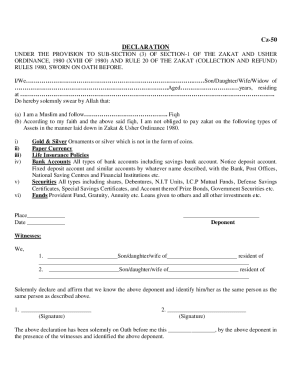
Zakat Declaration Form Meezan Bank


What is the Zakat Declaration Form Meezan Bank
The Zakat Declaration Form Meezan Bank is a specific document used by individuals and entities to declare their Zakat obligations. Zakat is a form of almsgiving treated in Islam as a religious obligation or tax. This form is essential for ensuring that Zakat is calculated and distributed correctly according to Islamic principles. It provides a structured way for the bank to assess the Zakat due from its clients, ensuring compliance with both religious and financial regulations.
How to use the Zakat Declaration Form Meezan Bank
Using the Zakat Declaration Form Meezan Bank involves several straightforward steps. First, individuals must obtain the form, which can typically be downloaded from the bank's official website or requested at a branch. Once in possession of the form, users should fill in their personal and financial information accurately. This includes details about income, savings, and any other relevant financial assets. After completing the form, it should be submitted either online or in person, depending on the bank's submission guidelines.
Steps to complete the Zakat Declaration Form Meezan Bank
Completing the Zakat Declaration Form Meezan Bank requires careful attention to detail. Here are the steps to follow:
- Download the form from the Meezan Bank website or obtain a physical copy at a branch.
- Fill in personal details, including your name, address, and contact information.
- Provide financial information, detailing your income sources, savings, and other assets.
- Calculate your Zakat based on the provided guidelines, ensuring accuracy.
- Review the completed form for any errors or omissions.
- Submit the form through the designated method, either online or in person.
Legal use of the Zakat Declaration Form Meezan Bank
The Zakat Declaration Form Meezan Bank is legally recognized as a valid document for Zakat calculation and distribution. It complies with Islamic law and financial regulations, ensuring that the Zakat collected is used appropriately. The form serves as a record for both the individual and the bank, providing transparency and accountability in the Zakat process. By using this form, individuals fulfill their religious obligations while adhering to legal standards.
Key elements of the Zakat Declaration Form Meezan Bank
Several key elements are essential to the Zakat Declaration Form Meezan Bank. These include:
- Personal Information: Name, address, and contact details of the individual or entity.
- Financial Details: Comprehensive information about income, savings, and assets.
- Zakat Calculation: A section for calculating the total Zakat due based on the declared assets.
- Signature: A declaration statement that must be signed to validate the information provided.
Form Submission Methods (Online / Mail / In-Person)
The Zakat Declaration Form Meezan Bank can be submitted through various methods, providing flexibility to users. The options include:
- Online Submission: Users can fill out and submit the form directly through the bank's online portal.
- Mail: The completed form can be printed and mailed to the designated bank address.
- In-Person: Clients may also choose to submit the form at their local Meezan Bank branch, allowing for immediate assistance if needed.
Quick guide on how to complete zakat declaration form meezan bank
Prepare Zakat Declaration Form Meezan Bank seamlessly on any device
Online document administration has become increasingly popular among businesses and individuals. It offers a great eco-friendly option to traditional printed and signed documents, as you can easily locate the correct form and securely store it online. airSlate SignNow equips you with all the resources necessary to create, modify, and electronically sign your papers quickly and without delays. Manage Zakat Declaration Form Meezan Bank on any device using the airSlate SignNow apps for Android or iOS, and enhance any document-driven process today.
How to modify and electronically sign Zakat Declaration Form Meezan Bank effortlessly
- Locate Zakat Declaration Form Meezan Bank and then click Get Form to begin.
- Utilize the tools we offer to complete your document.
- Emphasize important sections of your documents or conceal sensitive information with tools that airSlate SignNow offers specifically for that purpose.
- Create your eSignature with the Sign tool, which takes just seconds and holds the same legal validity as a traditional handwritten signature.
- Review the information and then click the Done button to save your changes.
- Choose how you would like to send your form—via email, text message (SMS), invite link, or download it to your computer.
Eliminate concerns about lost or misplaced documents, tedious form searches, or errors that necessitate printing new document copies. airSlate SignNow meets your document management needs in just a few clicks from any device you prefer. Modify and electronically sign Zakat Declaration Form Meezan Bank and guarantee exceptional communication at every stage of the form preparation process with airSlate SignNow.
Create this form in 5 minutes or less
Create this form in 5 minutes!
How to create an eSignature for the zakat declaration form meezan bank
How to create an electronic signature for a PDF online
How to create an electronic signature for a PDF in Google Chrome
How to create an e-signature for signing PDFs in Gmail
How to create an e-signature right from your smartphone
How to create an e-signature for a PDF on iOS
How to create an e-signature for a PDF on Android
People also ask
-
What is the zakat declaration form Meezan Bank PDF download?
The zakat declaration form Meezan Bank PDF download is a digital document that allows individuals to declare their zakat contributions to Meezan Bank. This easy-to-access form streamlines the process of reporting your zakat obligations, ensuring compliance and transparency in your charitable giving.
-
How can I download the zakat declaration form Meezan Bank in PDF format?
To download the zakat declaration form Meezan Bank PDF, simply visit the Meezan Bank website or contact their customer support for guidance. The form is usually available for download in a user-friendly format, making it accessible for all users.
-
Is there a fee associated with downloading the zakat declaration form Meezan Bank PDF?
No, downloading the zakat declaration form Meezan Bank PDF is completely free of charge. Meezan Bank provides the form as a service to facilitate the zakat declaration process for its customers.
-
What are the benefits of using the zakat declaration form Meezan Bank PDF?
Using the zakat declaration form Meezan Bank PDF helps ensure accurate reporting of your zakat and simplifies your financial record-keeping. It also aids in maintaining transparency and accountability in your charitable contributions, fostering trust with your beneficiaries.
-
Can I complete the zakat declaration form Meezan Bank PDF online?
The zakat declaration form Meezan Bank PDF often needs to be printed, filled out manually, and submitted physically or via email. However, airSlate SignNow offers electronic signature solutions that can help streamline the process by allowing you to complete forms online securely.
-
What information is required to fill out the zakat declaration form Meezan Bank PDF?
To complete the zakat declaration form Meezan Bank PDF, you will typically need to provide personal information, details of your assets, and the amount of zakat you are declaring. Ensure you have all relevant financial records at hand to facilitate an accurate declaration.
-
How does airSlate SignNow integrate with the zakat declaration form Meezan Bank PDF process?
airSlate SignNow can enhance your experience with the zakat declaration form Meezan Bank PDF by allowing you to electronically sign and send completed documents directly. This integration simplifies the administrative workload and speeds up the submission process, making it a valuable tool for users.
Get more for Zakat Declaration Form Meezan Bank
- Words their way classroom composite pdf form
- Mayo clinic referral form
- Vidal claim form part b
- Fiction story reading comprehension grade one form
- Form 1003
- Dv109clerk stamps date here when form is filed not
- Clear print substitute form w 8ben rev october 2
- Shareholder agreement to sell stock to other shareholder form
Find out other Zakat Declaration Form Meezan Bank
- Electronic signature Oregon Police Living Will Now
- Electronic signature Pennsylvania Police Executive Summary Template Free
- Electronic signature Pennsylvania Police Forbearance Agreement Fast
- How Do I Electronic signature Pennsylvania Police Forbearance Agreement
- How Can I Electronic signature Pennsylvania Police Forbearance Agreement
- Electronic signature Washington Real Estate Purchase Order Template Mobile
- Electronic signature West Virginia Real Estate Last Will And Testament Online
- Electronic signature Texas Police Lease Termination Letter Safe
- How To Electronic signature Texas Police Stock Certificate
- How Can I Electronic signature Wyoming Real Estate Quitclaim Deed
- Electronic signature Virginia Police Quitclaim Deed Secure
- How Can I Electronic signature West Virginia Police Letter Of Intent
- How Do I Electronic signature Washington Police Promissory Note Template
- Electronic signature Wisconsin Police Permission Slip Free
- Electronic signature Minnesota Sports Limited Power Of Attorney Fast
- Electronic signature Alabama Courts Quitclaim Deed Safe
- How To Electronic signature Alabama Courts Stock Certificate
- Can I Electronic signature Arkansas Courts Operating Agreement
- How Do I Electronic signature Georgia Courts Agreement
- Electronic signature Georgia Courts Rental Application Fast