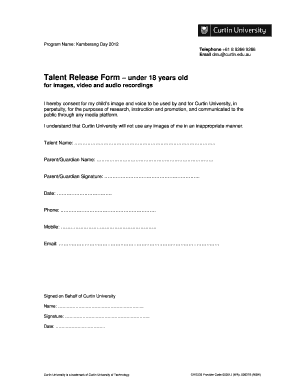
Talent Release Form


What is the Talent Release Form
The talent release form is a legal document that grants permission for the use of an individual's likeness, voice, or performance in various media formats. This form is essential for creators, producers, or businesses that wish to use talent in projects such as films, commercials, or promotional materials. By signing this document, the talent agrees to allow their image and performance to be used, often in exchange for compensation or credit. This form helps protect both the talent and the producer from potential legal disputes regarding the use of the individual's likeness.
How to use the Talent Release Form
Using the talent release form involves several key steps. First, ensure that the form is properly filled out with all necessary details, including the names of the parties involved, the specific project, and the scope of usage. Both the talent and the producer should review the terms outlined in the document to ensure mutual understanding. After both parties agree to the terms, the talent should sign the form, which can be done digitally for convenience. Retaining a copy of the signed document is crucial for record-keeping and future reference.
Key elements of the Talent Release Form
A comprehensive talent release form typically includes several important elements. These include:
- Identification of Parties: Names and contact information of both the talent and the producer.
- Description of the Project: Details about the project in which the talent's likeness will be used.
- Scope of Use: Specifics about how the talent's image or performance will be utilized.
- Compensation: Information regarding any payment or benefits the talent will receive.
- Duration of Agreement: The time frame for which the rights are granted.
- Legal Clauses: Provisions that outline the rights and responsibilities of both parties.
Steps to complete the Talent Release Form
Completing a talent release form involves a straightforward process. Begin by downloading or accessing a template of the form. Fill in the necessary details, such as the names of the talent and producer, project description, and scope of use. It is important to review the form for clarity and completeness. Both parties should then sign the document, either in person or digitally, to finalize the agreement. Finally, ensure that copies of the signed form are distributed to all parties involved for their records.
Legal use of the Talent Release Form
The legal use of a talent release form is crucial for protecting the rights of both the talent and the producer. This form serves as evidence that the talent has consented to the use of their likeness and performance, which can help prevent legal disputes in the future. It is important to ensure that the form complies with local laws and regulations, as requirements may vary by state. Consulting with a legal professional can provide additional assurance that the form is valid and enforceable.
Examples of using the Talent Release Form
Talent release forms are commonly used in various scenarios. For instance, a filmmaker may require actors to sign a release before filming a scene, ensuring that their performances can be included in the final cut. Similarly, a photographer may ask models to sign a release to use their images in promotional materials or portfolios. Additionally, businesses may use talent release forms when featuring employees in marketing campaigns, ensuring that they have the right to use the employees' images and testimonials.
Quick guide on how to complete talent release form 57906491
Prepare Talent Release Form effortlessly on any device
Online document management has become increasingly favored by businesses and individuals alike. It serves as an ideal eco-friendly alternative to traditional printed and signed papers, allowing you to access the necessary form and securely store it online. airSlate SignNow provides you with all the tools needed to create, modify, and electronically sign your documents quickly and without delays. Manage Talent Release Form on any device using airSlate SignNow’s Android or iOS applications and simplify your document-based processes today.
The easiest way to modify and electronically sign Talent Release Form with ease
- Locate Talent Release Form and click on Get Form to begin.
- Utilize the tools we offer to fill out your form.
- Select important sections of your documents or conceal sensitive information with the tools provided by airSlate SignNow specifically for this purpose.
- Create your signature using the Sign tool, which takes just seconds and carries the same legal validity as a traditional handwritten signature.
- Review the information and click on the Done button to save your modifications.
- Decide how you would like to share your form, whether by email, SMS, or invitation link, or download it to your computer.
Eliminate concerns of lost or misplaced documents, tedious form navigation, or errors that necessitate reprinting new document copies. airSlate SignNow caters to all your document management needs in just a few clicks from any device of your choosing. Modify and electronically sign Talent Release Form and ensure exceptional communication at every stage of your form preparation process with airSlate SignNow.
Create this form in 5 minutes or less
Create this form in 5 minutes!
How to create an eSignature for the talent release form 57906491
How to create an electronic signature for a PDF online
How to create an electronic signature for a PDF in Google Chrome
How to create an e-signature for signing PDFs in Gmail
How to create an e-signature right from your smartphone
How to create an e-signature for a PDF on iOS
How to create an e-signature for a PDF on Android
People also ask
-
What is a talent release form?
A talent release form is a legal document that grants permission for the use of an individual's likeness, voice, or performance in various media. This form is essential for protecting both the talent and the production team, ensuring that all parties are clear on usage rights. Using airSlate SignNow, you can easily create and manage talent release forms digitally.
-
How can airSlate SignNow help with talent release forms?
airSlate SignNow simplifies the process of creating, sending, and signing talent release forms. With its user-friendly interface, you can customize templates, track document status, and ensure secure eSignatures. This streamlines your workflow and helps you manage talent agreements efficiently.
-
Is there a cost associated with using airSlate SignNow for talent release forms?
Yes, airSlate SignNow offers various pricing plans to suit different business needs. Each plan includes features for managing talent release forms, such as unlimited document signing and secure storage. You can choose a plan that fits your budget while still accessing essential tools for your talent management.
-
What features does airSlate SignNow offer for talent release forms?
airSlate SignNow provides features like customizable templates, automated workflows, and real-time tracking for talent release forms. Additionally, it supports multiple file formats and integrates seamlessly with other applications. These features enhance your ability to manage talent agreements effectively.
-
Can I integrate airSlate SignNow with other tools for managing talent release forms?
Absolutely! airSlate SignNow integrates with various applications, including CRM systems and project management tools. This allows you to streamline your workflow and manage talent release forms alongside other business processes. Integration enhances efficiency and keeps all your documents organized.
-
What are the benefits of using airSlate SignNow for talent release forms?
Using airSlate SignNow for talent release forms offers numerous benefits, including increased efficiency, reduced paperwork, and enhanced security. The platform allows for quick eSigning, which speeds up the approval process. Additionally, you can store all your documents securely in one place, making retrieval easy.
-
How secure are talent release forms signed through airSlate SignNow?
Security is a top priority for airSlate SignNow. Talent release forms signed through the platform are protected with advanced encryption and secure storage solutions. This ensures that your documents remain confidential and are only accessible to authorized users.
Get more for Talent Release Form
Find out other Talent Release Form
- Help Me With eSignature Tennessee Banking PDF
- How Can I eSignature Virginia Banking PPT
- How Can I eSignature Virginia Banking PPT
- Can I eSignature Washington Banking Word
- Can I eSignature Mississippi Business Operations Document
- How To eSignature Missouri Car Dealer Document
- How Can I eSignature Missouri Business Operations PPT
- How Can I eSignature Montana Car Dealer Document
- Help Me With eSignature Kentucky Charity Form
- How Do I eSignature Michigan Charity Presentation
- How Do I eSignature Pennsylvania Car Dealer Document
- How To eSignature Pennsylvania Charity Presentation
- Can I eSignature Utah Charity Document
- How Do I eSignature Utah Car Dealer Presentation
- Help Me With eSignature Wyoming Charity Presentation
- How To eSignature Wyoming Car Dealer PPT
- How To eSignature Colorado Construction PPT
- How To eSignature New Jersey Construction PDF
- How To eSignature New York Construction Presentation
- How To eSignature Wisconsin Construction Document