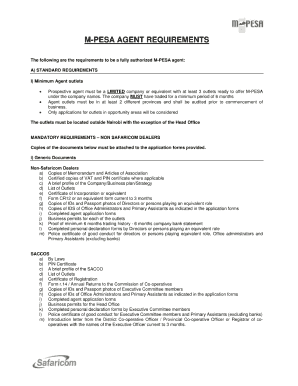
Agent Record Sheet PDF Form


What is the Agent Record Sheet PDF?
The Agent Record Sheet PDF is a crucial document used by M-Pesa agents to maintain accurate records of transactions and customer interactions. This form serves as a ledger that tracks financial activities, ensuring transparency and accountability in the agent's operations. It typically includes fields for transaction dates, amounts, customer details, and agent identification, making it essential for both operational management and compliance with regulatory requirements.
How to Use the Agent Record Sheet PDF
Using the Agent Record Sheet PDF involves filling out the required fields accurately and consistently. Agents should record each transaction as it occurs, ensuring that all details are complete and correct. This practice not only aids in personal record-keeping but also facilitates easier audits and reviews. The document can be filled out digitally, allowing for easy storage and retrieval, or printed for manual entry. Maintaining an organized record helps agents track performance and identify trends over time.
Steps to Complete the Agent Record Sheet PDF
To complete the Agent Record Sheet PDF effectively, follow these steps:
- Download the Agent Record Sheet PDF from a reliable source.
- Open the document using a compatible PDF reader or editor.
- Fill in the transaction date and amount for each entry.
- Record customer details, including names and contact information.
- Include the agent's identification number for reference.
- Review the entries for accuracy before saving or printing the document.
Legal Use of the Agent Record Sheet PDF
The Agent Record Sheet PDF is legally recognized as a valid record of transactions when filled out correctly. It is important for agents to comply with local regulations regarding record-keeping, as these documents can be requested during audits or investigations. Ensuring the accuracy and completeness of the information recorded helps agents maintain compliance with financial regulations and protects them from potential legal issues.
Key Elements of the Agent Record Sheet PDF
Essential components of the Agent Record Sheet PDF include:
- Transaction Date: The date when the transaction occurred.
- Transaction Amount: The monetary value of the transaction.
- Customer Information: Names and contact details of customers involved.
- Agent Identification: Unique identification number for the agent.
- Transaction Type: Details about whether the transaction was a deposit, withdrawal, or payment.
How to Obtain the Agent Record Sheet PDF
Obtaining the Agent Record Sheet PDF is straightforward. Agents can download the form from official M-Pesa resources or authorized websites that provide financial documentation. It is advisable to ensure that the source is reputable to avoid outdated or incorrect versions of the form. Once downloaded, the PDF can be printed or filled out digitally, depending on the agent's preference.
Quick guide on how to complete agent record sheet pdf
Complete Agent Record Sheet Pdf effortlessly on any device
Managing documents online has gained popularity among businesses and individuals. It offers an ideal environmentally friendly alternative to conventional printed and signed papers, allowing you to acquire the correct document and securely store it online. airSlate SignNow equips you with all the tools necessary to generate, modify, and electronically sign your documents swiftly without any hold-ups. Manage Agent Record Sheet Pdf on any device with airSlate SignNow's Android or iOS applications and enhance any document-related procedure today.
How to adjust and electronically sign Agent Record Sheet Pdf with ease
- Find Agent Record Sheet Pdf and click on Get Form to begin.
- Utilize the tools we provide to fill out your document.
- Emphasize pertinent sections of your documents or redact sensitive information using tools specifically designed for that purpose by airSlate SignNow.
- Generate your signature with the Sign feature, which takes seconds and holds the same legal authority as a traditional handwritten signature.
- Verify the details and click on the Done button to save your modifications.
- Choose how you would prefer to send your document, via email, text message (SMS), invite link, or download it to your computer.
Say goodbye to lost or misfiled documents, tedious form navigation, or errors that necessitate reprinting new copies. airSlate SignNow meets your document management needs in just a few clicks from your chosen device. Edit and electronically sign Agent Record Sheet Pdf and ensure excellent communication at every stage of your form preparation process with airSlate SignNow.
Create this form in 5 minutes or less
Create this form in 5 minutes!
How to create an eSignature for the agent record sheet pdf
How to create an electronic signature for a PDF online
How to create an electronic signature for a PDF in Google Chrome
How to create an e-signature for signing PDFs in Gmail
How to create an e-signature right from your smartphone
How to create an e-signature for a PDF on iOS
How to create an e-signature for a PDF on Android
People also ask
-
What is an mpesa agent record sheet?
An mpesa agent record sheet is a document that helps agents track and manage their transactions, sales, and customer interactions efficiently. It provides a structured format for maintaining detailed records, which is crucial for reconciling accounts and ensuring accurate reporting. By using airSlate SignNow's platform, you can easily create, edit, and eSign your mpesa agent record sheet to streamline your operations.
-
How can airSlate SignNow help with my mpesa agent record sheet?
airSlate SignNow offers a user-friendly solution for creating and eSigning your mpesa agent record sheet efficiently. With our platform, you can automate document workflows, ensuring that your records are always up-to-date and easily accessible. This functionality minimizes errors and makes tracking your mpesa transactions much simpler.
-
Is there a cost associated with using the mpesa agent record sheet feature?
Using airSlate SignNow's features, including the mpesa agent record sheet, comes with a variety of pricing plans that cater to different business sizes and needs. Our pricing is competitive and designed to provide a cost-effective solution while ensuring you have all the necessary tools for managing your records. You can explore our plans and choose the one that best fits your requirements.
-
Can I integrate my existing tools with the mpesa agent record sheet?
Absolutely! airSlate SignNow offers seamless integrations with various applications, which means you can connect your favorite tools to enhance your mpesa agent record sheet management. This allows for better data synchronization and improved workflow efficiency, making it easier to focus on your core business activities.
-
What are the benefits of using an mpesa agent record sheet?
Utilizing an mpesa agent record sheet allows agents to keep precise records of all transactions and interactions with clients. This meticulous documentation aids in financial reporting and helps maintain compliance with regulatory requirements. Additionally, having organized records readily available enhances decision-making processes and fosters a stronger client relationship.
-
How secure is the information in my mpesa agent record sheet?
Security is a top priority at airSlate SignNow. Your mpesa agent record sheet and all associated documents are protected through advanced encryption and access control protocols. This ensures that sensitive data remains confidential and secure, providing you peace of mind while managing your transactions.
-
Can I share my mpesa agent record sheet with my team?
Yes, you can easily share your mpesa agent record sheet with team members using airSlate SignNow. Our platform allows for multiple users to access and collaborate on documents in real-time, making it simple to keep everyone updated. Sharing functionality streamlines communication and ensures that all relevant parties are involved in the record-keeping process.
Get more for Agent Record Sheet Pdf
Find out other Agent Record Sheet Pdf
- How To Electronic signature Oklahoma Lawers Cease And Desist Letter
- How To Electronic signature Tennessee High Tech Job Offer
- Electronic signature South Carolina Lawers Rental Lease Agreement Online
- How Do I Electronic signature Arizona Legal Warranty Deed
- How To Electronic signature Arizona Legal Lease Termination Letter
- How To Electronic signature Virginia Lawers Promissory Note Template
- Electronic signature Vermont High Tech Contract Safe
- Electronic signature Legal Document Colorado Online
- Electronic signature Washington High Tech Contract Computer
- Can I Electronic signature Wisconsin High Tech Memorandum Of Understanding
- How Do I Electronic signature Wisconsin High Tech Operating Agreement
- How Can I Electronic signature Wisconsin High Tech Operating Agreement
- Electronic signature Delaware Legal Stock Certificate Later
- Electronic signature Legal PDF Georgia Online
- Electronic signature Georgia Legal Last Will And Testament Safe
- Can I Electronic signature Florida Legal Warranty Deed
- Electronic signature Georgia Legal Memorandum Of Understanding Simple
- Electronic signature Legal PDF Hawaii Online
- Electronic signature Legal Document Idaho Online
- How Can I Electronic signature Idaho Legal Rental Lease Agreement