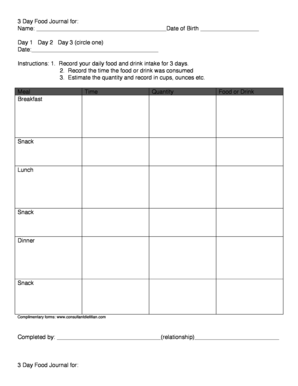
3 Day Food Journal for Consultant Dietitian Form


What is the 3 Day Food Journal for Consultant Dietitian
The 3 day food diary template is a valuable tool for individuals seeking to track their dietary intake over a short period. It is commonly used by dietitians to assess a client’s eating habits, identify patterns, and recommend changes for better health outcomes. The diary typically includes sections for recording meals, snacks, beverages, and portion sizes, allowing for a comprehensive overview of daily nutrition. By compiling this information, dietitians can provide tailored advice based on the client’s specific needs and goals.
How to Use the 3 Day Food Journal for Consultant Dietitian
To effectively utilize the 3 day food log template, individuals should start by accurately documenting all food and drink consumed over three consecutive days. It is important to include details such as:
- Types of food and drink
- Portion sizes
- Time of consumption
- Any additional notes regarding feelings or hunger levels
Once completed, the food diary can be shared with a consultant dietitian, who will analyze the data to provide insights and recommendations for dietary improvements.
Steps to Complete the 3 Day Food Journal for Consultant Dietitian
Completing the 3 day food intake record example involves several straightforward steps:
- Obtain a copy of the 3 day food diary template.
- Begin recording your food intake at the start of the day.
- Continue documenting every meal and snack for three days.
- Be as specific as possible regarding portion sizes and ingredients.
- Review your entries for completeness before submitting them to your dietitian.
Key Elements of the 3 Day Food Journal for Consultant Dietitian
When filling out the 3 day food log, certain key elements should be included to ensure its effectiveness:
- Date and time: Record when each item is consumed.
- Food and beverage descriptions: Detail each item, including brand names if applicable.
- Portion sizes: Use standard measurements (cups, ounces, etc.) to provide clarity.
- Emotional or physical notes: Include any relevant feelings or hunger cues that may impact eating habits.
Legal Use of the 3 Day Food Journal for Consultant Dietitian
When using the 3 day food diary template, it is essential to understand its legal implications. The document serves primarily as a personal record and is not typically subject to formal legal scrutiny. However, if the information is shared with healthcare providers or used in clinical settings, it must comply with privacy regulations such as HIPAA. Ensuring that all personal data is handled securely is crucial to maintaining confidentiality and trust.
Digital vs. Paper Version of the 3 Day Food Journal for Consultant Dietitian
Both digital and paper versions of the 3 day food diary template have their advantages. Digital formats allow for easy editing, sharing, and storage, while paper versions can be more accessible for those who prefer writing by hand. Choosing between the two often depends on personal preference and the specific requirements set by the consultant dietitian. Regardless of the format, the key is to ensure that the information is recorded accurately and comprehensively.
Quick guide on how to complete 3 day food journal for consultant dietitian
Manage 3 Day Food Journal For Consultant Dietitian effortlessly on any device
Digital document management has become increasingly popular among businesses and individuals. It offers an ideal eco-friendly alternative to conventional printed and signed papers, allowing you to obtain the correct template and securely store it online. airSlate SignNow provides you with all the resources needed to create, modify, and eSign your documents swiftly without delays. Handle 3 Day Food Journal For Consultant Dietitian on any platform using airSlate SignNow Android or iOS applications and enhance any document-focused operation today.
The easiest way to modify and eSign 3 Day Food Journal For Consultant Dietitian effortlessly
- Find 3 Day Food Journal For Consultant Dietitian and click Access Form to begin.
- Use the tools we offer to complete your form.
- Highlight important sections of your documents or redact sensitive information with the tools provided by airSlate SignNow specifically for that purpose.
- Create your signature using the Sign tool, which takes only seconds and carries the same legal validity as a traditional wet ink signature.
- Verify all the details and click on the Finish button to save your changes.
- Choose how you would like to send your form, via email, text message (SMS), invitation link, or download it to your computer.
Forget about lost or misplaced papers, tedious form searches, or errors that necessitate printing new document copies. airSlate SignNow addresses your document management needs in just a few clicks from any device of your choosing. Edit and eSign 3 Day Food Journal For Consultant Dietitian and ensure effective communication at every stage of your form preparation process with airSlate SignNow.
Create this form in 5 minutes or less
Create this form in 5 minutes!
How to create an eSignature for the 3 day food journal for consultant dietitian
How to create an electronic signature for a PDF online
How to create an electronic signature for a PDF in Google Chrome
How to create an e-signature for signing PDFs in Gmail
How to create an e-signature right from your smartphone
How to create an e-signature for a PDF on iOS
How to create an e-signature for a PDF on Android
People also ask
-
What is a 3 day food diary template?
A 3 day food diary template is a tool designed to help individuals track their food intake over a three-day period. It enables users to log meals, snacks, and beverages, providing valuable insights into eating habits. This template can be essential for those looking to improve their nutrition or manage dietary restrictions.
-
How can I use the 3 day food diary template effectively?
To use the 3 day food diary template effectively, fill it out daily with accurate descriptions of everything you eat and drink. Be specific about portion sizes and preparation methods to gain the best insights. Reviewing your entries after three days will help you identify patterns and areas for improvement in your diet.
-
Is the 3 day food diary template customizable?
Yes, the 3 day food diary template can be customized to suit your personal needs. You can add or modify sections to include additional details such as calories, nutritional information, or even mood and energy levels linked to your meals. This flexibility makes it a versatile tool for anyone monitoring their food intake.
-
What are the benefits of using a 3 day food diary template?
Using a 3 day food diary template helps increase awareness of your dietary habits and encourages healthier eating choices. It can be instrumental in identifying food triggers or allergies, assisting in weight management, and setting realistic nutrition goals. Logging your meals over three days provides a snapshot of your eating behavior over a short term.
-
Are there any costs associated with the 3 day food diary template?
Many 3 day food diary templates are available for free, especially in downloadable formats or software applications. While some premium resources might charge a fee for additional features, basic templates typically provide all essential functions at no cost. Always check the specifics if you're considering a specialized version.
-
Can I integrate the 3 day food diary template with other health apps?
Certain 3 day food diary templates can be integrated with other health and fitness apps, allowing you to streamline your health tracking. Integrations can help synchronize your dietary entries with exercise logs and health data. Be sure to check if the template you are using supports such functionalities.
-
How does the 3 day food diary template help in meal planning?
The 3 day food diary template assists in meal planning by providing a clear record of your eating habits. Analyzing this data can help you plan balanced meals that meet your nutritional needs and avoid repetitive choices. With this valuable feedback, you can curate a more thoughtful meal strategy moving forward.
Get more for 3 Day Food Journal For Consultant Dietitian
- State of nevada welfare division las vegas nv 2013 form
- Nevada exchange form
- 470 3372 home and community based services hcbs consumer directed attandant care cdac agreement form
- Type or print legibly in black or dark blue ink form
- Mdccspp 2015 2019 form
- Section 35 enrollment assessment form mass
- Form dwc069 2015 2019
- Texas nurse aide registry form
Find out other 3 Day Food Journal For Consultant Dietitian
- Electronic signature Alaska Medical Records Release Mobile
- Electronic signature California Medical Records Release Myself
- Can I Electronic signature Massachusetts Medical Records Release
- How Do I Electronic signature Michigan Medical Records Release
- Electronic signature Indiana Membership Agreement Easy
- How Can I Electronic signature New Jersey Medical Records Release
- Electronic signature New Mexico Medical Records Release Easy
- How Can I Electronic signature Alabama Advance Healthcare Directive
- How Do I Electronic signature South Carolina Advance Healthcare Directive
- eSignature Kentucky Applicant Appraisal Form Evaluation Later
- Electronic signature Colorado Client and Developer Agreement Later
- Electronic signature Nevada Affiliate Program Agreement Secure
- Can I Electronic signature Pennsylvania Co-Branding Agreement
- Can I Electronic signature South Dakota Engineering Proposal Template
- How Do I Electronic signature Arizona Proforma Invoice Template
- Electronic signature California Proforma Invoice Template Now
- Electronic signature New York Equipment Purchase Proposal Now
- How Do I Electronic signature New York Proforma Invoice Template
- How Can I Electronic signature Oklahoma Equipment Purchase Proposal
- Can I Electronic signature New Jersey Agreement