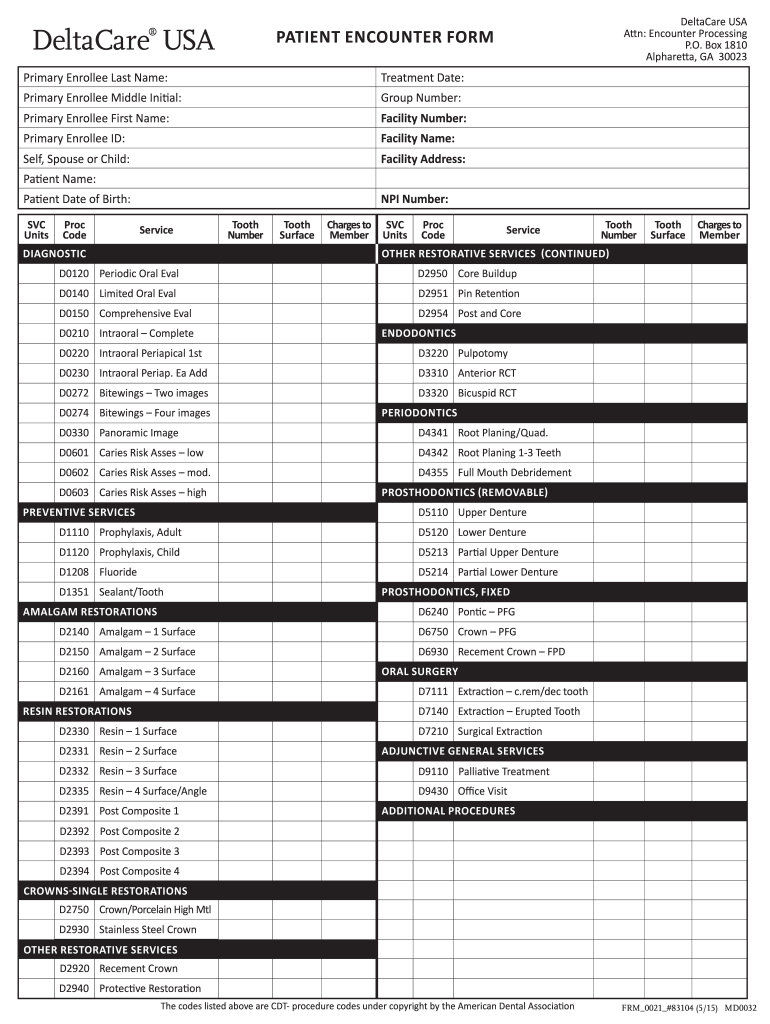
Dental Superbill Form


What is the Dental Superbill
The dental superbill is a crucial document used in the dental billing process. It serves as a comprehensive record of services provided to a patient during a dental visit. Typically, it includes details such as the patient's information, the procedures performed, diagnostic codes, and the associated fees. The superbill acts as a bridge between the dental practice and insurance companies, facilitating the claims process for reimbursement. Understanding the dental superbill is essential for both dental professionals and patients to ensure accurate billing and insurance claims.
How to Use the Dental Superbill
Using a dental superbill involves several steps to ensure that all necessary information is accurately captured. First, the dental provider fills out the superbill during or after the patient's appointment, detailing the services rendered. This includes entering the appropriate procedure codes and any relevant notes. After completion, the superbill is provided to the patient or submitted directly to the insurance company for claims processing. It is important for dental practices to keep a copy for their records, as it may be needed for future reference or audits.
Key Elements of the Dental Superbill
A well-structured dental superbill contains several key elements that are essential for effective billing and insurance processing. These elements include:
- Patient Information: Name, date of birth, and insurance details.
- Provider Information: Name, address, and contact details of the dental practice.
- Procedure Codes: Current Procedural Terminology (CPT) or Dental Procedure Codes (DPC) that describe the services provided.
- Diagnosis Codes: International Classification of Diseases (ICD) codes that correspond to the patient's dental conditions.
- Fees: Itemized list of charges for each service rendered.
These components ensure that the superbill meets the requirements for insurance claims and provides a clear record of the services provided.
Steps to Complete the Dental Superbill
Completing a dental superbill requires attention to detail to ensure accuracy and compliance. Here are the steps to follow:
- Gather Patient Information: Collect the patient's personal and insurance details.
- Document Services Rendered: Record all procedures performed during the visit, including any diagnostic tests.
- Assign Codes: Use the appropriate procedure and diagnosis codes for each service listed.
- Calculate Fees: Ensure that all charges are accurately reflected and itemized.
- Review for Accuracy: Double-check all entries for completeness and correctness.
- Provide to Patient or Submit to Insurance: Hand over the completed superbill to the patient or send it to the insurance provider for processing.
Legal Use of the Dental Superbill
The legal use of the dental superbill is governed by various regulations that ensure its validity in billing and insurance claims. It must comply with the Health Insurance Portability and Accountability Act (HIPAA) to protect patient privacy. Additionally, the superbill must accurately reflect the services provided to avoid issues with insurance claims and potential audits. Maintaining proper documentation and ensuring that the superbill is filled out correctly can help dental practices avoid legal complications and ensure timely reimbursement.
Examples of Using the Dental Superbill
Examples of using a dental superbill can vary based on the type of services provided. For instance, if a patient visits for a routine cleaning, the superbill would include the procedure code for the cleaning, any additional services like X-rays, and the associated fees. In cases where a patient undergoes more complex procedures, such as root canals or crowns, the superbill would detail each service with its respective codes and costs. These examples illustrate how the dental superbill serves as a comprehensive record for both the dental practice and the patient, ensuring clarity in billing and insurance processes.
Quick guide on how to complete dental superbill
Effortlessly prepare Dental Superbill on any device
Managing documents online has gained traction among businesses and individuals. It offers an ideal eco-friendly substitute for traditional printed and signed contracts, allowing you to find the appropriate form and securely store it online. airSlate SignNow equips you with all the tools necessary to create, modify, and eSign your documents promptly without hold-ups. Manage Dental Superbill on any device using the airSlate SignNow apps for Android or iOS and streamline any document-centric procedure today.
How to modify and eSign Dental Superbill with ease
- Find Dental Superbill and click Get Form to begin.
- Use the tools we provide to complete your form.
- Highlight essential sections of your documents or redact sensitive information with tools specifically offered by airSlate SignNow for that purpose.
- Create your eSignature using the Sign tool, which takes just seconds and holds the same legal validity as a conventional wet ink signature.
- Review all the details and click the Done button to save your modifications.
- Select your preferred method to send your form, whether by email, SMS, or invitation link, or download it to your computer.
Eliminate concerns about lost or misplaced files, tedious form searches, or errors that necessitate printing new copies of documents. airSlate SignNow addresses all your document management needs in just a few clicks from any device you choose. Modify and eSign Dental Superbill and ensure outstanding communication at every stage of your form preparation with airSlate SignNow.
Create this form in 5 minutes or less
Create this form in 5 minutes!
How to create an eSignature for the dental superbill
How to create an electronic signature for a PDF online
How to create an electronic signature for a PDF in Google Chrome
How to create an e-signature for signing PDFs in Gmail
How to create an e-signature right from your smartphone
How to create an e-signature for a PDF on iOS
How to create an e-signature for a PDF on Android
People also ask
-
What is a dental superbill?
A dental superbill is a detailed document that itemizes services provided to a dental patient and summarizes charges for those services. It typically includes codes for procedures and is essential for reimbursement from insurance companies. Utilizing an efficient system like airSlate SignNow can streamline this process for dental practitioners.
-
How does airSlate SignNow aid in creating dental superbills?
airSlate SignNow provides templates and customizable options for creating dental superbills, ensuring that each document meets the specific needs of your practice. The platform allows for easy input of procedure codes and automatic calculation of patient costs, enhancing accuracy and professionalism.
-
What are the benefits of using airSlate SignNow for dental superbills?
Using airSlate SignNow for dental superbills offers several benefits, including improved efficiency, reduced paperwork, and enhanced patient communication. The solution ensures you can quickly generate and send superbills for faster reimbursement, ultimately supporting your practice's cash flow.
-
Is airSlate SignNow affordable for dental practices?
Yes, airSlate SignNow is a cost-effective solution tailored to the needs of dental practices, offering various pricing plans. This affordability allows dental practices of all sizes to access features for creating and managing dental superbills without breaking the bank.
-
Can I integrate airSlate SignNow with my existing dental software?
Absolutely! airSlate SignNow offers numerous integrations with popular dental practice management software. This compatibility ensures a seamless workflow when creating dental superbills and managing other essential documents within your practice.
-
How secure is airSlate SignNow for handling dental superbills?
Security is a top priority for airSlate SignNow, especially when handling sensitive dental superbills. The platform complies with industry standards and employs encryption, ensuring that all patient data and financial information are fully protected.
-
What features does airSlate SignNow offer for dental superbills?
airSlate SignNow offers various features tailored for dental superbills, such as electronic signatures, customizable templates, and cloud storage. These features simplify document management, making it easier to generate and secure dental superbills swiftly.
Get more for Dental Superbill
Find out other Dental Superbill
- Sign Wisconsin Car Dealer Quitclaim Deed Myself
- Sign Wisconsin Car Dealer Quitclaim Deed Free
- Sign Virginia Car Dealer POA Safe
- Sign Wisconsin Car Dealer Quitclaim Deed Fast
- How To Sign Wisconsin Car Dealer Rental Lease Agreement
- How To Sign Wisconsin Car Dealer Quitclaim Deed
- How Do I Sign Wisconsin Car Dealer Quitclaim Deed
- Sign Wyoming Car Dealer Purchase Order Template Mobile
- Sign Arizona Charity Business Plan Template Easy
- Can I Sign Georgia Charity Warranty Deed
- How To Sign Iowa Charity LLC Operating Agreement
- Sign Kentucky Charity Quitclaim Deed Myself
- Sign Michigan Charity Rental Application Later
- How To Sign Minnesota Charity Purchase Order Template
- Sign Mississippi Charity Affidavit Of Heirship Now
- Can I Sign Nevada Charity Bill Of Lading
- How Do I Sign Nebraska Charity Limited Power Of Attorney
- Sign New Hampshire Charity Residential Lease Agreement Online
- Sign New Jersey Charity Promissory Note Template Secure
- How Do I Sign North Carolina Charity Lease Agreement Form