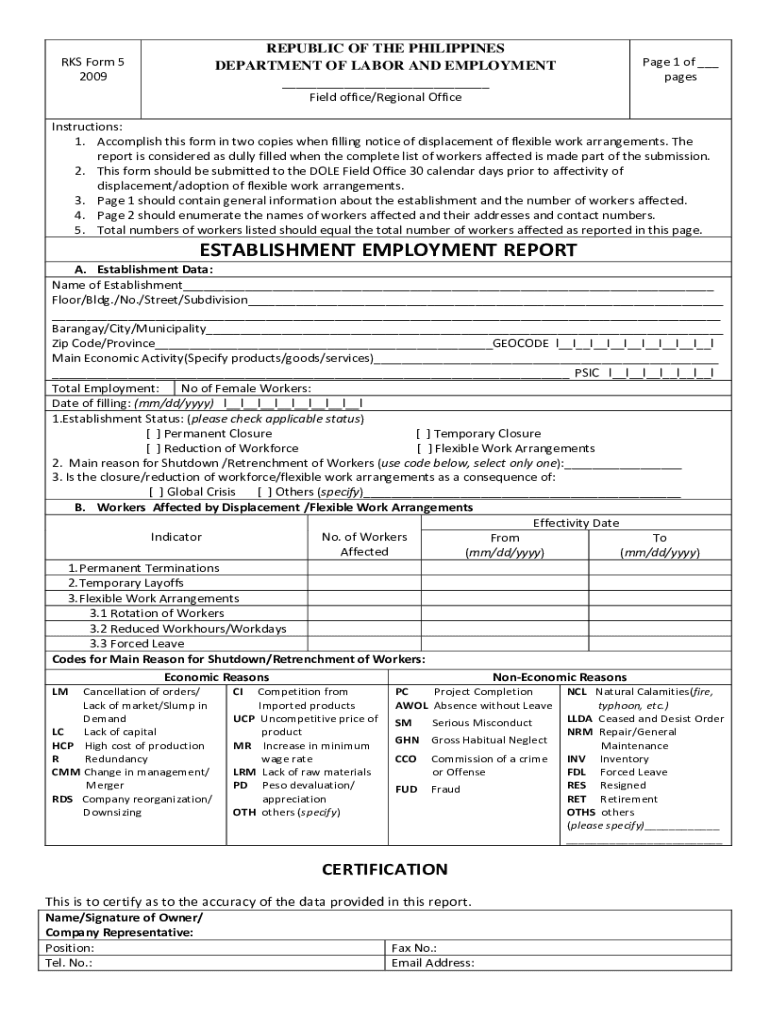
Dole Termination of Employment Form 2020


What is the Dole Termination of Employment Form
The Dole Termination of Employment Form is a crucial document used to officially record the termination of an employee's employment. This form serves as a formal notice to the Department of Labor and Employment (DOLE) regarding the cessation of an employee's contract or position within an organization. It outlines essential details such as the employee's name, position, reason for termination, and the effective date of termination. Proper completion of this form is vital for compliance with labor laws and to ensure that both the employer and employee fulfill their obligations during the termination process.
How to Use the Dole Termination of Employment Form
Using the Dole Termination of Employment Form involves several key steps to ensure accuracy and compliance. First, gather all necessary information, including the employee's details and the reason for termination. Next, fill out the form accurately, ensuring that all sections are completed. It is important to provide clear and concise information, as this will be used for official records. After completing the form, it should be signed by the authorized personnel within the organization. Finally, submit the form to the appropriate DOLE office, either electronically or via mail, depending on the submission guidelines provided by your local labor department.
Steps to Complete the Dole Termination of Employment Form
Completing the Dole Termination of Employment Form requires careful attention to detail. Follow these steps for a successful submission:
- Gather Information: Collect all relevant details about the employee, including their full name, position, and employment dates.
- Identify the Reason for Termination: Clearly state the reason for the employee's termination, whether it is voluntary, involuntary, or due to other circumstances.
- Fill Out the Form: Enter the collected information accurately into the form, ensuring all required fields are completed.
- Review for Accuracy: Double-check the form for any errors or omissions before finalizing it.
- Obtain Necessary Signatures: Ensure that the form is signed by the appropriate company representatives.
- Submit the Form: Send the completed form to the relevant DOLE office, adhering to submission guidelines.
Legal Use of the Dole Termination of Employment Form
The Dole Termination of Employment Form is legally significant as it serves to document the end of an employment relationship. Proper use of this form ensures compliance with labor regulations and protects both the employer and the employee. It is essential to adhere to local labor laws regarding the timing and manner of submission. Failure to properly complete or submit the form can lead to legal complications, including penalties or disputes regarding the termination. Therefore, understanding the legal implications of this form is crucial for businesses and organizations.
Key Elements of the Dole Termination of Employment Form
Several key elements must be included in the Dole Termination of Employment Form to ensure its validity and effectiveness:
- Employee Information: Full name, job title, and employee identification number.
- Termination Details: Date of termination and reason for the termination.
- Employer Information: Name of the company, address, and contact details.
- Signatures: Required signatures from both the employer and the employee, if applicable.
- Compliance Statements: Any necessary statements regarding compliance with labor laws.
Quick guide on how to complete dole termination of employment form
Easily Create Dole Termination Of Employment Form on Any Device
Digital document management has become increasingly favored by corporations and individuals alike. It offers an ideal environmentally friendly alternative to conventional printed and signed documents, allowing you to access the right format and safely keep it online. airSlate SignNow equips you with all the essential tools to create, alter, and electronically sign your documents promptly without delays. Manage Dole Termination Of Employment Form on any platform with the airSlate SignNow Android or iOS applications and streamline any document-related task today.
How to Modify and Electronically Sign Dole Termination Of Employment Form Effortlessly
- Find Dole Termination Of Employment Form and click Get Form to begin.
- Utilize the tools we offer to complete your form.
- Emphasize important sections of your documents or conceal sensitive data with tools specifically designed for that purpose by airSlate SignNow.
- Create your signature using the Sign feature, which takes just seconds and carries the same legal authority as a traditional handwritten signature.
- Review the details and click on the Done button to save your changes.
- Decide how you wish to send your form—via email, SMS, invitation link, or download it to your computer.
Say goodbye to lost or misplaced documents, tedious form searching, or mistakes that require new copies to be printed. airSlate SignNow meets all your document management needs in just a few clicks from any device you prefer. Modify and electronically sign Dole Termination Of Employment Form and ensure strong communication throughout your form preparation process with airSlate SignNow.
Create this form in 5 minutes or less
Find and fill out the correct dole termination of employment form
Create this form in 5 minutes!
How to create an eSignature for the dole termination of employment form
How to create an electronic signature for a PDF online
How to create an electronic signature for a PDF in Google Chrome
How to create an e-signature for signing PDFs in Gmail
How to create an e-signature right from your smartphone
How to create an e-signature for a PDF on iOS
How to create an e-signature for a PDF on Android
People also ask
-
What is a termination report form dole, and why is it important?
A termination report form dole is a document used by employees and employers to officially record the termination of employment. This form is important as it outlines the reasons for termination, ensuring both parties have a clear understanding and can proceed with proper documentation.
-
How can airSlate SignNow help with the termination report form dole?
airSlate SignNow simplifies the creation and signing of the termination report form dole by providing an intuitive platform for document management. Users can easily upload, edit, and send the form for electronic signature, streamlining the entire process.
-
What features does airSlate SignNow offer for the termination report form dole?
With airSlate SignNow, you can create templates for the termination report form dole, utilize pre-filled fields, and set signing order. These features enhance efficiency and ensure that all necessary information is captured accurately.
-
Is there a cost associated with using airSlate SignNow for the termination report form dole?
Yes, airSlate SignNow offers various pricing plans designed to fit different business needs. These plans provide access to the essential features for efficiently managing the termination report form dole at a competitive price.
-
Can I integrate airSlate SignNow with other tools for managing the termination report form dole?
Absolutely! airSlate SignNow offers integrations with various platforms such as Google Drive, Dropbox, and CRM systems. This ensures that your termination report form dole can be easily incorporated into your existing workflows.
-
What are the benefits of sending a termination report form dole electronically?
Sending a termination report form dole electronically saves time and reduces paper waste. It allows for faster processing, immediate access to signed documents, and improved record-keeping practices.
-
How secure is the termination report form dole when using airSlate SignNow?
airSlate SignNow prioritizes the security of your documents, including the termination report form dole. Robust encryption, secure access, and compliance with industry standards ensure your information remains confidential.
Get more for Dole Termination Of Employment Form
- Mcps form 560 51 student service learning activity verification montgomeryschoolsmd
- Smart recovery attendance sheet form
- Pregnancy verification formpdf ami medical imaging
- Wi dor wt 7 form
- Texas form mv440
- Parent permission for troop activity form girl scouts of eastern gsep
- Church activity permission and authorization form heber valley
- Courtesy email form
Find out other Dole Termination Of Employment Form
- Sign Texas Memorandum of Agreement Template Computer
- How Do I Sign Utah Deed of Trust Template
- Sign Minnesota Declaration of Trust Template Simple
- Sign Texas Shareholder Agreement Template Now
- Sign Wisconsin Shareholder Agreement Template Simple
- Sign Nebraska Strategic Alliance Agreement Easy
- Sign Nevada Strategic Alliance Agreement Online
- How To Sign Alabama Home Repair Contract
- Sign Delaware Equipment Rental Agreement Template Fast
- Sign Nevada Home Repair Contract Easy
- Sign Oregon Construction Contract Template Online
- Sign Wisconsin Construction Contract Template Simple
- Sign Arkansas Business Insurance Quotation Form Now
- Sign Arkansas Car Insurance Quotation Form Online
- Can I Sign California Car Insurance Quotation Form
- Sign Illinois Car Insurance Quotation Form Fast
- Can I Sign Maryland Car Insurance Quotation Form
- Sign Missouri Business Insurance Quotation Form Mobile
- Sign Tennessee Car Insurance Quotation Form Online
- How Can I Sign Tennessee Car Insurance Quotation Form