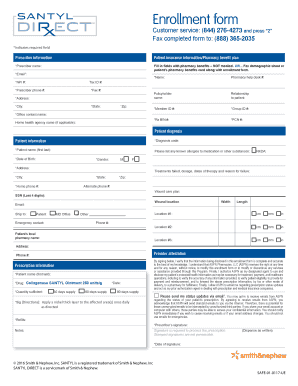
Enrollment Form


What is the Enrollment Form
The enrollment form is a crucial document used in various contexts, such as educational institutions, healthcare programs, and membership organizations. It serves as a formal request for individuals to register or apply for services, benefits, or programs. This form typically collects essential information, including personal details, contact information, and specific requirements related to the program or service being applied for. Understanding the purpose of the enrollment form is vital for ensuring accurate and complete submissions.
How to use the Enrollment Form
Using the enrollment form effectively involves several key steps. First, ensure you have the correct version of the form, which can often be obtained from the relevant institution's website or office. Next, carefully read the instructions provided, as they outline the necessary information required for completion. Fill out the form accurately, double-checking for any errors or omissions. Once completed, submit the form according to the specified method, whether online, by mail, or in person, to ensure timely processing.
Steps to complete the Enrollment Form
Completing the enrollment form involves a systematic approach to ensure all required information is provided. Follow these steps:
- Obtain the correct enrollment form from the appropriate source.
- Read the instructions thoroughly to understand what information is needed.
- Gather necessary documents, such as identification and proof of eligibility.
- Fill out the form with accurate and complete information.
- Review your entries for any mistakes or missing details.
- Submit the form through the designated method.
Legal use of the Enrollment Form
The legal use of the enrollment form is governed by various regulations that ensure the information collected is handled correctly. When completing the form, it is essential to provide truthful and accurate information, as any discrepancies may lead to legal consequences. Additionally, many enrollment forms require signatures or electronic consent, which must comply with applicable laws such as the ESIGN Act and UETA. Ensuring compliance with these legal standards protects both the individual and the institution involved.
Key elements of the Enrollment Form
Several key elements are typically included in an enrollment form, which are crucial for its effectiveness:
- Personal Information: This includes the applicant's name, address, date of birth, and contact details.
- Eligibility Criteria: Specific requirements that must be met for enrollment, such as age or residency.
- Program Details: Information about the program or service being applied for, including start dates and duration.
- Signature Section: A place for the applicant to sign, confirming the accuracy of the information provided.
Required Documents
When submitting an enrollment form, certain documents may be required to verify the information provided. Commonly requested documents include:
- Proof of identity, such as a government-issued ID or passport.
- Residency verification, such as a utility bill or lease agreement.
- Eligibility documentation, which may include transcripts for educational programs or income statements for financial assistance.
Quick guide on how to complete enrollment form 407553805
Effortlessly Prepare Enrollment Form on Any Device
Managing documents online has gained signNow traction among both organizations and individuals. It offers an ideal eco-conscious substitute to conventional printed and signed paperwork, enabling you to locate the correct form and securely save it online. airSlate SignNow provides all the necessary tools to swiftly create, edit, and electronically sign your documents without delays. Manage Enrollment Form on any platform using airSlate SignNow's Android or iOS applications and simplify your document-centric tasks today.
The Easiest Way to Edit and Electronically Sign Enrollment Form with Ease
- Find Enrollment Form and click on Get Form to initiate.
- Use the available tools to fill out your form.
- Highlight important sections of the documents or conceal sensitive information with specialized tools provided by airSlate SignNow.
- Generate your eSignature using the Sign feature, which takes only seconds and carries the same legal validity as a conventional handwritten signature.
- Review all details and click on the Done button to save your changes.
- Select your preferred method to send your form, whether by email, SMS, invitation link, or download it to your computer.
Eliminate concerns about lost or misplaced documents, tedious searches for forms, or errors that necessitate printing new document copies. airSlate SignNow meets all your document management requirements in just a few clicks from any device you prefer. Modify and electronically sign Enrollment Form to ensure outstanding communication throughout the form preparation process with airSlate SignNow.
Create this form in 5 minutes or less
Create this form in 5 minutes!
How to create an eSignature for the enrollment form 407553805
How to create an electronic signature for a PDF online
How to create an electronic signature for a PDF in Google Chrome
How to create an e-signature for signing PDFs in Gmail
How to create an e-signature right from your smartphone
How to create an e-signature for a PDF on iOS
How to create an e-signature for a PDF on Android
People also ask
-
What is an enrollment form and how does it work with airSlate SignNow?
An enrollment form is a document that collects essential details from participants, making it crucial for registration processes. With airSlate SignNow, you can easily create, distribute, and eSign enrollment forms, ensuring a smooth and efficient registration experience.
-
What features does airSlate SignNow offer for managing enrollment forms?
airSlate SignNow provides a variety of features for managing enrollment forms, including customizable templates, real-time collaboration, and automated workflows. These features streamline the signing process and help ensure that all necessary information is captured accurately.
-
Is there a free trial available for using airSlate SignNow for enrollment forms?
Yes, airSlate SignNow offers a free trial that allows users to explore its features, including the creation and management of enrollment forms. This trial gives you hands-on experience in utilizing the platform before committing to a subscription.
-
How can I integrate airSlate SignNow with other tools for my enrollment forms?
airSlate SignNow integrates seamlessly with a variety of platforms such as Google Drive, Salesforce, and Microsoft Office. These integrations allow for enhanced functionality and ease in managing your enrollment forms alongside other tools you may already be using.
-
What benefits does using airSlate SignNow for enrollment forms provide?
Using airSlate SignNow for enrollment forms offers several benefits, including increased efficiency, reduced paperwork, and enhanced security. The digital solution ensures that all submissions are securely stored and easy to access, leading to better organizational management.
-
How does airSlate SignNow ensure the security of my enrollment forms?
airSlate SignNow prioritizes security by employing bank-level encryption and maintaining strict compliance with industry standards. This ensures that your sensitive enrollment forms are protected throughout the signing process, allowing users to trust the platform.
-
Can I customize my enrollment forms in airSlate SignNow?
Absolutely! airSlate SignNow allows extensive customization of your enrollment forms. You can add branding elements, modify layouts, and adjust fields to capture the exact information you need from participants.
Get more for Enrollment Form
Find out other Enrollment Form
- Can I Electronic signature South Dakota Engineering Proposal Template
- How Do I Electronic signature Arizona Proforma Invoice Template
- Electronic signature California Proforma Invoice Template Now
- Electronic signature New York Equipment Purchase Proposal Now
- How Do I Electronic signature New York Proforma Invoice Template
- How Can I Electronic signature Oklahoma Equipment Purchase Proposal
- Can I Electronic signature New Jersey Agreement
- How To Electronic signature Wisconsin Agreement
- Electronic signature Tennessee Agreement contract template Mobile
- How To Electronic signature Florida Basic rental agreement or residential lease
- Electronic signature California Business partnership agreement Myself
- Electronic signature Wisconsin Business associate agreement Computer
- eSignature Colorado Deed of Indemnity Template Safe
- Electronic signature New Mexico Credit agreement Mobile
- Help Me With Electronic signature New Mexico Credit agreement
- How Do I eSignature Maryland Articles of Incorporation Template
- How Do I eSignature Nevada Articles of Incorporation Template
- How Do I eSignature New Mexico Articles of Incorporation Template
- How To Electronic signature Georgia Home lease agreement
- Can I Electronic signature South Carolina Home lease agreement